So you want to set up SteemVoter for your group account - but you're tired of explaining it to each and every single member that joins!
Have no fear - [Dread Pirate] Panda is here with a noob proof guide to SteemVoter and gettin' things setup the right way, right away.

First off - what is SteemVoter anyways?
Found at https://steemvoter.com/, it's a service developed by the same guys who lovingly crafted @minnowbooster (aka @reggaemuffin, @thecryptodrive, and others - huge shoutout!)
It allows you to set a SteemIt account to automatically vote for another account's posts automatically based on predefined rules (which you can tweak and set to your liking). Basically, it's great for those looking to grow a group account and ensure their group members are all contributing to the growth of the collective!
In The Unmentionables, our recruitment rules have been incredibly relaxed - all we asked for before was a simple "upvote and resteem" of our latest recruitment post.
(Join us on Discord here: https://discord.gg/7kYYrw9)
So, we've added a Streemian trail (which is completely optional to join, since it requires your master keys), and SteemVoter (which is now mandatory, since it only requires your private posting key - and we only post once a day anyway!)
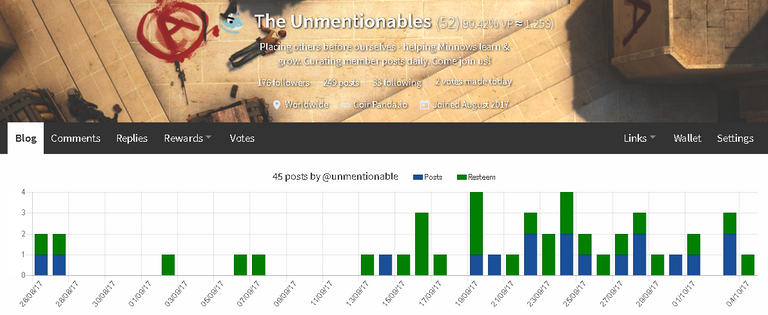
So, enough about that - let's get this party started!
Setting Up SteemVoter
Step 1:
Head on over to https://SteemVoter.com
Step 2:
Click on "Sign Up" (top right-hand corner). A box will pop up - fill in all the info requested (the username can either be your SteemIt username or if it's too short, it can be something else - doesn't matter.)
Step 3:
After you've finished signing up, proceed to click on "Add Account" (top right corner again). A box will pop up - it will request the following:
PLEASE NOTE: Sharing your private posting key does NOT put your account at any risk whatsoever. As pulled directly from SteemIt itself, it clearly states: "The posting key is used for posting and voting. It should be different from the active and owner keys."
This means that you will NOT be putting your account at risk whatsoever by entering your private posting key into this service, unlike sharing your private OWNER/MASTER keys. They are two different things.
You can find your private posting key back on your SteemIt account page - click on "Wallet" ---->>> "Permissions".
Click the "Show Private Key" button (circled in red, on the right side) and then copy the key that appears. Paste this key into the form for "Private Key" back on SteemVoter.
After that, your account should be added, and it should look something like this:
Step 4:
Click the "Rules" button (top right, next to "Add Account"). A window should pop up.
Fill it out similar to mine, replacing the author with the author you wish to upvote (If you're in The Unmentionables, fill it out EXACTLY like mine, as we are upvoting the group voting bot to grow it - one vote per day).
The Unmentionables Settings:
Enable the checkbox for "Make this rule active" and then click "Save rule" (giant orange button).
You should now have 1 rule successfully added for upvoting the "@unmentionable" account whenever it posts (like I said, we post once a day 99% of the time, and it's our curation posts - so you'll receive great curation rewards, as well as help grow the bot account by ensuring you're always voting on it, even when you're not online!
It should look like this:
And that's it. SteemVoter should be properly set up and good to go for you!
Questions? Feel free to drop a comment and I'd be glad to help - or, contact me on Discord @ Panda#3993
Huge thanks to the entire team behind SteemVoter ( @reggaemuffin, @thecryptodrive, and everyone else involved) for making this product a reality - I heard some great developments are in the pipeline from a little birdy ;)
If you found this guide useful, be sure to upvote & resteem - and also consider throwing @ReggaeMuffin a witness vote - this dude works insanely hard to bring you killer products (he's also the man behind @MinnowBooster) and he really deserves your support.
You can upvote him by visiting THIS LINK: https://steemit.com/~witnesses
Then type ReggaeMuffin in the box - click "Vote" - when you're done, you should see his name appear below like such:
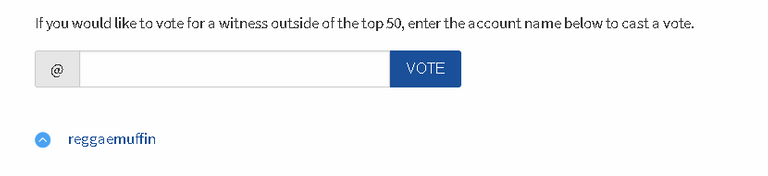
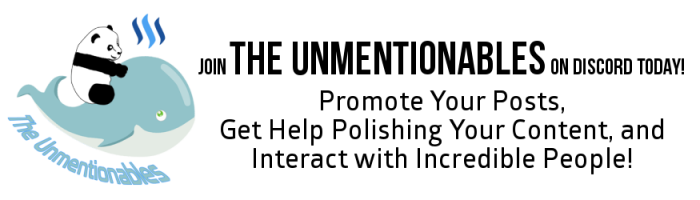
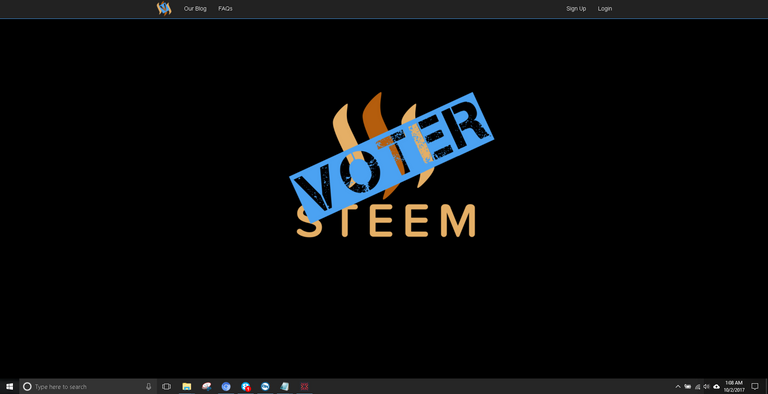
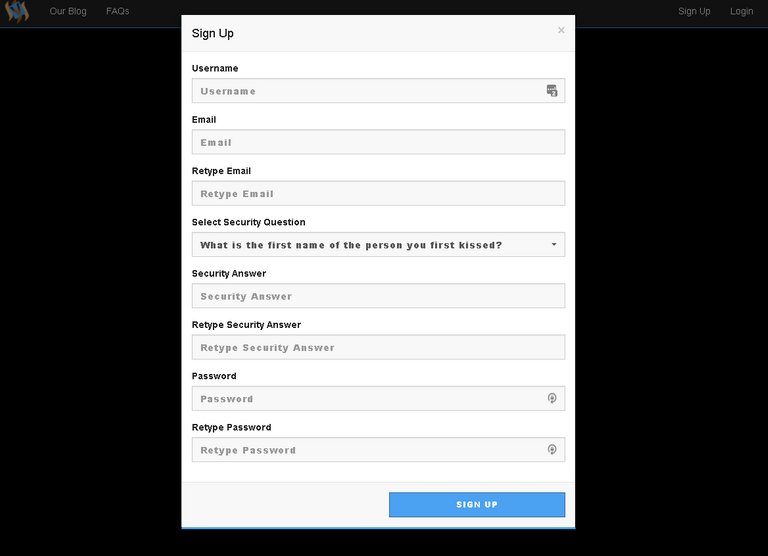
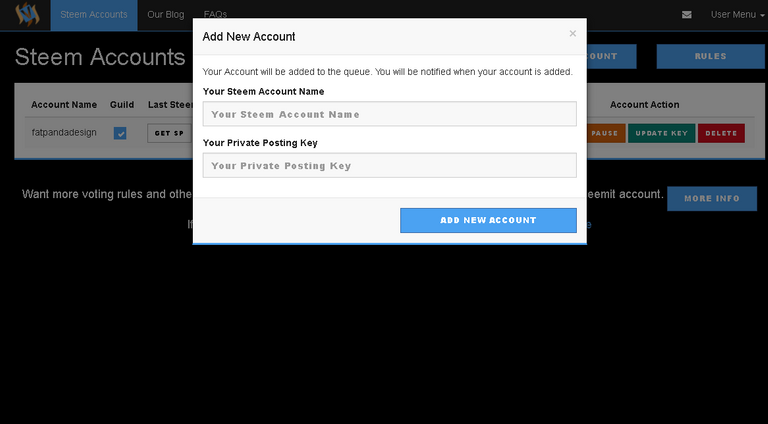
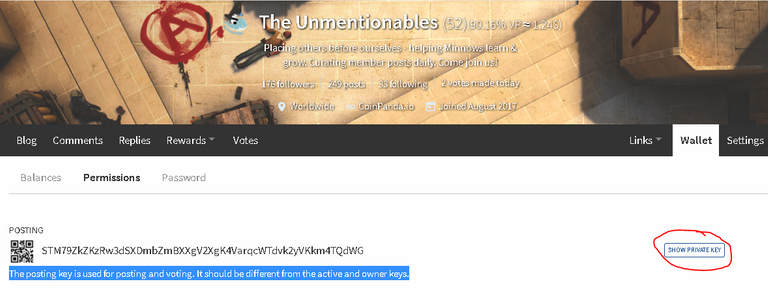
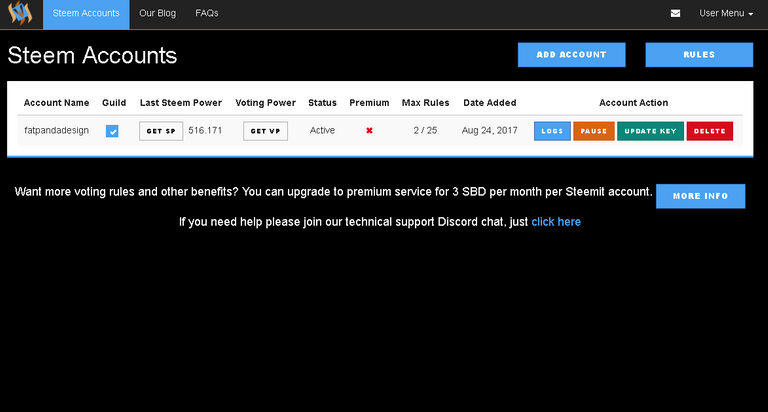
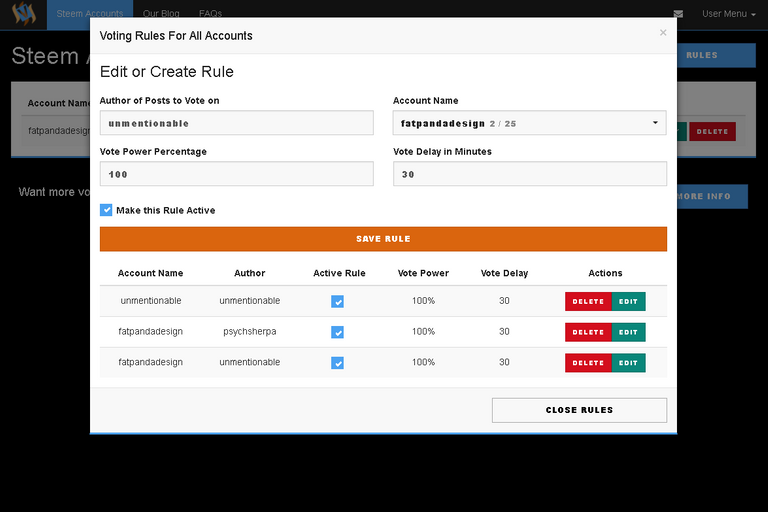
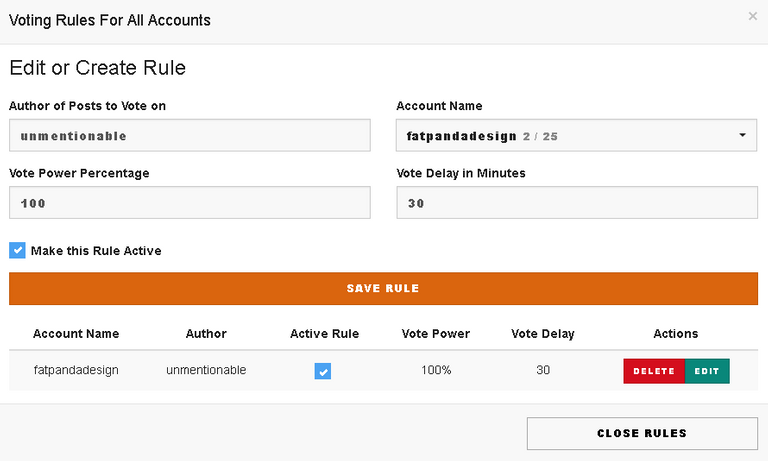
Mandatory for ALL #TheUnmentionables members to register for this - this is now a part of our membersship process (this includes existing members too).
Please send a screenshot of your rules setup to Panda on Discord when you're done. :)
Now you're a pirate. Hehe. Raking in the booty. 🤑 I've been meaning to look into this! Thanks for the awesome step-by-step. I'll set it up for sure!
Take from the rich to give to the poor! That's our motto :)
Very good
All set up and ready to go!
I used to use this all the time and then turned it off as I preferred to use my voting power manually. But just turned it back on to autovote for unmentionable :-)
And added reggaemuffin as a witness vote too
Cheers
Just added @unmentionable to my Steem Voter settings. Also, added @reggaemuffin to my witness list. Thanks for this!
Done :)
Done. :)
Will send over later for you.
upvoted
Excellent info thanks
Done. Sorry, been down due to pain issues so just hear about this. Sending SS.
Thanks for sharing, definitely be giving this ago :)
all done for me! :D looking forward to earning curation rewards from unmentionables as well!