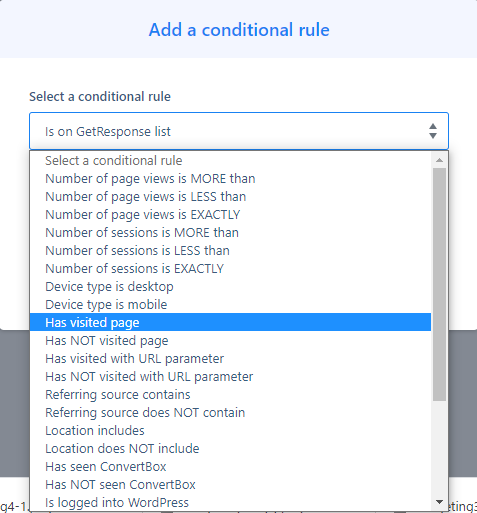Introduction: ConvertBox Review
I was introduced to ConvertBox recently as a better than your average pop up generator. This is my ConvertBox Review
Say goodbye to ugly, antiquated static popups..That is the ConvertBox promise. I read a few reviews and saw the product in action. My friend, Adam Payne, made his own ConvertBox Review and implemented it right away on both of his websites - I don't think he was using pop ups before. He suggested it was a no brainer - that was enough to get me looking more deeply

The problem with pop ups is they are not very intelligent. They do work - 3% conversions tell me they work. But the problem is your visitors keep seeing the same old pop ups even after they have taken action from the pop up. This is what ConvertBox tackles
You can segment visitors based on their visiting behaviours and the ability to link the pop up behaviour to your own customer management system or autoresponder. Now I have been using a pop up tool and an attention bar tool on my main blog for a while now - so I have some data to work with. I covered this in my review video
In the review video, I step through the basics of what ConvertBox does. I also compare it to the other tools that I use
- Conversion Gorilla for attention bars, and
- Leads Leap PupupXpert for pop ups.
What I do not cover in the video is I also use exit pops on my landing pages built in Convertri. What I know from that is exit pops definitely work to increase conversions - I just have to contrast landing pages (all opt in pages) that do not have pops to those that do.
ConvertBox Review: Main Features
Let's talk about the main features of ConvertBox
- It provides a range of modes - slide-in from the side, centre pop, sticky bars, full page takeover, embeds in your posts and sidebars
- There is a selection of easy to use proven templates or you can edit free form using the built in block editor. You can be up and running in minutes
- Ability to build steps into your pop ups to build segmentation right into the pop up
- Fully mobile responsive with mobile editing too
- A/B testing
- Build in your own scripts for tracking and retargeting - right there
There is an animation sequence on the ConvertBox home page which shows this off really well. I recorded it for you to see two cycles by example - new visitor, returning visitor, qualified lead, existing customer.
https://copysniper.s3.amazonaws.com/Popupinaction.mp4
This adds enormous power to any website platform you are operating whether it is a blog page or a membership site or an ecommerce store.
This is the range of stuff you can do
- Target website visitors with personalised messages based on your autoresponder/CRM data, site activity, referring site and much more. Build lists and collect data
- Collect the data you need with custom form fields and pass the data to your autoresponder/CRM using our powerful form automations.
- Easily create multiple test variations directly inside the visual editor and quickly learn from the real time data what converts the best.
- Create multiple choice surveys to segment, tag and deliver highly personalized offers specific to the visitors interests and goals.
- Create and customize your ConvertBox to match your website brand and offers with our powerful drag and drop visual editor.
- See in real time what's happening across all your sites with detailed analytics and insights for all steps in your message.
Implementing ConvertBox
Implementation is especially easy if you have a WordPress site - upload a plugin and the plugin will do all the placement for you. Not only that but the plugin works two way so you can set steps and targeting in ConvertBox based on information in your WordPress site like categories or tags. If your site is not in WordPress, implementation is by pasting the ConvertBox scripts into your platform - either at site level or even at page level. That gives you plenty of flexibility though it does mean a bit more implementation work.I did not mention in the video that I also use exit pops on a lot of my landing pages which are built in Convertri. They are easy enough to build once the first one is done and the concept created. Now I can use the ConvertBox to do those pop ups and then paste in the scripts to the landing pages. I will see how that works out - one of the real strengths of Convertri is its loading speeds - running a 3rd party script will slow that down.
Lifetime Offer - Is it expensive? My take and some alternatives
The ConvertBox offer is currently a limited time offer (and has been like that for a while) lifetime fee of $495. There is an additional fee if you want to extend the number of sites you can deploy on. I have more than 10 WordPress sites and will deploy over them all - so I did buy the upgrade.
Now this feels like an expensive option. Is it really?
For that reason, I did include in my video review an overview of two tools that I have been using. For attention bars, I use Conversion Gorilla. This sells currently for around $49 though I only paid $19.95 as I had previously bought the preceding product Pop Up Monkey some years ago now. Conversion Gorilla is a simple tool for building attention bars. My data after 4,000 plus views on my blog suggests that pop ups get better conversions (0.5% on attention bars vs 3% on pop ups)
For pop ups, I was using LeadsLeap PopupXpert. This is a free tool built into the LeadsLeap lead generation platform. I use LeadsLeap to generate leads based on advertising I run there. This provides a steady trickle of leads each week all on auto pilot. LeadsLeap does have a free version - read ads to get credits to run your own ads. I have the Pro version which allows me more ads and I do not need to read ads. I was using one pop up on my main blog (this one) which was running a conversion rate of 3%. The tool does not have the same segmentation power as ConvertBox - it has some. But at $19.95 a month for the Pro Version, it pays for itself if I can score a few leads from the ads - which it does. And you can get it for free and just use the PopUp tool - it works - also via pasting scripts or a WordPress plugin
I did draw a comparison in the video to a competing product - Conversion Lab. Its lead generation offering runs at $47 per month - after 11 months of using ConvertBox you will be ahead. It is easy to see 11 months go by as the pop ups will deliver leads day in and day out.
My ConvertBox Bonuses
I talked in the video about bonuses. Convert Box is a lead generation tool. My bonuses are all about getting the best out of your list building effort. Start with finding the right words to build into your messages - copywriting from the frontline. Put in place a solid list building strategy and harness the full power of email marketing. There are a lot of things that have to be done right in your email marketing - so I have included 4 killer email checklists - here is a summary of the bonus offer
- Bonus #1 - Copywriting from the Frontline (Value $486)
- Bonus #2 - List Building Expert (Value $27)
- Bonus #3 - Email Marketing Power (Value $37)
- Bonus #4 - 4 Killer Email Checklists (Value $68)
- Bonus #5 - SureFireWealth Silver Membership (Value $147)
Checklists come from Kevin Fahey - check my review here
Summary and Conclusion: ConvertBox Review
Pop ups work. Every site should deploy them. ConvertBox is a slick tool. It has great designs. It is easy to use and it has enormous power to segment your visitors and adjust pop ups to their journey. That will pay really fast. Pricing at $495 feels steep but it will pay for itself compared with the mainstream competitor inside 12 months for lifetime support. As my friend Adam Payne said to me - it is a no brainer
If that upfront fee is too steep take a good look at LeadsLeap and at a minimum deploy the pop ups from there or grab Conversion Gorilla.
Resources
Conversion Gorilla - Conversion Gorilla is a simple attention bar tool. It is inexpensive with a one time fee and easy to use. Check it out here
LeadsLeap - I use LeadsLeap for leads. It also has tools for lead generation including an email list manager and pop up generator - it is becoming a business in a box. Join for free here
Convertri – Convertri is my page builder of choice as it has a free form editor (for desktop and mobile), it has key integrations to autoresponders and for payments and pages load super fast. Get your free trial here.
Posted from my blog with Exxp : https://markcarrington.com/convertbox-review/