
Most of the Airdrops you will be involved with are ERC20 ("Ethereum Request for Comments 20" tokens), this is a standard / mode of operation that these tokens must adhere to in order to be part of the Ethereum blockchain.
This is why you are asked for your Ethereum public address in the forms for participation in Airdrops, in this respect you must NEVER give your private address at the risk of having your cryptocurrencies stolen.
Your Ethereum public address is in the form: 0x with 40 characters in a row.
Once you have received some chips, there are several websites that will allow you to follow the evolution of your address Ethereum, here are the most famous:
ETHERSCAN - https://etherscan.io/
This is in my opinion the most famous site and that's what it looks like:

For this site, you must enter your address in the window located at the top right and click on GO

Here is an example of the page you should see: (NB: I took a random address, it's not mine)

At the top left you will see your Ethereum balance, the equivalent in US $ as well as the current value of 1 Ethereum in US $ and the number of transactions made in total.
In the top right you can save this address in your addresses to follow (this is only useful if you have created an account on Etherscan), know the total value of your tokens / tokens ERC-20 in US $ and see the details of each tokens (name, quantity, unit value and total value):

NB: You will not have " Contract Creator " on the top right
In the middle it is a spreadsheet with several tabs that detail all transactions related to your Ethereum address.
In the " Transactions " tab you will see all incoming and outgoing Ethereum transactions on your address:

"Internal Transactions" means all Ethereum transactions between different platforms used with your Ethereum address (example: when sending ETH to Etherdelta):

"Token Transfers" allows you to follow the ERC20 tokens (from Airdrops or other) that are returned to your address or that you have sent on an exchange platform:

"Comments" , as the name suggests it is a space where you or anyone can write a comment

You should not have the other tabs.
The advantages of Etherscan: see your ETH balance and US $ quickly, access the history of all your transactions, know the exact number of token present in your wallet.
The disadvantages: there is not the unit value of all listed tokens.
ETHPLORER - https://ethplorer.io

You can enter your public Ethereum address in the white window and click on Ethplore → you will come to a page similar to this one:
The chart at the top allows you to see over a period of time all the changes in transaction volume, balance and transfers made.
On the left, the window "Address Information" ( Contract Information in the example) allows you to check your balance at ETH and its US $ equivalent.
"Total In" shows you the number of Ethereum that have entered your wallet.
"Total Out" , I'll let you guess what it is.
On the right, the "Token Balances" window allows you to know the total value in US $ of your tokens as well as the rate of variation + or - overall of your tokens ERC20.
In this same window you will find the list of your ERC20 tokens sorted in order of value (from the highest to the lowest) as well as the value of its rate of change.
At the bottom of this page you will find the "Transfers" window

This window lists your ERC20 transactions from the most recent to the oldest with the quantity of the token indicated on the right (in green when it is a token entered in the wallet, in red when a token has been removed wallet).
You will also have the opportunity to leave a comment at the bottom of the page.
The advantages of Ethplorer: quickly see the value of your ERC20 tokens and the rate of change of your wallet.
The disadvantages: there is not the unit value of all listed tokens.
Delta Balances - https://deltabalances.github.io

You can enter your public Ethereum address in the white window at the top.
On the left you will see your ETH balance and its value in US $, the estimated value of your tokens in ETH and US $ and to finish the estimated total value of your portfolio in ETH and US $.
On the right, you can modify some parameters, I invite you to check the same boxes as in the example:
The first setting "Show unlisted tokens 1657/1657" will allow you to see all the tokens present on your wallet, even those that are not listed on the Etherdelta trading platform .
Hide zero scales to hide or show tokens you do not own that are listed or not on Etherdelta .
"Show more decimals" will simply show more digits after the comma than all the values in your tokens.
Remember my address, I think you understand what that means.
"Show $ price" will simply show or not the US $ value of your wallet in the window at the top right.
"Ask price for estimate" allows you to display the purchase value or the sales value of a token.
At the bottom left, you will find the window "Balances" :

In this window you will be able to see the complete list of the tokens present in your wallet, whether they are listed or not on Etherdelta, you will see the quantity present in your wallet, the quantity present on Etherdelta, the total quantity, the value of sale / unit purchase price and the total value in ETH.
You can also export this spreadsheet to ".csv" if you want to use it in an Excel or other type workbook.
In the right window "Deposit & Withdraw" you will see all transactions to Etherdelta (in green) and to your wallet (in red). You can also recover this spreadsheet in ".csv".
The advantages of Delta Balances: view all the tokens present on your wallet, whether listed or not.
The disadvantages: does not allow to see directly the number of tokens present in the wallet.
What site do you use to monitor the status of your Ethereum portfolio?
List of AirDrops (free distribution of tokens ) : https://steemit.com/cryptocurrency/@tighilt/list-of-airdrops-free-distribution-of-tokens

@OriginalWorks
The @OriginalWorks bot has determined this post by @tighilt to be original material and upvoted it!
To call @OriginalWorks, simply reply to any post with @originalworks or !originalworks in your message!
This post has received a 1.56 % upvote from @drotto thanks to: @tighilt.
Your Post Has Been Featured on @Resteemable!
Feature any Steemit post using resteemit.com!
How It Works:
1. Take Any Steemit URL
2. Erase
https://3. Type
reGet Featured Instantly – Featured Posts are voted every 2.4hrs
Join the Curation Team Here
This is a great tip, thanks for sharing!
Thanks for this, it was exactly what i was looking for, and i managed to check my wallet address to see i had some datx tokens. Thanks :)
CoinSwitch Airdrop Tracker - https://coinswitch.co/airdrop has 100+ airdrops. Join us now for getting free crypto coins.