
Step #1: Prepare Your Fire Tablet
Go to Settings > Security > Enable Apps from Unknown Sources (this will prompt a warning message—that’s normal).
First locate setting by sweeping down 👇 the menu bar, and click on Settings 🔧
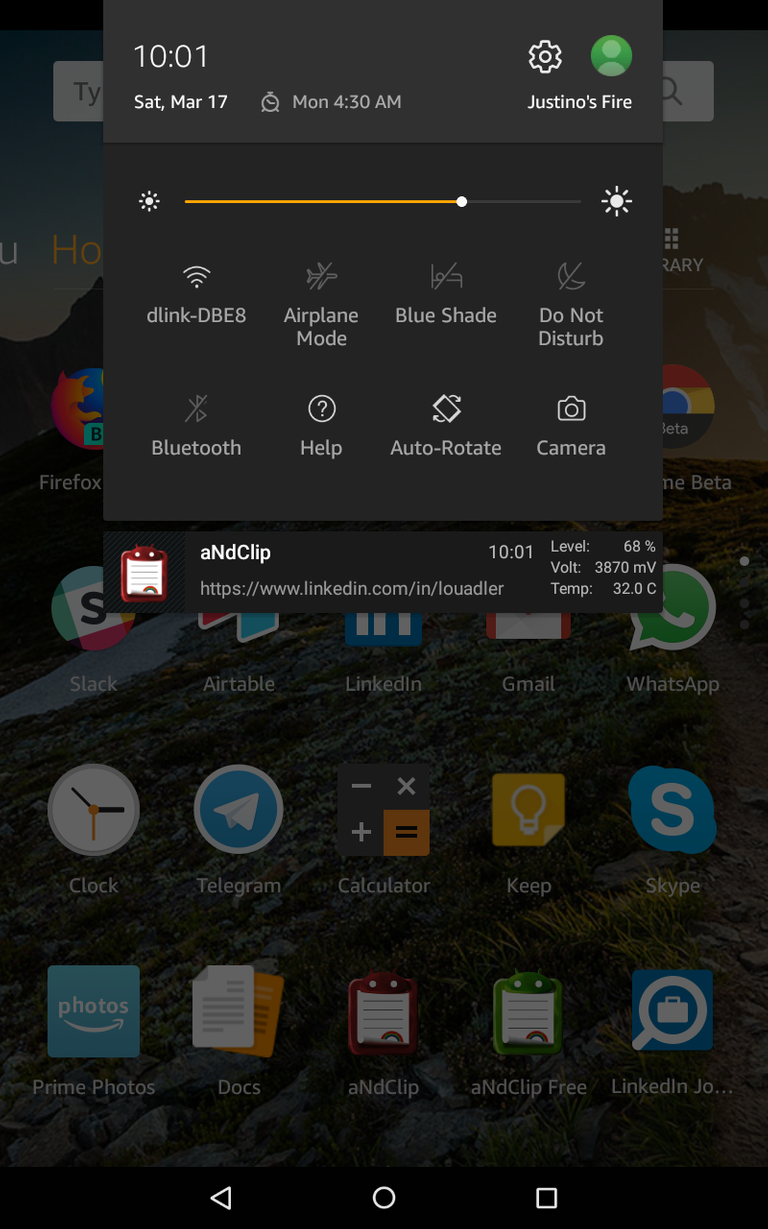
After Clicking settings 🔧 you will see this page
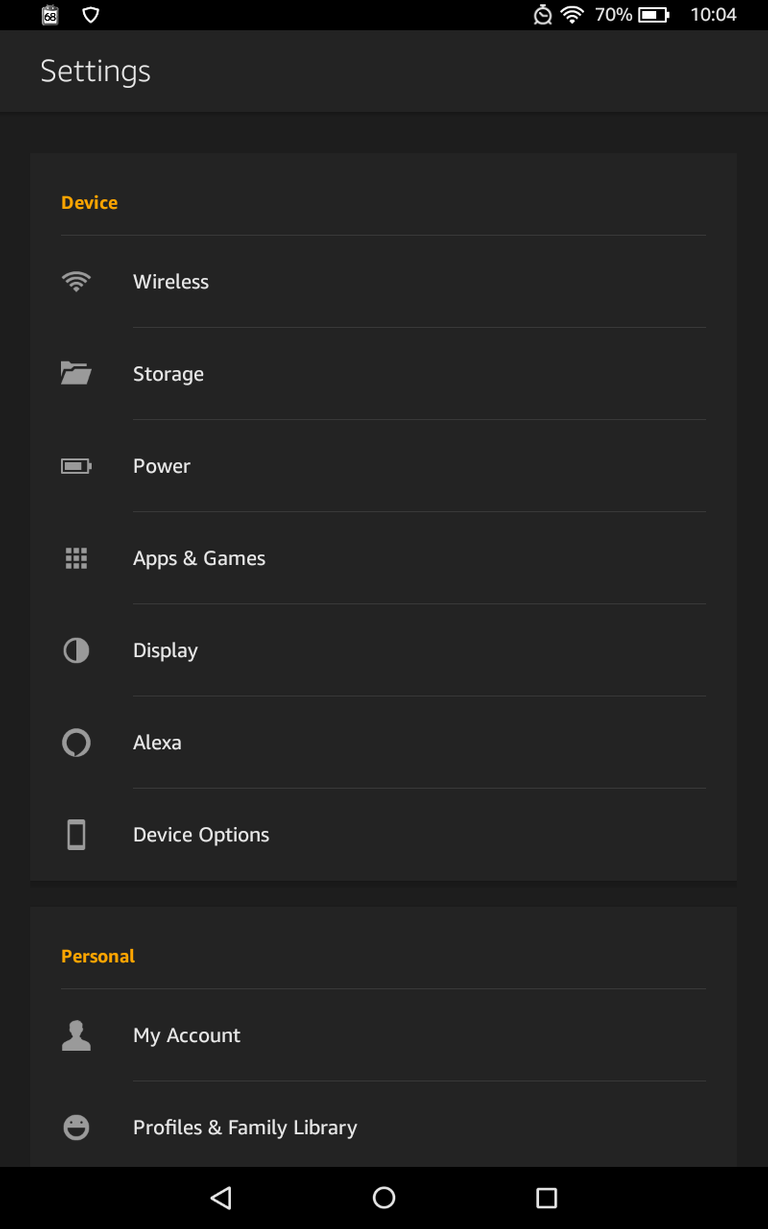
Scroll down to personal and click on Security
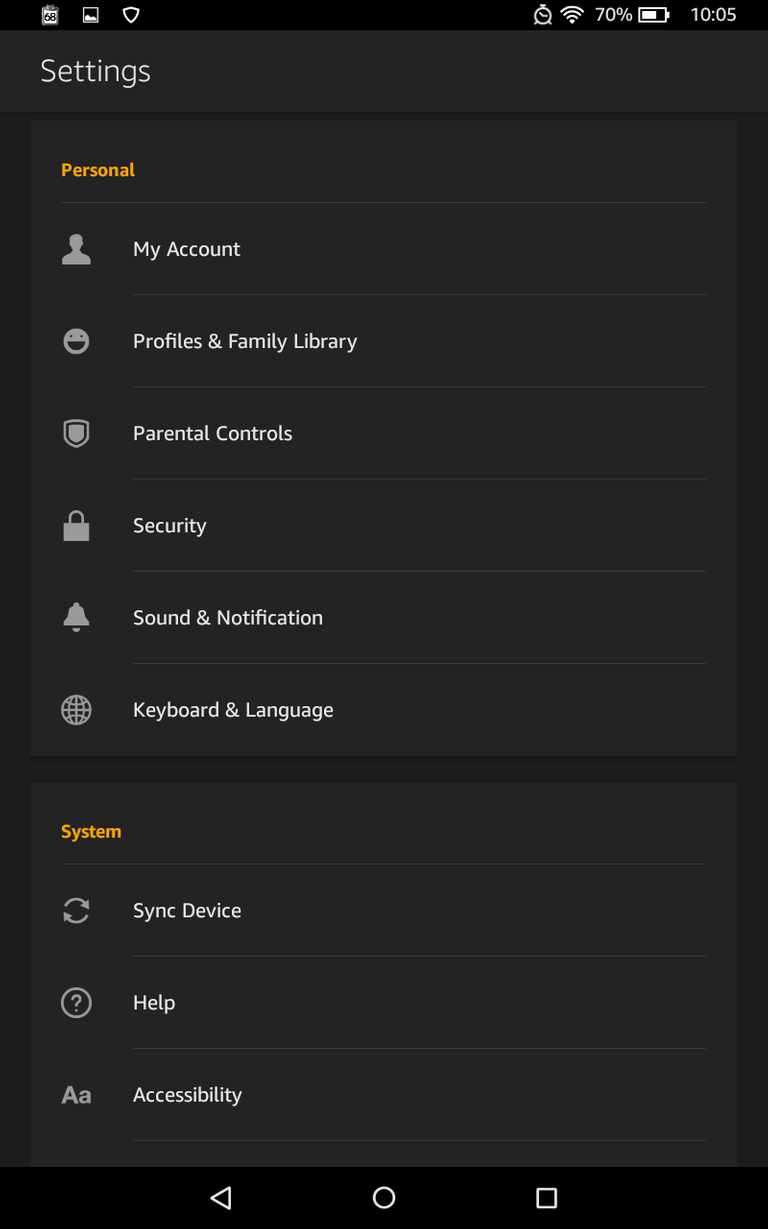
After clicking security, you will see "Enable Apps from unknown sources" Proceed to click to activate

Step #2: Download Google Apps
Now it’s time to download the 4 separate apk app files. The easiest way is to use the Fire’s Silk Web Browser. Just make sure to install the 4 apps, one at a time as they download, in the order they are listed below.
As the apps download, just tap the download notification to prompt install. If you miss the notification, swipe left from the browser’s screen to open the menu and select downloads.
These apps must be downloaded and installed in the following order:
Google Account Manager
https://www.apkmirror.com/apk/google-inc/google-account-manager/google-account-manager-5-1-1743759-release/google-account-manager-5-1-1743759-android-apk-download/Google Services Framework
https://www.apkmirror.com/apk/google-inc/google-services-framework/google-services-framework-5-1-1743759-release/google-services-framework-5-1-1743759-android-apk-download/Google Play Services
https://www.apkmirror.com/apk/google-inc/google-play-services/google-play-services-10-2-98-release/google-play-services-10-2-98-230-146496160-android-apk-download/Google Play Services
https://www.apkmirror.com/apk/google-inc/google-play-store/google-play-store-7-4-25-release/google-play-store-7-4-25-l-all-0-pr-145823605-android-apk-download/
This post was created to help @psychocolors to install Google play and it has been created using original guide published by http://blog.the-ebook-reader.com/2017/06/09/how-to-install-google-play-on-2017-fire-tablets-in-5-minutes/ which even includes a Video 📹 on the set up process.
Reading this post, the original source and watching the video 📹 is you can't miss
it.
Resteemed and Upvote by @drakbirkenau!!