
What is the VPS? VPS is a virtual server of your own or you can say a virtual computer of your own this server can do what was created especially that it works 24 hours and 24 hours and the speed of Internet is very high
A new and exclusive way to get amazon vps through the github site for a year is legal way
In this lesson I will launch a new and exclusive way to get RDP or VPS free for a full year from Amazon without a bank card or phone number and of course it is the authority of the person
The lesson is divided into three parts. It will be detailed and very careful.
Part 1: I will explain how to get promo Code by which we will get this VPS
Part 2: I'll explain how to get this VPS
Part 2: I will explain how to set up the VPS
Note: This method requires a card whether school or college. You can use your card or a friend card for you. I used cards for my friends.
Examples of some cards:

part One :
First, enter this link: Github Student pack

Then click Get your pack
Then click Create an account to create a new account

We create an account in the normal way (name, e-mail and password)

Then select Unlimited public repositories for free and click Continue

And press Yes. I'm a student We were going to activate the account. You will receive an activation email


1: The name on the school card
2: Here we upload a picture of the school card
3: The name of the school or university on the card
4: Graduation Year {Choose 2017 and above}
5: How to plan to use the site Github put them example:
I want to develop my programming skills and I would like to get Github Free packs for students
We click submit request
After this stage wait for the receipt of the acceptance letter on the email will take between 3 hours to 6 hours
The second part :

The message is in this form and click on https://education.github.com/pack

Then click on Your unique link

We choose Next

1: The name of the school or university
2: State
3: The city
4: Study specialization
5: The name
6: descent
7: Email
8: We choose Undergraduate-Adv Courses
9: Graduation year (select 2017 and above)
10: Graduation Month
Then click on Next and you will move to another page, accept the terms and then click Submit
You will then receive an e-mail message stating that your application has been rejected for not confirming that you are a student or student
We will enter this link Amazon

We put e-mail and choose Je suis un nouvel utilisateur and press Continuer

Put information and press Creer un compte
We put our information in the normal way and then press Create account and continue
At this stage we will not enter any information. Just enter the link below: Amazon Web Service Support.
Then press Create Case

1: Here we upload a picture of the school card
Then fill in the boxes as in the picture and press Submit
You'll receive a message saying they will review your account

Then it will be exhausted until the arrival of the acceptance letter may take a day or two depending on the number of requests. The message is as follows

After the message arrives, click on the following link: Qwiklabs

We put the email and press Send me reset password instructions

You will receive a message on your e-mail as follows

Click Change my password

Enter a new password and press Change my password

Press I Accept

Click on an entire lab catalog here

AWS Educate Starter Account 75:

Press Start Lab

A very important note: Never hit End Lab because you will not be able to run it again
Then click on Open Console
Part III:

We will see this page and go to Services and choose EC2

Then press Lancer une instance

Here we will choose which operating system I chose Microsoft Windows server 2012
Here we choose the settings of the vps I chose t2.medium 2core and 4gb ram

Note: This offer we used was $ 75 which we used to get this vps so you do not choose very large settings. As a cleaner in my first experience of this method I chose t2.2xlarge 8core 32gb ram and finished the vps in two weeks, T2.medium once every 6 months and still works without any problem

Press Lancer

Here we choose a name for the file that will have the login information for this vps and then press Telecharger une paire de cles and then Lancer des instances and then press Afficher les instances

This is an image of the vps installation that takes 5 minutes

After 5 minutes we press the right mouse button and choose Obtenir le mot de passe de windows

Then we select the file with the login information for this vps and then press Dechiffre le mot de passe

Copy all DNS public information, Nom utilisateur and mot de passe, and then press Fermer

Click on Connecxion

Press download le fichier bureau a distance

Here we enter your password and ok

This is a picture of the speed of the Internet on the vps, which is of course the powers of addiction I am now the 4 vps I put on the server of the game call of duty modern warfare 3
You are free to use it.
In the next lesson, we will use the same package in the first part to get a free .me domain for one year and an SSL certificate for your site for free for two years
Finally, if you liked and benefited from this lesson to like the top like and comment and share the subject with your friends to benefit
And in my role I will be the creation of God is in the comments of the answers

This is me when I was a little kid with ice cream all over my face.
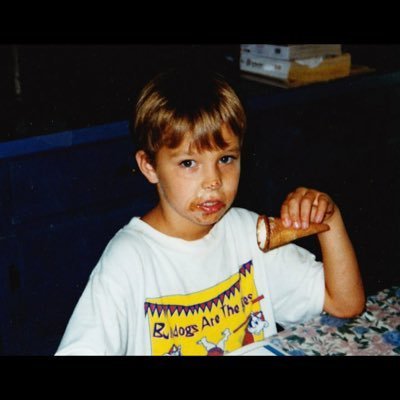
Here is a great review of Raiden Network Token, a great upcoming coin I wrote: https://steemit.com/bitcoin/@cryptoknight12/raiden-network-token-review