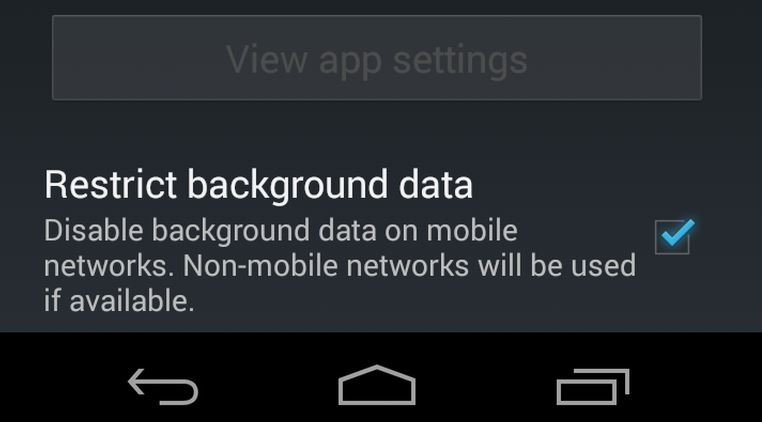Faster Internet leads to more usage. A Fact.
The problem faced is often that mobile data is extremely expensive when compared to ADSL or fibre. There isn't a problem when your device is connected to a WiFi network, but when you use mobile data the costs you can incur is significant. In SOuth Africa, it is not uncommon to pay R2 (around 15cents american) per megabyte of data out of bundle.
Below are three things you can do on your Android device to save data.
Restrict Background data
Apps use data in the background for various reasons, including notifications. By restricting background data you can save a lot.
- Go to settings and select data usage
- Select the apps which appear at the top of the list; it's the ones that consume most data.
- Make sure that the option to restrict background data is checked.
Sync
The second thing that uses a lot of data is Sync. I opted to switch it off. If I want something synchronised, I do it manually. Samsung devices give you the option to turn Sync on or off when you swip from the top of the screen. If the option is not there, click the three blocks on the top right corner:
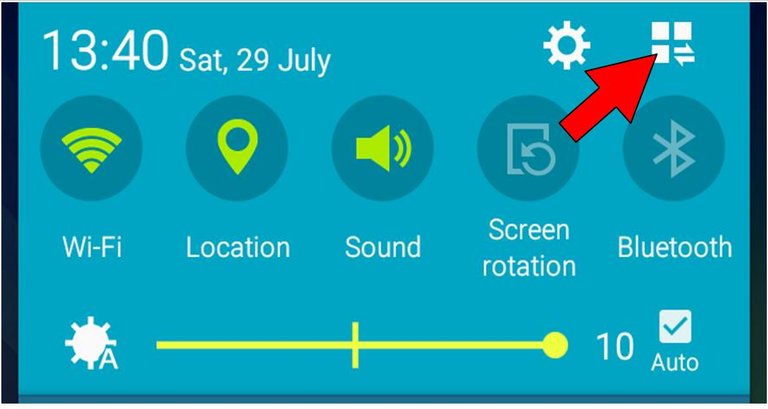
Play Store
Apps update by default in the Play Store. Open Play Store and select the three horizontal stripes on the upper left hand side. Then choose settings. The second option should be 'auto update apps'. Select that option and select either 'do not auto update apps' or 'auto update on wifi only'.
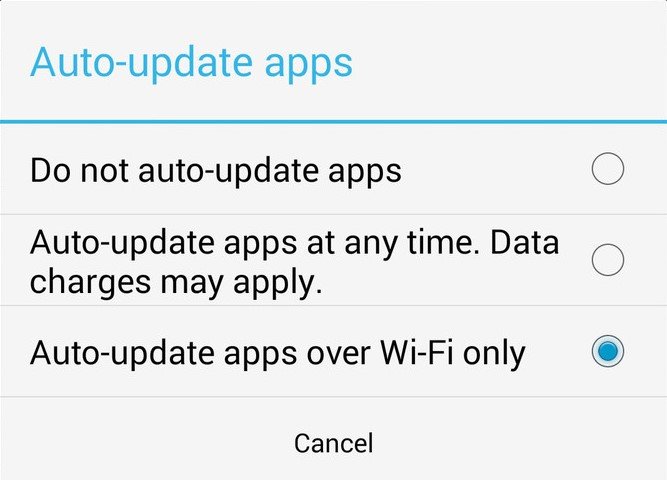
Of course not all Android devices will have the exact same options to disable the usage of unnecessary data, but by searching the settings menu, you can find these options.