Apple released iOS14 for the public. It comes with so many awesome features alongside the new home screen widgets. Surprisingly, the developers have moved really fast and have updated their apps for the latest iOS14 with some amazing widget capabilities. Some widgets are useful, some are cool and some are very useless. In this article, I am going to share some of the amazing and useful widgets you can get right now on your device running iOS14.

5 Amazing Homescreen Widgets of February 2021
These are useful and my favorite iOS14 home screen widgets for iPhone and iPad. I am sure you all will also like them. So let's start:
Collage Widget
Collage Widget is one of the best widgets to display your favorite photos on the homescreen of your device running iOS 14. Photo Collage Widget helps you collage your favorite photos in a widget, custom your home screen & it's free. Support up to 9 photos for collage, choose the suitable widget size, edit and view the pictures you have selected. Easily used in a few simple steps: Select the photos from the album, Edit the photo collage. We offer many different layouts, Show your memorable pictures on the Home Screen, Adjust the interval to refresh all your photos at the time you want. It comes in three sizes: small, medium, and large.

Source: Apple AppStoreYou can download the Collage Widget app from here.
Bitcoin Price
My most favorite widget for February 2021 is the Bitcoin Price widget. As many of you already know these days everyone is talking about bitcoin and other cryptocurrencies. Many people want price updates every second. If you are one of them then the Bitcoin Price widget is perfect for you. Follow the major cryptocurrencies: Bitcoin, Ripple, Ethereum. Real-time quotes on iPhone home screen. Widgets are fully customizable, allowing the user to choose instruments, fonts, and backgrounds according to their own preferences. Want to see even more market data on your screen? Just widen your widget and enjoy live updates in more detail 24 hours a day, seven days a week. It comes in three sizes: small, medium, and large.

Source: Apple AppStoreYou can download the Bitcoin Price widget from here.
MD Blank
If you are a person who is looking to make blank spaces on your homescreen without any widget label then the MD Blank widget is perfect for you. MD Blank creates a blank area on your Home Screen. For using this widget you have to long-press on your homescreen until you enter jiggle mode. Then swipe to the left until you get a blank homescreen page. Take a screenshot of that page and upload it on the MD blank widget app. Then Pick the size, edit the position, then you're done. You can long-press to edit text displays in the widget.
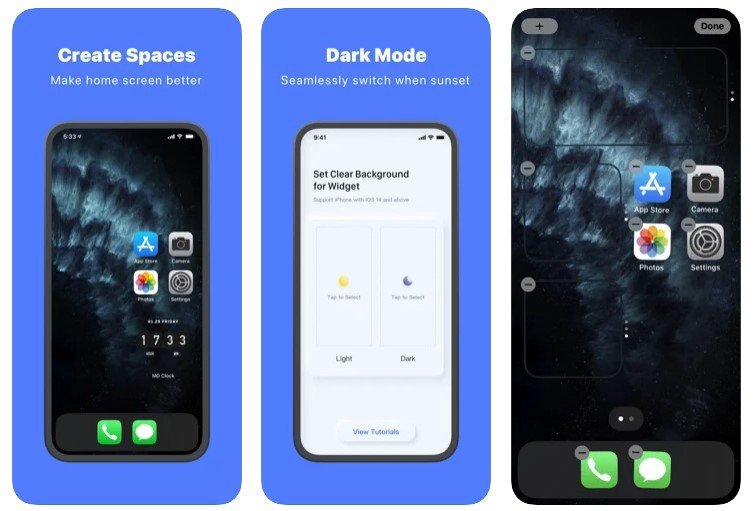
Source: Apple AppStoreYou can download the MD Blank widget app from here.
Cloud Battery
The Cloud Battery Widget allows you to track the battery of your Apple devices that you have connected with your iPhone in a very modern way. Cloud Battery is the solution to a better battery management system. Cloud Battery keeps all of your Apple device battery levels in one place, available to be seen from any device that shares the same iCloud account. It comes in three sizes: small, medium, and large. In the large size widget, you can see the battery percentage of 8 different devices.
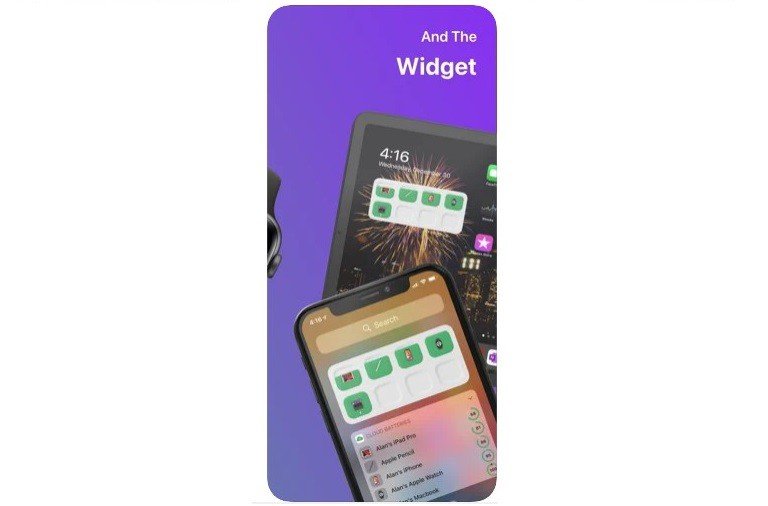
Source: Apple AppStoreYou can download Cloud Battery from here.
YouRL
YouRL is a brand new social media sharing platform that allows users to connect with others fast and easily on any social media. Simply create an account, add your social media usernames and share your personal YouRL (URL) or QR code. YouRL works with anyone because they don't need the app to see your profile. It comes in three sizes: small, medium, and large.
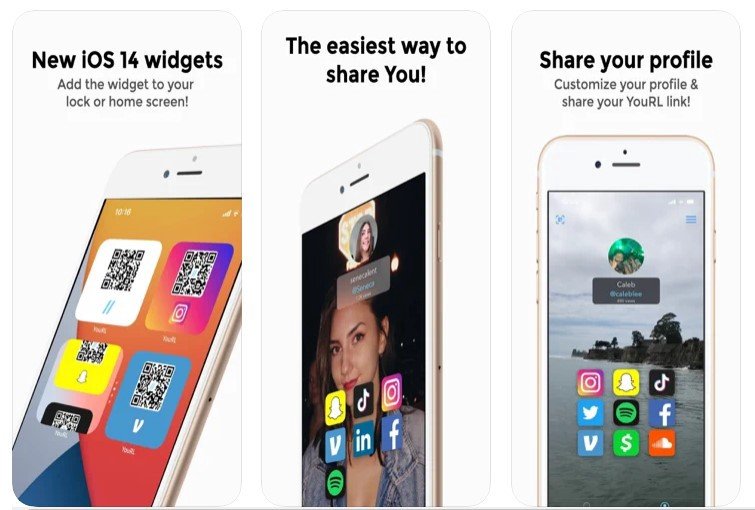
Source: Apple AppStoreYou can download the YouRL app from here.
These are five of my most used HomeScreen widgets for iOS14. If you found this blog helpful make sure to give some upvotes also what are your favorite Homescreen widgets for iOS14 please share them all in the comment section below I would love to try more.
Congratulations @omrusman! You have completed the following achievement on the Hive blockchain and have been rewarded with new badge(s) :
Your next target is to reach 1100 posts.
You can view your badges on your board and compare yourself to others in the Ranking
If you no longer want to receive notifications, reply to this comment with the word
STOP