In preparation for the Geyser launch, I am composing a 3 part series that will demonstrate how to:
Swap your ETH to Amples via Argent Wallet
Send your Amples to MetaMask to participate in ETH/Ampl Unipool
Migrate your Unipool holdings to the Geyser and start earning!
Within this demonstration, we'll focus on how to effectively swap our ETH holdings for Amples in less than 1 minute.
Step 1: Open Argent Wallet
Go ahead and enter your passcode.
Afterwards you should be navigated to your Wallet's dashboard in which you're presented with the balance of holdings.
For this demonstration, we'll be focused on swapping our ETH into Ampl(es) - assuming you already have some ETH in your wallet.
Step 2: Tap on the ETH tab
After opening your ETH wallet, proceed to tap on the 'buy/sell' button. Next, you'll be presented with two options: (1) Buy or (2) Sell.
In order to swap your ETH, you'll want to tap on the 'Sell' option; followed by tapping on the 'Trade Tokens' option as well.
Step 3: Swap ETH > AMPL(es)
To wrap this up, you need to make sure that you're paying with: ETH. Once you've doubled checked this, in the Receive section select AMPL as the desired token.
It should look something like this (feel free to use the video for reference):
**Pay with: ETH <> Receive: AMPL
Enter the amount of AMPL you'd like to receive, or the amount of ETH you'll like to swap; Argent wallet will automatically generate the approximate value of the transaction.
If everything looks good, tap on continue.
A 'Confirm Buy' page will pop-up displaying a receipt of the desired transaction.
Please note that on the bottom portion of the page, you should see a Fee section - this is the Gas Fee charged to initiate the transaction. Interesting enough, the Fee charged is significantly less than the fee you'd pay if you were to swap with other decentralized/centralized exchanges. This is one of the many benefits in Argent Wallet.
To finalize the transaction, tap on the 'Buy Now' button.
Congratulations, You Now Own Some AMPL!
I hope this served as a straightforward walkthrough on how to utilize Argent Wallet to accumulate Amples.
Stay tuned for Part 2, where we'll be sending our Amples from Argent to MetaMask, and begin participating in the ETH/AMPL Unipool!
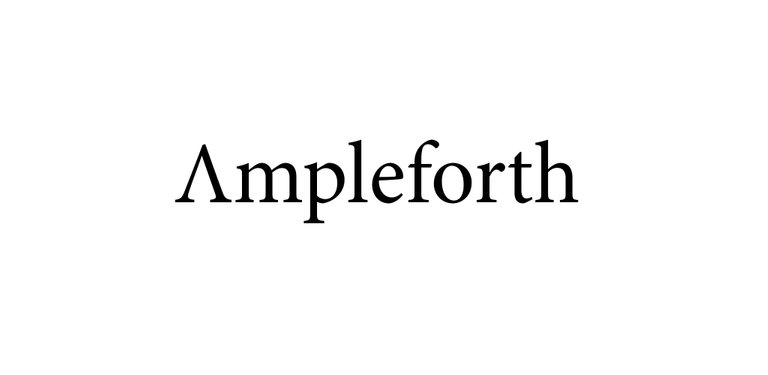
Congratulations @guzmassadoption! You have completed the following achievement on the Hive blockchain and have been rewarded with new badge(s) :
You can view your badges on your board And compare to others on the Ranking
If you no longer want to receive notifications, reply to this comment with the word
STOPTo support your work, I also upvoted your post!
Support the HiveBuzz project. Vote for our proposal!