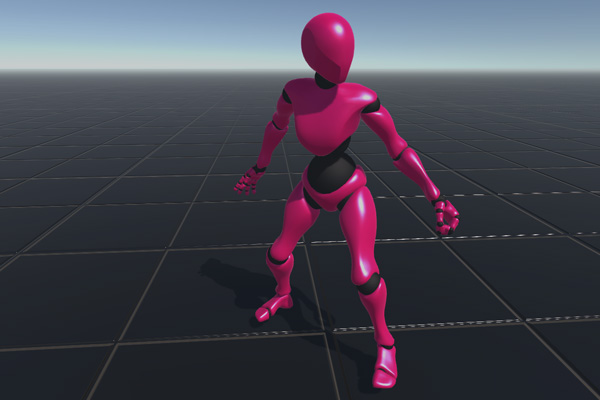
Now Miaximo when bought by Adobe has from them stopped supporting assets for Unreal Engine.
In Miaximo they have the hip bone as root bone whereas in unreal you have root bone as root bone. Therefore that causes problems when using root animations.
Below is the link of issue which i got when using root animation with Miaximo assets.
I cant upload video in steemit. So i gave external links.
- Before Root Motion
- Problem - The character snaps back to original position.
- Fix- Use Rootmotion or / You have to code the after animation position yourself. Its very inaccurate when dealing with complex animation.
- After Root Motion
- Problem- The Character's Rotation Transform is changed unusually because Unreal thinks keyframes of
hip bonesare keyframes ofroot bone. - Fix- Nothing. Just remove the root motion. Then its a loophole.
- Problem- The Character's Rotation Transform is changed unusually because Unreal thinks keyframes of
Half-Ass Solution
- Download and Install Maya
- Import the animation
.fbxfile - Select The Rigging Tool
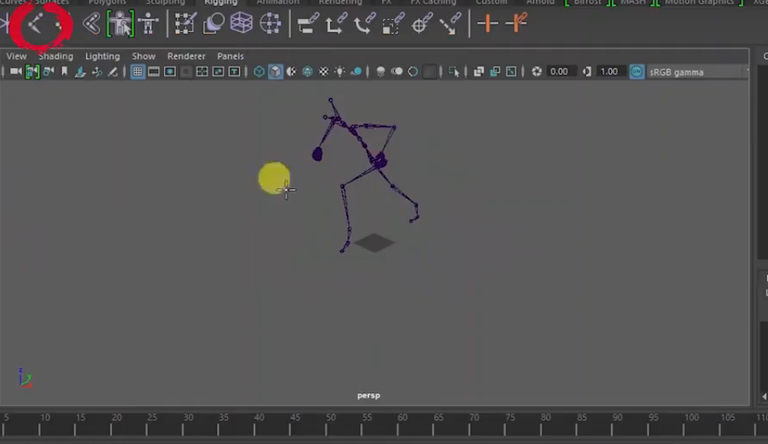
- Make a Bone in [0,0,0] and rename it
Root
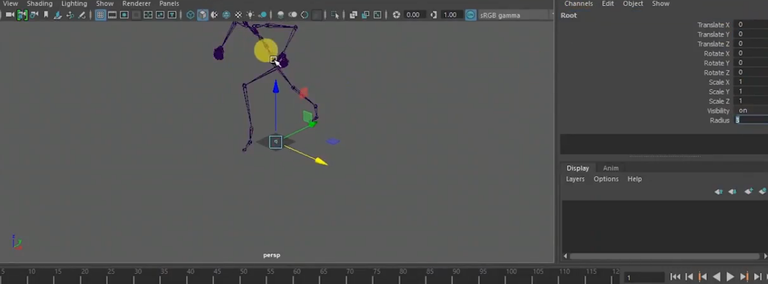
Select the
Hip Bone. ThenShift + Clickroot bone. Then press P to makeRootparent of Hip Bone.Goto Graph Editor
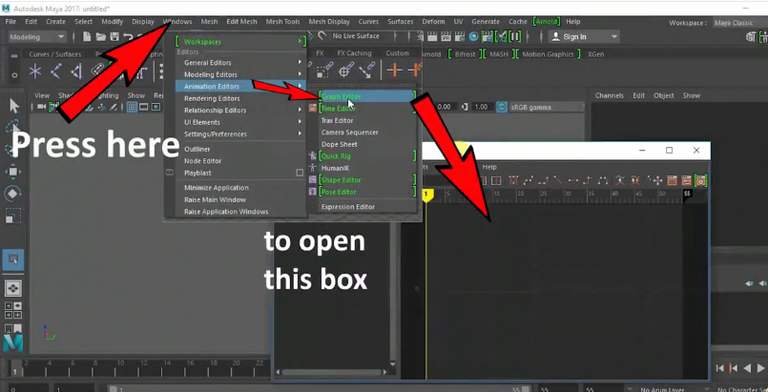
Copy the hip bones
translateX,translateY,translateZand paste it to Root bone
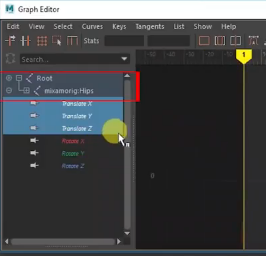
Goto Hip Bones
translateXand remove all keyframes except the first one. Do it fortranslateYandtranslateZtoo.

Use Move Selection and Select the
translateZof theRootbone. And position it such that the character touches the grid at [0,0,0]
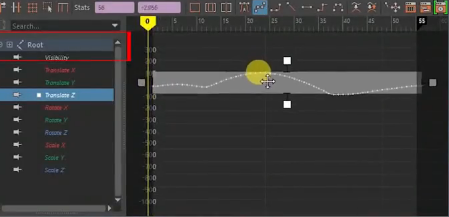
Before positioning ----------- After positioning
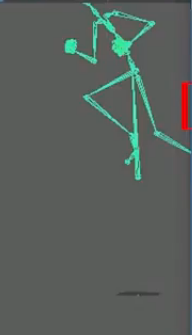
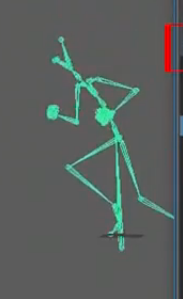
- Now export your
.fbxyour animation and your'e done!
This is very long and tiring process
Only proper way is Miaximo has to start supporting Unreal again.
If anyone knows a better technique feel free to share in comments.
If you liked it Smash the a upvote button, comment below and Hit the Follow button.
And if you didn't like then ...... read again from start.