
Auctions are now Live!
The hive-engine team have worked hard to make sure that the contract was as flexible as possible so artists who wish to run auctions can have options. This guide will serve as a tutorial.
CREATING AN AUCTION
Launching an auction will cost 1 BEE (the currency of HIVE-ENGINE), you can trade between SWAP.HIVE and BEE on the nftshowroom 'wallet page'.
To start your auction, visit the art in your collection and choose MANAGE to add to the cart.
Navigate to the cart and you will have the following options:
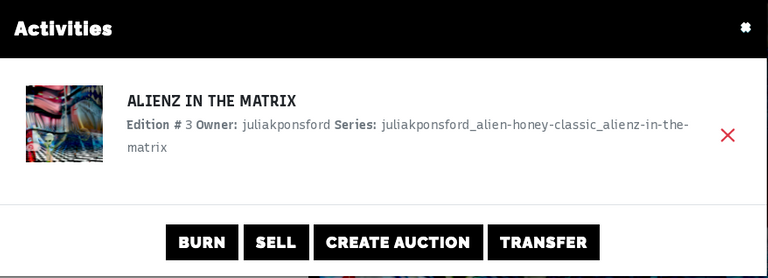
Choose CREATE AUCTION and you will be presented with the window below.
MIN BID - The minimum amount someone can bid on your art
BUY IT NOW PRICE - You also set a price so the art can be instantly purchased and bypass the auction (if you don't want this set it very high)
EXPIRY - As you can see there are 5 options for the duration of the auction:
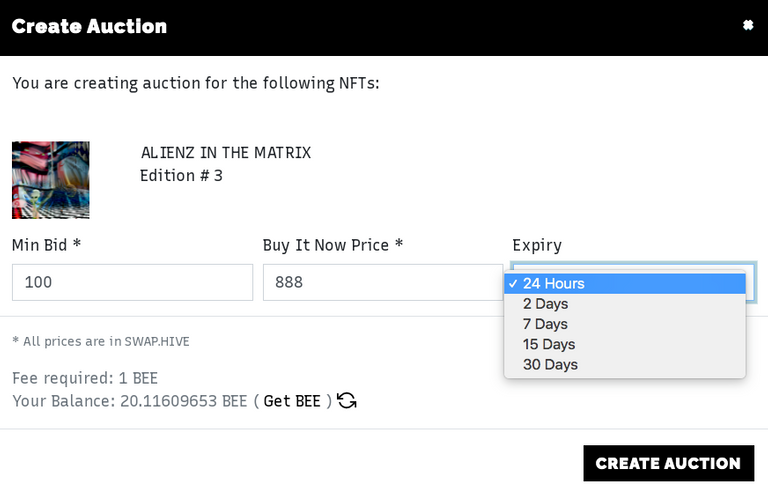
Once these fields are filled out you will be ready to launch the auction.
BIDDING
To BID on an auction simply click the PLACE A BID button next to the art.
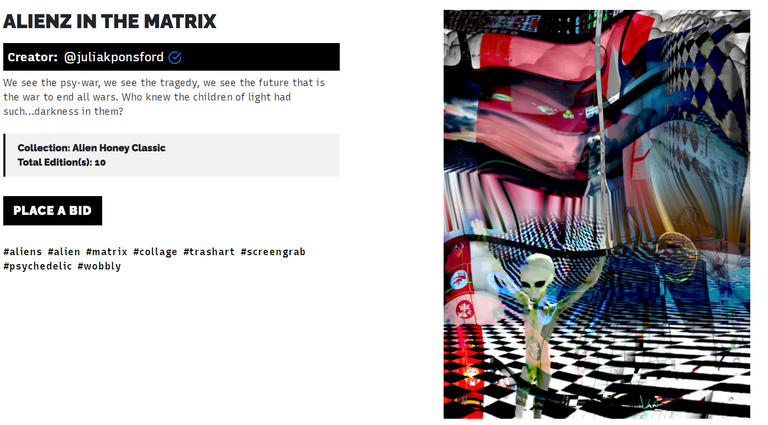
A window will pop up stating the min/current bid, lead bid price, buy it now price and length of time remaining.
Please note, to outbid the previous collector you must bid 5% higher, this is calculated for you, the new minimum amount in this example is 131.25 SWAP.HIVE.
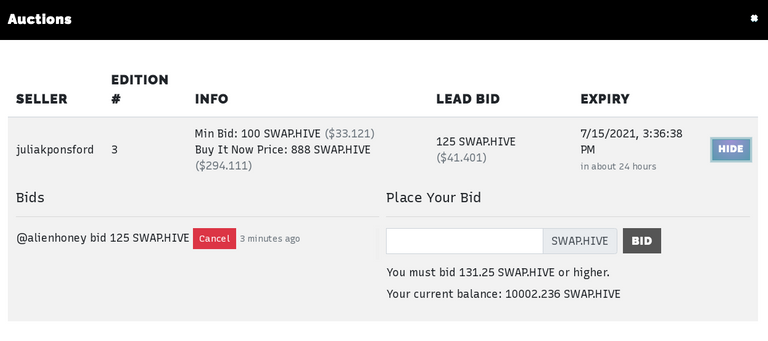
You will be notified on site and by e-mail if you are outbid but the hive remains in escrow until the auction ends or you cancel manually.
All current bidding and auctions can be viewed and managed on the AUCTIONS and BIDS tab:
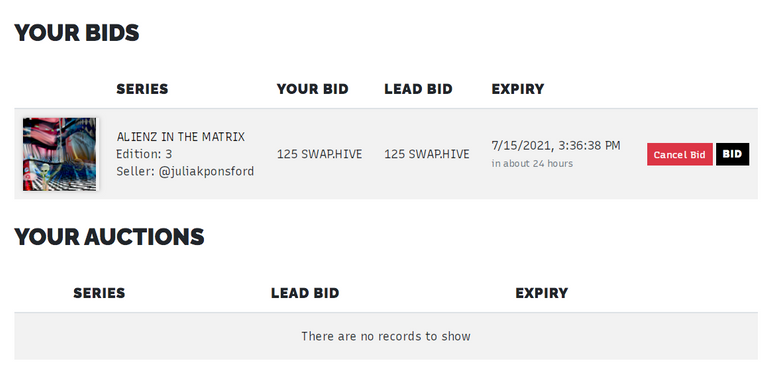
SETTLING AUCTIONS
If you are the winner of an auction the SWAP.HIVE will be sent to the artist and the art will be transferred to their collection automatically.
Alternatively, the owner of the NFT can settle the auction at any time if they are satisfied with the current BID by clicking SETTLE and the art will be transferred to the current top bidder.
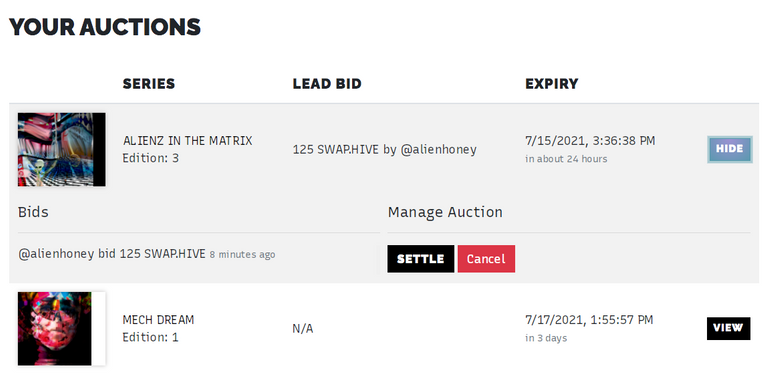
For any questions or support please visit us in discord NFT Showroom discord
Visit the site and browse art: https://nftshowroom.com/
You can follow us on
Twitter: https://twitter.com/NftShowroom
Instagram: https://www.instagram.com/nftshowroom/
Youtube: https://www.youtube.com/channel/UC3iRvtv3A7EAGRcZMYGJmHw
Visit our virtual gallery in Cryptovoxels: NFT Showroom Exhibition

The full news is coming tomorrow 👀 👀 👀 👀 👀 👀
Wow! Auctions!!! You guys are amazing!!
That's gonna be a lot of fun! :)
That's great! 🤟
ohh I'm going to try this
great update
Cool!!! 😎
Bravo! Great new feature!

Whenever I select "create an auction" all I get is this box:
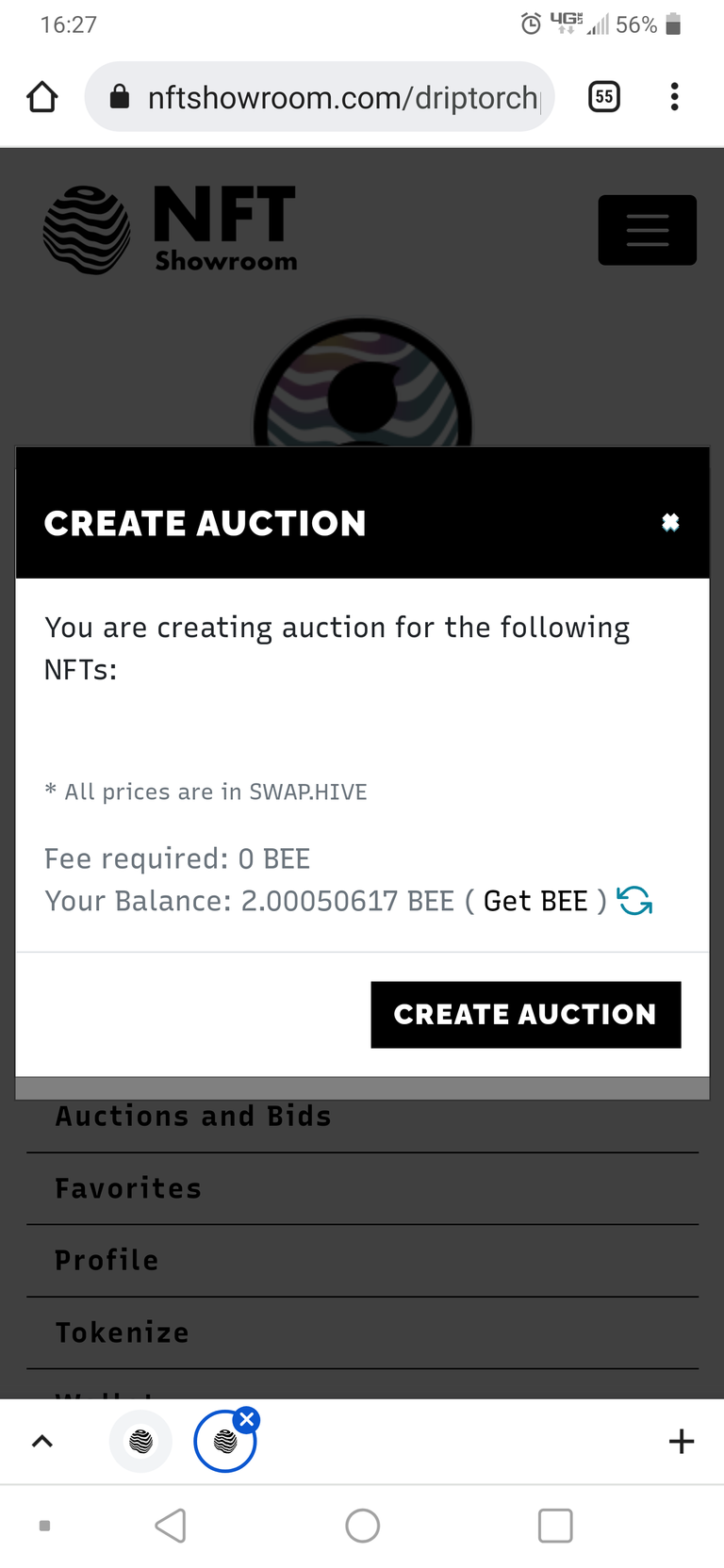
The piece is in the cart but when I select the option it doesn't show up. Do I need to use a different browser?