If you are new on Steemit then first of all you need to know about this. Adding a profile picture in Steemit is a bit different from the other social media or blogging platforms.
Rest of the settings are simple enough but for the purpose of completing the process, all settings are briefly covered. The purpose of this post is to help beginners set up their profiles nicely and start contributing to the community with a better profile.
How to Set Up Your Profile?
Here's a quick look at everything you need to update.
As the profile uploading procedure is a bit different to other social media platforms, I'll quickly cover the settings for you. Here you go.
To update profile picture, you will have to upload the image on the web first.
Go to website.https://ctrlq.org/images/
From the Upload tab, click browse files and select your profile picture from the storage.
Click upload.
No sign required, and very easy
After it is uploaded, A new window or page will open containing your uploaded picture url.
Copy the URL.
Paste it into the Profile Picture URL box in your settings page on Steemit
Going quickly through the remaining settings.....
Display Name: Write your name. It will be your account on Steemit. For example @teamsteem
About: Write some lines about yourself. Try to add relevant details about your or your mission.
Location: Write name of your city and/or country.
Website: If you have a website, write it down.
Then after filling everything, click on updated.
That's it. You are done with settings.
Please consider upvoting and resteeming this helpful post.
Please vote for me
Thank you.
Hello! I find your post valuable for the art community! Thanks for the great post! ARTzone is now following you! ALWAYs follow @artzone and the artzone tag, and support our artists!