Hi. The photo I am presenting today is from Dwayne Johnson. This is a screenshot of "The Fate of the Furious".
the original photo is here...
![The.Fate.Of.The.Furious.2017.1080p.BluRay.x264-[YTS.AG].mp4_20170724_053206.503.jpg](https://images.hive.blog/768x0/https://cdn.steemitimages.com/DQmTNMnF1rGMtYW4Bei13vGLhLusixkgqPZXRFkysR7XFX9/The.Fate.Of.The.Furious.2017.1080p.BluRay.x264-[YTS.AG].mp4_20170724_053206.503.jpg)
And now, with the changes I've made to Photoshop, I've come to this...
First, use the topaz plugin and then select the "topaz clarity 3" option.
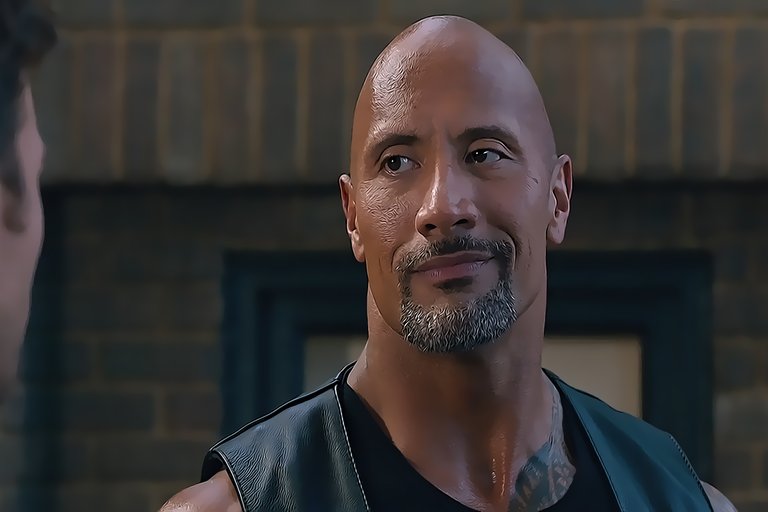
And now, using the "blur tool", we will Wipe out the parts that you will see in the next image And then we will add some light...
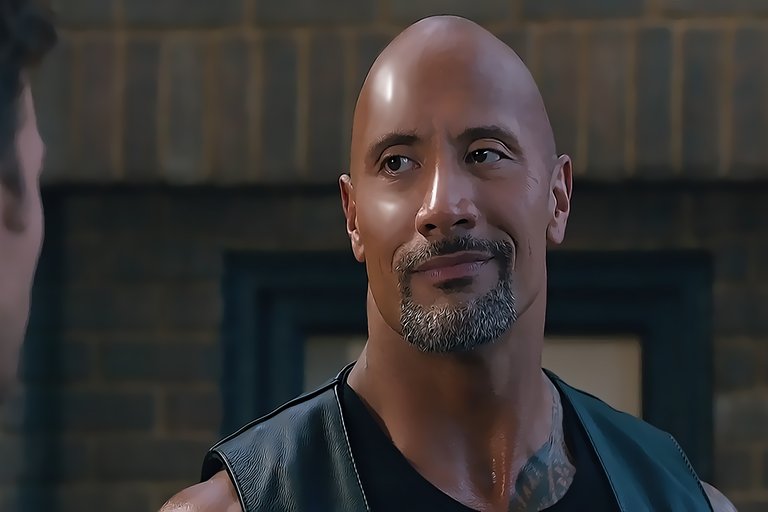
And then, using the "Topaz adjust 5" We make the necessary adjustments...
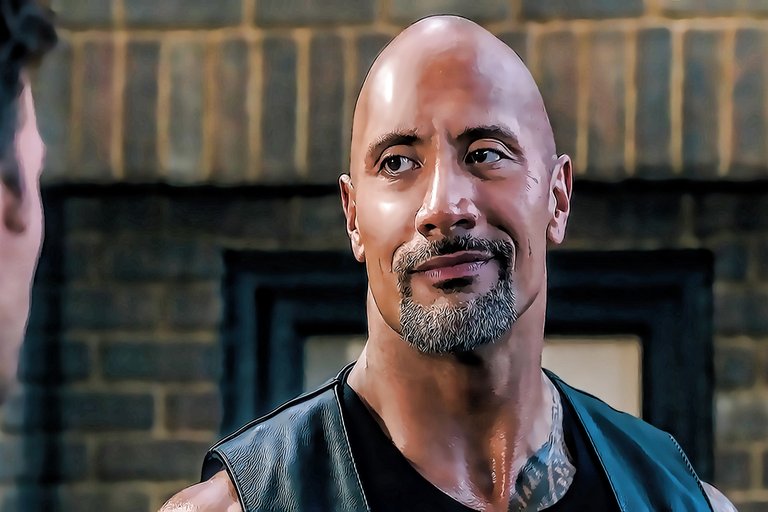
And now we need to remove the background. I do this using "paint tool sai 2" software because it is easier. The fade operation I mentioned earlier can be done with this software. And finally, the picture will look like the following...
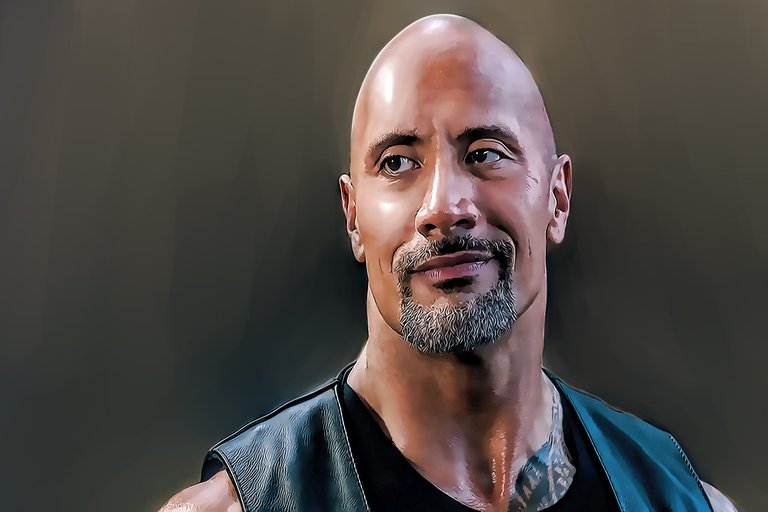
And now you can make the final changes to the photo by adding the desired images and selecting the different modes.
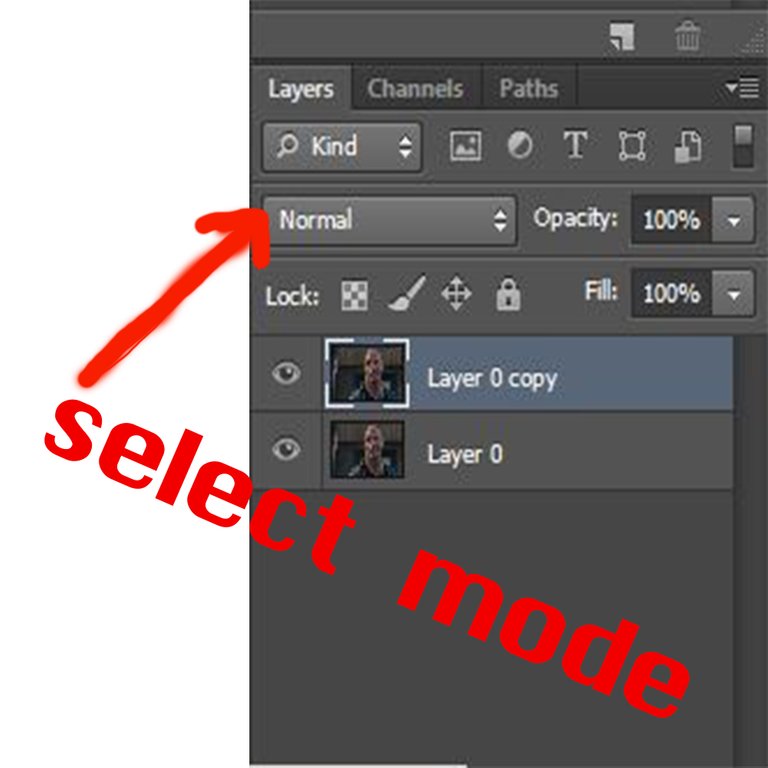
just like this...

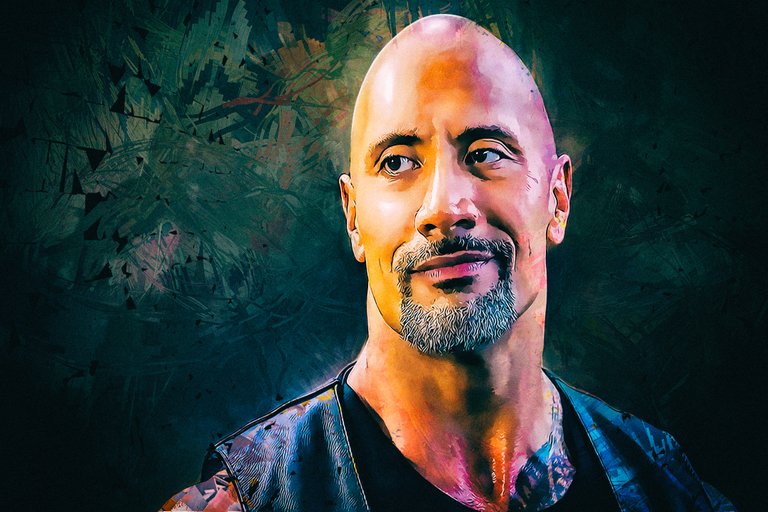
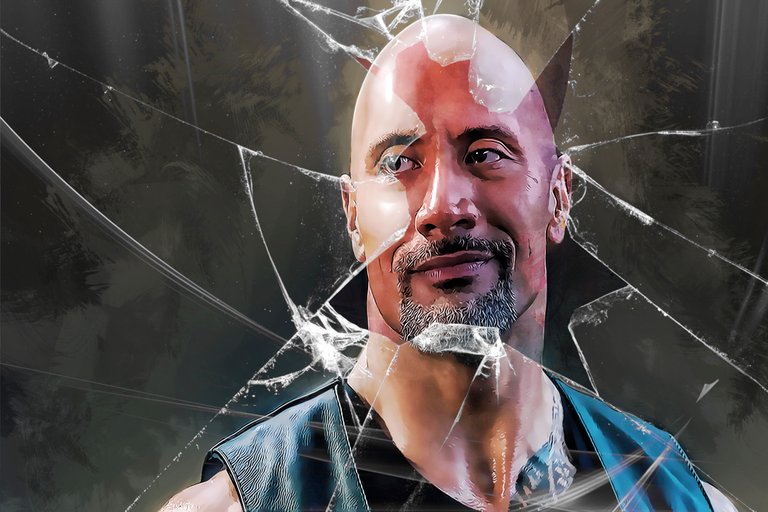
Do not forget to install the topaz plugin thoroughly.