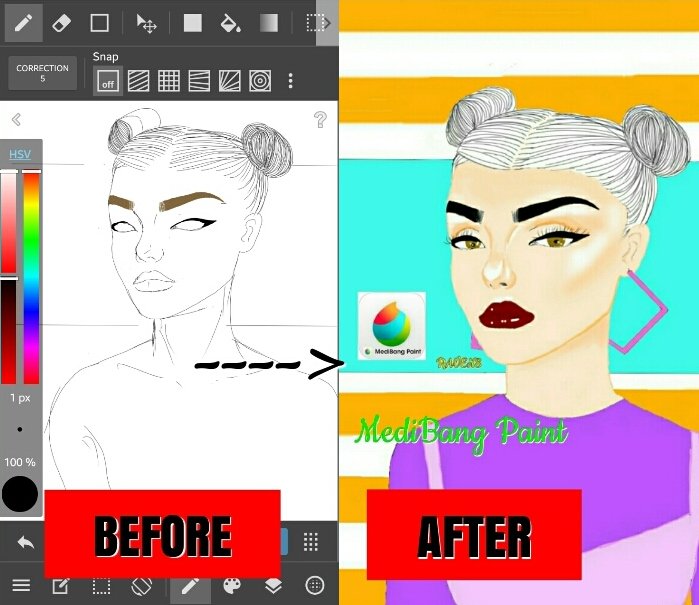
Hi everyone! Its been a while since my last post bc i was really busy and stress at school,its the 4th period on the first semester. Anyway,even though I was busy i still managed to do this lol,whenever i get bored at school i use this app. You can download the app if you like to. Though this is really hard to use on phone,i got used to it. This would be great on computer or even using those drawing tablets.
process
I first started by making the line. Where the eyes,nose,lips etc. Is suppose to be. I click the top where it has square symbol in it to make a straight line. Then i draw everything
After outlining it I draw the eyebrows first. I first fill it in and leave the start of the eyebrows to later make it like a fade style. I adjust the size of the pen by dragging down that dot symbol
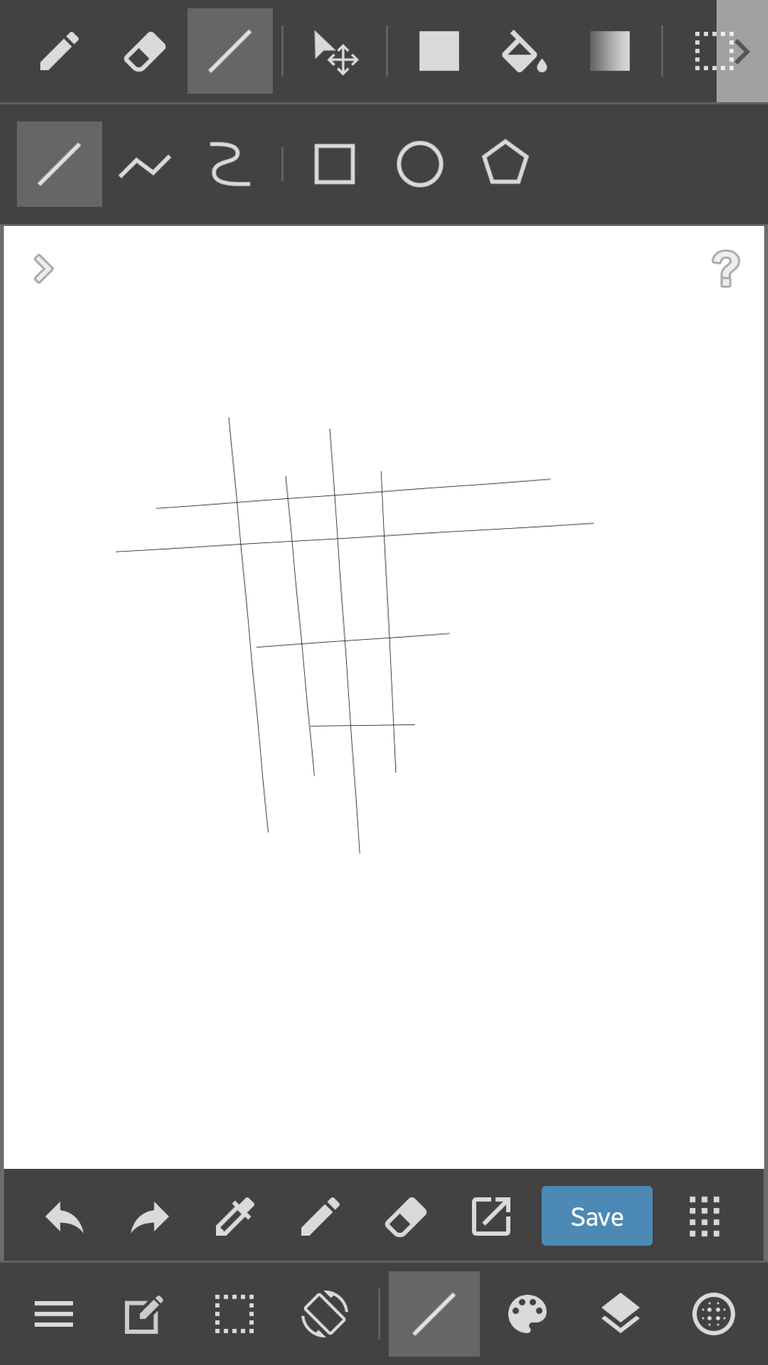
After outlining it I draw the eyebrows first. I first fill it in and leave the start of the eyebrows to later make it like a fade style. I adjust the size of the pen by dragging up and down the dot symbol and change the opacity by also dragging up and down. 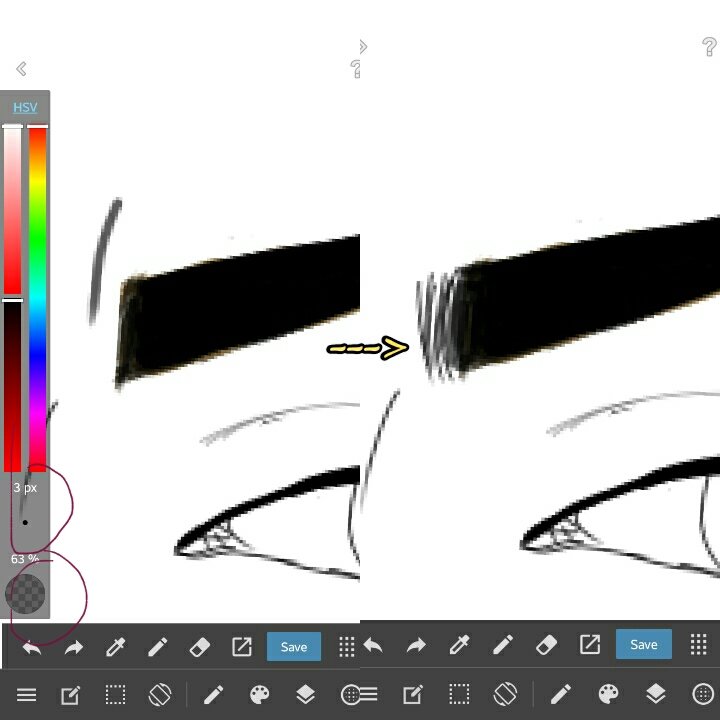
Now to make the hair . I just make the pen size by dragging down to make it "1" and just started making lines with directions as so.
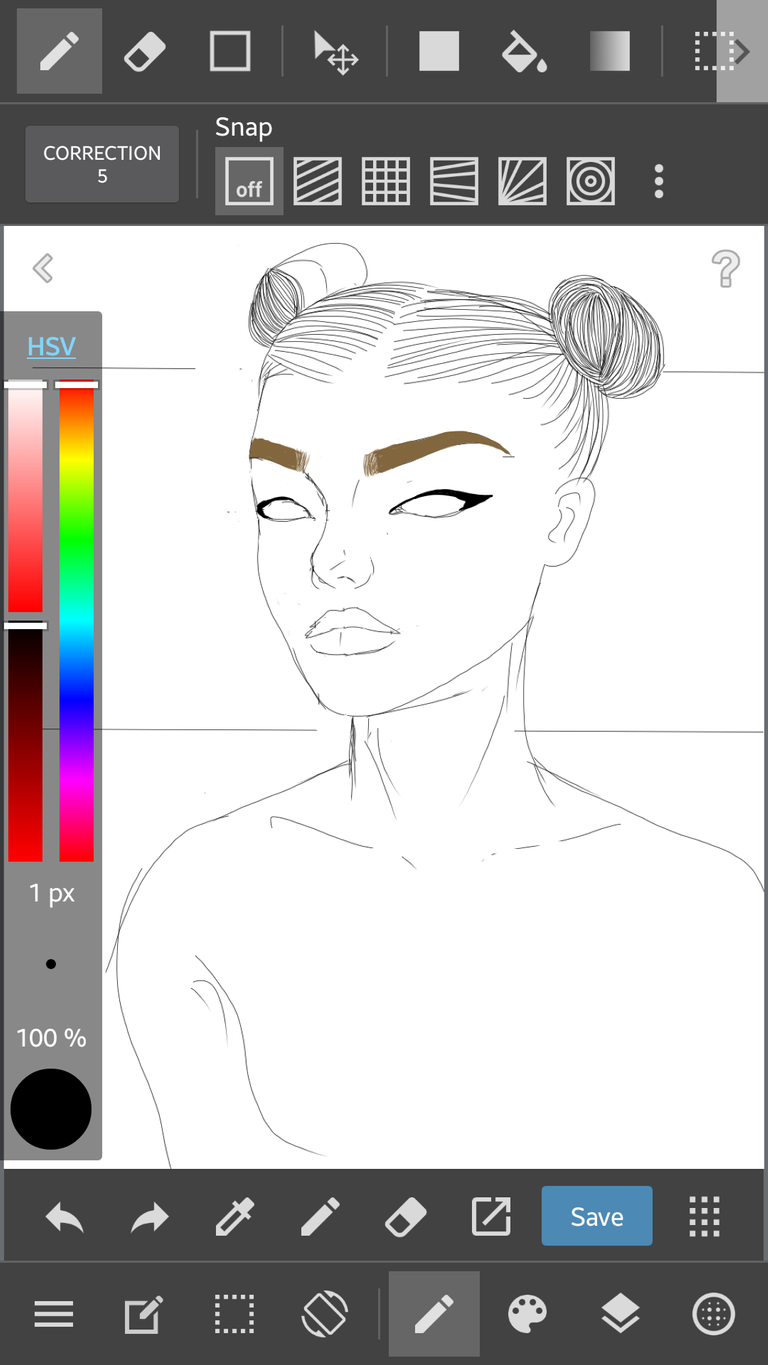 how i make the eyes, i just color it to a color i want,i tap the symbol with paint palette to choose the shades and tools. I choose the sparkle brush to give the eyes some good effects
how i make the eyes, i just color it to a color i want,i tap the symbol with paint palette to choose the shades and tools. I choose the sparkle brush to give the eyes some good effects
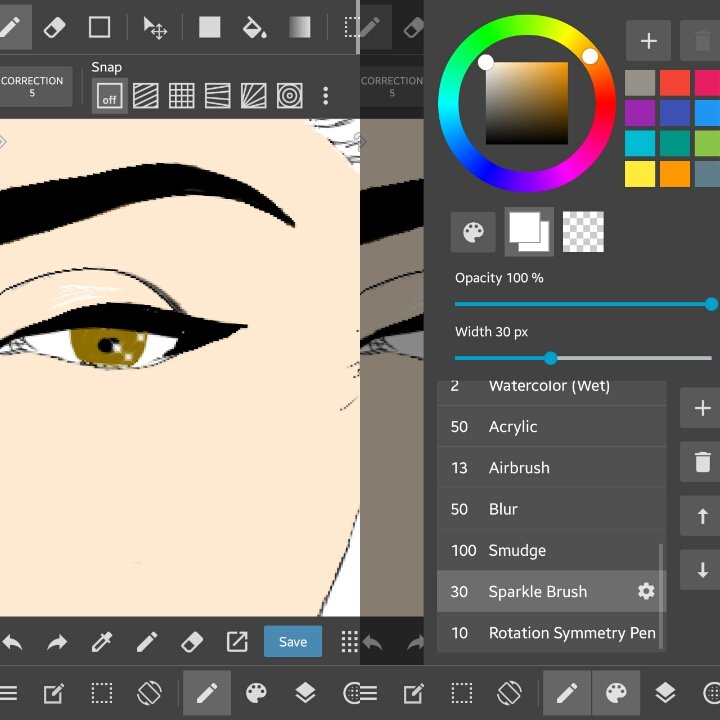
by coloring the skin tone i choose the right skin tone i want and i choose the airbrush to give it some natural look. I also contour her face by choosing a bit darker shade of her skin tone.
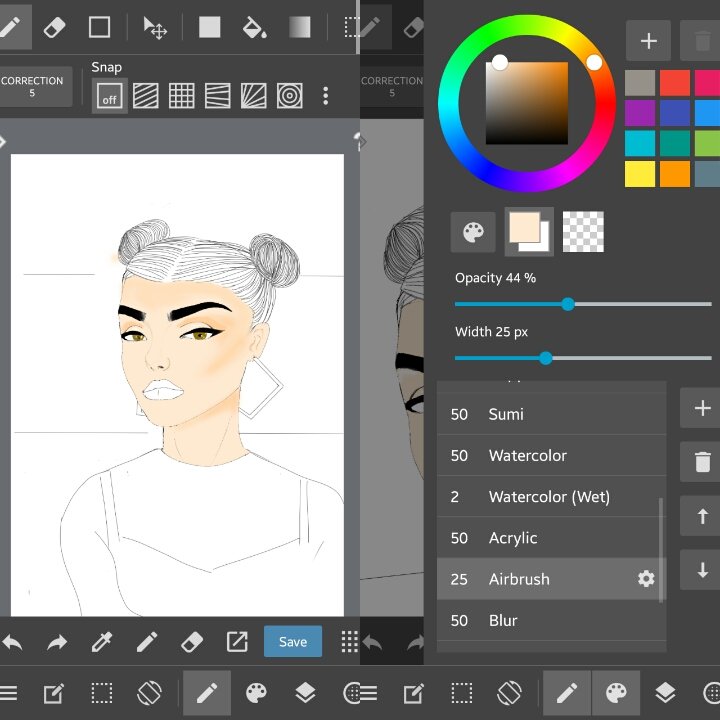
I decide to put highlighter on her face by still using the airbrush but made the opacity and size important for a good highlighter look
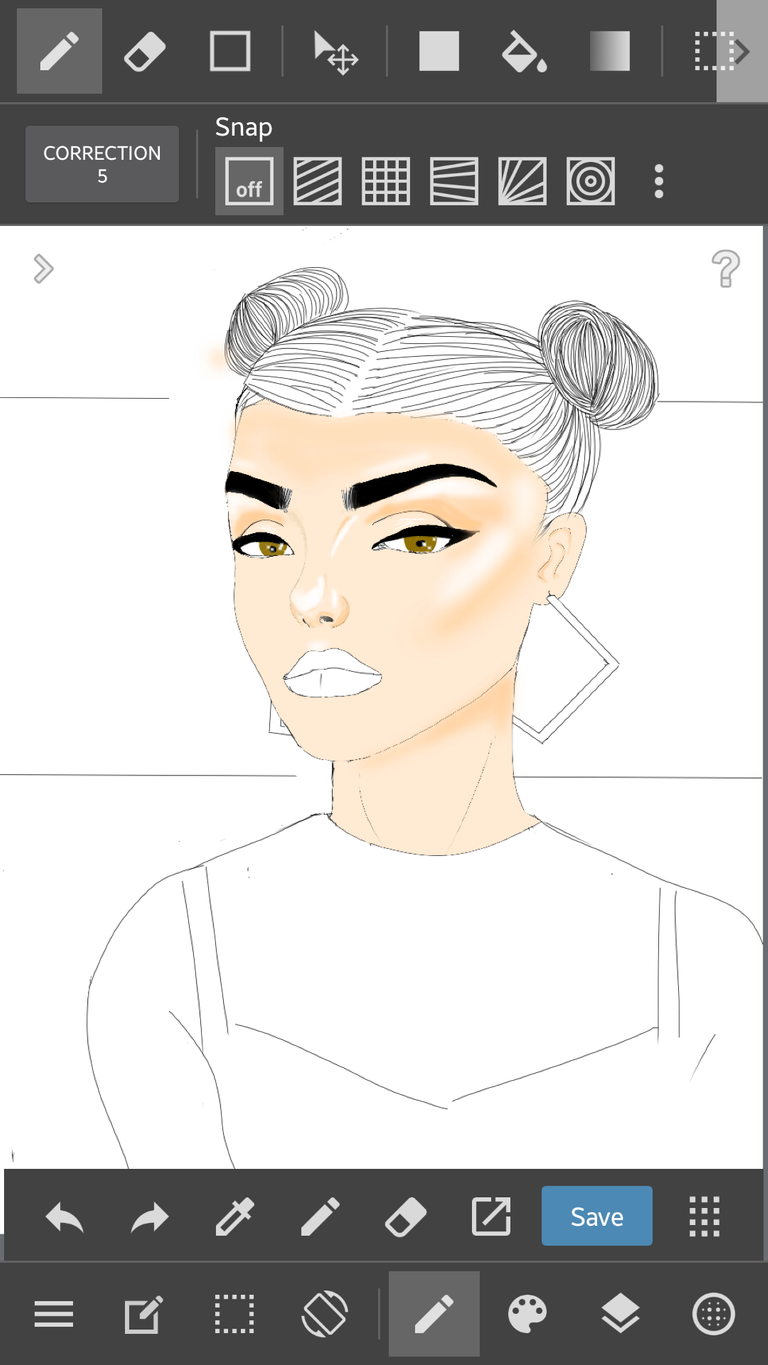
I did her lipstick and to make it look shiny i just simply put some white dots on it. I want to add some background. I still use it to make a straight line and fill it in by tapping the bucket symbol and click to where i want it to fill in.
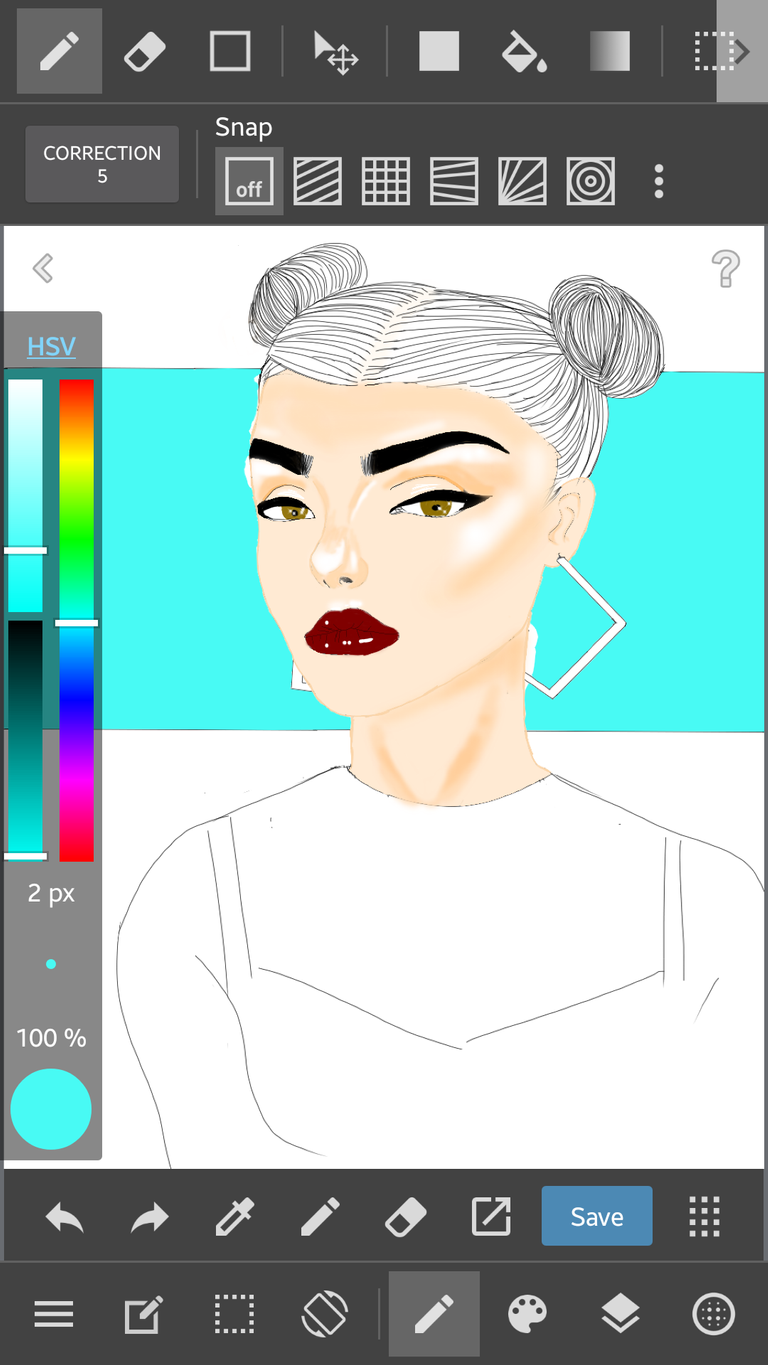
After making the background,made changes, adding some touches until i find it perfect.
Final look

●what i think of the app?●
The app is really good,i cant complain :). Many artists have use it. I used the app to my other arts that i posted here.
Thank you for stopping by :D
I hope you like it <3 much love
@upvotemypost
@followRAVEN8 for more arts ♡
You have been featured on @artzone.
Courtesy of @gbija