
Please be sure to up vote this post :-D
You watched either:
or some other video and saw 10000% APR (+-27% a day) and now you want in.
You run to one of these exchanges:
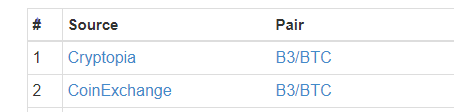
Buy your coins and download the wallet http://b3coin.net/:
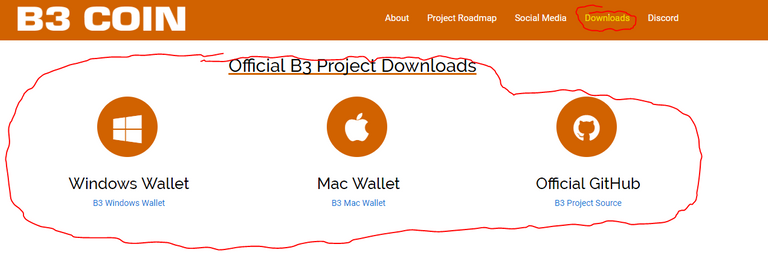
Start the wallet up and let it set for 10 minutes and it never sync WTF! WTF!!!!!!!!! Now you are online praying someone can help you setup the wallet. If you are at this point welcome, if you have been on discord (instructions below) you probably know me as the dbag that kinda help and didn't at the same time lol!
*******This is very important!!!!! You setup and allow this wallet at your own risk, this is a help guide and I take no responsibility if anything happens to your network.********
With the disclaimer out of the way Lets get started
- Download and install the wallet(please see above).
- Create a folder under C: call it wallets
- Create a folder under C: call it wallets
- Join Discord https://discord.gg/ARpuv79
- If you are a security freak like me and don't click links from strangers.
- First bravo!
- Second visit the B3 web site (http://b3coin.net/), scroll to the bottom, click join the discord.
- If you are a security freak like me and don't click links from strangers.
- Start the wallet let it load and then close the wallet. Yet close the wallet.
- Windows firewall is going to ask you if you want to allow the wallet to connect on private or public.
- Pretty much however you setup you current connection it will listed on your puter as public or private.
- The correct one will be checked. Please see notice above and below
- Go to discord, click the wallet-help tab, click the pin, and download:
- peers.dat
- b3coin.conf
- Go to your B3-CoinV2 folder
- C:\Users%UserProfile%\AppData\Roaming\B3-CoinV2
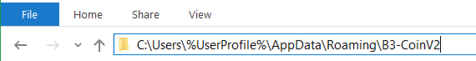
- If this does not work, you can unhide the AppData Folder
- Depending on how many people user your computer there might be multiple users however for most people:
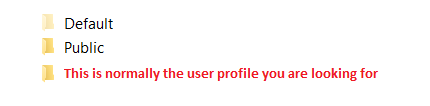
- Now this is a given it wont be called "This is normally the user profile you are looking for" but I have to say it for those special ones ;).
- Please see risk stipulation above.
- Double click the User folder, click view, click options, click change folder and search options, click view in folder options, click show hidden, files, folders, and drives.
- Its recommend after you are done to hide these files again.
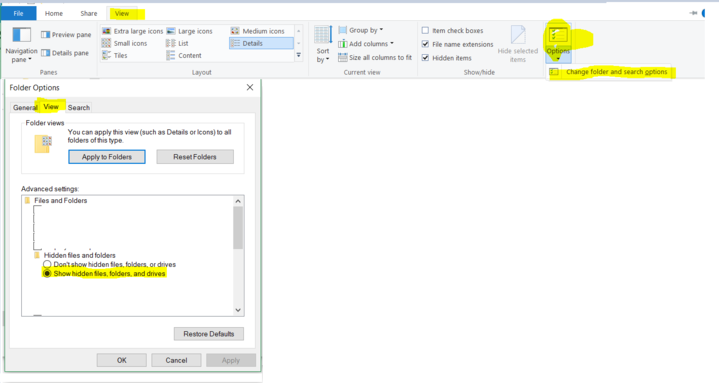
- Now that we are finally in the B3-CoinV2 folder move the peers.dat and b3coin.conf files into here.
- When it asks if it should replace the current files click yes
- Open the b3coin.conf file remove the old nodes and fill it with the new nodes below.
- Go to https://chainz.cryptoid.info/b3/#!network and click nodes need to the wallet.
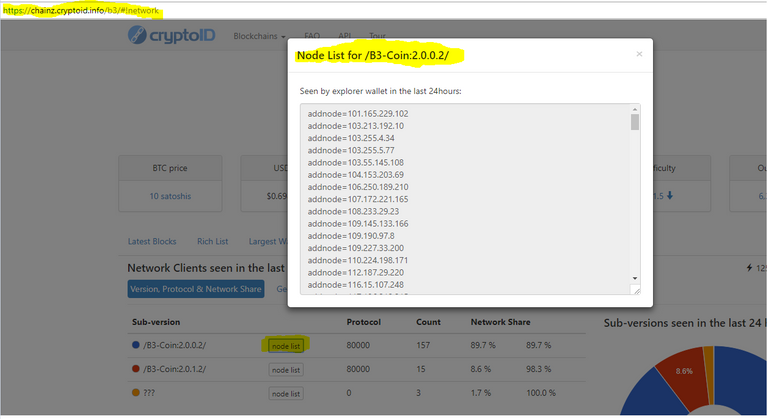
- Copy all these nodes into b3coin.conf file.
- Start the wallet and let it sync (10 min to 1 hour pending your link).
Wallet is setup now lets join the pool
- Unless you buy 3+ million coins right now you are not going to stake alone.
- Fill out https://docs.google.com/forms/d/e/1FAIpQLSeSE4ZyD4HkgHlqfB_YesRlXxZ23UEYVIiyGHFO67zdb-fnQg/viewform to join the pool
- Move coins to SiRa1XzCAFtFHUyMhZoJNXSgZdThavmrFs, go to the image below and get the address there if you dont trust this one.
- Wait 24 to 48 hours for the next pool announcement
- Look for your name
- If your name does not show up for 4 days please follow the instructions under
*******This is very important!!!!! You setup and allow this wallet at your own risk, this is a help guide and I take no responsibility if anything happens to your network.********
Tips are always welcome if this help you out please:
BTC: 1HegBDMnkazWcYkn6hnSXoQ1L32eNwNuiR
ETH: 0xF7C7Ce5d5F25F4a57fcd7DC2D735453633a258dF
B3: SfgRN9M1BhhEt2rJJpJPJzsnyCZjAwQKgW
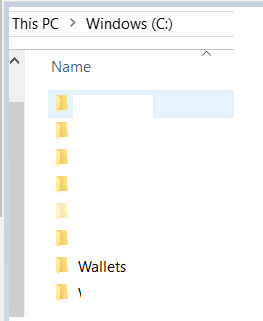
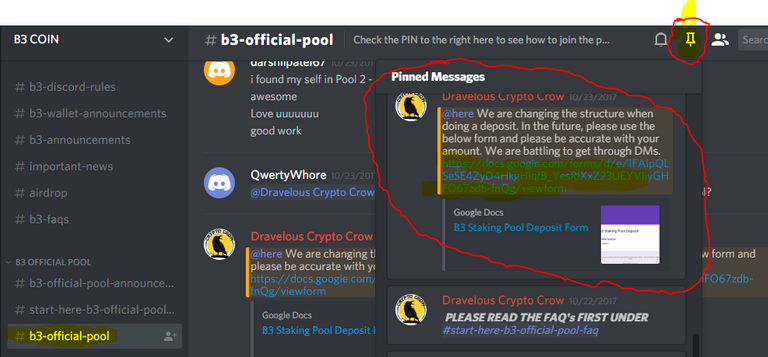
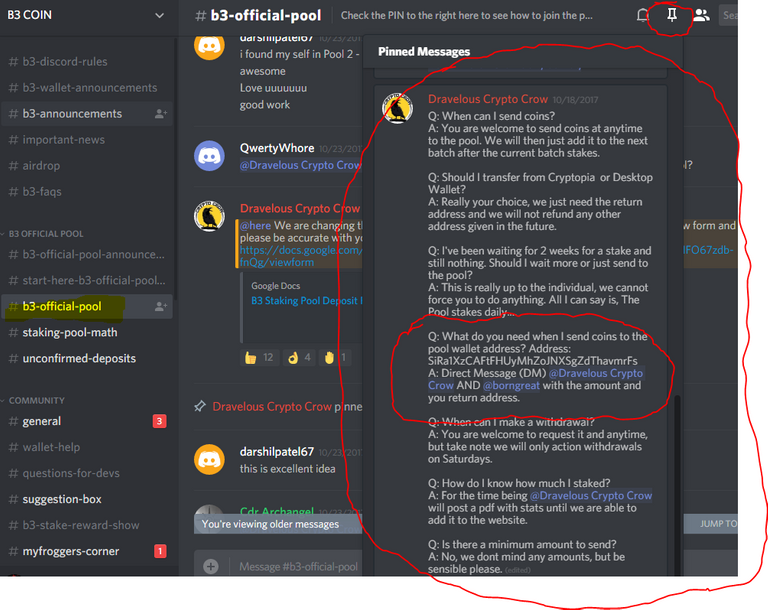
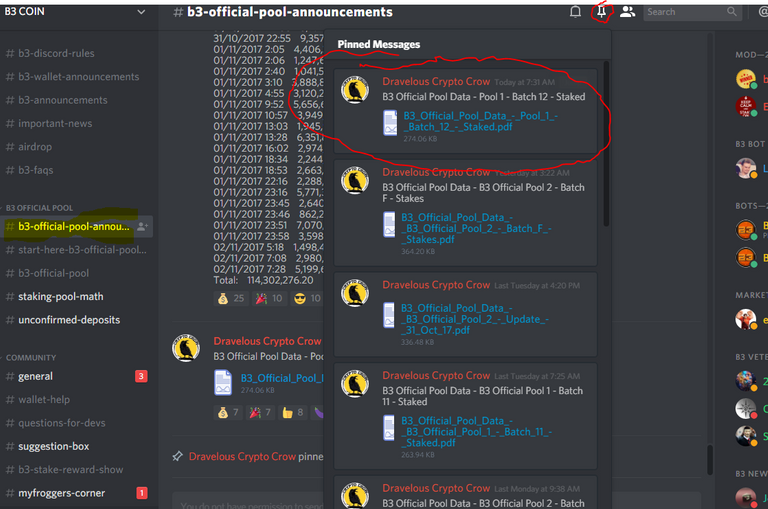
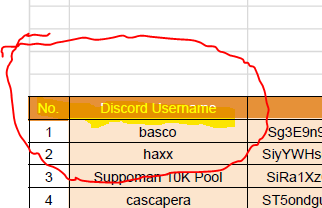
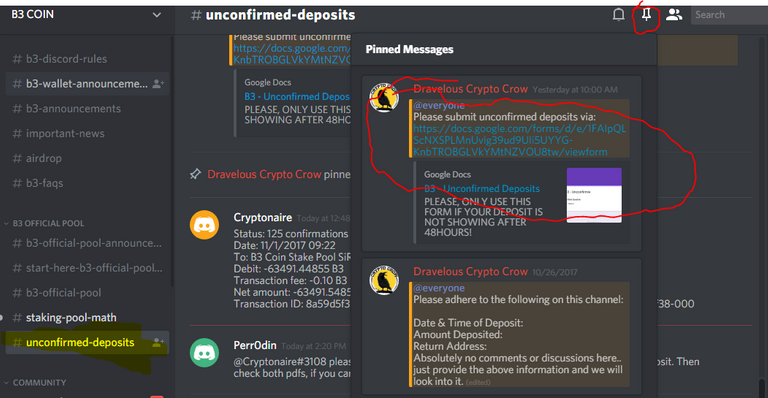
Hello,
I am very sorry but step 1 above is missing a step, inside the wallets folder you want to create a folder called B3:
It was also pointed out to me that 4. was missing a screen shot:
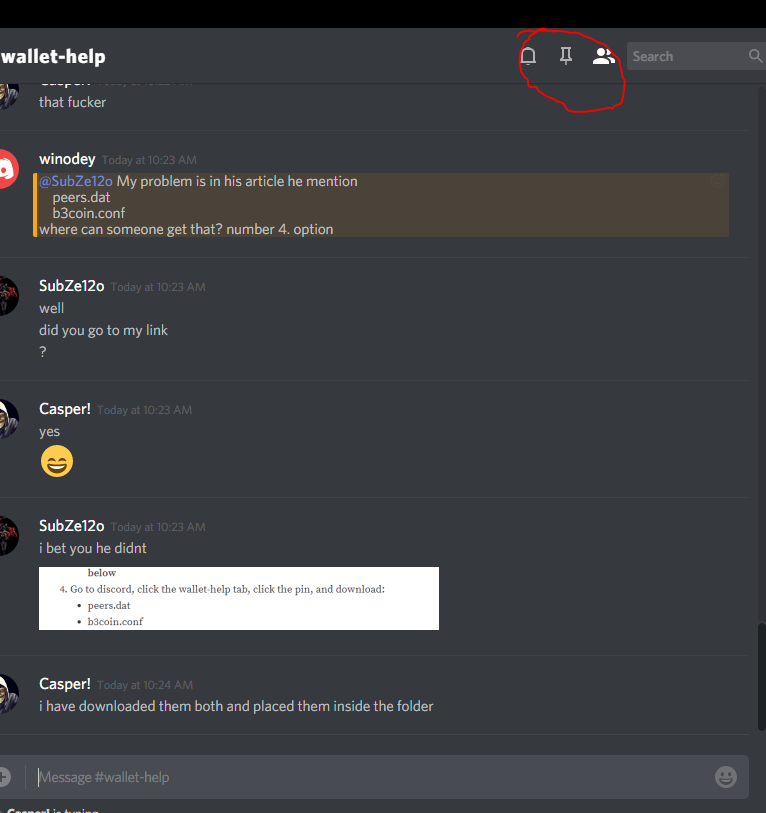
Great job. thanks
Agree, he helped me a lot too.
Awesome, so glad it help. Welcome to the B3 community.
do we need to send b3 coin to that pool address??? Is 3 mil still the minimum for solo staking???
NP, glad it help!! Welcome to the B3 community!
Freaking amazing work bro. I am pointing people in droves to your article link here. Thanks so much for helping so many. aka block lesner
Thanks man, I do what I can lol!
WOW. Great info put together. Made it easy to set up a wallet and get into the pool!
No problem glad I could help!
thanks for the info
Anytime, glad it helped!
What do we wait for?
This wallet said I was supposed to be receiving a reward every 14-seconds and I didn't receive anything for hours.
Finally filled out the Google Doc form, but what do we wait for? A B3 mod to reach out to us or something? It's not very clear and the wallet wasn't working properly so that's not a very good sign after giving my coins away to a pool staking wallet.
Please advise.
you simply need to check the pdf file that's posted fo r the particular pool you joined. ctrl+F to search your deposit
The pool is great and mods will chat with you if needed. Also if you follow the above your wallet should sync with no issues. Some blocks take a bit of time and thats why you might of seen a delay.
Yup works great!
Great content, i needed to simply check here instead of youtube, but everyone at the discord community was helpful in answering my initial questions! btw thanks for reading mine;if u did! B3 To Tha Moon!
Glad I could help!!! Thanks for being part of the b3 community!!!! too the moon!!!!
to the point - thanks!
Glad it help man! Thanks for stopping buy and welcome to the b3 community!!!!
https://steemit.com/b3/@subze12o/b3-wallet-setup-and-community-pool-part-2-wallet-3-0-0-1-upgrade part 2
i didn't get it
i have to transfer my coins to other for staking
could you explain this