
We are still going strong with 10000% APR (+-27% a day), have you joined in? Do you want in?
- If you have not joined and you want in please follow https://steemit.com/b3/@subze12o/b3-wallet-setup-and-community-pool
Please If this helps you give me an up vote ;), 30 seconds to setup a profile will help me out alot! Will also motivate me to write more how-to's to make your life easier ;).
3.0.0.3 -> 3.0.0.4 keep following SubZe12o lol, the light is getting closer.
Can you say FMN? 3.0.0.3 is required gogogogo!
FUNDAMENTAL NODE REWARDS STRUCTURE
In order to give everyone something to look forward to, here is a brief explanation of how the rewards will be structured for Fundamental Masternodes:
During every block confirmation, the oldest Fundamental Masternode in line will receive 60% of the staking reward for that block, then go to the back of the line. The wallet which confirmed the block, thereby generating the block reward, will receive the remaining 40%.
This process is performed between 240 to 250 times per day, or in other words, 7,200 to 7,500 times per month.
The cost to set up a Fundamental Node depends on the current block height and is as follows:
Block 78,000 - 85,000 requires 25 Million B3 coins
Block 85,001 - 95,000 requires 20 Million B3 coins
Block 95,001 - Ongoing requires 15 Million B3 coins
For investors of B3 that currently have smaller amounts of coins, we have not forgotten about you. Fundamental Node Pools will be implemented so you too can participate and earn from this amazing new feature. More details on this to follow soon.
EXCHANGE ACTIVITY
We have already notified the exchanges of the feature updates and instructed them to put their wallets in maintenance mode. In the interim, please DO NOT SEND OR WITHDRAW B3 coins to/from the exchanges until further notice.
COIN SUPPLY RESOLUTION
Through the extremely talented skillsets and hard efforts of both b3coindev aka Joshafest, and Jamie Woodruff, the B3 Team is elated to announce that a solution to the “#1 wallet” has been devised. The #1 wallet, along with its associated wallets have had their assets tracked, and once this upgrade is in place the wallet is frozen and no funds can be transferred or otherwise recovered.
At block 78,000 of the network, we will be performing a hard fork which will immediately, and irrevocably remove the coins in these predetermined wallets from the circulating supply. Once the dust settles we will share the exact amount that was burned. In addition, the team has engineered safeguards in the codebase which will permanently prevent this scenario from ever occurring again.
*******This is very important!!!!! You setup and allow this wallet at your own risk, this is a help guide and I take no responsibility if anything happens to your network.********
# <center Okay lets get this shit on the road
I am very sorry all anchor links do not work on steemit have to scroll down to get to the MacBook version.

Windows

- Close your current wallet down
- Make new Folders
- Go to the C:\Users\ %UserProfile%\AppData\Roaming folder and rename B3-CoinV2 to B3-CoinV2_Old_3.0.0.3
- 3.0.0.3 was not your last wallet name it the version of the last wallet.
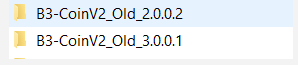
- Please see my part 1 wallet to see how to make AppData folder visible. https://steemit.com/b3/@subze12o/b3-wallet-setup-and-community-pool
- Inside the wallets folder under c:\Wallets you should have a folder called B3:
- Inside that folder you want to create a new folder called Windows.3.0.0.4
- Download the new wallet
- Move the b3coin-qt.exe file into the Windows.3.0.0.4 folder
- Go to the C:\Users\ %UserProfile%\AppData\Roaming folder and rename B3-CoinV2 to B3-CoinV2_Old_3.0.0.3
- Start the wallet in the B3 folder
- Close the wallet and go to the C:\Users\ %UserProfile%\AppData\Roaming folder
- There will now be four(or more) B3 folders
- Open the B3-CoinV2_Old_3.0.0.3 folder and copy the wallet.dat file
- *** Or whatever the old folder might be 3.0.0.2 etc. ***
- Important notice you want to make a copy of this file and keep it in a safe location!!!
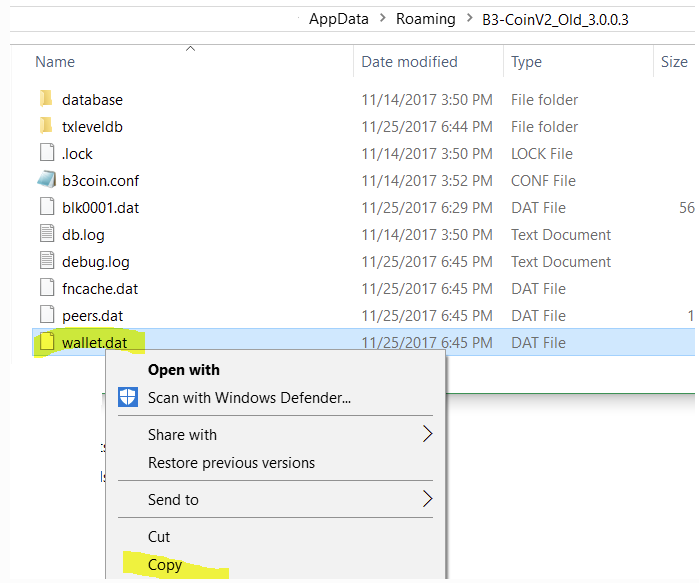
- Go back one folder to Roaming, open the B3-CoinV2 folder, and past the wallet.dat file
- Yes replace the current file
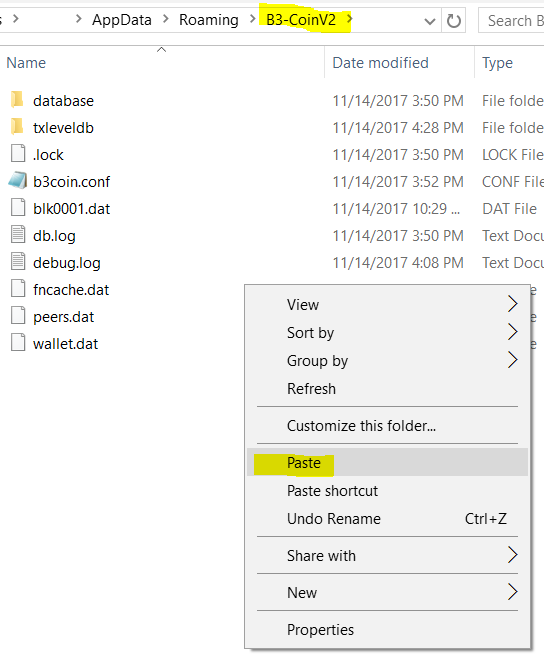
- Open the b3coin.conf file and fill it with the nodes for the 3.0.0.4 Wallet
- Go to https://chainz.cryptoid.info/b3/#!network and click node list
- Copy all the nodes into the b3coin.conf file
- Save the file
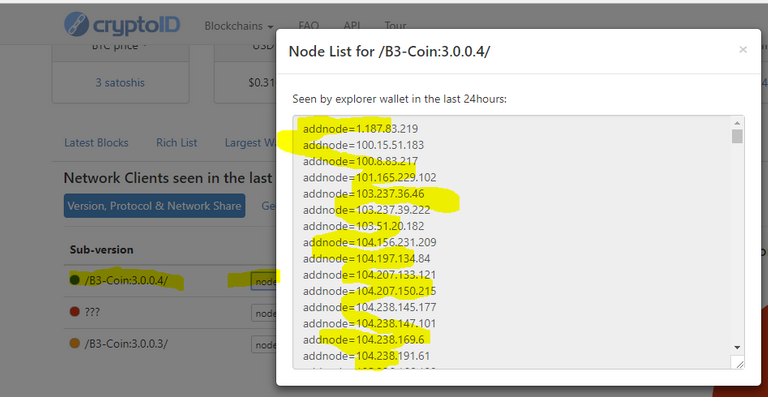
- Get files from discord for new wallet
- Go to b3 release page and download the block79030.zip file
- https://github.com/B3-Coin/B3-CoinV2/releases
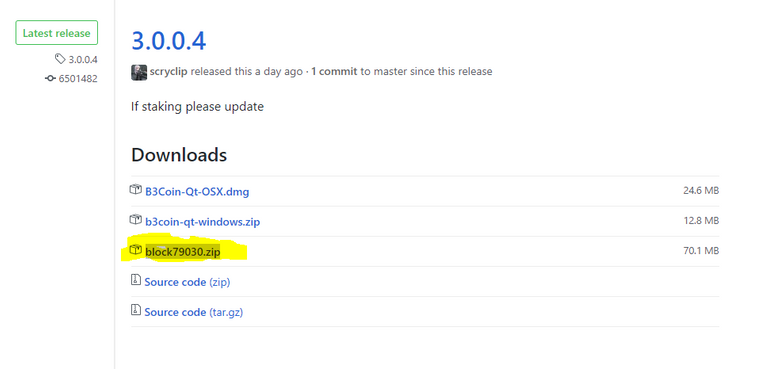
- Download the file and unzip
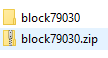
- Go to the C:\Users\ %UserProfile%\AppData\Roaming\B3-CoinV2
- Delete database folder
- Delete txleveldb folder
- Delete blk0001.dat file
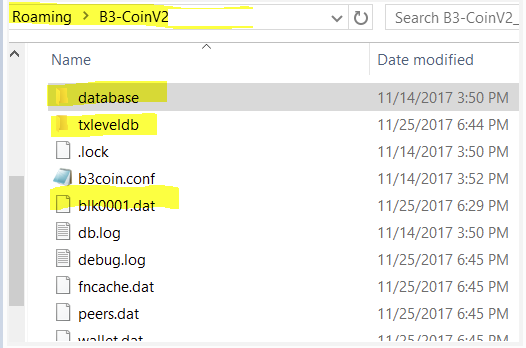
- Go to the folder where you unzipped the downloaded files
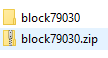
- Open the block79030 folder and copy the folders and file inside
- Paste them inside C:\Users\ %UserProfile%\AppData\Roaming\B3-CoinV2 folder
- If it asks make sure to choose copy and replace!!
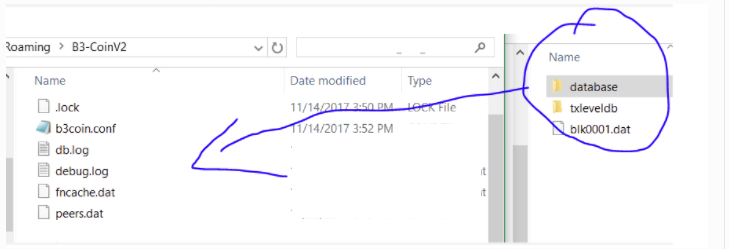
- Start the wallet again
- Open the debug windows
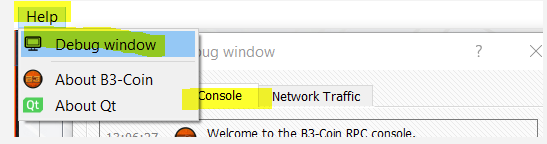
- Run the following command
- fundamentalnode connect 37.120.190.76:5647 (Push enter to run the command)
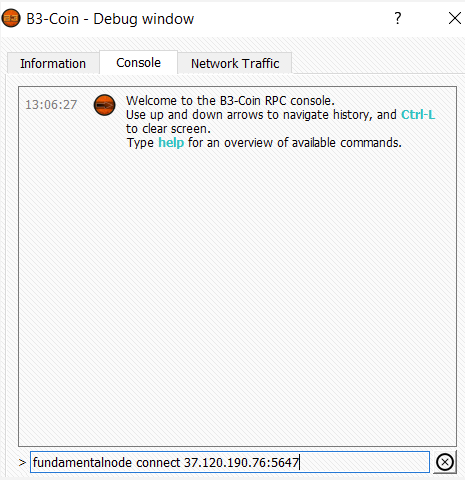
*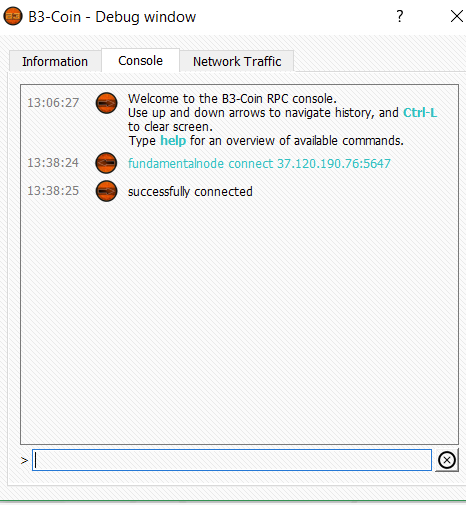
- Open the debug windows
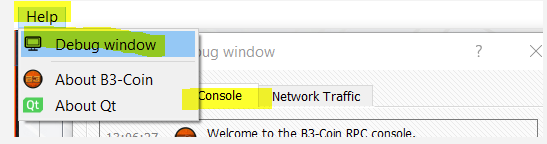
- Run the following command
- fundamentalnode connect 37.120.190.76:5647 (Push enter to run the command)
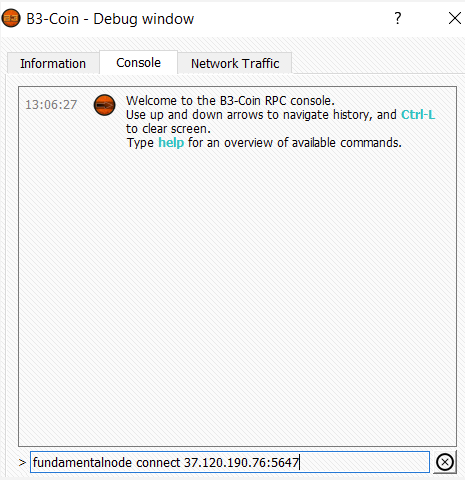
*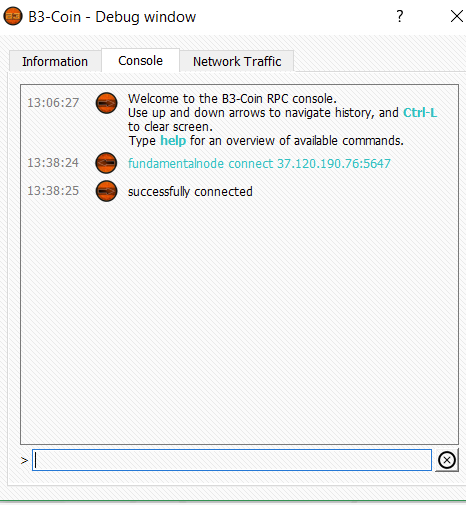
- Wait for it to Sync
- As you know my favorite G Fucken G!!!
MacBook Wallet
- Close your current wallet down
- Make new Folders
- Go to the ~/Library/Application Support/ folder and rename B3-CoinV2 to B3-CoinV2_Old_3.0.0.3
- 3.0.0.3 was not your last wallet name it the version of the last wallet.
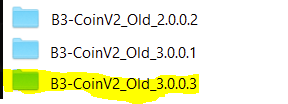
- Go to the ~/Library/Application Support/ folder and rename B3-CoinV2 to B3-CoinV2_Old_3.0.0.3
- Download the new wallet and move it to applications folder
- https://github.com/B3-Coin/B3-CoinV2/releases/tag/3.0.0.4
- B3Coin-Qt-OSX.dmg
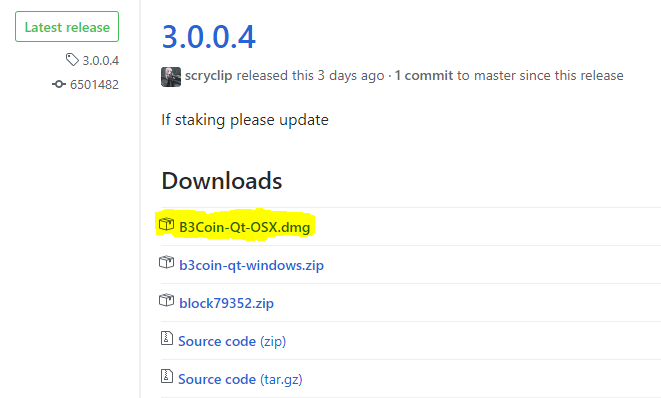
- Go to Downloads folder
- Double click B3Coin-Qt-OSX.dmg file
- Move the B3Coin-QT.app file to the Applications folder
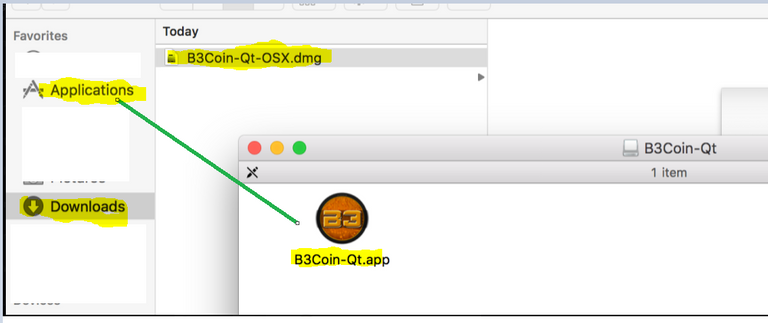
- Open the B3Coin-Qt-OSX.dmg file
- Right click and open the app
- First time it will ask if you trust the app click accept.
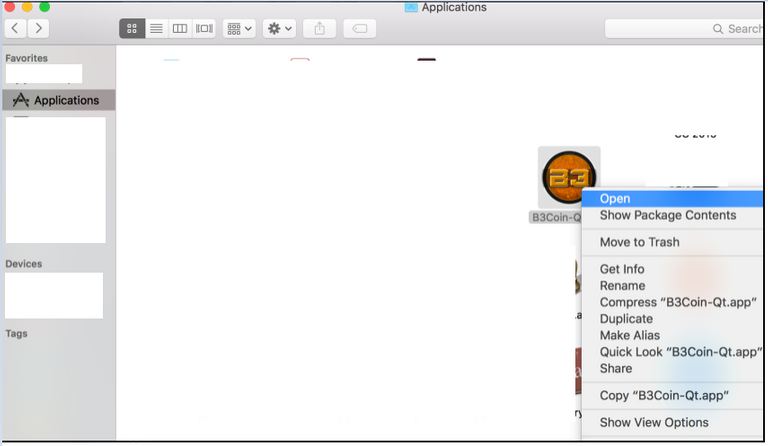
- Close the wallet after it started.
- There will now be four(or more) B3 folders
- Open the B3-CoinV2_Old_3.0.0.3 folder and copy the wallet.dat file
- *** Or whatever the old folder might be 3.0.0.2 etc. ***
- Important notice you want to make a copy of this file and keep it in a safe location!!!
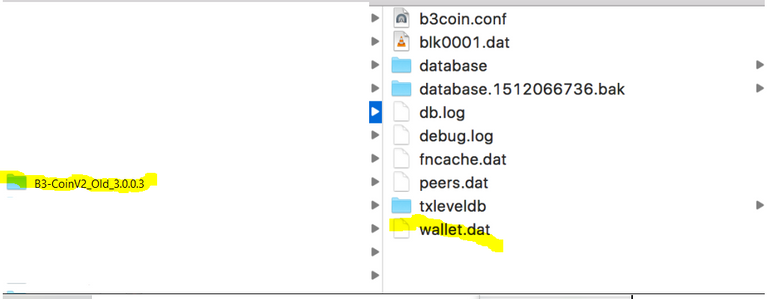
- Go back one folder to ~/Library/Application Support/, open the B3-CoinV2 folder, and past the wallet.dat file
- Yes replace the current file
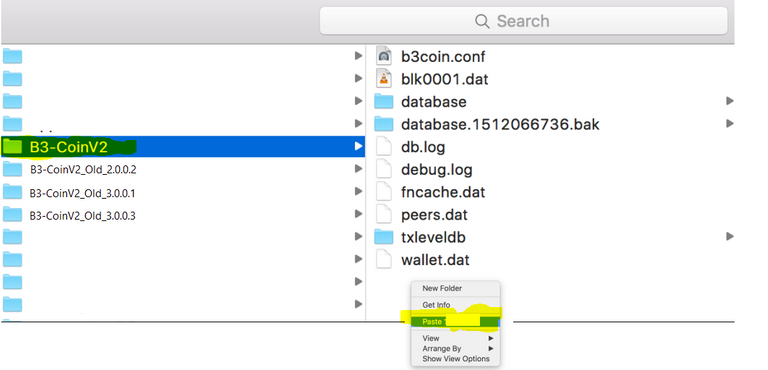
- Open the b3coin.conf file and fill it with the nodes for the 3.0.0.4 Wallet
- Go to https://chainz.cryptoid.info/b3/#!network and click node list
- Copy all the nodes into the b3coin.conf file
- Save the file
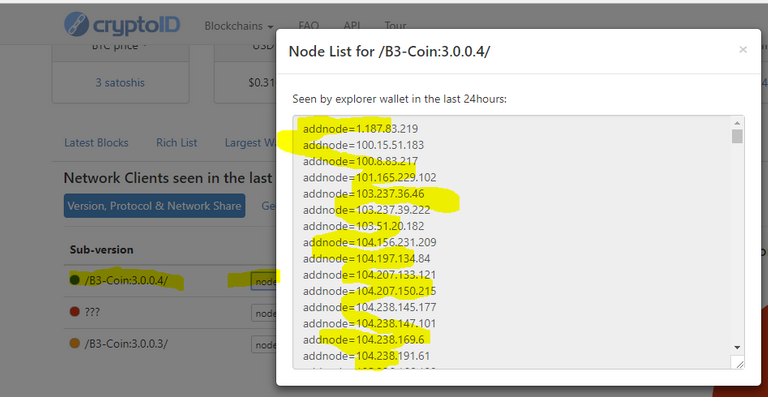
- Get files from discord for new wallet
- Go to b3 release page and download the block79030.zip file
- https://github.com/B3-Coin/B3-CoinV2/releases
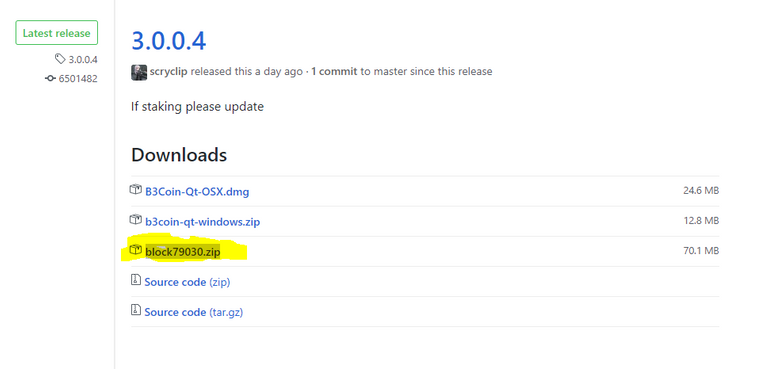
- Download the file and unzip
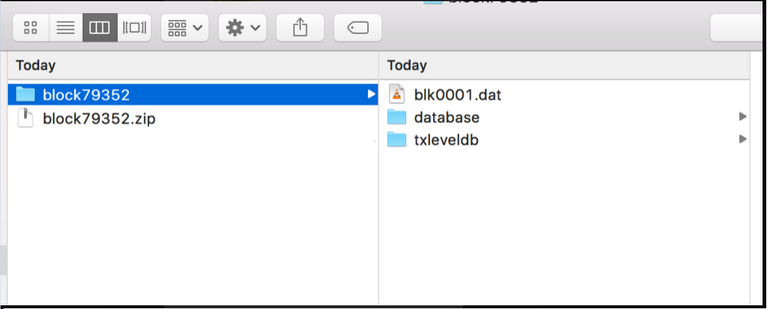
- Go to the ~/Library/Application Support/B3-CoinV2
- Delete database folder
- Delete txleveldb folder
- Delete blk0001.dat file
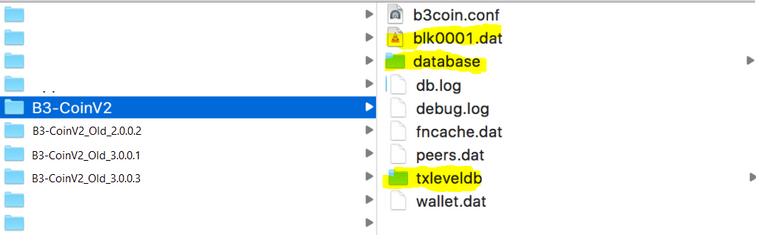
- Go to the folder where you unzipped the downloaded files
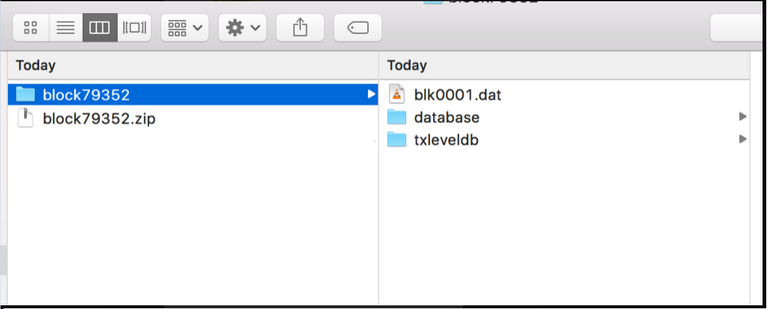
- Open the block79030 folder and copy the folders and file inside
- Paste them inside ~/Library/Application Support/B3-CoinV2 folder
- If it asks make sure to choose copy and replace!!
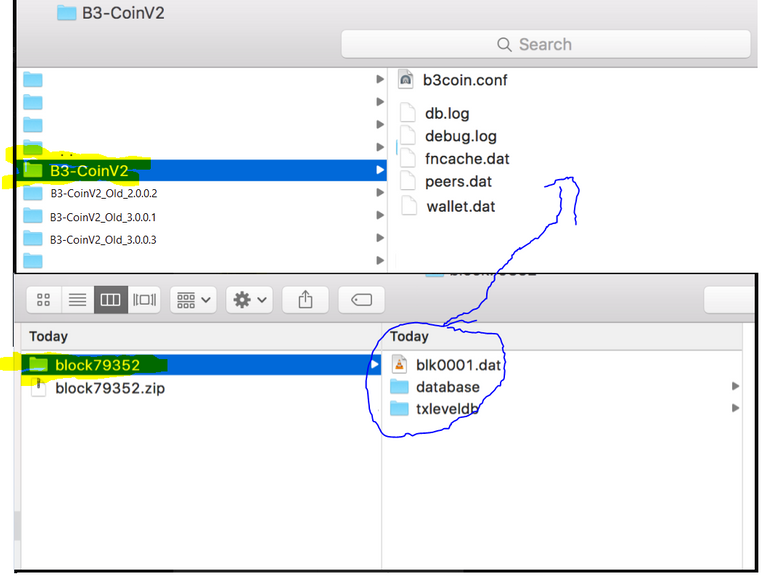
- Start the wallet again
- Open the debug windows
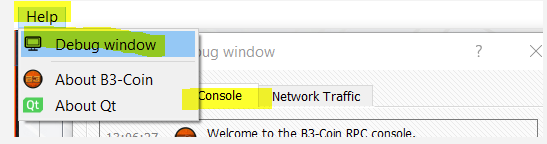
- Run the following command
- fundamentalnode connect 37.120.190.76:5647 (Push enter to run the command)
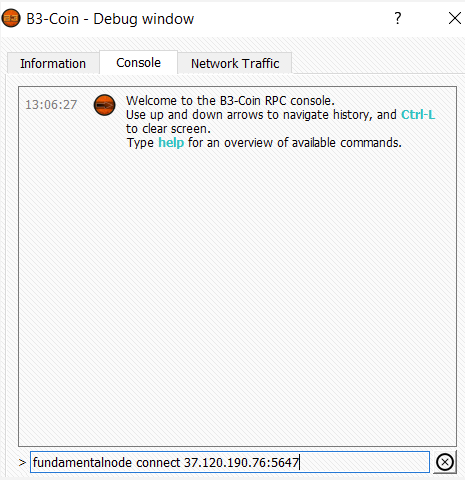
*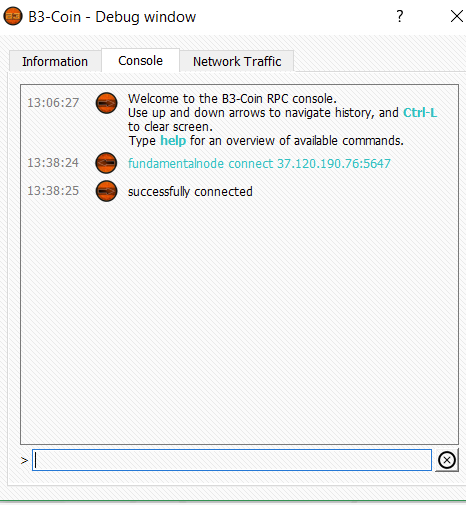
- Wait for it to Sync
- As you know my favorite G Fucken G!!!
https://github.com/B3-Coin/B3-CoinV2/releases/tag/3.0.0.4
FUNDAMENTAL NODE Setup Videos!!
DISCLAIMER: PLEASE DO NOT ATTEMPT TO SETUP A FUNDAMENTALNODE WITHOUT WATCHING AND DIGESTING THESE VIDEOS.. If you do and you lose your coins in the process, you have no recourse and B3 Team and community is not liable for any such loss
I repeat
DISCLAIMER: PLEASE DO NOT ATTEMPT TO SETUP A FUNDAMENTALNODE WITHOUT WATCHING AND DIGESTING THESE VIDEOS.. If you do and you lose your coins in the process, you have no recourse and B3 Team and community is not liable for any such loss
I repeat
DISCLAIMER: PLEASE DO NOT ATTEMPT TO SETUP A FUNDAMENTALNODE WITHOUT WATCHING AND DIGESTING THESE VIDEOS.. If you do and you lose your coins in the process, you have no recourse and B3 Team and community is not liable for any such loss
B3 FundamentalNode setup guide: PART 1
B3 FundamentalNode setup guide: PART 2
Please If this helped you give me an upvote ;), 30 seconds to setup a profile will help me out alot! Will also motivate me to write more how-tos to make your life easier ;).
*******This is very important!!!!! You setup and allow this wallet at your own risk, this is a help guide and I take no responsibility if anything happens to your network.********
Tips are always welcome if this help you out please:
BTC: 1HegBDMnkazWcYkn6hnSXoQ1L32eNwNuiR
ETH: 0xF7C7Ce5d5F25F4a57fcd7DC2D735453633a258dF
B3: SfgRN9M1BhhEt2rJJpJPJzsnyCZjAwQKgW
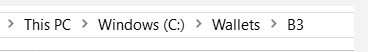
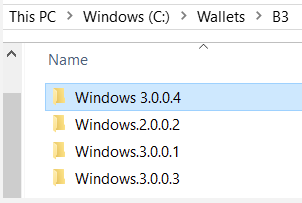
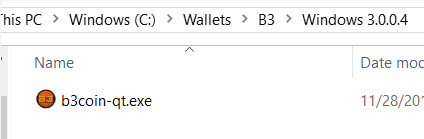
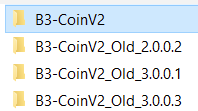
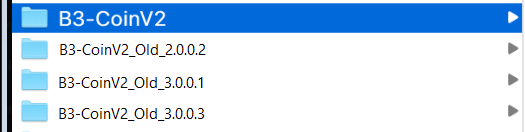
This should have more upvotes!
9.15% @pushup from @jmehta
Would be nice if people were not so fucken lazy!
Thanks for the guide. Everything appeared to work perfectly!
Awesome, follow me for more great content to come.
There you go again@subze12o helping people again...all inclusive here... Thank you bro....Your buddy block_lesner.
Hi! I am a robot. I just upvoted you! Readers might be interested in similar content by the same author:
https://steemit.com/b3/@subze12o/b3-wallet-setup-part-3-wallet-3-0-0-3-upgrade
Followed your guide but most of my transactions disappeared and my balance said 0.00. Any thoughts?
Hello,
Is your block and the chainzid block the same?