Here’s a step-by-step guide on trading your BKX tokens after depositing them on Coinbene’s cryptocurrency exchange platform

Step 1:
Head over to www.coinbene.com
Click on ‘Sign Up’

Fill in your email address and provide a password.
Step 2:
Once you’re verified and signed up, log in with your email and password, as well as other authentication details where applicable.
Click on ‘Account’ and then ‘Deposit’
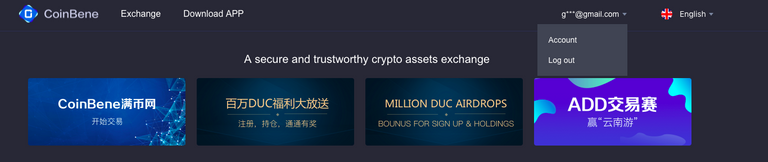
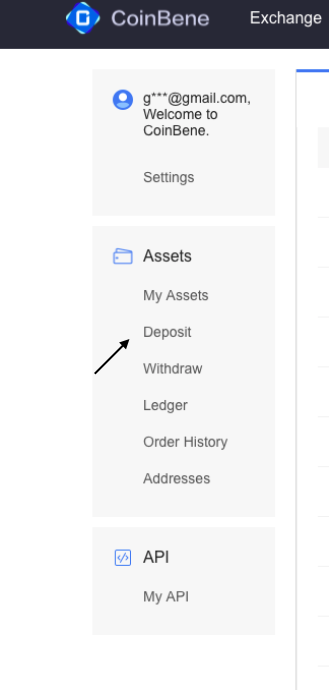
On the pull-down tab, select BKX
Scan or Copy the Deposit Address
Then simply transfer the desired number of tokens from your wallet to the Deposit Address.
Step 3:
Once processed, your transferred BANKEX tokens will be sent to the Deposit Address on Coinbene and will be indicated at the (BKX) bracket under ‘My Assets’.
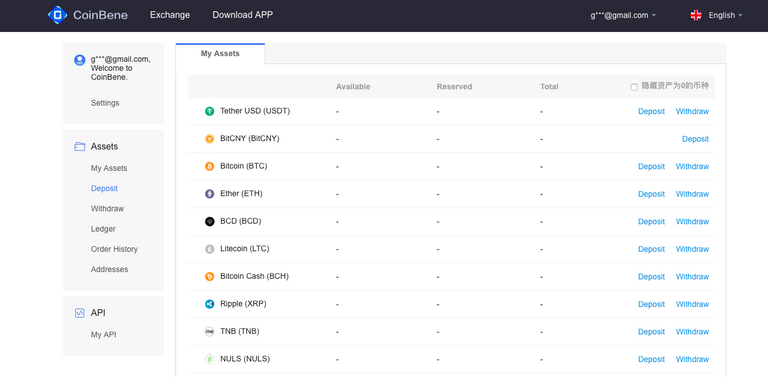
Step 4:
To trade, click the ‘Exchange’ tab and select the BKX/--- trading pair.
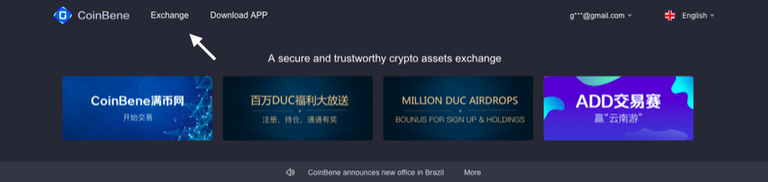
We hope that this guide will help you enjoy trading!
