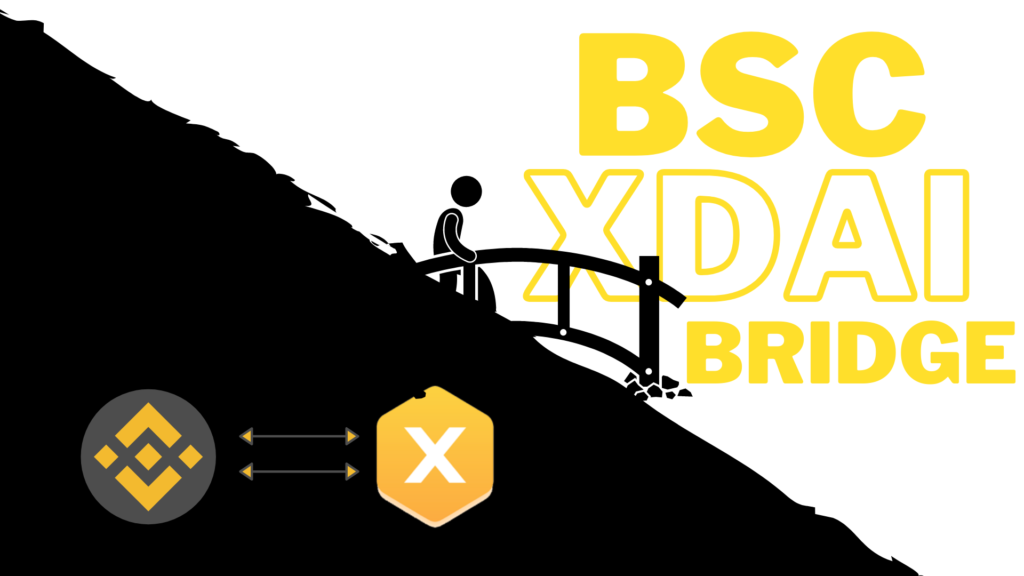
(Disclaimer : I have no advice for anyone on whether or how much or what types of crypto to own. I am simply providing information. Try to not retain crypto on exchanges -- move it to personal hardware wallets (e.g. Trezor or Ledger), where possible, or browser wallets like Metamask, otherwise. Retain seed phrases in multiple paper copies. Use Yubikey 2fac if you use an exchange, where possible).
Binance Bridge is banned (censored) in the US — so, how does one move from ETH to the BEP-20 Binance Smart Chain (BSC) ecosystem without using a VPN?
Why should one care?
The Binance Smart Chain DeFi ecosystem is different from the Ethereum DeFI ecosystem — it is currently faster but more centralized than the latter. It provides access to different token ecosystems. Normally, the Binance Bridge mechanism allows one to move from ETH to BSC in order to access the latter ecosystem and its tokens on swap marketplaces like Pancakeswap (analogous to Uniswap for the ETH ecosystem). However, this mechanism is banned/blocked in the US. Perhaps, it can more simply be accessed using a VPN (I have not yet tried). The below is a summary of the convoluted series of steps that I discovered using trial-and-error on how to achieve ETH → BSC (i.e. BEP-20 BNB) without a VPN.
Metamask on Brave
First, install Metamask (as a plugin) on Brave browser (I use Brave for regular purposes as well, as it is more privacy-preserving than Chrome). On Metamask, you need the following chains or networks : Ethereum Mainnet, xDai chain and Binance Smart Chain Mainnet.
As you follow along the steps below, ensure that you also add the various token symbols to Metamask correctly (verifying it on Coingecko). Adding token symbols to the Metamask wallet allows you to see how much of each token you have on the wallet.
Fiat → ETH → STAKE / xDai → BSC BNB
(Warning : In any step below, wait for each step to confirm/finish before switching networks on Metamask).
Determine the amount of fiat you want to convert into BSC BNB and then convert that into ETH (there are many ways to do this)
Change Metamask network to Ethereum Mainnet and send the ETH you bought in the previous step to the ETH token address for your Metamask wallet, which can be obtained from the Account Details for the token (see screenshots).
While remaining on Mainnet network, use https://app.uniswap.org/#/swap to exchange the ETH for STAKE
Change Metamask network to xDai chain, use https://app.honeyswap.org/#/swap to convert some (about 5%) STAKE into xDai (this is needed for a later step to work)
Change Metamask network to Ethereum Mainnet, use https://omni.xdaichain.com/bridge to convert the rest of the STAKE into ‘STAKE on xDai’ after selecting the ETH <-> XDAI bridge on the dropdown (note : that latter token on the xDai chain is actually called STAKE on xDai)
Change Metamask network to xDai Chain, use https://app.honeyswap.org/#/swap to first convert the ‘STAKE on xDai’ to WBNB, and then as much as possible of the xDai to WBNB (you will still need to keep some behind in order for the fee to be satisfied)
While remaining on xDai Chain network, go to https://omni.xdaichain.com/bridge, change to BSC <-> XDAI bridge on the dropdown, and convert WBNB to Wrapped BNB (toggle ‘Receive BNB’ first); after this, you would have to change to Binance Smart Chain Mainnet Network on Metamask and confirm/claim the BNB!
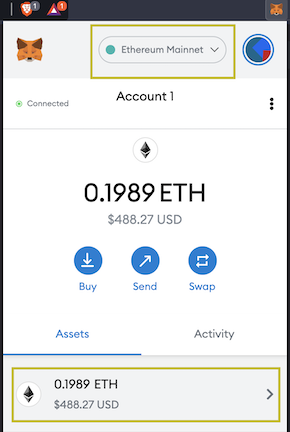
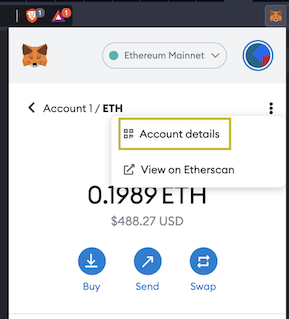
Did I get my CAKE?! You bet!
I verified that these BNB are indeed BSC (BEP-20) BNB by buying some CAKE with it on Pancakeswap.
References
- https://www.youtube.com/watch?v=qbuBqur9lcE
- https://www.xdaichain.com/for-users/bridges/binance-smart-chain-omnibridge/wbnb-auto-conversion-to-bnb
- https://www.xdaichain.com/for-users/bridges/binance-smart-chain-omnibridge/bsc-omnibridge-example
- https://www.publish0x.com/steverr82-blockchain-games-and-projects/how-to-move-funds-from-binanceus-to-binance-smart-chain-to-u-xqkvpqq