
Exodus is truly and aesthetically pleasing wallet. Who the doesn't like it? An multitude of personalized skins and tones to choose from. But, the infuriating thing is that why the heck is the transaction fees so expensive? Why? If you are willing to pay the premium then sure, your bitcoin transaction will be sent swiftly. But most people do not want to pay the premium, if you are one of them then hopefully you have the patience to wait hours to end for the cheaper fees and you have to wait for long periods of time. Patience is key here to saving more money here.
First what you want to do is head on to https://blockchain.info/wallet/#/ and sign up, don't worry you won't have to change your wallet address from exodus. Using blockchain wallet's feature of adding an wallet address from an external source like exodus wallet will reduce your fees significantly, provided you are patient.
Once you have signed up, we can head to exodus wallet. Now this is the important part. Goto exodus wallet. Press the hokey Ctrl+Shift+D got that? and this will open up an tab on top. Click exodus, then developer and then assets then bitcoin and click export private keys. Now click i'm sure when an window pops up. Do note that you do not want to share this file as inside it contains you private key and it is something that if it gets in the wrong hands you would have basically gave access to your wallet to someone. Once you have clicked i'm sure, the file should have been saved somewhere on you computer. Now it's time to find it. After clicking i'm sure it should show where it has been saved to, you want to search until you find where it is. Usually its at desktop and you have an folder name "exodus-exports" Now click it, and inside you will find an word document containing your private key. Double-click and open it. If it does not open an word document, right-click and then click open with an programme like wordpad or notepad, ideally excel is the best. Once inside, you will see ADDRESS,PATH,BALANCE,PRIVKEY then after that is your wallet address. Then ,m/0/0,0, after that will be your private key which we will need later. Now hop on back to blockchain and log in. Click addresses.
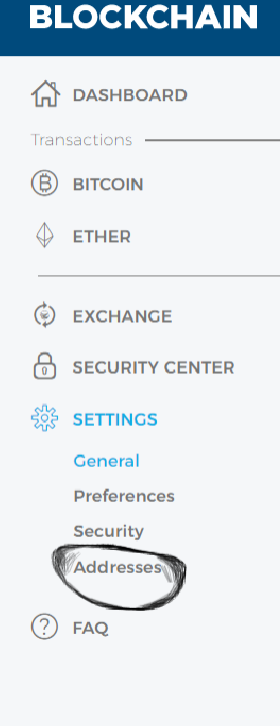
Then click "Import Bitcoin Address"
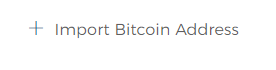
Now an window will pop up and his is where you enter your receiving exodus address!
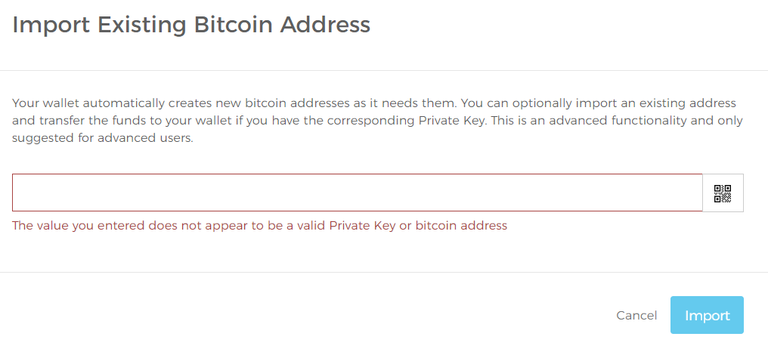
Enter your address there and click import.
Now you are able to use this wallet address to send and receive, and you have to copy your private key from the file that you have gotten from exodus earlier everytime you do so.
We are using blockchain wallet as an middle man, with this you still will be able to use exodus wallet to receive but when sending you are using blockchain wallet, with blockchain wallet we can customize the fees but always use the recommended fees as if the fees are too low it may take more then a day which is not what you want.
I hope I have explained it clearly, if you have any issues or questions just comment down below and i will reply within an day.
@originalworks
The @OriginalWorks bot has determined this post by @finalzexes to be original material and upvoted it!
To call @OriginalWorks, simply reply to any post with @originalworks or !originalworks in your message!
For more information, Click Here!
Special thanks to @reggaemuffin for being a supporter! Vote him as a witness to help make Steemit a better place!