Late last night (at least for me) BitConnect annouced that it is halting its lending and referral program. For how long? One can only hope they restart the program soon because I don't know if anyone will buy BCC right now. BitConnect is giving you all your money plus the interest you have reinvested and accrued over the last couple of days. I do not think BitConnect lost money but it seems that they are tired of fighting off Ddos attacks. Here's the announcement they gave:
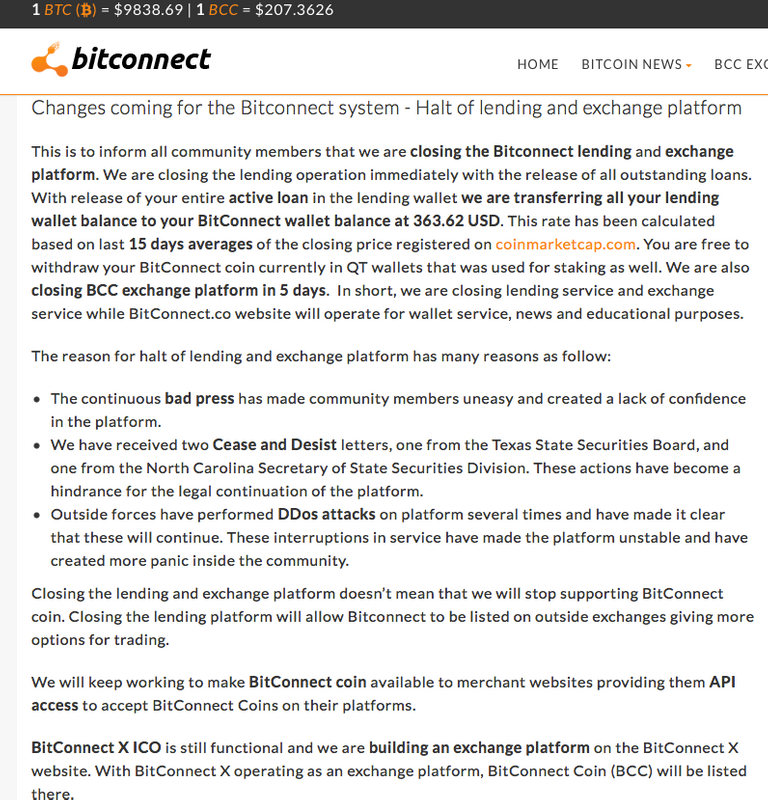
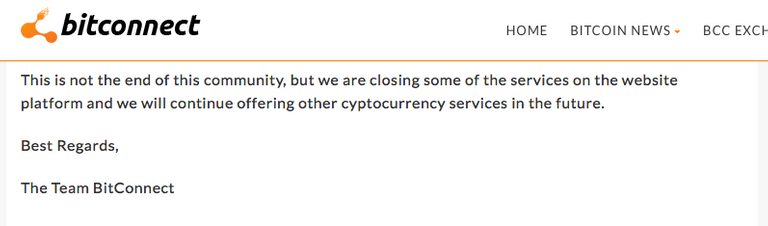
Quite frankly, a 2 billion dollar company like BitConnect should have invested in infrastructure to be able to weather Ddos attacks. Davor.io sent out an email saying that they recently had an attack that they handled in hours. BitConnect took two days to reopen.
Anyways, when investing in lending platforms or when investing in general: know that it is risky, invest money that you can are will lose, and don't invest your life savings.
Here are the instructions to get your money out of BitConnect:
Sorry guys, the bad guys won. You should do this as soon as possible.
- Open an account at Coinexchange.io

- After logging into your Coinexchange.io account, Click on "Balances" in the far top right corner:
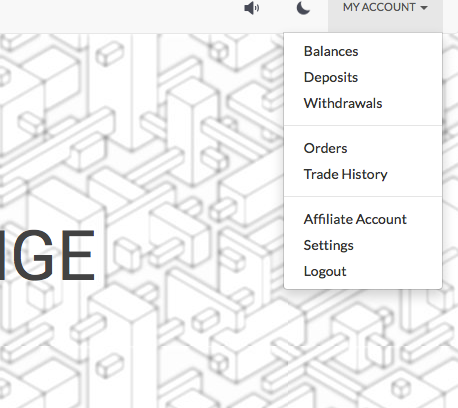
- Wait for the whole page to load (may take a minute or two). Then type in "BCC" in the search box and PRESS enter. The search box is next to the orange "hide zero balances" button.
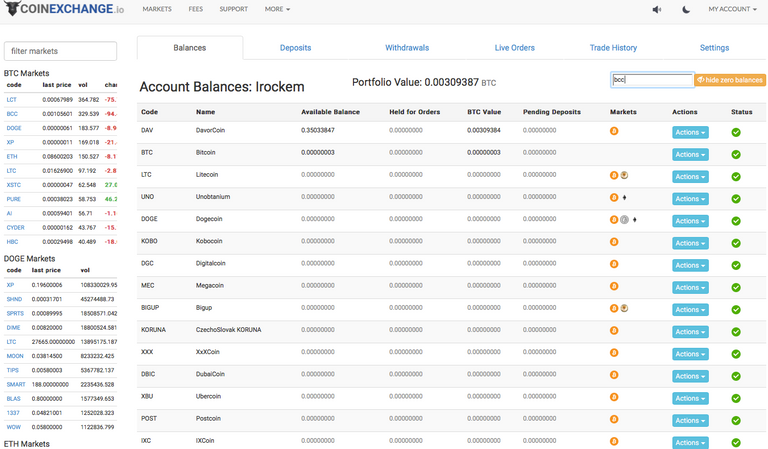
You should see this screen:
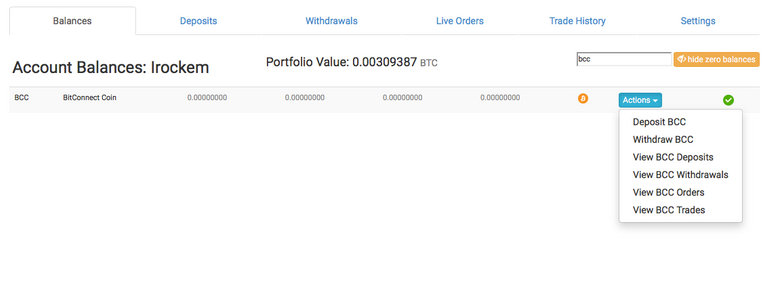
Click on the "Action" button
Click on "Deposite BCC"
Copy the BCC address:
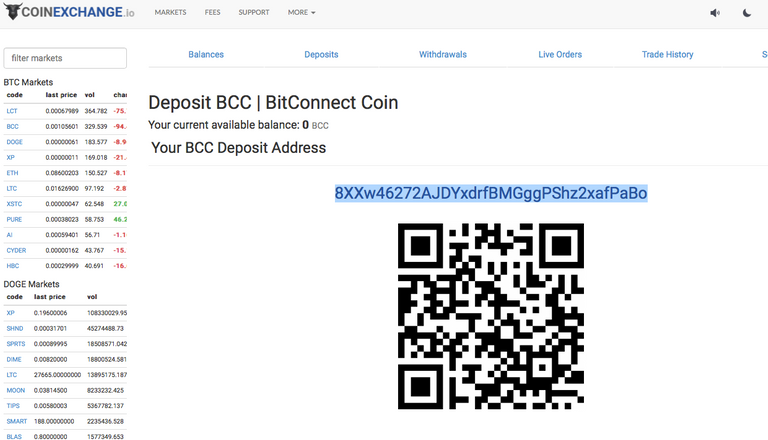
Now the rest of the steps take place in Bitconnect.co
- Login. You should see money in your Bitconnect Wallet:
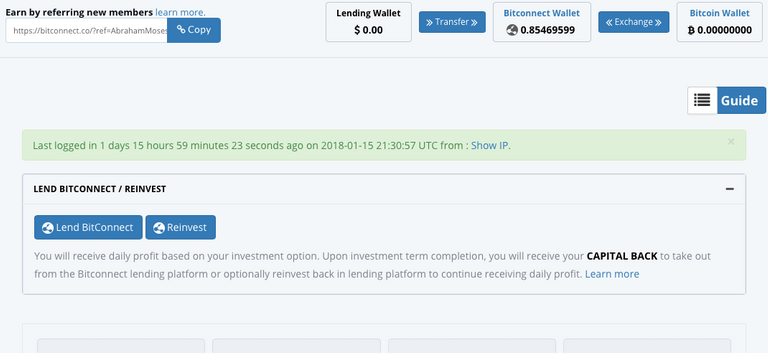
- Click on "Wallet" located on the left of the screen.
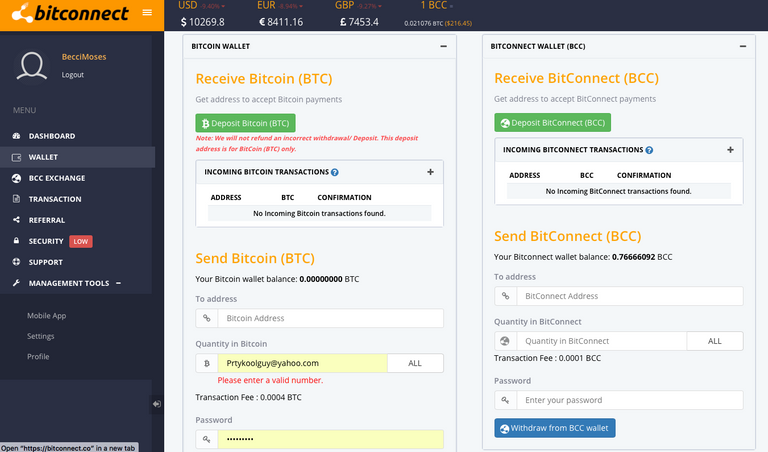
Paste the BCC Address (from coinexchange.io) in the "Too address" in the Send BitConnect (BCC) section.
Click "ALL" in the "Quantity in BitConnect" section. the field should populate.
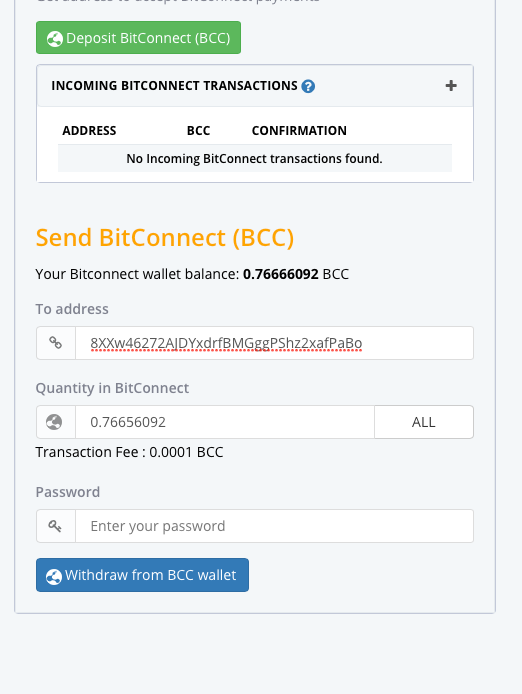
- Enter your password and click "Withdraw from BCC wallet"
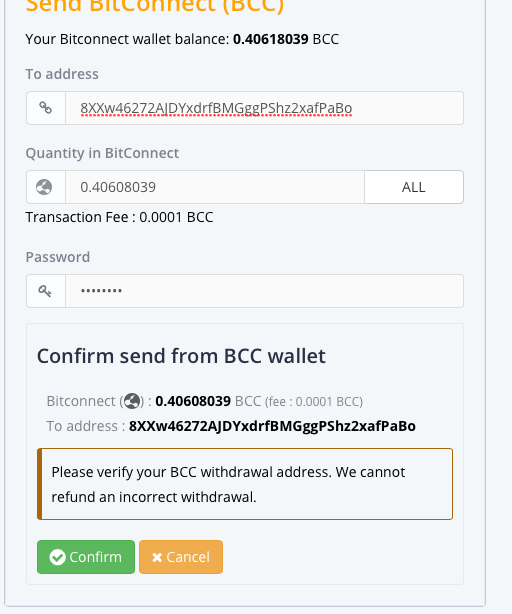
- Click "Confirm" and you should get a message saying that the money has been sent. Also, your BitConnect Wallet should now read 0.00
Once the BCC coins get into Coinexchange.io hopefully you will be able to exchange it for BTC. #keepingmyfingurescrossed
Happy investing!!!
need to pull out now thanks amigo!