
I think a fundamental concept behind owning bitcoin and cryptocurrencies like bitcoin is that to truly own them, you must be in control of your own private keys. When you store your bitcoin on exchanges like Coinbase.com using their default methods, you do not truly have custody of your bitcoin because you do not even know what your private keys are. Additionally, because your bitcoin are stored via an online interface, it leaves the door open for potential hacks through compromised passwords, phishing attacks, etc.
A good way to truly own your private keys and to store your bitcoin offline is to use paper wallets. Paper wallets are wallets that are generated by client-side wallet generators like that found at https://www.bitaddress.org
Here is what it looks like when you go onto bitaddress.org:
Here is a step by step guide to creating your own paper wallet and securing it:
Go to bitaddress.org or a similar site. I have used bitaddress.org and like and trust this site.
Save the page to your desktop with filetype "webpage" or "html"
Turn off your internet connection. This ensures no one is secretly spying on you through the internet
Open your saved file on your desktop from step 2.
Use random mouse movements and typed characters until the counter reaches 100%
A new page with a "Public Address" and also a "Private Key" will appear. It looks like this:
Print this page to paper, or to PDF. Don't show anyone else this page because it has your private key. Your private key is the only thing that gives you access to your bitcoin.
Now from your exchange such as Coinbase.com, send your bitcoin to you "Public Address" on your printed page.
Hide your printed page somewhere safe. If you saved to pdf, throw it into a flash USB drive and encrypt the drive using bitlocker or some other encryption software. You now have your bitcoins in COLD STORAGE in a paper wallet!
Keep your bitcoin in cold storage like this until one day in the future when you are ready to spend them. When that day comes, you will have to import your private keys to hot wallet (in other words, internet connected wallet) in order access your funds. This can be done on wallet sites like https://blockchain.info/wallet (For a tutorial on importing private keys you see this great post by Crypto Tips on Youtube here:
Also look for a future post from me that will provide a step by step on this as well. From your hot wallet, you can now send your bitcoin anywhere, including back to exchanges like Coinbase.com.
Cheers!


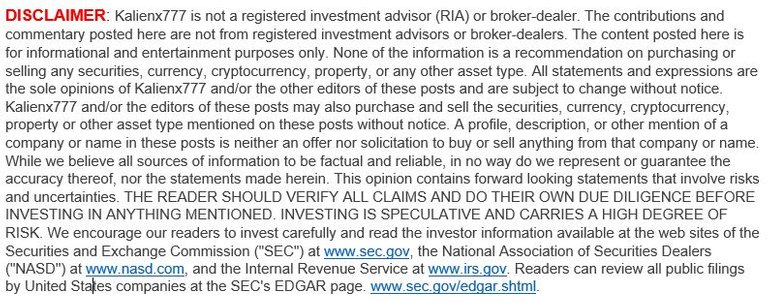
Great post! Thank you for the information.