
Too Busy to Claim Your Bitcoin Cash this Summer?
Worried about losing your Bitcoin in an Overly Complicated Process?
At the time of the Bitcoin fork on August 1st earlier this year, I was holding some Bitcoin on a paper wallet but was simply too busy to get around to claiming Bitcoin Cash. I figured I'd find some time at the end of the summer.
Well, days turned in to weeks and weeks turned into months and I never found time to sit down and figure out how I could claim my BCH. During this time I also acquired a Trezor and transferred the BTC to the hardware wallet from the paper wallet.
With the recent Bitcoin Cash surge I thought I better figure this out soon. So, I scoured the YouTube and Steemit looking for how to claim BCH from a paper wallet.
Though there were plenty of tutorials for hardware wallets and desktop wallets finding a simple way to claim BCH from a paper wallet were harder to come by.
I did find this lengthy but detailed step-by-step article by @lukestokes that outlines how to claim your BCH from a paper wallet using a combination of the Electrum wallet and the Elctroncash wallet.
Unfortunately for me, I'm not as tech savvy as many of you here and though I completed 60% of the process I got cold feet and gave up.
I was concerned that I would lose my BTC somewhere in the process and I basically thought I should just give up on the idea.
Eventually though, I found an article at coindesk.com describing how BTC.com had developed a tool for non-techies to quickly and easily claim their BCH from hardware and paper wallets.
https://www.coindesk.com/couldnt-claim-your-bitcoin-cash-btc-com-now-has-a-tool-for-that/
Simplest Way to Claim Bitcoin Cash
Step 1
Go to BTC.com and 'create new wallet'
Enter an email address and make a password
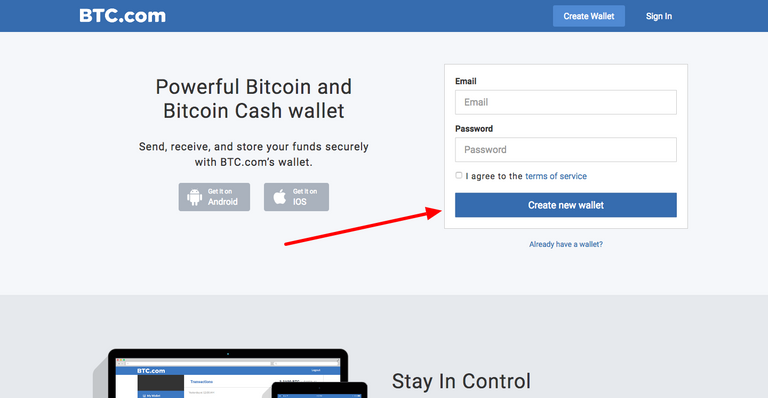
Step 2
In the upper left corner; switch from Bitcoin to Bitcoin Cash
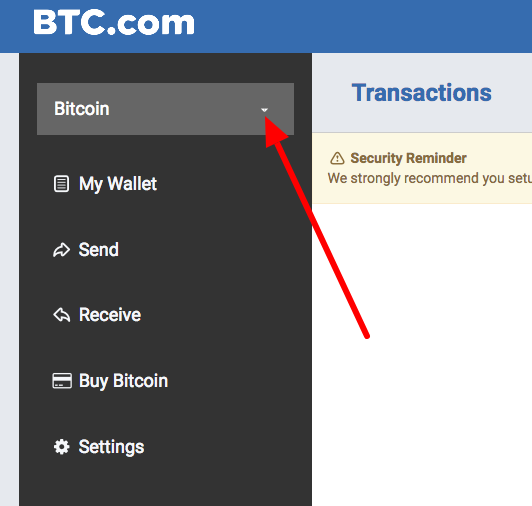.png)
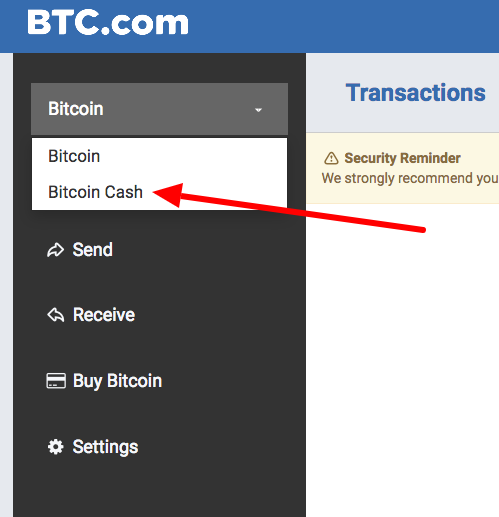.png)
Step 3
Next, Go to 'Settings', find 'Tools' and click on 'Import External Wallet'
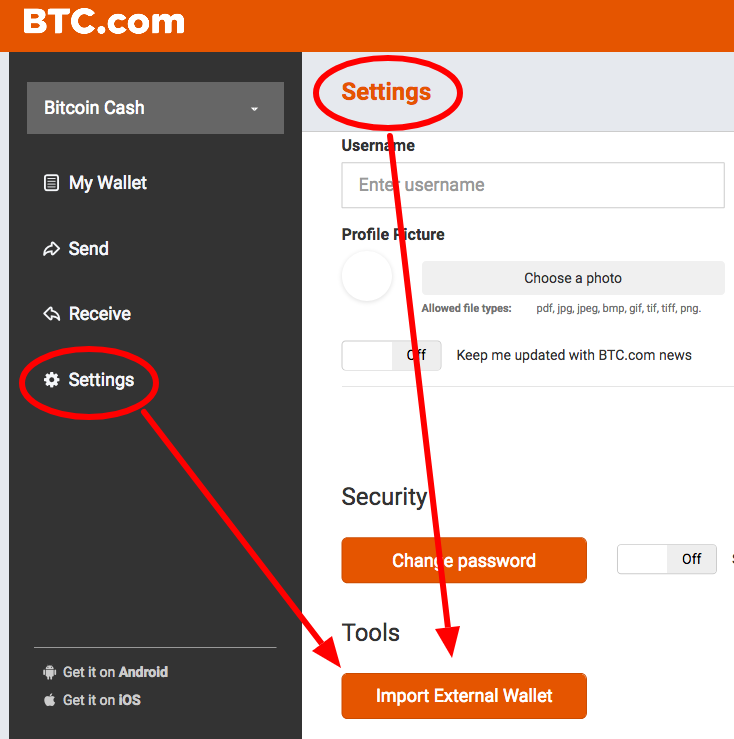.png)
Step 4
Select 'Simple Private Key' from your paper wallet
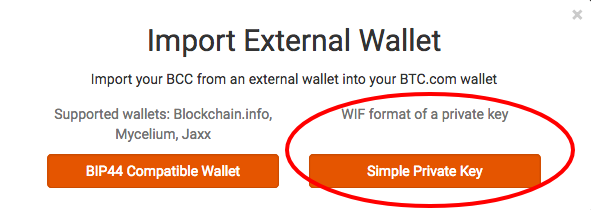.png)
Enter the 'Private Key' from your paper wallet
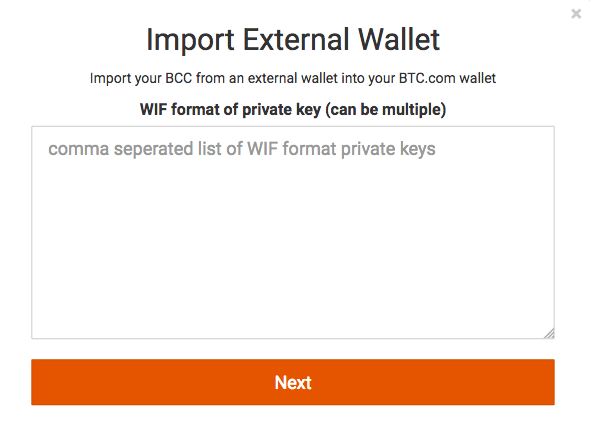.png)