
Hello guys,
i decided to make this post because for me it was a huge problem to make my Bitconnect wallet syncing with network.
First of all when i've installed it didn't sync at all, so i started to search google for help. I found something about changing ports to 9239. And it did help. Then i transferred my BCC coins to wallet to stake them. But after i have made a restart for my PC - wallet didn't sync anymore. Nothing helped out, i left it open for 20 hours in hope that it will sync -but it didn't. I was in shock. I started to think that now my BCC coins will stay forever inside PC. Then i saw a video on youtube where one guy was telling about same problem with Ember wallet - reason was in nodes. Then i thought maybe thats the case also with Bitconnect wallet. And it was.
So, first of all you have to go to Bitconnect folder, click Start and type in: %appdata%
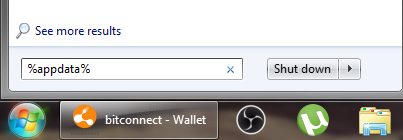
Then, look for bitconnect folder inside:
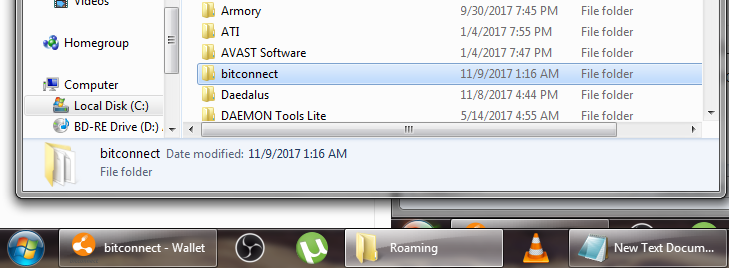
Inside bitconnect folder create a new text file and leave it open.
Then in you browser type in: bitconnect nodes
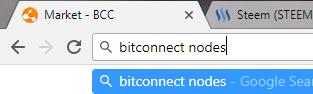
We will need links with nodes from novaexchange and from chainz.cryptoid.info.
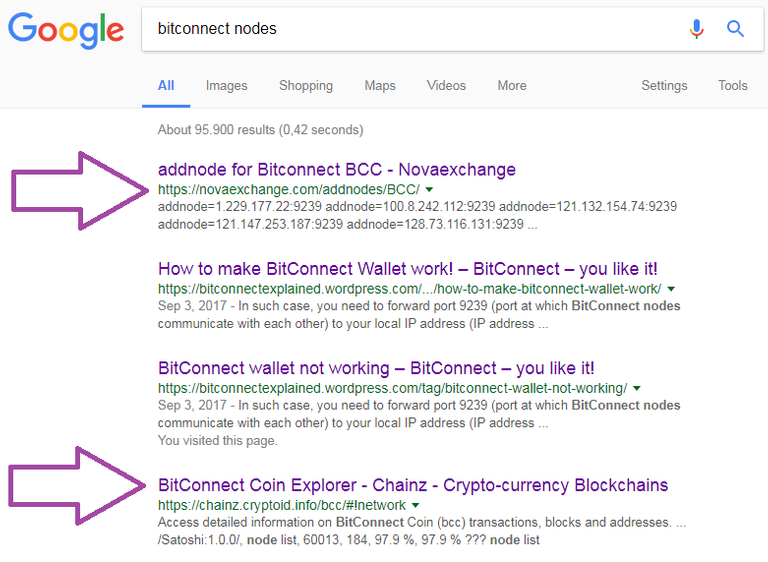
First of all go to first one from novaexchange and select all nodes till the place as shown in the picture below and copy them.
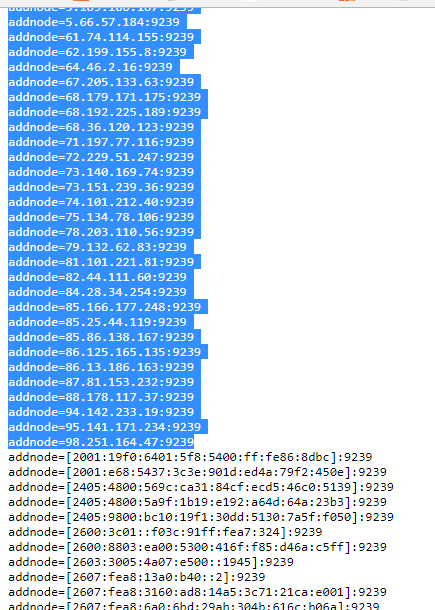
Then paste them in your new created text file inside bitconnect folder. Then go back in your browser and go other link to chainz.cryptoid.info.
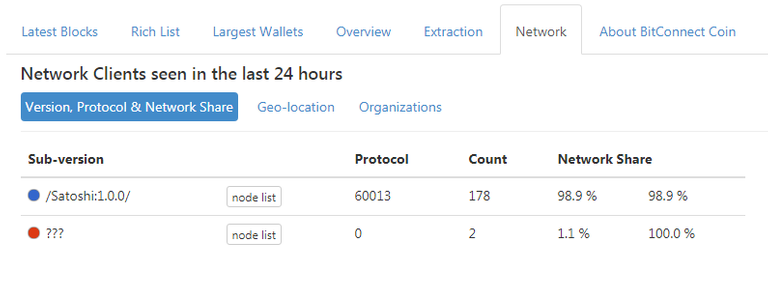
Click on "node list" in /Satoshi:1.0.0/ and copy/paste all nodes to the same text file. Then copy all nodes from "???" node list and paste them in to the same text file.
Now inside your text file you have pretty long list with nodes that were active in the last 24 hours. Save this file as bitconnect.conf and in the field "Save as type" choose All Files
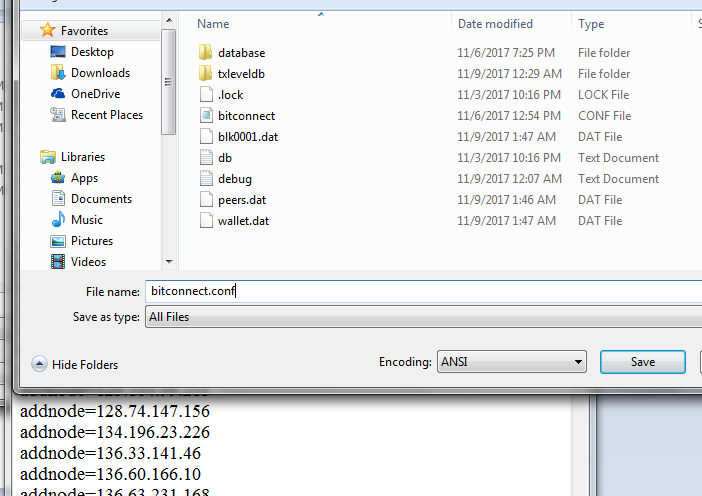
Now you can run Bitconnect wallet by "Run as Administrator". First it will say that it has 0 connections to Bitconnect network.
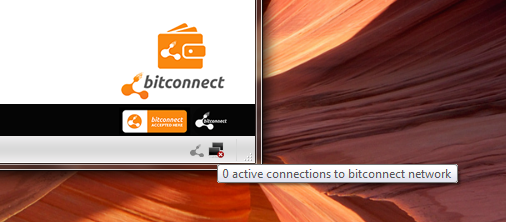
Just wait for a while until it can acquire connection.
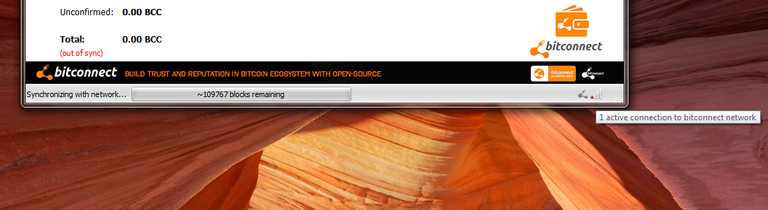
It will take some time before it will get all the blocks from blockchain. For me it took around 10-12 hours.
I hope that this will help you.