Summary
In 171205 we present a completely new header and a new send modal in addition to a few bug fixes. We also part company with the left side panel. While some really liked the side panel, it contained elements that were rarely accessed by less technical users. It also encroached on valuable horizontal space needed for displaying columnar data.
New
The new header prominently displays icons for Dashboard, Exchange and Explore. We also added the new Send (beta) menu here for now.
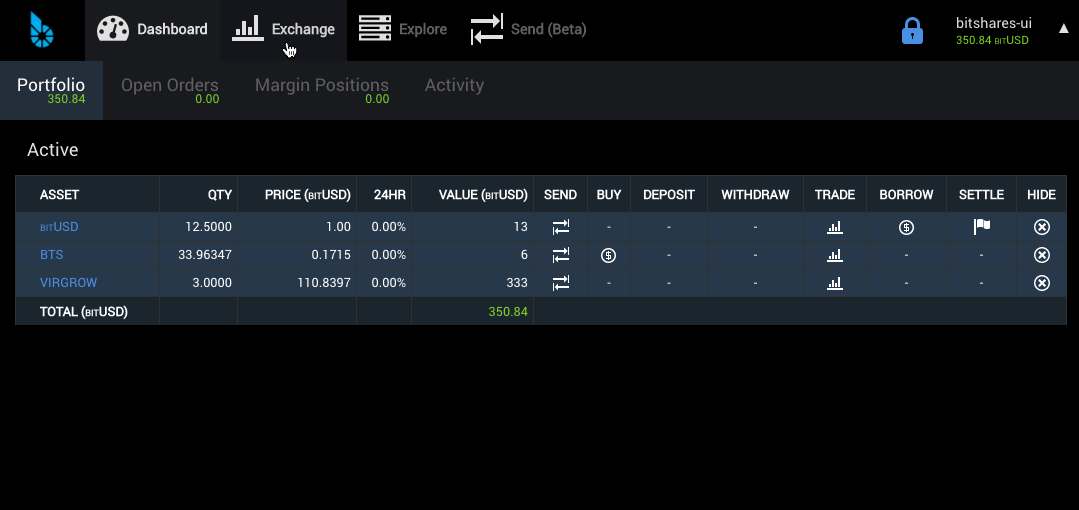
The right dropdown menu includes a login/logout toggle at the top followed by:
- Send
- Deposit
- Withdraw
- Settings
- Help
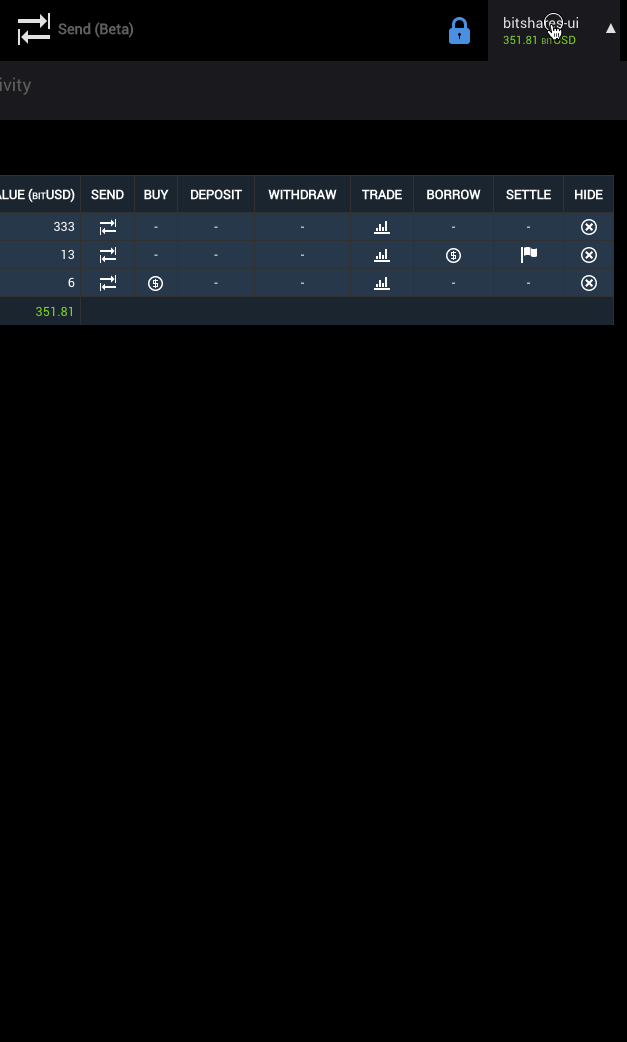
Next, we have grouped the more administrative items including:
- Voting
- Assets
- Signed Messages
- Membership stats
- Vesting Balances
- Whitelist
- Permissions
Lastly, we have included a link to Accounts with Favorite (starred) accounts at the bottom.
We have also made some changes to the Follow pattern. There have been several requests for an address book or contacts. Since the Follow feature is essentially another name for Contacts, we renamed it and also split out the Accounts are to:
- Accounts
- Contacts
An account is defined by any account where you hold the keys. A contact is defined by anypne you add to your contacts or anyone who you followed in the past. There are several ways to add contacts. These methods replace the "Follow" button previously present on the left panel.
From the new Send Modal
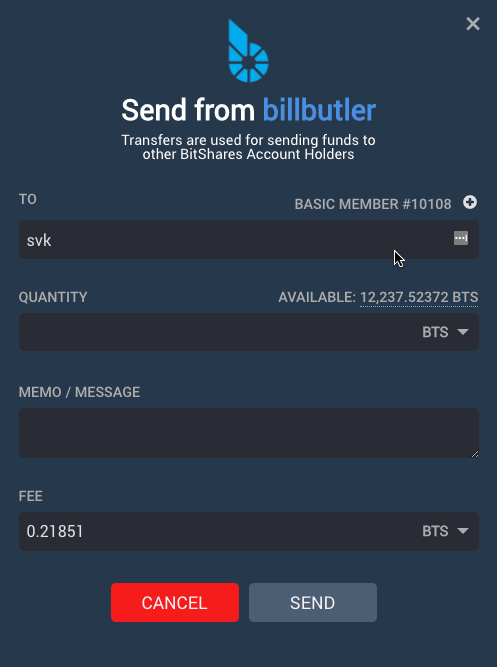
From Explore -> Accounts listing
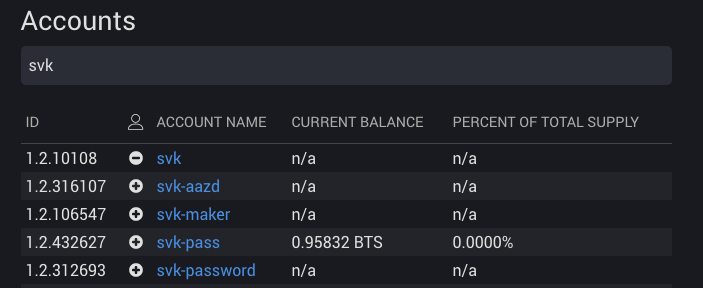
The new Send Modal is ready. We still have some work to do on Proposed Transactions and for this reason, we left the existing Send intact and accessible from the right menu.
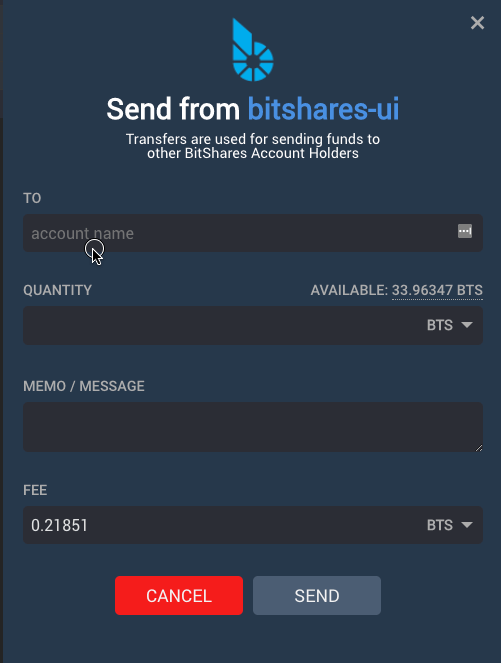
Other notable improvements:
- It's now possible to cancel orders in bulk!
- Improved the red and green colors for the Light Theme
- Researched and planned TradingView implementation
- Matched Table headers and Fonts for other administrative areas
- Improved the local wallet detection to facilitate migration from bitshares.org.org/wallet
- Fixed a small bug related to %change on Portfolio
Future plans include:
- Redesigned Deposit / Withdrawal
- Tradingview integration
- Responsive Design
For a summary of bugs and features, check out the Release Page.
For a detailed view of all closed issues in the Sprint, check out the closed Milestone.
Downloads
Binary downloads for Linux, Windows and OS X are all located on this page in addition to the standard Bitshares Downloads location.
Web
Proceeds from this post will be divided among @svk and me.
Bitshares up 20% today
The graphical interface improves every day. Thank you to those who work on it. Basic programmers certainly know what they are doing, but in terms of GUI fixes, it seems that BitShares has finally a first-class project management oriented towards usability. Very rewarding.
Yeah I really like you guys are continuing to improve, I just RSVPed so I hope to see you guys in the next BitShares talk Saturday on Mumble.
This new design looks simply fantastic, professional and easy to use, as long as the terminology is not too technical... I going to download this one right now and give it a good go over the next while, thanks a lot for the update and unwavering dedication.
All for one and one for all! Namaste :)
Well, it's pretty darn good but you know used to Apple standards!
I need help logging into my bitshares account. Since they switched over to the new web page it won't let me login and I know my password and username is correct. I hadn't backed up anything yet as my account is fairly new. Is there anyway to login in from the old page or somehow restore my account? Can anyone that's good with bitshares help or direct me to some form of a help desk where I can get some help with this. Thanks! Upvoted to get some eyes on this. Thanks!
Start here: https://t.me/BitSharesDEX
Ok. Thanks. I'll try this.
Thanks so much! I was able to go here and was able to restore my account. Thanks again...and again... and again!
I can help you probably but I'm on Discord, same nick.
I was able to restore my account! Thanks again for offering to help me!
Ok. That would be awesome! I'm on steemit chat, but let me look into discord. I really appreciate this!
Discord is asking "for your four digit tag so we know which one they are". Are you on steemit chat by chance? I found a nutela on steemit. Not sure if that is you. Let me know what a good time is for you so I can work with you on the time. Thanks again!
Yeah, I'm on Steemit.chat as well, same nick.
BitShares: https://discord.gg/ZtFdjN and nutela#1442
You should go to that Discord invite and go to the help channel, last time I saw a few people really trying to help out! You can see my comments.
I like the addition of a contacts feature for recurring payments and to improve general wallet utility. I didn't understand how it works from the animated gif tho.
I presume it's not oriented towards a list of contacts, but rather a facility to remember past recipients and recall them given a few letters of the account name specified in the input field, is that right?
A pop-up would provide more space to view a list, but what you've done if I understand it is a definite improvement.
Keep up the great work Mr.Bill
The list of contacts that you see is the accounts that you follow. This can be done in a various places, like the new send section and the explore page. On the dashboard you can then remove followed accounts.
This is one step towards a safer transfers system and make inaccurately sent coins less likely.
Yeah, planning to implement a typeahead feature for those present in your contacts.
It's puzzling, that very few if any other wallets implement a contacts facility, especially considering most other cryptos don't use human friendly addresses. I am highly impressed with the Exodus wallet design and even that wallet doesn't provide any contacts facility.
Because those addresses are rarely re-used. In fact, they typically encourage non-reuse of addresses.
looking better and better
I have knew bitshares is one of the best cryptocurrencies ever.
I always seen that is very unbelievable grow up exchange with bitcoin.
Hopefully this crypto will ready in our country market crypto that bitcoin.co.id
Looking nice and feature packed.
Every day Steam will develop in a great way in terms of the special advantages it gives daily to the currency and the site is really Astemet is the future profit community
meep
boosta
meep
meep
meep
Meep meep
boosta
Excellent! Great to see the continued updates from Bitshares!
Thanks for letting us know!
I think bitshare has a great future. Other crypto coins raise 30% or 40% these days, although BTS didn't, but I have faith on it.
Come on! BTS!!
becomes so great. Crazy props for the developers who worked on it ... you make huge improvements quickly.
Bitcoin started Wednesday with a major rally that pushed its price beyond $12,000—and then really started taking off in a stunning 18-hour run that saw its price reach as high as $14,275 by late afternoon.
This really very useful for new streemians.This new look is also asome.
The Vote For Your Awesome Post Has Just Arrived!
NOVOTES.SteemiTag is an innovative program that helps users increase their gains in the curation rewards by voting on posts that are likely to get high payouts. It maximizes the chance of a user to be rewarded through an accurate selection algorithm that works 24/7 and eliminates "no rewards" problem for users with low Steem Power. You can participate in our program by clicking on this link and confirming your delegation. Your rewards will be sent to you in the form of weekly dividends. Thank you and keep up with your great work!
NOVOTES
This is awesme , i cant wait to try it
@billbutler
Please update bitshares.org website links to exchange. It still points to
https://bitshares.org/wallet
instead of
https://wallet.bitshares.org/
@xeroc
OOh, can't wait to log on and see!
Thank you!
This post has been voted on from MSP3K courtesy of @netuoso from the Minnow Support Project ( @minnowsupport ).
Bots Information:
Join the P.A.L. Discord | Check out MSPSteem | Listen to MSP-Waves
Thank you for doing this. Can't wait to use it.
Congratulations @billbutler, this post is the fifth most rewarded post (based on pending payouts) in the last 12 hours written by a Hero account holder (accounts that hold between 10 and 100 Mega Vests). The total number of posts by Hero account holders during this period was 300 and the total pending payments to posts in this category was $5292.32. To see the full list of highest paid posts across all accounts categories, click here.
If you do not wish to receive these messages in future, please reply stop to this comment.
awesome writing .. thanks for sharing
Very pleased, looks professional and easy to use. Should help out all those people with Bts phobia.
sorry but really shit
I know you are but what am I?
but it useful without any doubt
Congratulations @billbutler!
Your post was mentioned in the hit parade in the following category:
thank you for your good report
very nice improvements. this comes as a blessing that i think we all are thankful for and will cherish
Oh really good to see that...
better GUI. Good work improvements are always welcomed
@billbutler Can I get a link for official local wallet to store bitshares in it on my device?
Apologies for my naivety but there are so many links it get's difficult to verify the authenticity of the wallet. Moreover, I'm not really sure like how to store my BTS in it. Please send help as I do not trust these CEX.
https://wallet.bitshares.org
Bitshares all the way
Bitshares up 22% today
great post. well explained and easy to understand. well done.
This seems like it will be very good. I love the new look and cant wait to see what is next!! Thanks for the update!
nice
follow me plz
https://steemit.com/@omarid
Can anyone explain the local wallet. Does the local wallet reside in your browser or is it a piece of software you install on your PC
Great looking GUI by the way !
https://wallet.bitshares.org/#/help/introduction/wallets
I've been looking into bitshares and am relatively new to crypto, but am a software dev from another field. I already have a hardware wallet so sending from there to the bitcoin/litecoin, etc address seems relatively obvious, but what do you do when you want to convert bitcoin to bitshares or bitshares to OpenLedger.EOS?
I haven't seen anything that can assure me that my assumptions would be mistake free. Hence I'm hesitant to use this software.
Wish there was a user manual that explains this. Ironically I already understand the nature of decentralization and distributed ledgers as I have finished reading Mastering Bitcoin by Andreas Antonopoulos. I think at this point the only thing holding back bitshares is the fact that documentation is lacking. The scalability issue is already solved with Graphene and DPoS so I would hope this last step is finally taken. So when people figure out next year that bitcoin still hasn't scaled and it ratchets up to 50K and everyone is complaining that they can't move their funds without a $100 transaction fee, this alternative can start to take off. Thanks...
https://steemit.com/bitshares/@billbutler/buy-bts-for-the-first-time
send your Bitcoin/Litecoin to a newly created wallet at https://wallet.bitshares.org
Then buy Bitshares on the exchange built into: https://wallet.bitshares.org
Both of these can be accessed from the menu at the right top corner.
when you send BTC to your wallet in bitshares using the blocktrades bridge it automatically buys BTS with your BTC - what is the benefit of your method above cheers ?
You can set a low buy order to receive more Bitshares. That is if it executes before Bitshares rises in value vs. Bitcoin. Using the blocktrades must make a market buy order at the current sell price which might be much higher than placing a buy order right above highest current buy order.
ok that makese perfect sense ! so to send BTC but buy BTS later do you choose Gateway - OpenLedger instead of Blocktrades ?
That is correct.
@bitshares.fdn, please resteem for testing Feed to news feature in UI.
Im liking the new setup...
It would be nice to see the total balances reserved in open orders on the Portfolio tab. That column is typically presented in most exchanges. There is no easy way to see this information.
Yes, trying to figure out how to do this and still make the math add up on all three tabs.
Beginners question: Say I only have Steem. If I would like to get me some Bitshares from Steem, what would be the easiest/simplest beginner friendly way of doing it? I do have some kind of bitshares account/valet/something since I won few whale shares some time ago.
https://steemit.com/bitshares/@billbutler/buy-bts-for-the-first-time
The UI keeps improving, glad to finally see this being addressed in the last few months. Well done!
Would you know if there are any news about confidential transactions, and the respective UI implementation?
Pretty sure @kencode is working on stealth.
I was down with cold. Sorry, I missed this. When I created a bitshares account, I do not remember saving a file or using a brain key. My bitshares account has a lock icon and I cannot login using my password. Could you please help me login?
I really want to use this but so far I haven't quite figured it out. I'm used to Poloniex and Bittrex, but I haven't dared even add the Bitshares I already have to my wallet yet as it all looks so complicated! Will keep persevering...
Beautiful job! Thanks for all your work
Keep the awesome work! really enjoyed the UI change.