Last week I posted this picture to telegram, celebrating the release of Trading View on the BitShares Dex.
 )
)To my surprise many people asked me how I was using the Dex on my phone, I thought everyone was doing it 😆.
Here is how it is done
Download Chrome
Go to wallet.bitshares.org
If you have a Cloud Wallet, login as you would on your computer.
If you have a Local Wallet (as I do), send your bin.file to yourself so you can access it on your phone, follow instructions to restore your account.
 )
)Now this is key: Make sure you change the view to desktop site.
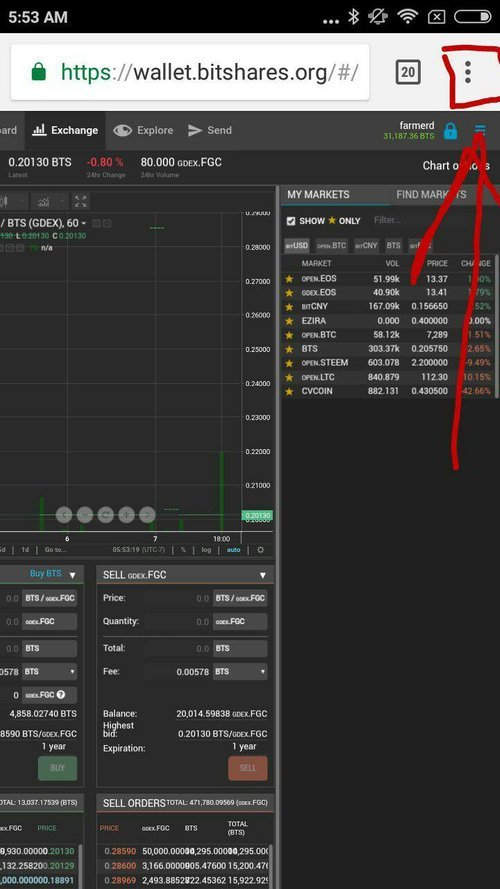 )
)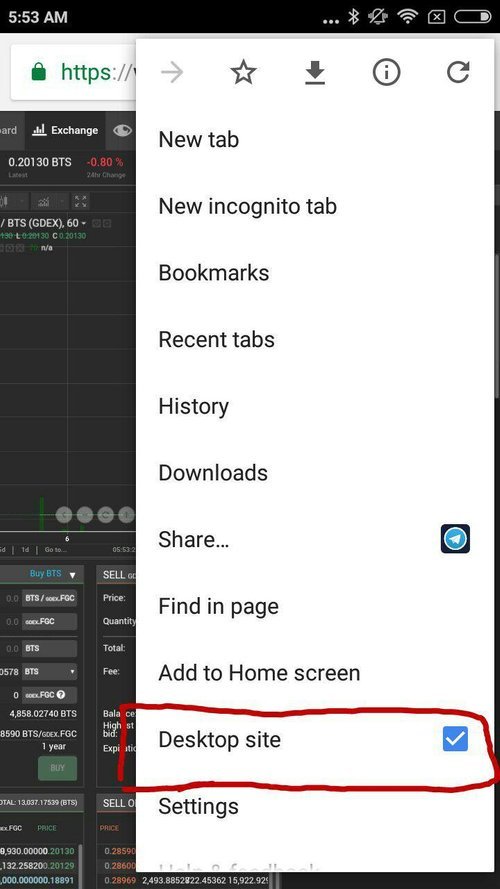 )
)It doesn't work as well in Mobile view. In Desktop view, you are able to zoom in and out and move around as you would on your computer.
I do 90% of my trading on my phone. Of course it isn't any good for charting, but if you have a sense of the market, what you want to pay or sell an asset for, it works great. Give it a try, I recommend it.
If you have any questions, please feel free to ask.
Thank you,
FarmerD

Really cool, didn't know that 👍
Hmm, didn't know about the desktop view option. I have been using it in mobile view and desktop is much nicer! Thanks for the info!