Fellow Bitsharians,
We are back yet once again in continuation on where we stopped on creating your trading account/wallet https://steemit.com/bitshares/@trizle/getting-started-with-bitshares-101-account-creation on currently the world fastest decentralised exchange, the Bitshares Blockchain.
Lets look at how to deposit bitcoin to Bitshares DEX
Step 1. select the Unlock button
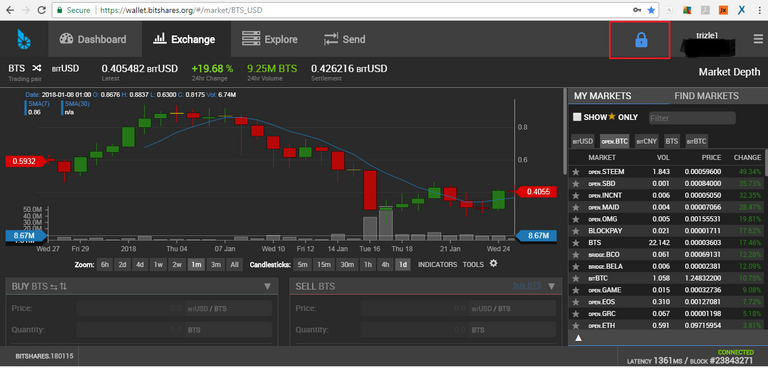
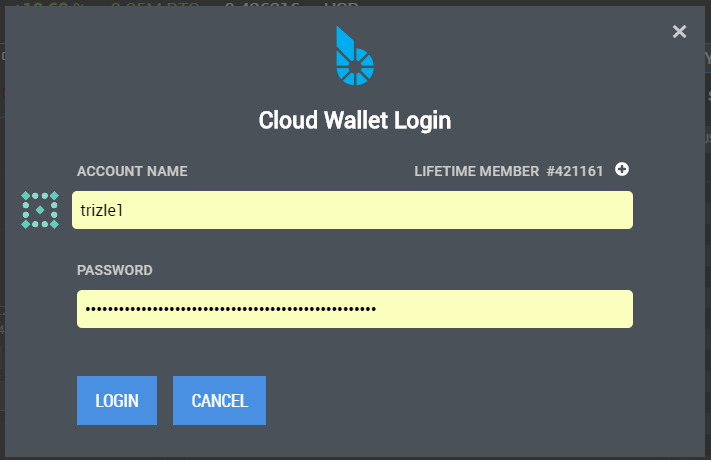
click the drop down menu on the top right to view all option.
Select Deposit
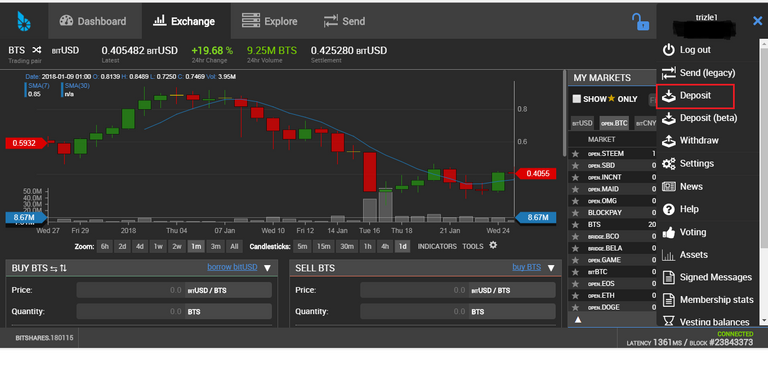
With all settings set as default, only select the coin you wish to deposit. it could be any of the coin listed on the drop down list. for this example. we will select BTC.
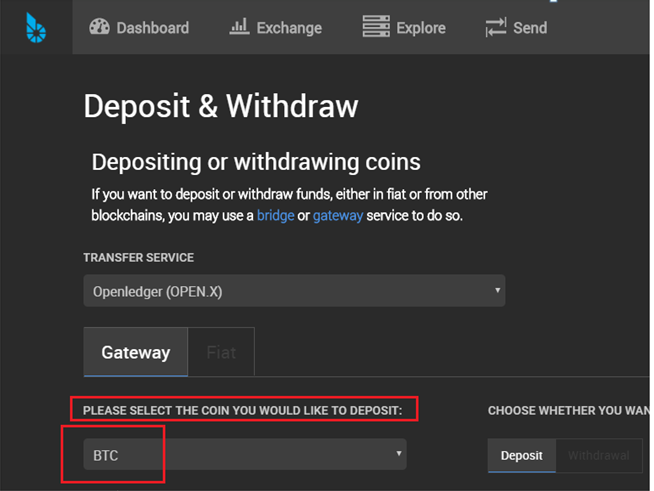
- Select Get New address for the first time and click the copy button once.
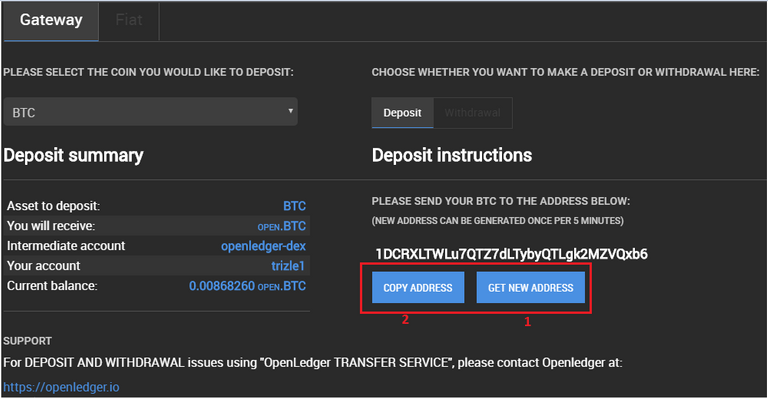
- Paste the copied address to an external wallet from where you will be sending your bitcoin from, in this scenario, we will send from blockchain wallet. it could be any wallet you keep your coins.
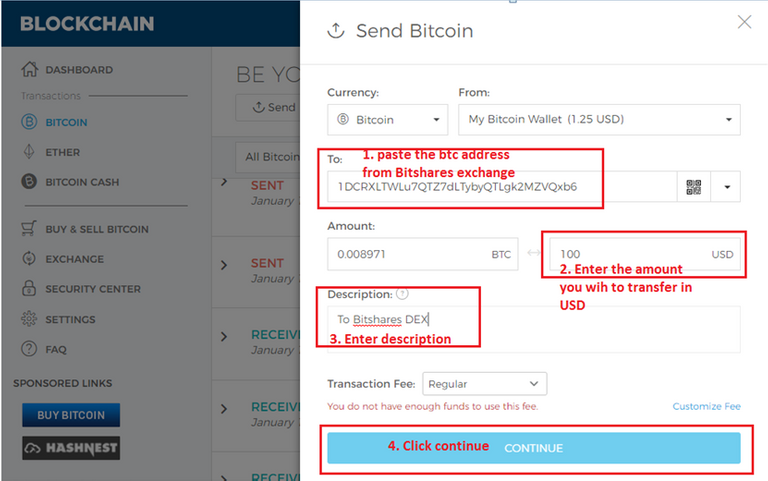
- after click the send button from your external wallet. you wait for at least 3 confirmation from the BTC network.
after the confirmation, Click Portfolio to see your BTC is your Bitshares trading account balance.
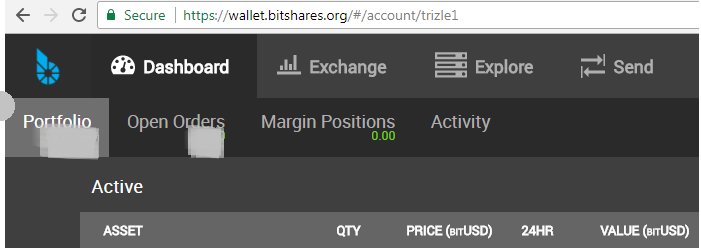
Your're ready to execute your first trade on dex.
Your comments and questions are welcome and would be responded to as soon as possible.
If this blog post has entertained or helped you to profit, please follow, upvote, resteem and/or consider some donations:
BTS Wallet - trizle1
BTC Wallet - 1AxEcPUi6nNQDaaT8CKTohmBKeYFhUJyFE
ETH Wallet - 0xDFf7E134291E1C82F98E3976be47BC3484F595B9
LTC Wallet - LbpwNMUYPj2uPMXh6RiDwvzap7UBtQGiAS
I like pos you
Thanks more to come