BitShares Wallet - Exchange - "buy BTS" easy way
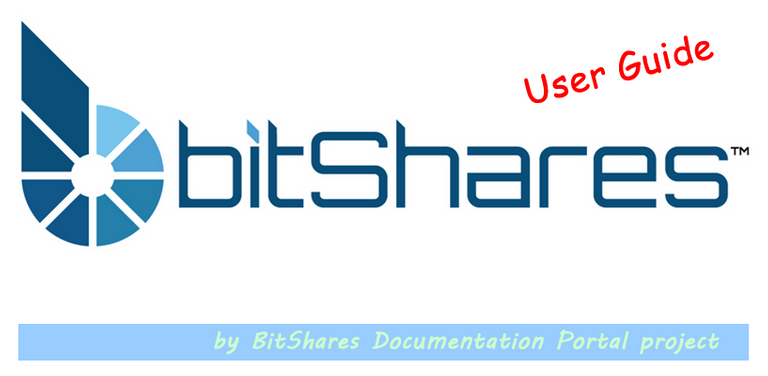
In Bitshares GUI Release v2.0.171121, New Buy Model was mentioned by @billbutler.
This is, in essence, an in-wallet API to the blocktrades.us functionality. It's a particularly easy way to purchase BTS. It removes the complications associated with explaining how to use the exchange.
So, I tried it myself.
BitShares Exchange - Direct Exchange Service
BlockTrades
BlockTrades is a direct exchange service for several currencies. You can simply send in the desired amount of the cryptocurrency you would like to spend, and BlockTrades transfer to your wallet an equivalent amount of the cryptocurrency you are buying. So, you do not need to manage your balance on their website.
BlockTrades market engine will search across many different cryptocurrency exchanges to find the best price for purchasing one cryptocurrency with another one.
Let's start
buy BTS
This functionality makes us easy way to purchase BTS. When you are in BitShares Wallet Exchange, click buy BTS. It will open a form to simulate SEND and RECEIVE prices. And also it will give you address and/or Memo information.
If you could not find a correct pair...
(e.g.) How to find a pair: open.STEEM x BTS
- Click FIND MARKET
- Select BTS from QUOTE CURRENCY list
- Click open.STEEM
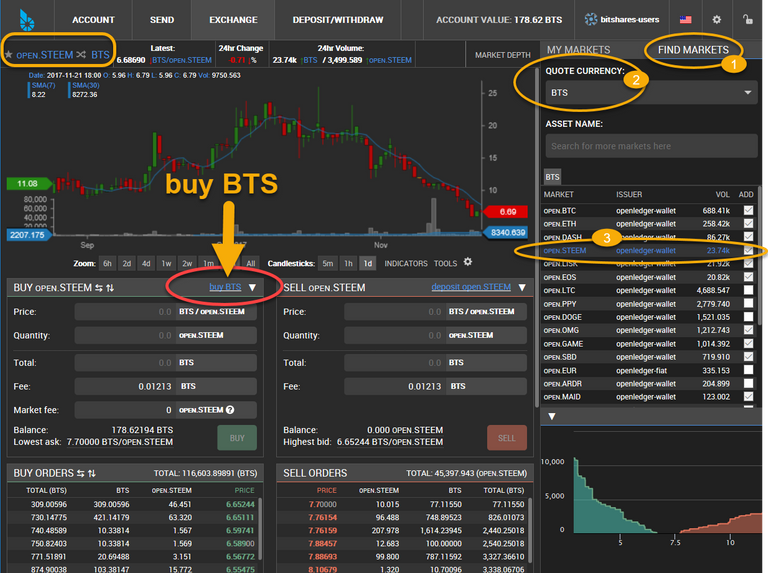
Step by step
You will learn how easy way to purchase BTS by using BlockTrades Direct Exchange Service. No additional balance sheet. You have less steps to purchase BTS.
--- Scenario ---
"I created BitShares wallet. I want to buy some BTS. I have STEEM in my steemit wallet. Can I use the STEEM to buy BTS and send it to my BitShares wallet directly? "
"Yes, you can do!"
- Go to your BitShares wallet and open Exchange page
- Click "buy BTS" to Open the Buy form
- Select your SEND currency
- Type an amount you want to spend and check how much you would receive BTS
- Copy the address (e.g. blocktrades) and save it (text, email etc) for later to use
- Copy Memo (e.g. 8b5286a3-301f-40f7-b3e7-e4a1d60d9f7b) and save it (text, email etc) for later to use
- Click CLOSE
- Go to your steemit Wallet
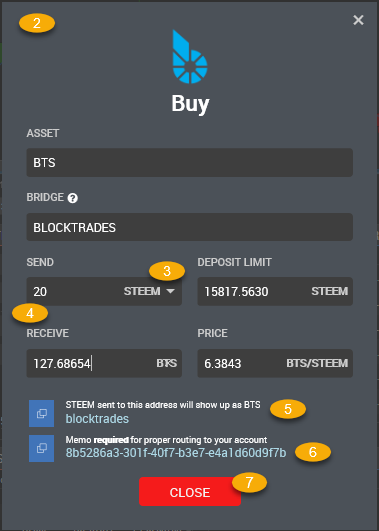
9.Select Transfer from STEEM dropdown
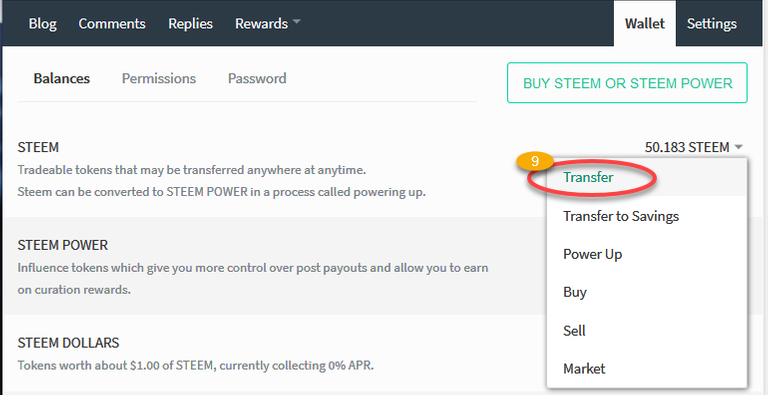
10.Paste the address into To textbox
11.Type in Amount you want to spend
12.Paste Memo into Memo textbox
13.Click Submit
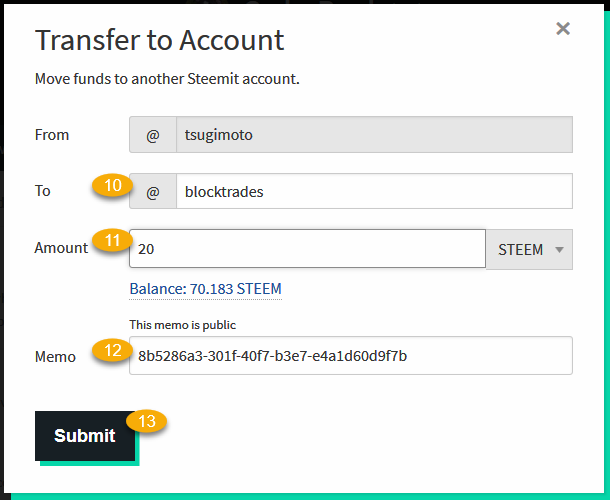
14.Login to Comment - Sign In (You might be asked to login.)
That's it! Done!!
15.Let's check BitShares wallet Activity tab
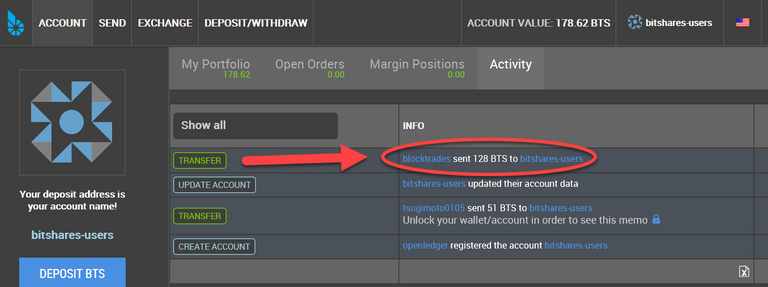
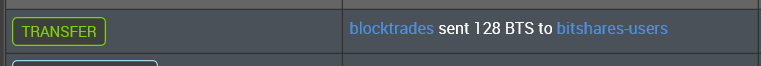
16.Let's check My Portfolio
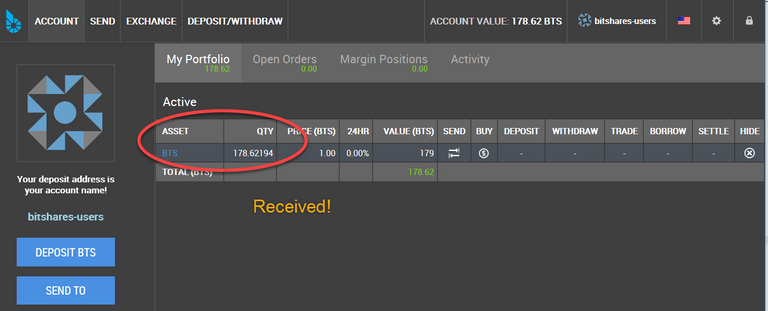
17.Let's check steemit Wallet History
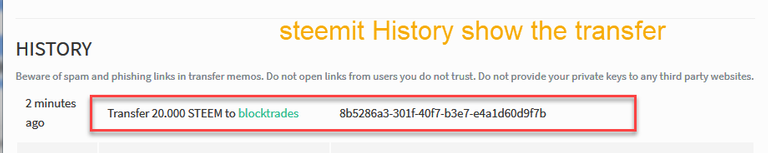
How do you like it? I like it! If you are new to BitShares wallet and want to fund BTS in your BitShares wallet directly, try this out!!
New to BitShares? Create your BitShares Wallet.
This User Guide would be a part of my BitShares Documentation project. I have been adding more new images and information to improve the contents.
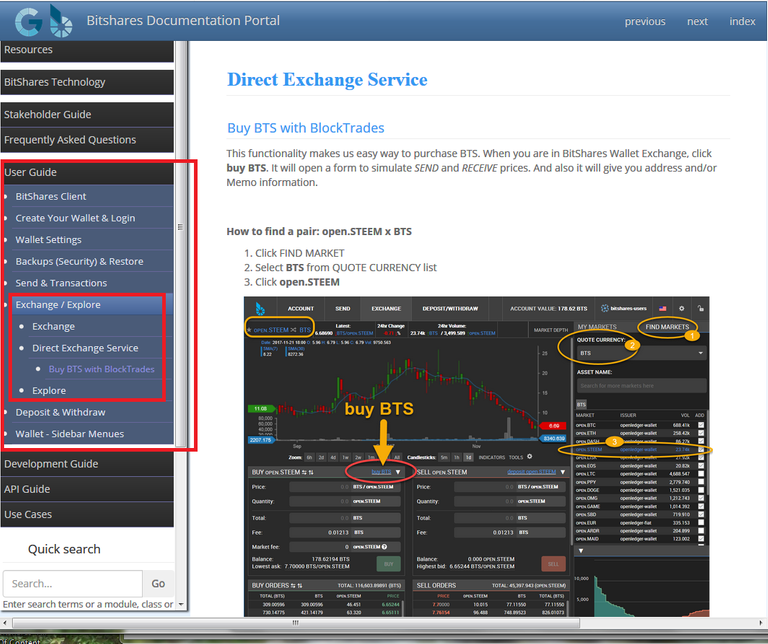
I am creating and adding more information contents to support users. And also I am planing to re-design the page layout. So, the look might be changed later.
My previous post
https://steemit.com/bitshares/@tsugimoto/update-bitshares-documentation-portal-website-demo
Thank you.
Nice tutorial. Bitshares needs good tutorials like this.
Hi @konelectric, Thank you! :)
Congratulations @tsugimoto, this post is the fifth most rewarded post (based on pending payouts) in the last 12 hours written by a Superuser account holder (accounts that hold between 1 and 10 Mega Vests). The total number of posts by Superuser account holders during this period was 785 and the total pending payments to posts in this category was $3543.01. To see the full list of highest paid posts across all accounts categories, click here.
If you do not wish to receive these messages in future, please reply stop to this comment.
fellow and fellow friend
good one
Congratulations, your post received one of the top 10 most powerful upvotes in the last 12 hours. You received an upvote from @blocktrades valued at 81.25 SBD, based on the pending payout at the time the data was extracted.
If you do not wish to receive these messages in future, reply with the word "stop".
yeahhh ...!!!
bitshares power
thankss