Photoshop Tutorial: One photo part changes with another picture******
Want to do something new with a picture of a photo? Or the face of a person's face in the face. Photoshop can be easily done.
source
There should be some similarity between the two images you want to get to get better results. Like changing the face of another with one's face, right no-nose-thot size-distance etc.
Here's the job using patch tool.
. Bring two layers of two images to one.
. If necessary, using the Transform command, change the size, rotation, etc. and bring them closer.
. Keep the two layers in a layer, with convenient spacing. Patch commands do not work on multiple layers.
. Select Patch Tool. This tool works with Freehand Selection.
. Select the place where you want to change.
. Take the drug that you want to replace with the jagar. Previews with changed pictures will be seen. After coming to the right place, release the mouse button.
Once the two parts are one, the edges are adjusted properly, if necessary, the color changes will be done by Photoshop itself.
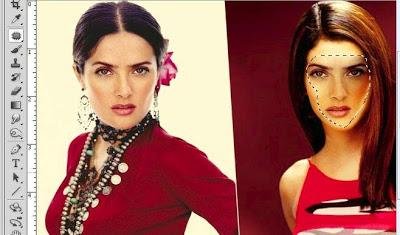
Congratulations @abdulmatin69! You have completed the following achievement on the Steem blockchain and have been rewarded with new badge(s) :
You can view your badges on your Steem Board and compare to others on the Steem Ranking
If you no longer want to receive notifications, reply to this comment with the word
STOPVote for @Steemitboard as a witness to get one more award and increased upvotes!