Since the introduction of the Discord Bot splinter-info I've gotten some nice feedback and the wish to build up on what is already there. If you missed the last update, feel free to read through it, I linked it at the end of this post.

Changes to $overview
One of the biggest remarks I got, was the fact that the calculated collection value in $overview was displaying the list price instead of the much more realistic market price. That's why I decided that for the calculation of the overall value, the market price will be used. The list price will still be displayed in brackets after the market price.
Old:
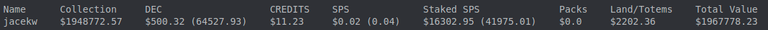
New:

The main differences are the following:
- All the values are rounded down, ignoring the decimal points (They were making the output unnecessarily big and didn't provide much value)
- Collection consists now of two values: Market Price and (List Price)
- Total Value gets calculated using the Market Price
Calculation of the market price:
The market price gets calculated by using the peakmonsters-api. It compares price per bcx of the last card sold with the current list price per bcx. It then takes whatever is lower and multiplies it by the amount of bcx the card in the collection holds. This will give almost the same result as the peakmonsters website.
Introducing $card
Part of why I decided to create this bot is for my own convenience. Sometimes I like to get quick information on things without thinking or calculating too much. That's why I decided to add $card to splinter-info.
It will give an overview of a cards price. The list, market as well as gold foil price and the respective price for alpha/beta cards as seen in the screenshot below:
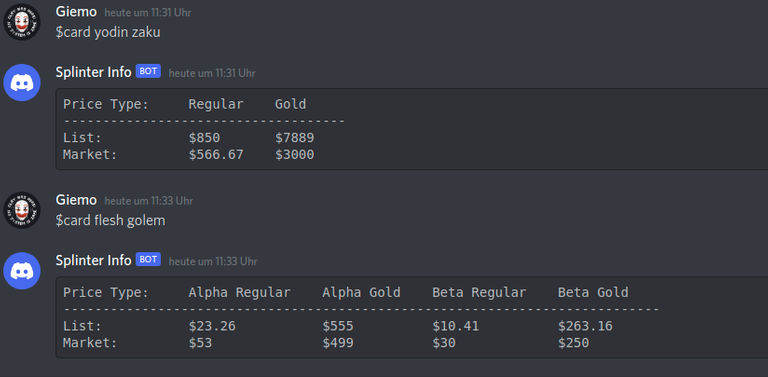
The usage is fairly simple: Write $card <card_name> into the channel and it will provide you with the same table as above. Just make sure that your spelling is correct, upper and lower case letters can be ignored though.
How to integrate the bot into your Discord Server?
If you are an admin of a Discord Server and like to integrate splinter-info there, follow the below steps and you are ready to use it:
- Create a new channel called splinter-info
- Click here and choose the server you want to add the Discord Bot to (You need admin privileges to do so)
- Authorize the bot to read and write messages
- Use the bot as described above
Previous Posts
Future Features
- Give guild information
- Add table with conversion rates for DEC/Hive/Dollar
If you have any suggestions for future utilities, that this bot should have, please let me know!
If you haven't joined Splinterlands yet, don't miss out on the fun. Use my referral link and I'll set you up with a couple of cards to get you started.
Great update to an awesome tool. Thanks, @giemo
Thank for this bro. That bot is great
Thanks for sharing! - @alokkumar121
