Fairy Wallet was the first EOS wallet to support the Ledger Nano S. Now there is one more! It’s from bloks.io and it has one interesting feature I really like. Multiple account(key pair) support! Now I feel safe! All my EOS accounts are now protected with Nano Ledger S. It also has some extra features that Fairy wallet currently doesn’t support.
You can download the Bloks Desktop from below link:
http://desktop.bloks.io or https://github.com/eoscafe/bloks-desktop/releases
Bloks Desktop is a EOS blockchain explorer and a wallet. You can login using scatter or Ledger Nano S. For scatter support, you have to install Scatter Desktop(currently beta) from https://get-scatter.com/. To use with Ledger Nano S, you have to have EOS app running on Ledger Nano S. You can install EOS app to your Ledger from Ledger Live desktop app. The process is identical to preparation for the Fairy wallet.
When you open your wallet using Ledger Nano S, it will show you two public keys and associated EOS accounts. I already created my account using Fairy wallet, so the first public key is already linked to an account.
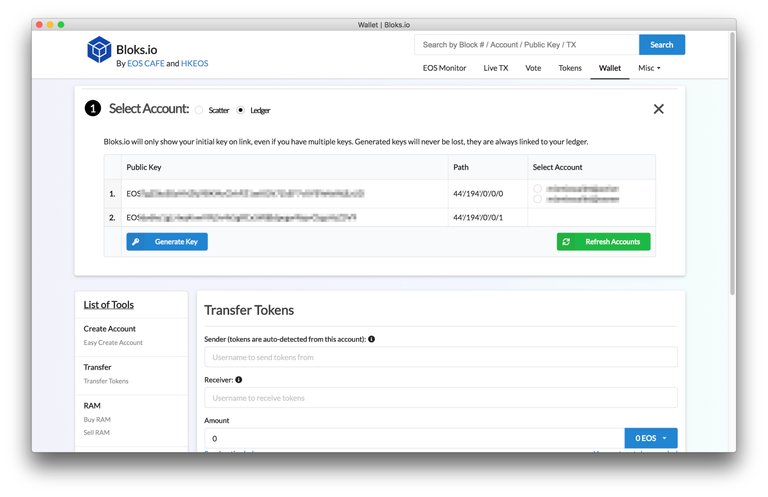
From wallet, you can do basic things:
- account creation (current fee: 0.5122 EOS).
- transfer EOS and tokens
- stake/unstake CPU/Network
- buy/sell RAM
- change permissions
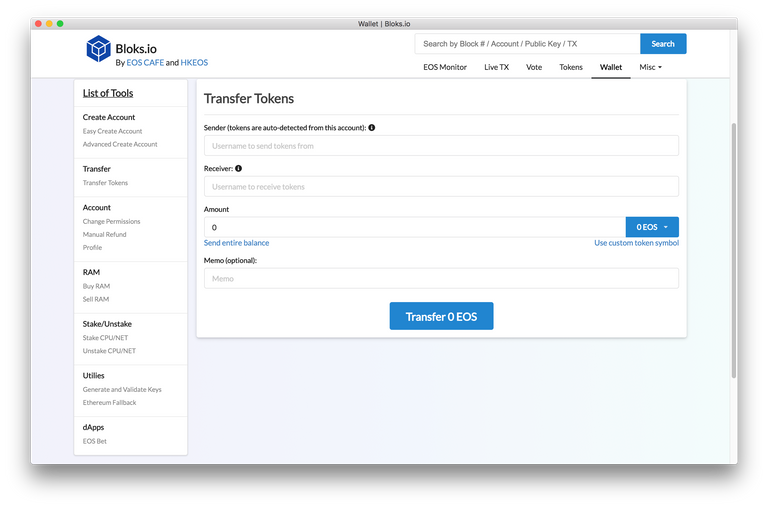
Unlike Fairy wallet you don’t have option to create account with credit card or PayPal. You have to send EOS tokens to a specific address and memo.
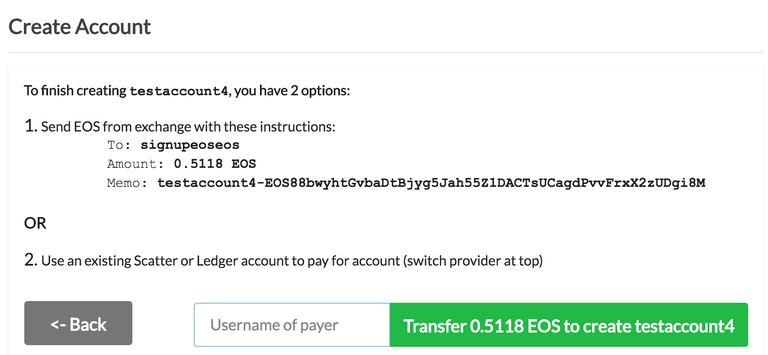
Block producers voting is available from separate section outside the wallet.
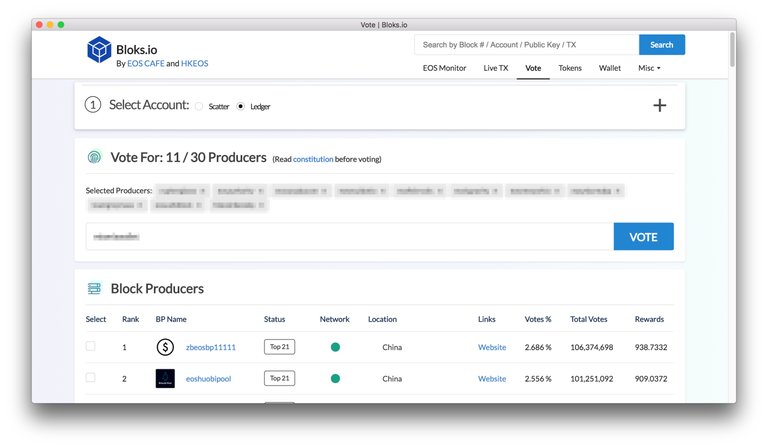
If you want to make your preexisting accounts safer, consider updating your owner key with public key provided from Ledger Nano S. You can use https://eostoolkit.io/account/permissions, to change your owner key. Changing permission is very dangerous. If you make a mistake you could be locked out from your funds forever. So make sure you know what you are doing. If you were using scatter identity linked to @active, you won’t be able to change your permissions. You’ll have to create or update your identity to use the @owner account.
I changed all my account’s owner key to the public key available from Ledger Nano S. If you need more keys you can press “Generate Key” to get more keys. It will generate same key pairs and show you the same public keys. Public keys are generated using predetermined algorithm from your master private key inside Ledger Nano S. In contrast, “Utilities-Generate Keys” are randomly generated and you have to keep your private key and public key safely.
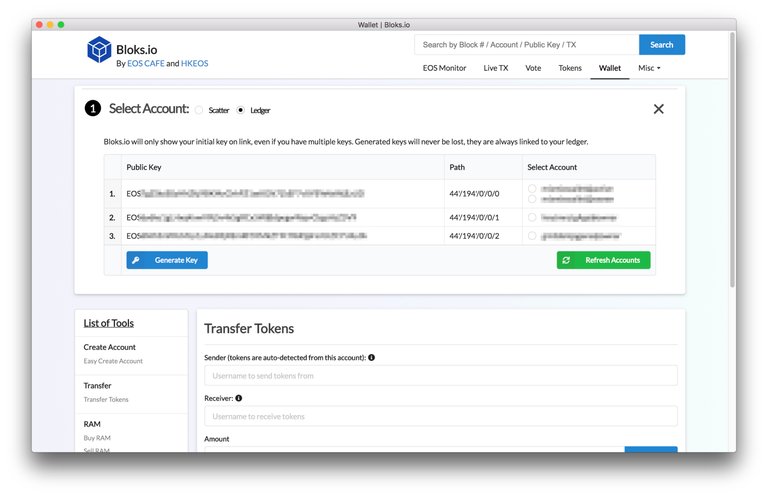
Bloks.io is my preferred EOS blockchain explorer. I found a bug and reported it through the telegram channel. It was fixed the next day. I didn’t expect a desktop wallet from them. It’s really good. I switched from Fairy wallet because of the multi account feature.
Software version used when writing this post:
- Bloks Desktop: 1.0.0
- Scatter Desktop: 8.8.0 (pre-launch)
- Fairy Wallet: 0.9.2
Awesome post!
Thanks. You guys are awesome.