1.Download the latest blockstack browser from official website or github:
https://github.com/blockstack/blockstack-browser/releases
https://blockstack.org/install
2.Install it,and click the desktop icon
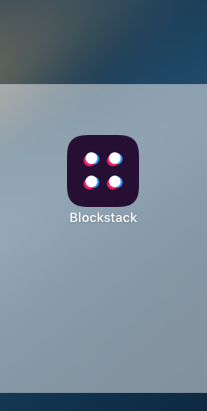
3,Go to home. http://localhost:8888/ or click the icon on top bar of your mac
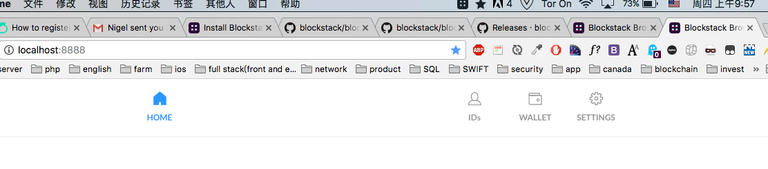
4.Click the IDS, and then you can see the your profile, and click the ADD A USERNAME button
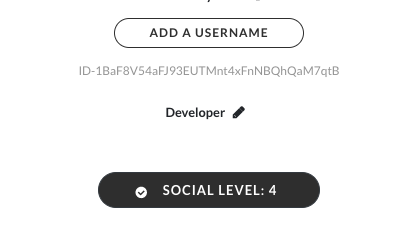
5.Input the name you wanna register,Such as: yummybitcoin ,nerdclub,awesomegun,etc.
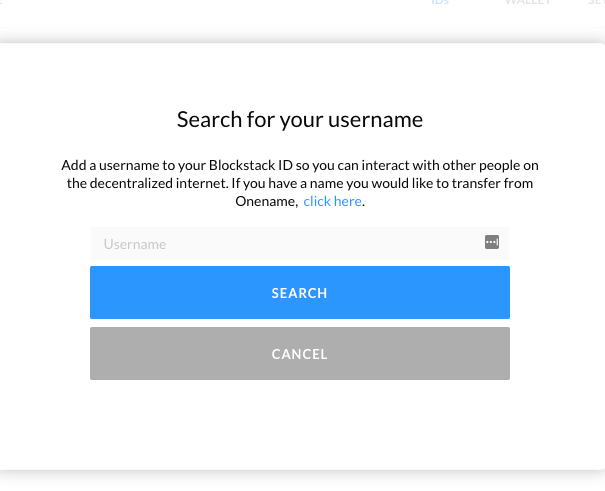
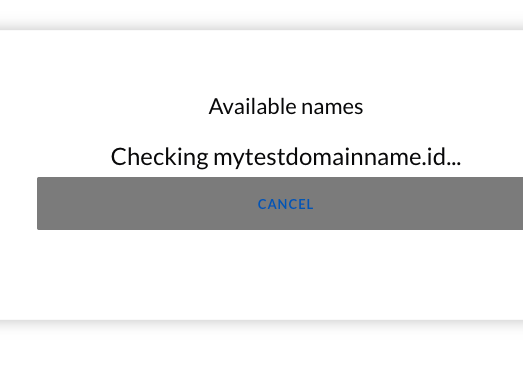
6.Then, deposit some bitcoin into you blockstack wallet, when the network receive, your first decentralized domain name(blockstack id) would be looked up.
https://explorer.blockstack.org/
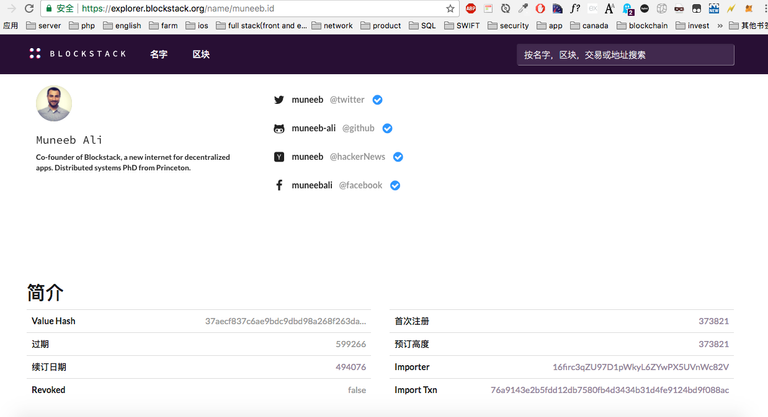
Full common questions about blockstack id is here:
https://blockstack.org/faq