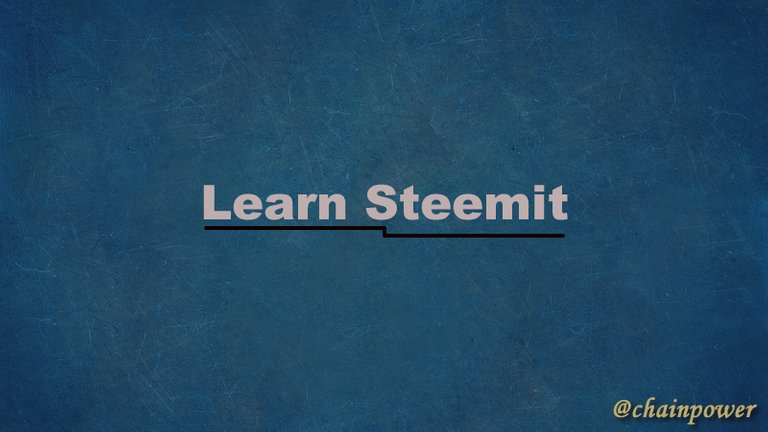

@chainpower overview
We want to bring the world to Steemit and teach them about this amazing platform. We recruit, onboard and train new users, giving them the launchpad to take off. Our graphic How-to Guides, creative contests and Newbie support ideas constitute useful help for anyone new here! Follow us @chainpower and support our little effort to get Steem to the blockchain apex.

How to buy Steem account from Blocktrades
This tutorial will teach you how to create accounts for new users using blocktrades. Just follow the steps:
Step 1: Visit https://blocktrades.us/ and Sign up. Check your mail and click the confirmation mail sent to your mail box to activate your account. You will be redirected to blocktrades. Login with your email and password.
Step2: Click on "Buy Steem Account" as shown below.
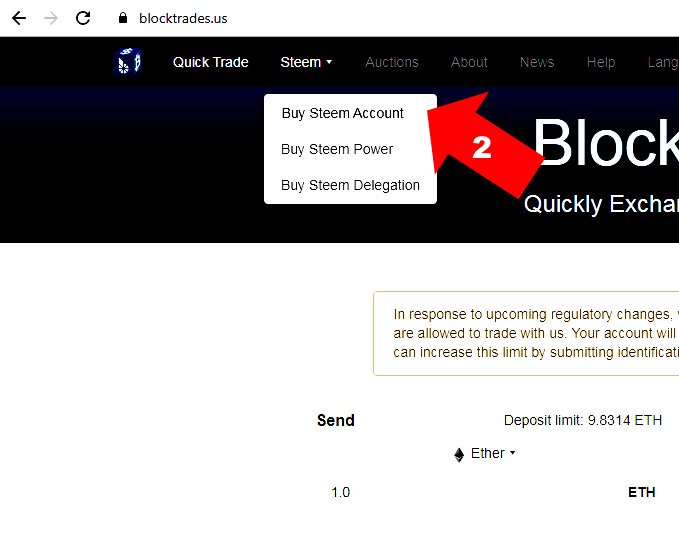
Step 3: Enter the username you want for the new account.
Step 4: Click here to copy the password for the new account. Paste it in message or Note to save it.
Step 5: Paste the copied password inside this box. (Check image below).
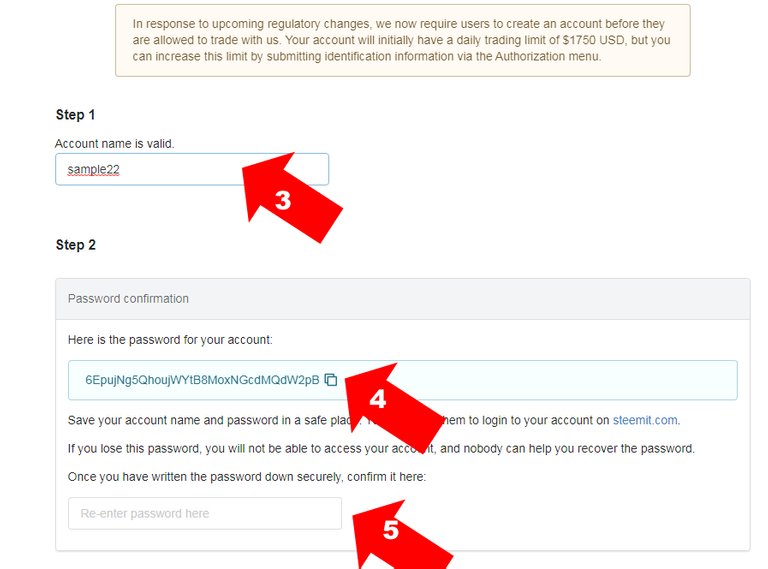
Step 6: Click here to download the password backup file. This is in case you lost the one you saved originally.
Step 7: Click here to get the account from where you will pay for the new account. MAke sure to have up to 6.1 Steem to pay. (Check Image below).
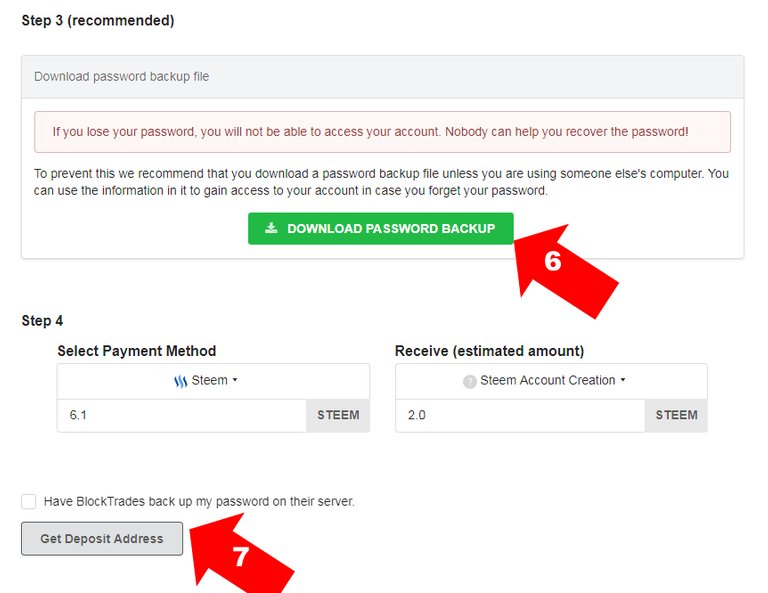
Step 8: Enter the Steemit account that will be used to pay for the delegation.
Step 9: Click here to pay using Steemconnect (Check image below)
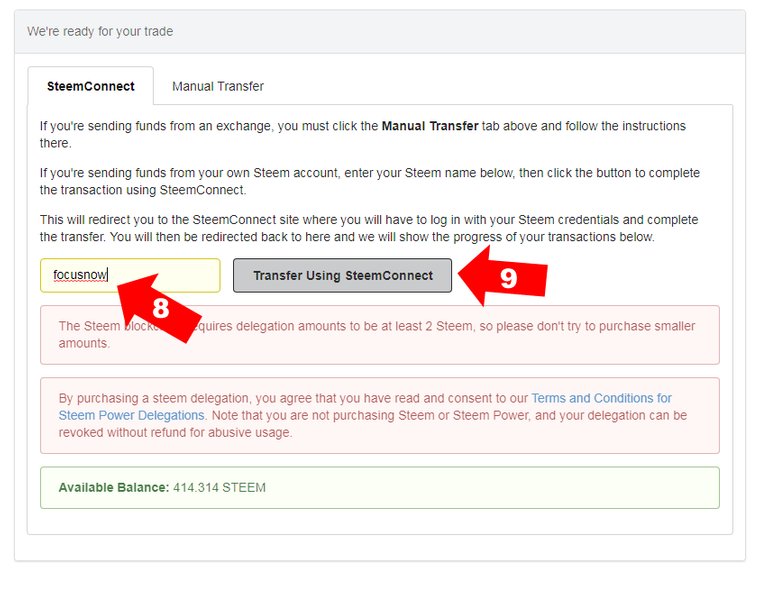
Step 10: As shown on the image below, click continue.
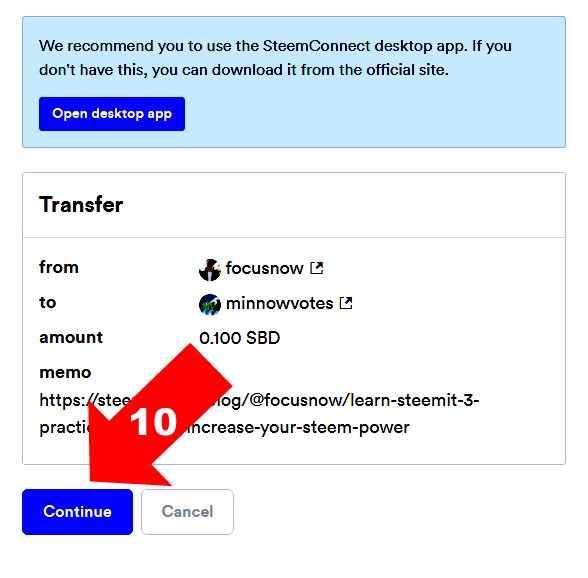
Image Source
Step 11: Enter your Steemit username and keychain password. If you have not logged in through Steemconnect before, you have to provide your active key, before you can create the Keychain password.
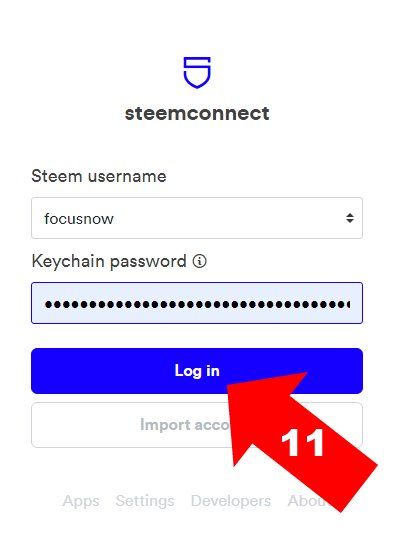
Step 12: Click approve as shown below to complete the delegation
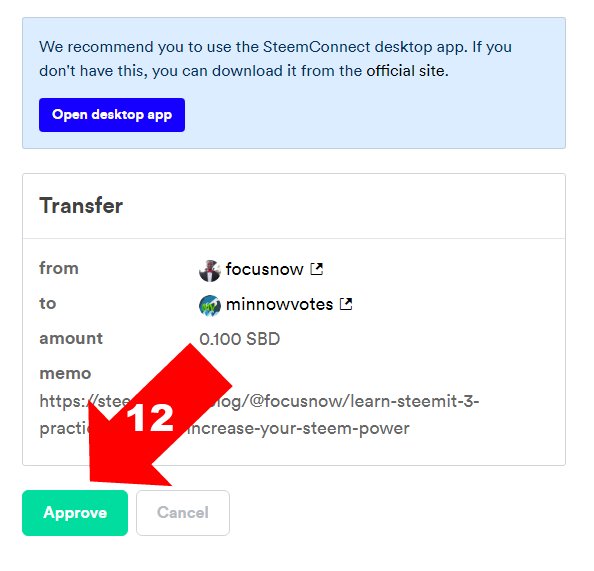

Conclusion
Once the transaction is confirmed, the new account is created within 5 minutes. Congratulations. You can login with the new account's username and password and start blogging.

