There is one thing that I will never ever lose interest in; Phone Photography. Nowadays, mobile devices are equipped with advanced camera technology. There are certain phones that come with 24mp rear-cameras.
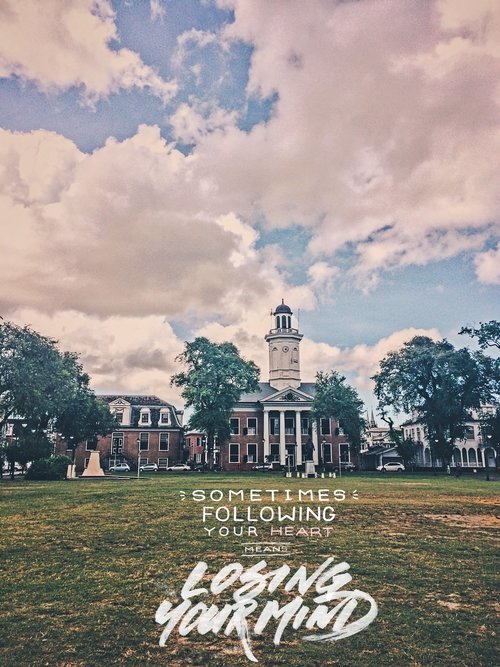
Phone Photography is an alternative way to showcase your talents. Let’s face it, DSLR’s can be quite expensive. The application stores on mobile phones have a few powerful apps which can be used to edit your images directly from your phone. Some are free and others can be purchased for a small fee. Then again, some free ones offer in-app purchases.

My favorite mobile editing application is VSCO. This app allows you to tweak your images within a few minutes, or even seconds, and get great results.
Download it in the App Store or Google Play Store.
VSCO offers presets (also called filters) that can be applied to your images, after which you only have to play around with the somewhat more advanced settings. Some presets are free and others should be purchased in order to use them.

My first VSCO picture was taken with my iPhone 4S. At first I had no clue how to work with it but the old interface helped a lot. I had to search around on the internet to discover what Saturation, Contrast, Shadows and Highlights did to the images. Practice helped me understand the basics of VSCO.
My friend and fellow photographer EVSCO also uses the app. Check out his IG feed and follow if you like what you see. Download VSCO today and try it out. If you have the chance, buy more presets. They help alot.
