In my first how to, if you were paying attention, we went over the basics of IPFS. In part two we will go over how to actually obtain the IPFS software and install it on your system. This is not a difficult task by any means but fundamental knowledge of ubuntu/linux is recommended before continuing. IPFS is ALPHA software, meaning there ARE bugs, and it could potentially pose a security risk to your network environment if you choose to install the software.
Now then!
IPFS is available for many operating systems, but for the purposes of this how-to, we will be discussing an Ubuntu install, specifically Ubuntu version 16.04.
First, grab a copy of the tarball containing the install files - https://ipfs.io/docs/install/
Extract the tarball's files to a new directory of your choosing. I went with ~/go-ipfs
Inside the newly created directory, you will see a file called install.sh - this is the install file that sets up IPFS for you. First we need to make this file executable by running the following commands within a terminal:
cd ~/go-ipfs (or whatever you named your directory)
sudo chmod +x ./install.sh
Now we can run the install script:
sudo ./install.sh
You should see a message informing you that 'ipfs was moved to /usr/local/bin'
Next, we need to initialize IPFS. Run the following command in a terminal window:
ipfs init
You should see a message similar to the below
db@xxxxx:~/go-ipfs$ ipfs init
initializing IPFS node at /home/db/.ipfs
generating 2048-bit RSA keypair...done
peer identity: xxxxx
to get get started, enter:
ipfs cat /ipfs/xxxxx/readme
The important information to make note of is the peer identity. Running the above command should display something similar to the following:
Hello and Welcome to IPFS!
***This text represents an ASCII image I do not have time to replicate***
If you're seeing this, you have successfully installed
IPFS and are now interfacing with the ipfs merkledag!
-------------------------------------------------------
| Warning: |
| This is alpha software. Use at your own discretion! |
| Much is missing or lacking polish. There are bugs. |
| Not yet secure. Read the security notes for more. |
-------------------------------------------------------
Check out some of the other files in this directory:
./about
./help
./quick-start <-- usage examples
./readme <-- this file
./security-notes
And there you have it - If you followed along, you successfully installed IPFS! Take a look at the included documents if you are so inclined, to learn more about IPFS. I hope you enjoyed this short how-to. If you'd like to see more content such as this, please let me know in the comments. Thanks for reading and God bless.
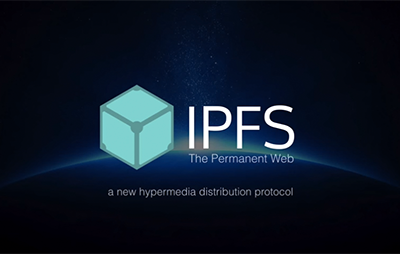
Sources:
https://flyingzumwalt.gitbooks.io/decentralized-web-primer/content/install-ipfs/lessons/download-and-install.html
https://ipfs.io/docs/install/
https://dist.ipfs.io/#go-ipfs
https://ipfs.io/docs/getting-started/
This post has received gratitude of 1.48 % from @shanto24 thanks to: @jorlausk
Congratulations! This post has been upvoted from the communal account, @minnowsupport, by Chivesz from the Minnow Support Project. It's a witness project run by aggroed, ausbitbank, teamsteem, theprophet0, someguy123, neoxian, followbtcnews/crimsonclad, and netuoso. The goal is to help Steemit grow by supporting Minnows and creating a social network. Please find us in the Peace, Abundance, and Liberty Network (PALnet) Discord Channel. It's a completely public and open space to all members of the Steemit community who voluntarily choose to be there.
If you would like to delegate to the Minnow Support Project you can do so by clicking on the following links: 50SP, 100SP, 250SP, 500SP, 1000SP, 5000SP. Be sure to leave at least 50SP undelegated on your account.