I got this to replace my Artisul D10 and it's tons of problems that I wrote about before. This tablet was right around $300, which is $30 more than the last one I tried.
The tablet in box:
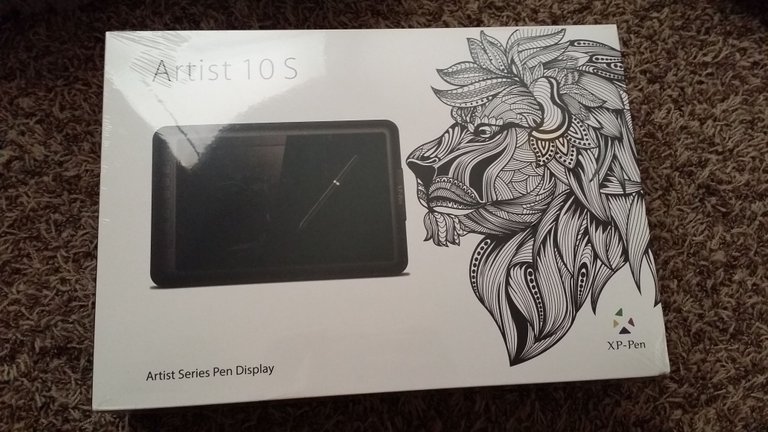
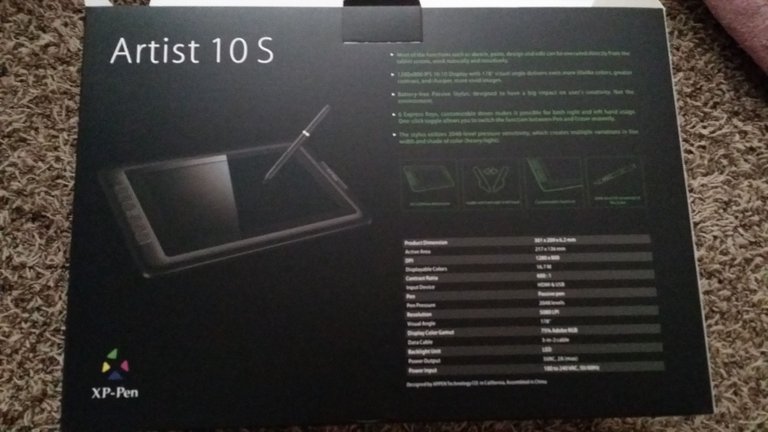

I can talk about differences now that I have something to compare it too. (This is the second tablet I've owned ever)
Just from opening it I noticed a few things.
The first being that it came with a lil carrying case. SUPER useful since within the first few days of owning my other one I was trying to take it to a friend's house and realized...how TF am I gonna keep this from scratching?
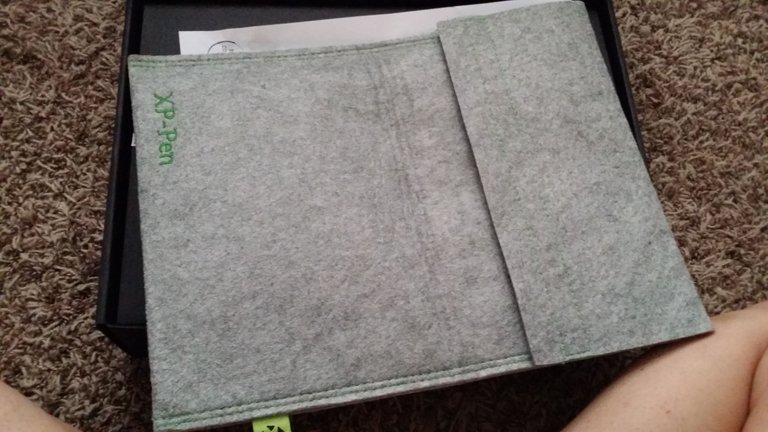
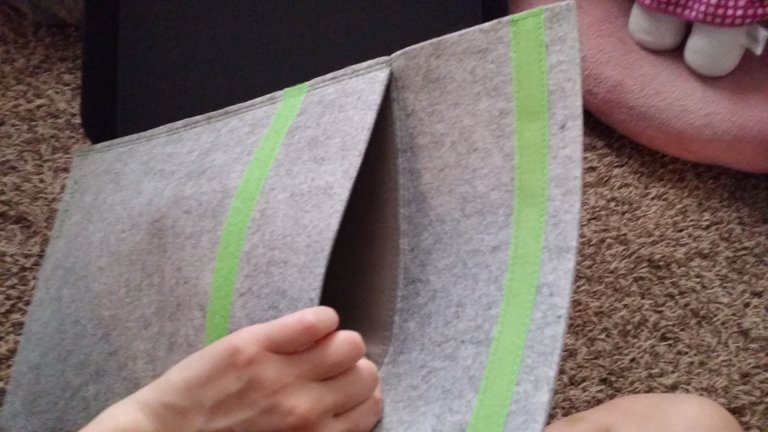
How the tablet and accessories came in the box:
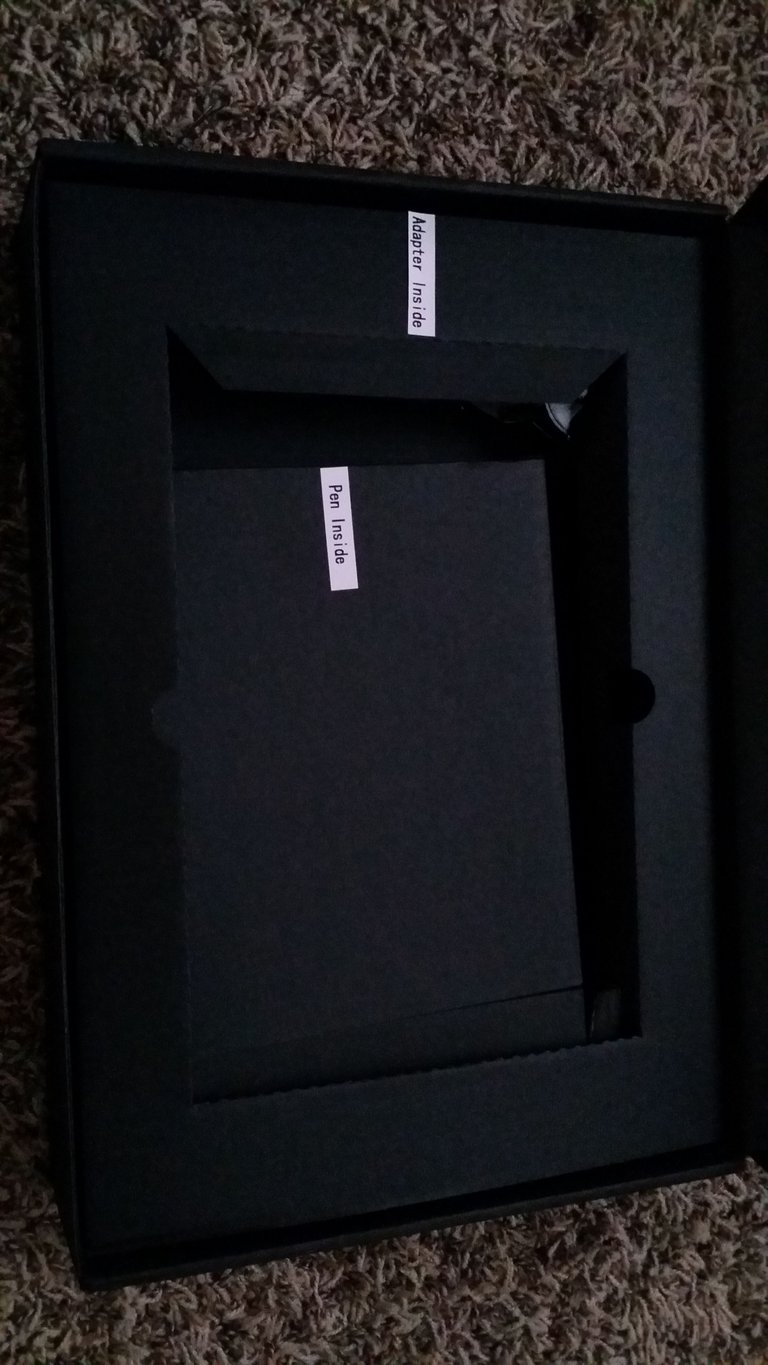

This tablet had to be plugged into the wall as well as laptop. It said MOST laptops can't handle it and my laptop is shit so I decided not to risk it. WALL IT IS. (I could probably use my PC but it's too much of a pain with the way it's set up.) I thought it was neat that it came with different wall adapters, too. NOW I CAN DRAW ALL OVER THE WORLD! (For that that not-traveling I'm doing.)

Once it's plugged in I noticed 3 things-
- You actually have to press the power button. I know this sounds ridiculous, but the one I had before I could lightly touch the button and the tablet would turn off, which was really annoying. I'm glad I can move this one around without issue.
- It's too dark to see well here, but there's buttons for adjusting the brightness in between the power button and cables.
- The tables sort of go into the side of the tablet, which makes them feel more sturdy. I don't feel like I'm going to bump or damage them accidentally.

It also came with a screen protector (you can tell from the tab on the bottom left corner)
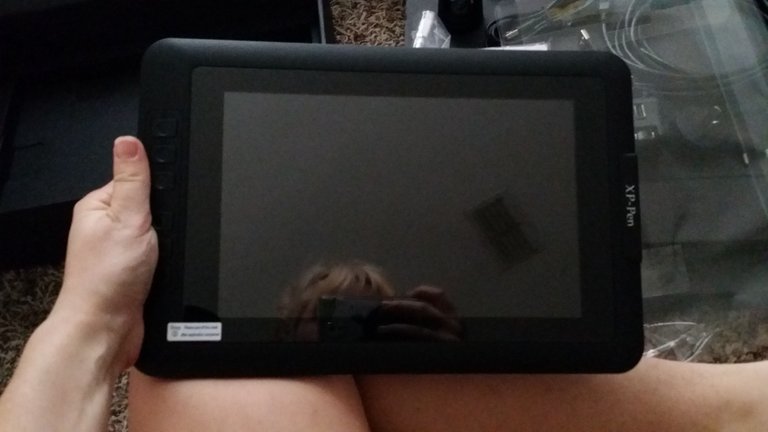
Tablet on:
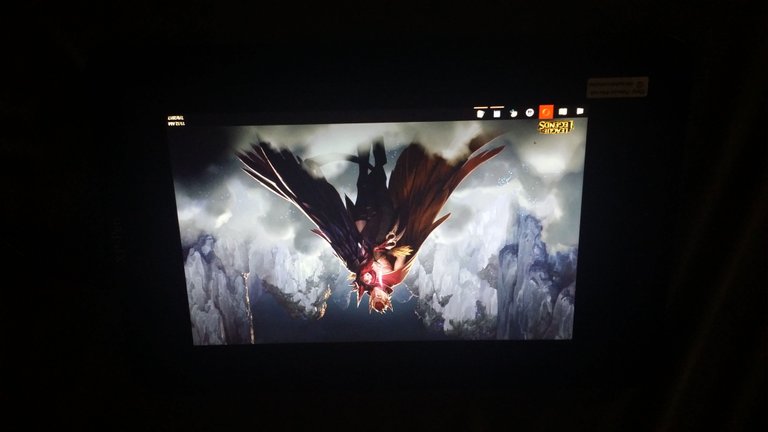
Problems I've had so far:
The drivers seem to work a lot better than the ones for the Arisul. They installed as lot more qucikly and are a lot more user friendly. When I calibrated the tablet it worked on the first try instead of me having to figure out how wrong it was and adjust it myself. BUT when I was using photoshop, it didn't take long for every tool in photoshop to start coming up as the eraser tool. I closed and reopened the program, and it happened again within a few minutes. I restarted my laptop (again, anything where I have to do this is A HUGE PAIN because it takes almost a complete 5 minutes for my laptop to be on and function properly.) The problem went away, but came back within 10-20 minutes. I uninstalled/reinstalled the drivers and it hasn't happened since. If it keeps happening that might make the tablet unusable for me, but we'll see. Feel free to let me know if you have other ideas of how to fix this problem. I'll post another update once I've used had more of a chance to use the tablet.
Now the real reason you're here, stronger Peen-sama (the first thing I drew with my new tablet)

The tablet is nice with a lot of interesting features, it will really help you for your drawing. I think it Worth the price. Thanks for sharing. Keep it coming.
I think so too. I hope it continues to work well!
It will. have a nice day.
i was thinking about getting a graphic tablet in this price segment, but in the end i think its not much improvement in comperison with my galaxy note 3.
I bought a extra pen for about 1€ with a soft cap because its much more acurate than the hard original one.
Sure it would be nice to draw on a biger screen, but except of that i think you can draw on the most Tablets and Smartphones nowerdays.
anywas good structured review.
I was actually drawing on my Note 3 before this. My issue with it is that the colors don't match my monitors for my PC or either of my laptops AT ALL. I tried changing the color display on my Note but it was impossible to get it anywhere close to a computer screen, so I ended up getting a picture that was really bright and vibrant on my phone but on my PC looked like it had almost not color at all. Also I love the screen being pressure sensitive. The screen size didn't bother me, though. I still plan on using my Note 3 for if I'm out or laying in bed, but probably only for sketches and I'll do all my inking coloring on my tablet.
ALL THAT BEING SAID, if you can just be happy with your Note phone, more power to you. It's nice to have everything in one spot and you'll save some $$$
Cool tablet. I'm excited to see what you produce. Also I am a Cosplayer and fan myself so you have my follow. I just purchased the Wacom Cintiq 13HD, Should arrive Wednesday. Happy steeming
Thanks so much! :) I hope your like your tablet. I'm jealous you got the Cintiq!
I purchased it with steem earnings :D give it a little time and you can do the same
Congrats! :D That's the dream!
nice
thanks
Cool! Thanks for sharing the review! Great first drawing! LOL! :)
I'm happy you liked it! :D And that you got a laugh out of my random doodle XD
Oh yeah! He's a happy little friend! hahaha
Neat stuff! This looks great!
Thanks :)