Recently I had the problem that I wanted to have Tails as a second operating system always with me. But I didn't want to carry a USB stick with me and a permanent hard drive installation is not intended by the developers. There is a workaround to boot Tails from a hard drive, but this was not an option for me either.
So I came up with something else ...
In the free Mini-PCI Express slot of my notebook, I have installed a Mini-PCIe to USB adapter and then plugged in a USB stick. In order to avoid visibility in normal operation, I have additionally installed a small switch in the Kensington security slot.
What can I say ? It works. And you feel a bit like James Bond with this "secret" switch. ^^
(You could also use it as a hidden Drive for your personal Data or any other Live-OS.)
That's how I realized this:
Before I made the tinkering, I first wanted to know if the adapter and USB stick work.
Tip: Don't buy the same USB-Stick as i did, it has a pretty slow write speed.
Since the USB stick was too big to plug in, I had to remove the case. Fortunately, because it was just snapped together, it worked without complications. In order to avoid a short circuit with the WLAN card in the test run, I used a piece of antistatic foil as insulation.
As you can see he was recognized without any problems. Yay! :)
First, I removed the small metal plate of the Kensington security slot and soldered two cables to the switch.
The switch was then stuck with hot glue in the sheet and both re-installed in the notebook.
As you can see you should be a bit careful, it is quite narrow and my switch is not quite straight. :x
After I knew the pin out of the USB connection, I removed the USB connector. Of course not without first marking the voltage line. Better safe than sorry.
The three cables (Gnd, Data +, Data -) which lead directly back to the USB board and the switch cable (V bus), were then soldered to the USB connector. Since the installation can be somewhat fiddly, some shrink tubing and the fixation with hot glue cant be wrong.
The other switch cable and the three cables of the USB connector were then soldered to the USB board. Again, I have the cables generously fixed with hot glue.
To avoid a short circuit, the USB board was packed in antistatic foil and everything was installed.
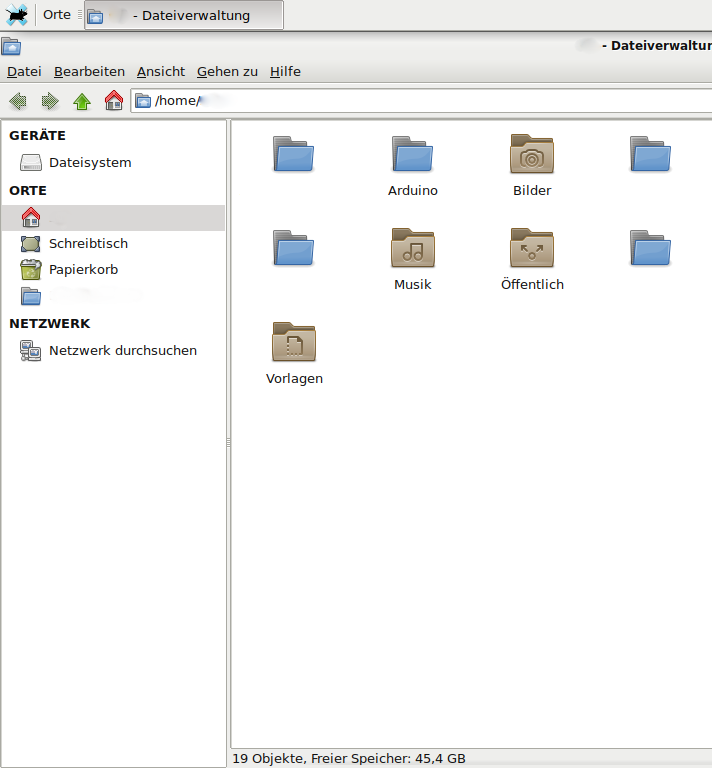
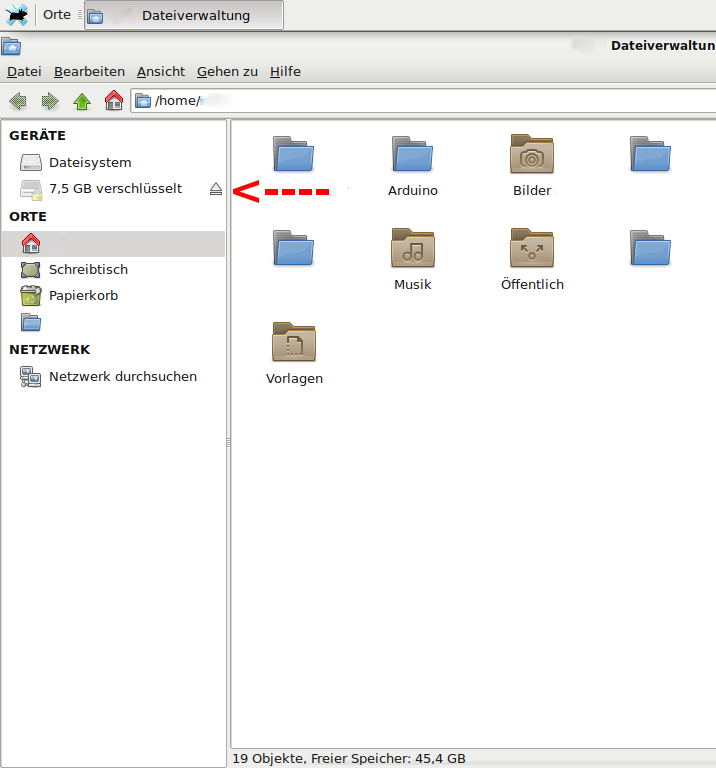
As you can see, the tinkering was successful. The USB stick only becomes visible when the switch is pressed (and Tails OS can only then be selected / started in the boot manager). :)
Some final thoughts:
I used a normal USB stick because I wanted to use the possibility of perstiency. A no longer writable medium would of course be even safer here. There are USB sticks with a hardware write-protect switch, unfortunately, these were quite expensive and large in my short research.
Of course, on a running system it can be found out that such a mini PCIe to USB adapter is installed and the switch is on closer inspection also found. A reed switch would be a remedy here.
Disposal eg. destroying of the USB stick is also not possible in an emergency. But my problem is solved and for my application, the setup is enough.
Hope the article about my little tinkering was interesting for one or the other. :)
Read ya,
Tim Schabe
(This post has been translated up to 86.51% with the help of an online translator. I apologize for big mistakes.)


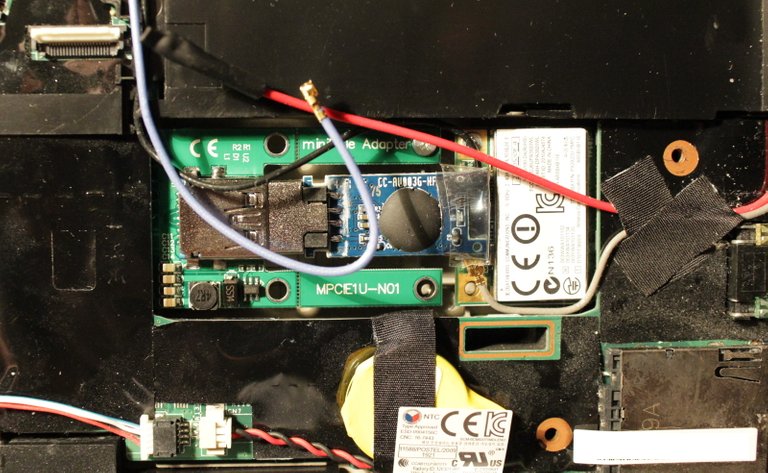
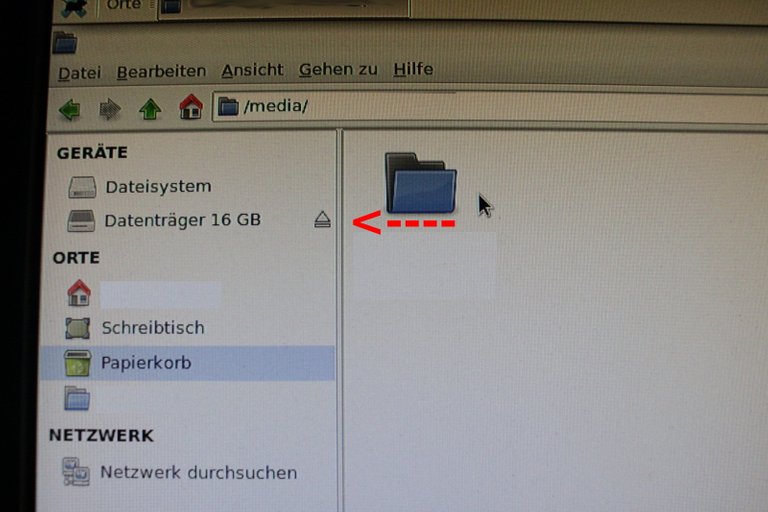
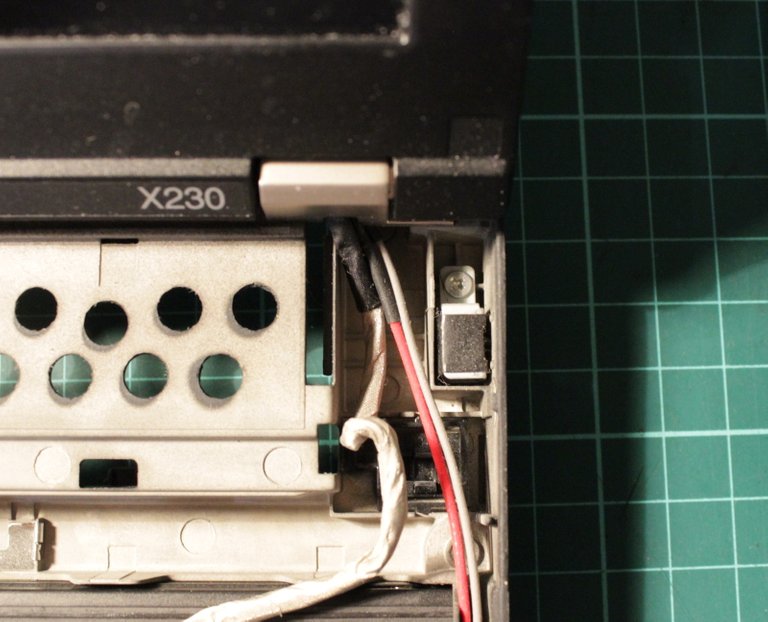
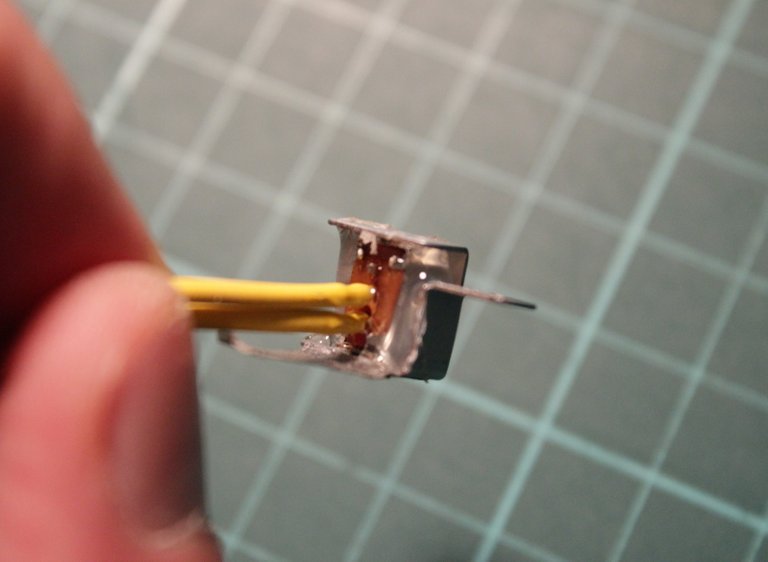
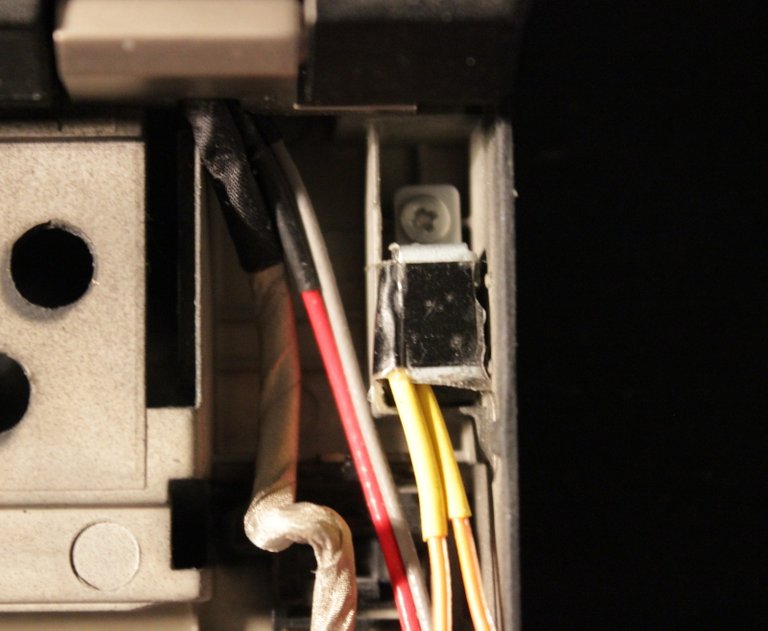

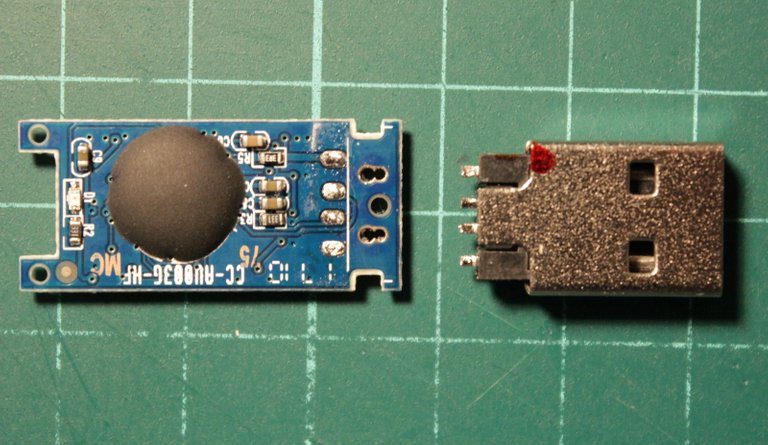
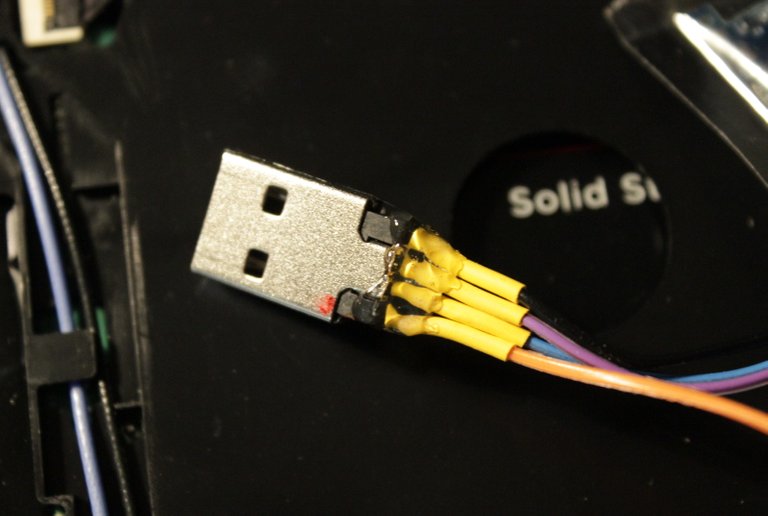
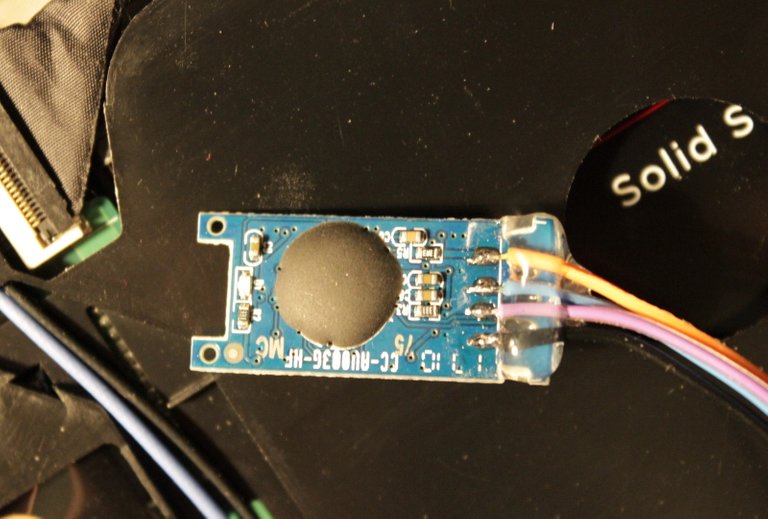
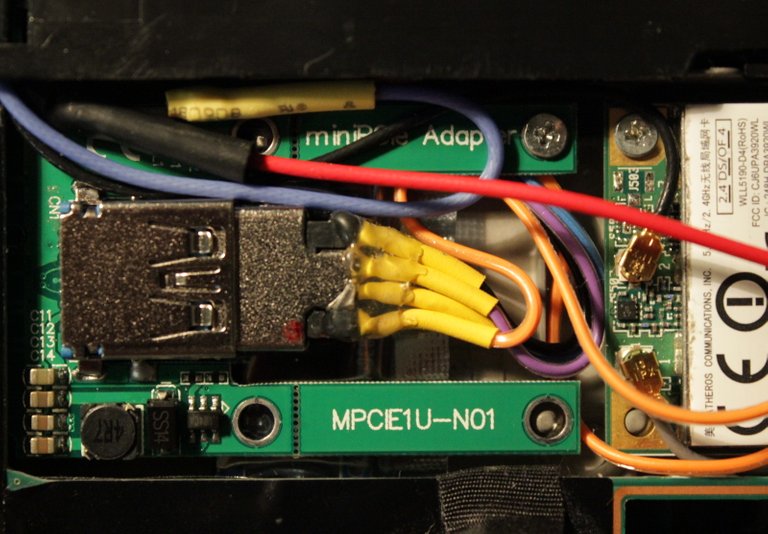
Congratulations @schabenstolz! You have completed the following achievement on the Steem blockchain and have been rewarded with new badge(s) :
Click here to view your Board
If you no longer want to receive notifications, reply to this comment with the word
STOP