
What's up guys!
Goodplanets here and today I want to talk about general BURST wallet functionality but first if you haven't checked out "Diving into BURST coin Step #1: The Wallet" then please do so by clicking the link below. v
https://steemit.com/goodplanets/@goodplanets/diving-into-burst-coin-step-1-the-wallet
So where we left off you installed the latest local BURST wallet and edited your wallet's code to limit RAM usage and you synced your wallet's blockchain database. So you should now be ready to go!
Alright now that you're caught up I'm sure your wondering, "How do I use this wallet?"
First, we're going to address the BURST wallet login portal.
-Open your local BURST wallet's directory
-Double click the run.bat batch file in the main folder
-type "http://localhost:8125/index.html" into your browsers address field and go there.
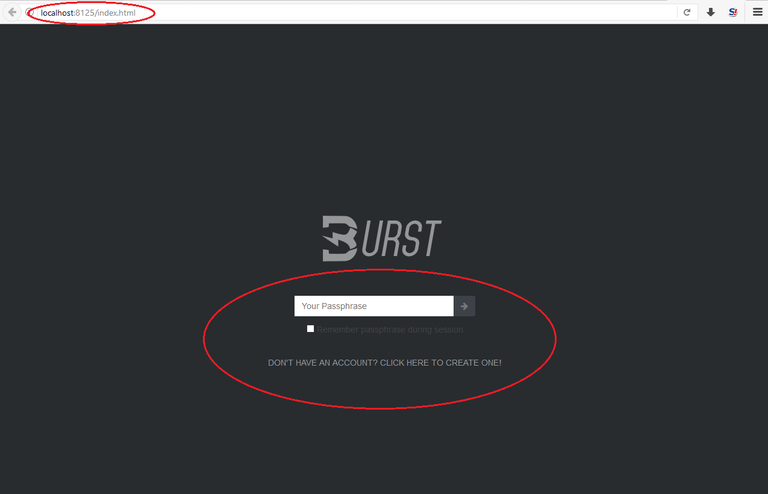
Second, either request the BURST platform to assign you a randomly generated passphrase by clicking the text below the passphrase entry field that reads "Don't have an account? Click here to create one!" or make a passphrase up yourself and enter it into the 'Your Passphrase' field.
MAKE SURE TO BACK UP YOUR PASSPHRASE THEN AND THERE, DO IT NOW! LOST PASSPHRASES CAN NOT BE RECOVERED, EVER!
OK, So you've entered your passphrase into the field, right?
-Now login by selecting the arrow on the right of the 'Your Passphrase' field.
Now you have the BURST wallet's HUD.
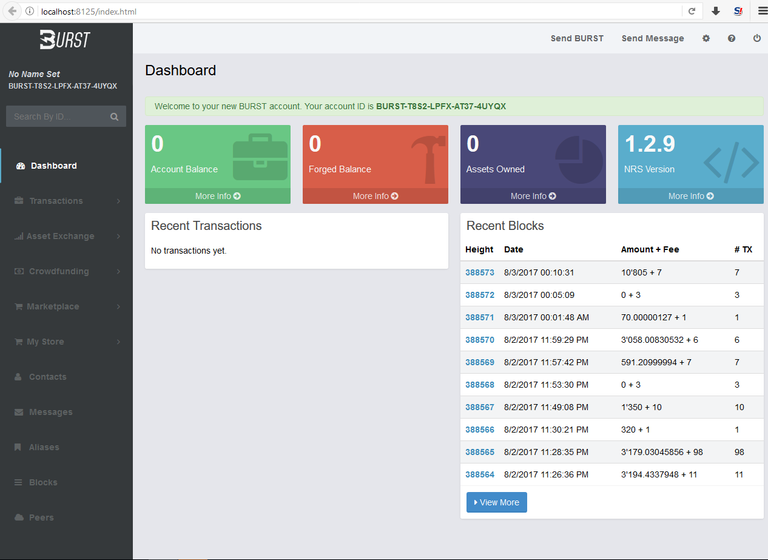
Allow me to highlite what you should note as important attributes of the BURST wallet HUD.
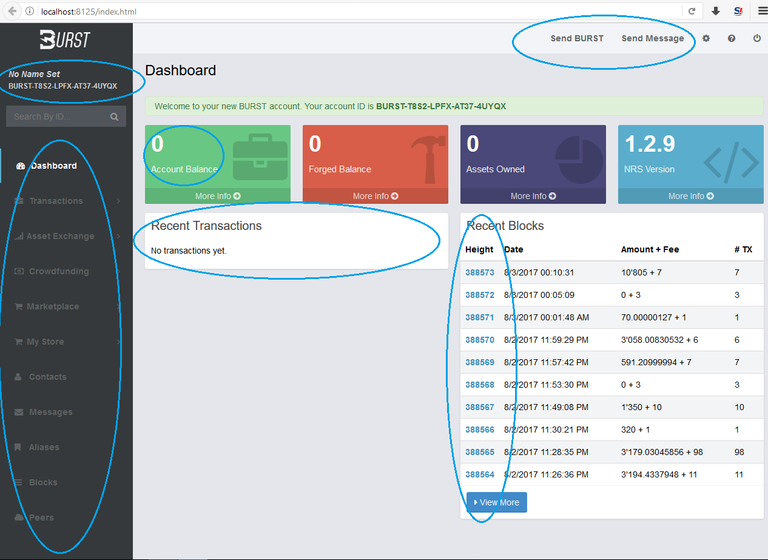
-Top Left: your wallet's name
-Top Right: Send Burst / Message
-Along the Left: Advanced BURST Wallet Functionality
-Center: Your recent transactions (which you should have none at this point)
-Bottom Right: The 10 most recent blocks on the block chain.
Now we can get started with some fun stuff like funding your BURST wallet and naming your BURST wallet.
There are a couple of ways you can get started. FYI all BURST transaction on the BURST network have a fee of at least 1 BURST so you'll be needing some BURST stat!
If you can't score burst on your own then just hit this faucet up for a burst or two so you can begin to explore the general functionality of the wallet.
-Either acquire some BURST from a friend or an exchange
-Or you can check out a faucet for a small sum of BURST
http://burstfaucet.freeiz.com/
Now that you have some BURST in your wallet let's finish this instructional by naming our new BURST wallet.
-Click text in the top right of the wallet that reads "NO NAME SET" and you'll see the wallet's window pop up allowing you to name and describe your BURST wallet.
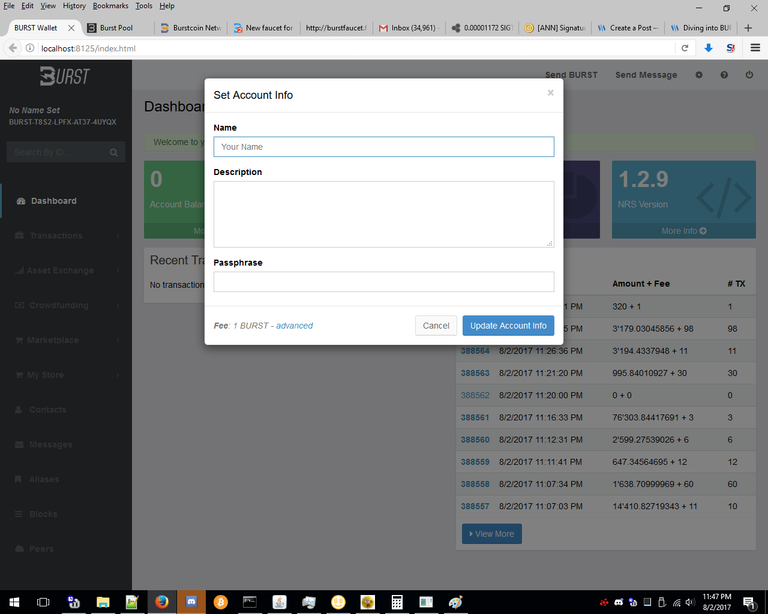
Use only alpha numerics letters A-Z and number 0-9 to name your new BURST wallet! punctuations are ok to put here too like ! < . > and +
After a confirmation your wallet will be recieved by others by the title you've named your BURST wallet!
Sending BURST to others is fairly self explanatory just remember to keep your BURST wallet passphrase handy but SECURE as well.
Happy BURSTing and as always like, comment, follow and resteem!
Best,
