(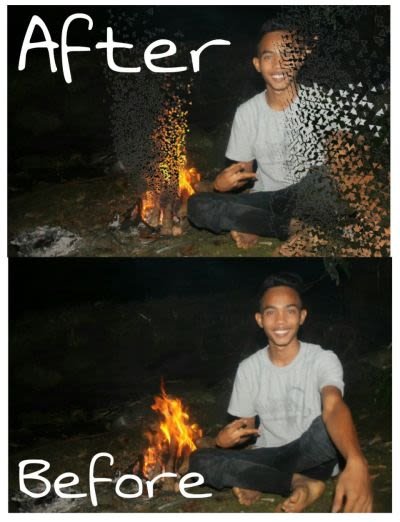 )
)
Well this time I will post about how to edit photos to add burst effect, By using Picsart app on Android.
Just go to nyan tutorial:
- Install the first application in google play store.
- Open the picsart app. And click below the image I've column to further edit. ! [IMG_20180124_234459.jpg] (
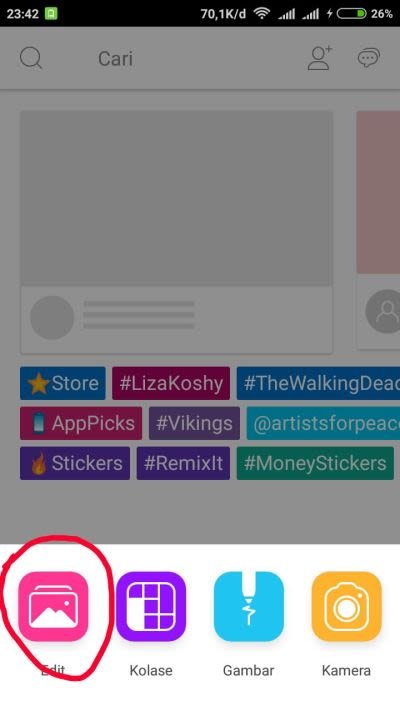 )
) - Then you are directed to choose which image you want to edit. Keep clicking on the image to continue. ! [IMG_20180124_234542.jpg] (
 )
) - Then click the plot below that I have column right. ! [IMG_20180124_234614.jpg] (
 )
) - Next click the spread to add burst effect. ! [IMG_20180124_234652.jpg] (
 )
) - Next you apply where you want to add the effect. ! [IMG_20180124_234721.jpg] (
 )
) - If you have finished click on the top I have columnkan, to start saving. ! [IMG_20180124_234751.jpg] (
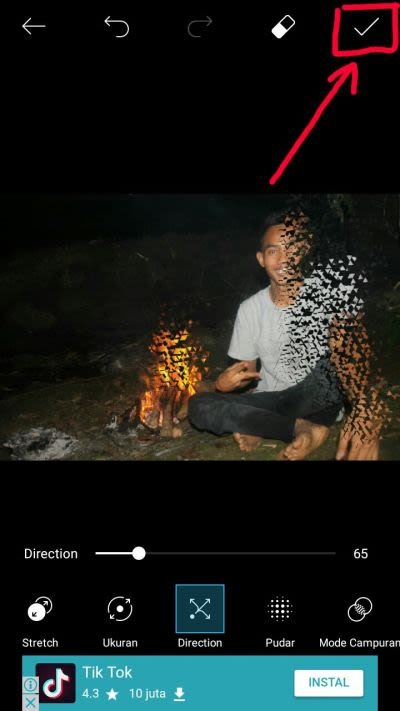 )
) - Then save your photo that you have edit kel galery. ! [IMG_20180124_234823.jpg] (
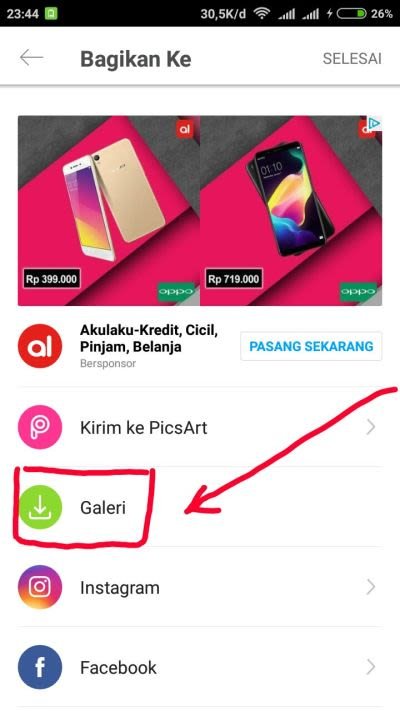 )
)
Done. Good luck
Thanks for our steemian friends: @binjeeclick @owner99 @busy @alexandrya92 @good-karma and some others.
indonesia
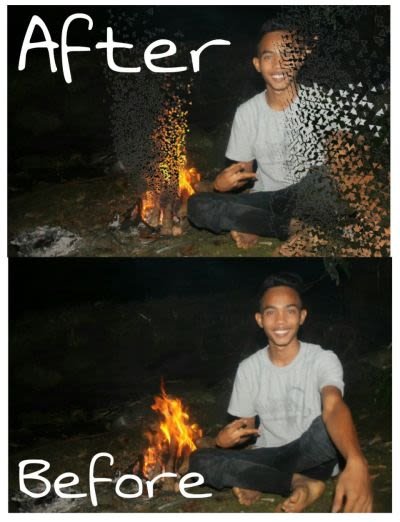
Nah kali ini saya akan memposting tentang bagaimana cara mengedit foto untuk menambahkan burst effect, Dengan menggunakan aplikasi Picsart di Android.
Langsung saja tutorial nyan:
- Instal dulu aplikasi nya di google play store.
- Buka aplikasi picsart nya. Dan klik di bawah gambar yang sudah saya kolom untuk lanjut mengedit.
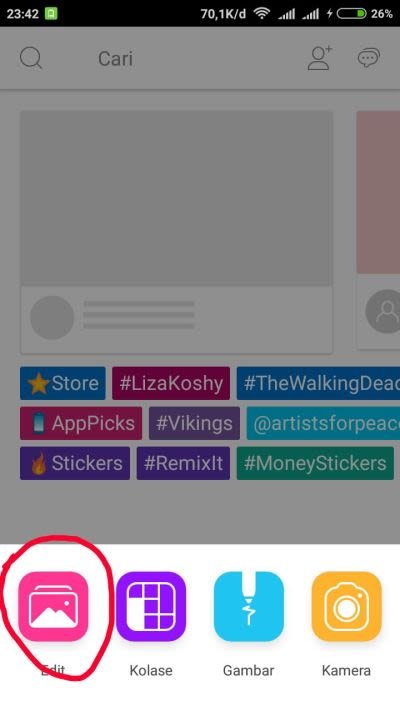
- Lalu anda diarah kan untuk memilih gambar yang mana anda mau edit. Terus klik gambarnya untuk melanjutkan.

- Lalu klik petak dibawah yang sudah saya kolom kan.

- Selanjutnya klik penyebaran untuk menambahkan burst effect.

- Selanjutnya anda oleskan dimana yang ingin anda tambahkan effect.

- Jika sudah selesai anda klik diatas yang sudah saya kolomkan, untuk mulai menyimpan.
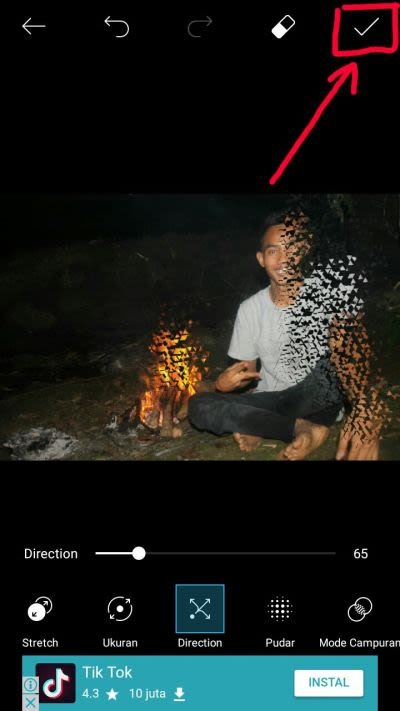
- Lalu save photo anda yang sudah anda edit kel galery.
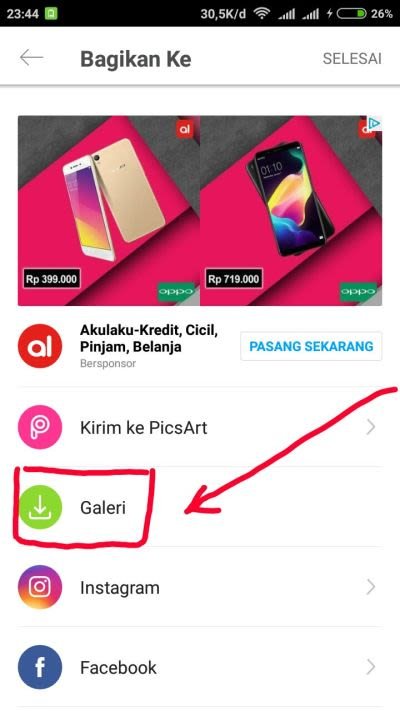
Selesai. Selamat mencoba
Terimakasih buat para sahabat steemian kita: @binjeeclick @owner99 @busy @alexandrya92 @good-karma dan beberapa lainnya.
Thanks this was helpful
You are welcome, friend
@originalworks