Hello!
I have written some post regarding the Byteball airdrop on steemit. This is an Airdrop for steemit users and you'll be rewarded for simply completing the steem attestation.

Firstly, download the Byteball Wallet through this link here https://steem-byteball.org/#4FPAVEXTAQUM5CJR3IH3ZUYUEMUICIAT
Attestation is a simple process of confirming your username via the Byteball bot.
So, the rewards for successful attestation depends on your steemit's account reputation score.
If you follow the procedures correctly, you will receive these rewards which worth between $10-$160 based on your reputation - from 30 upwards.
Steem reputation above 30: you get a $10 reward
Steem reputation above 40: you get a $20 reward
Steem reputation above 50: you get a $40 reward
Steem reputation above 60: you get a $80 reward
Steem reputation above 70: you get a $160 reward
Some portion of the reward will be immediately available in liquid, the other half will be locked on a smart contract and can be spent after 1 year.
STEP1: DOWNLOAD THE WALLET
You can get the wallet for any device through the website store to PlayStore for Android, Appstore for iPhone, and Windows.
Get it here free: https://steem-byteball.org/#4FPAVEXTAQUM5CJR3IH3ZUYUEMUICIAT
*You'll receive your byteball airdrop rewards upon successful attestation and I'll be rewarded too for using my referral link.
After Successful download Open the app and name your device.
Click on the Chat tab at the bottom right corner and click Bot store at the top right hand corner. Find Steem Attestation Bot and finally Add bot.
Address Submission
The bot will send you a welcome message and ask for your wallet address. Now, Click the small three dotted icon "..." at the bottom left (marked1) and select Insert my address (Small expenses wallet) and send.
.png) (Credit : Acidyo)
(Credit : Acidyo)The bot will now reply you with a link to Steemconnect to input your username and passkey. This is to confirm your steemit account details.
Lastly, you will receive a message from the bot that "Your steem username is...". Click on either "private" or public".
If you select "public", Byteball Bytes can be sent to you using your Steem username instead of your wallet address.
I think you select Publicjust like everyone else did.
Now you should receive the message that you're attested and your rewards appearing on your wallet dashboard.
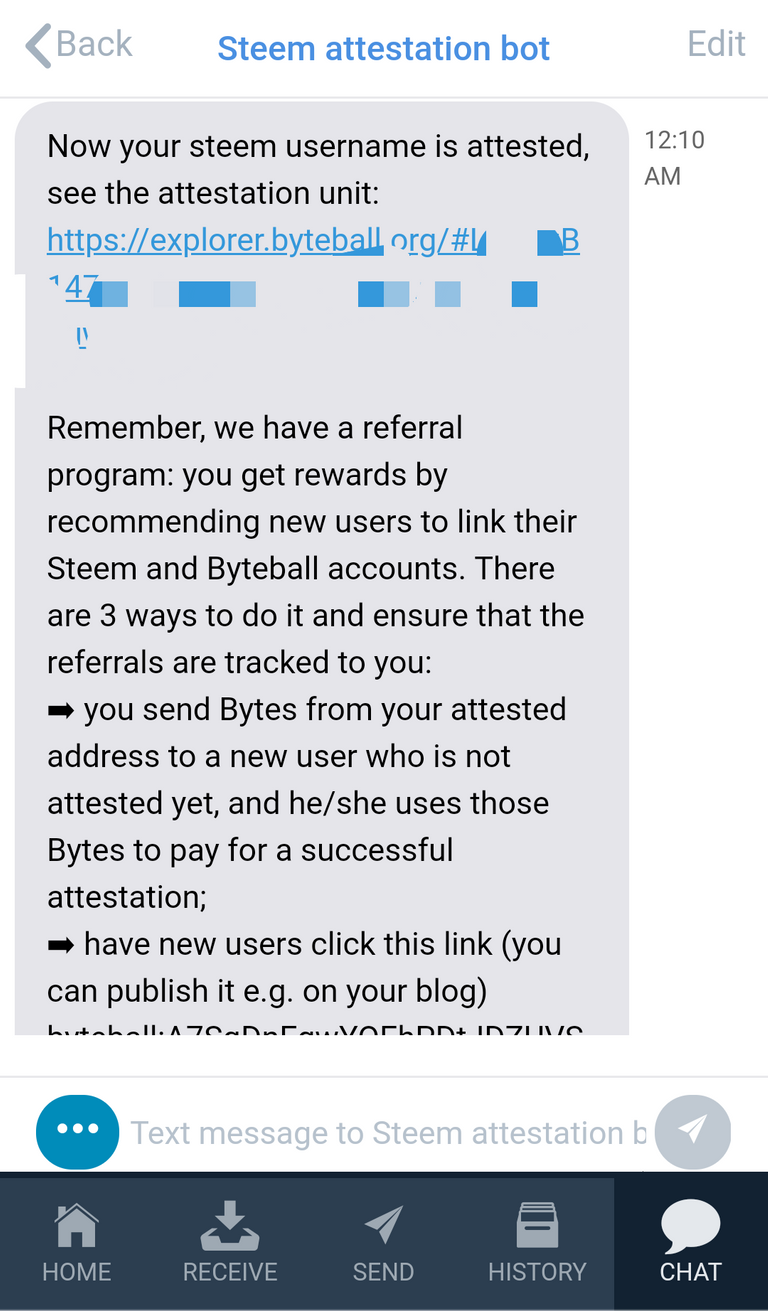
#Bon Petit!
Please comment below if you have any questions. Thank you!