
In Windows 10 Laptop And PC Full Tutorial

Are you having a slow Internet speed and websites are taking too long to load with your Window 10 OS (laptop or PC). Then this guide will definitely help you to speed up your system.
Many websites are using CloudFlare CDN to speed up their websites and DNS also managed by CloudFlare so switching to CloudFlare DNS is the quick and easy way to speed your connection ISP and that too with privacy guarantee offered by them.
Here is a quick look what CloudFlare does to a website and why webmasters use it
Contents [show]
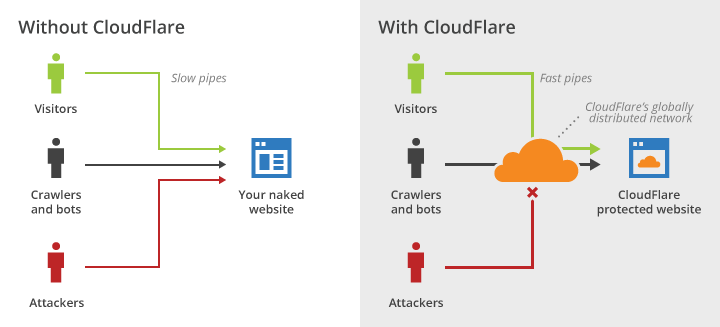
How to configure CloudFlare DNS 1.1.1.1 In Windows 10 PC and Laptop
Step 1 : In Windows search bar, search for “Control Panel”
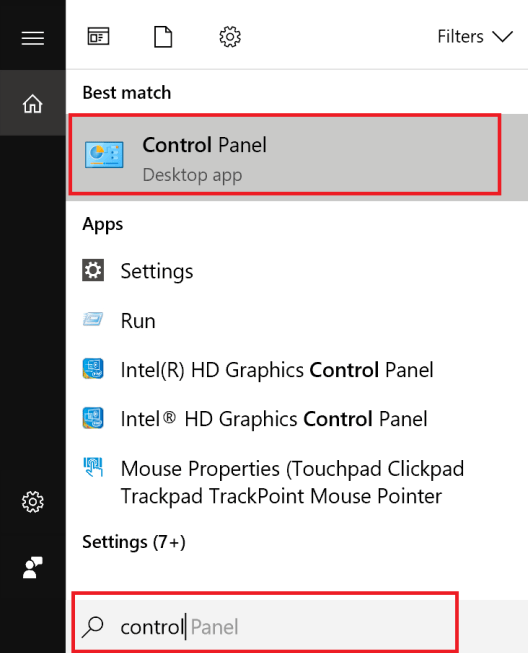
Step 2 : Open up the control panel and if you are seeing a screen like this click on the up arrow as shown in the picture
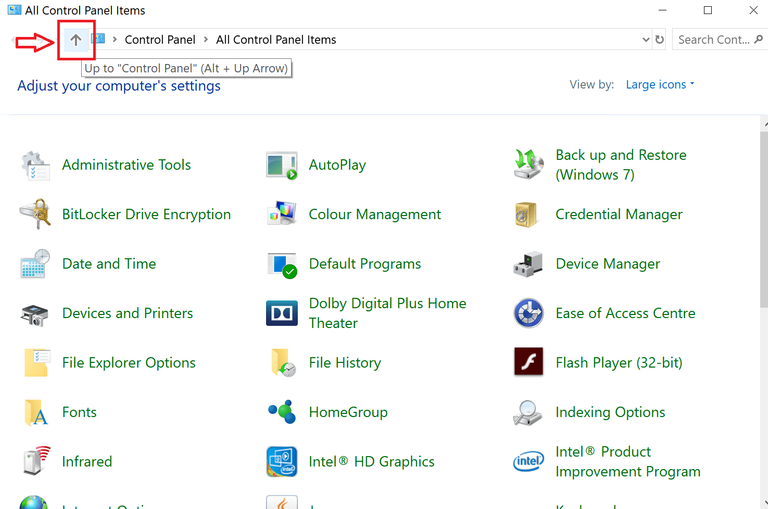
Step 3 : Choose “View network status and tasks”
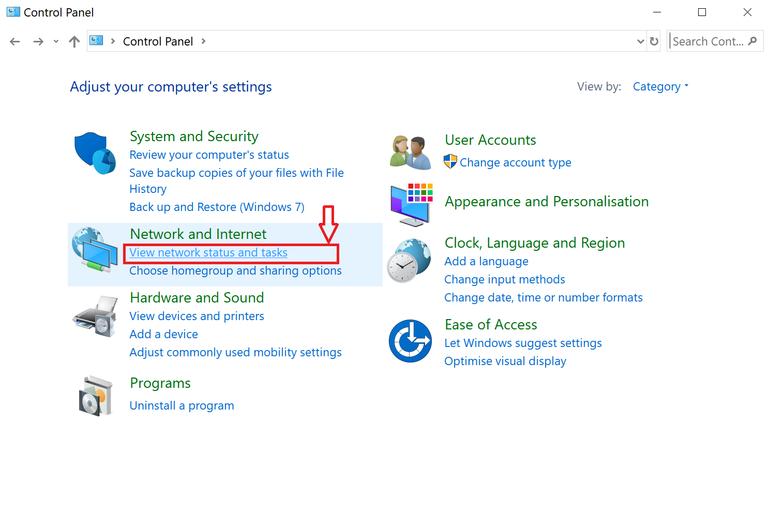
Step 4 : If you are using Ethernet or USB tethering from your mobile you can see like in the below picture and click on that “ Local area connection “
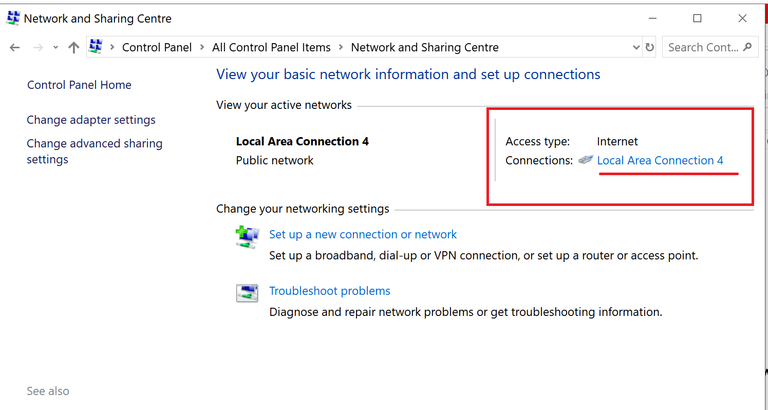
Step 5 : Click on “Properties” in the next window
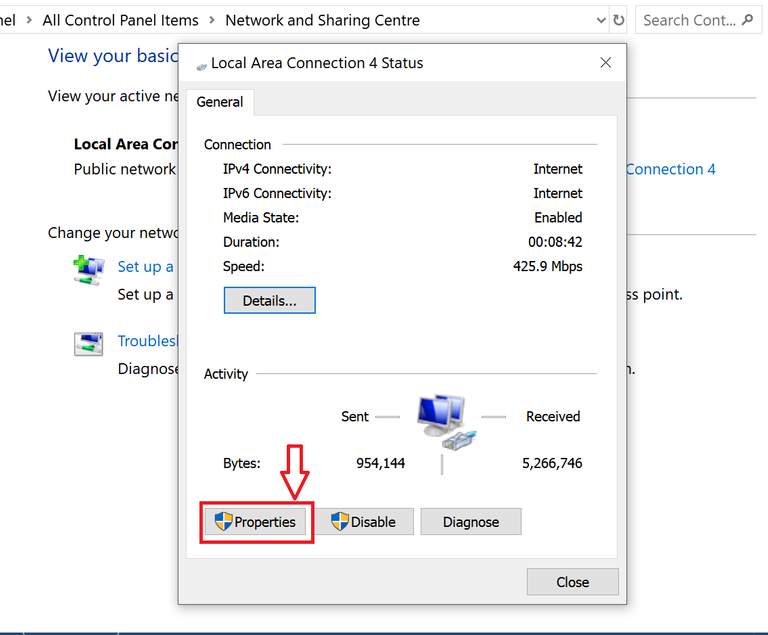
Step 6 : Now select “Internet Protocol Version 4 (TCP/IPv4)” and click on “Properties”
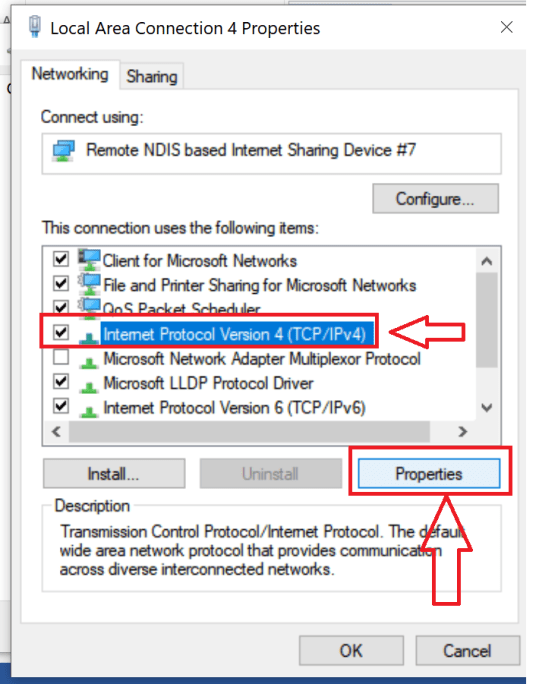
Step 7 : Now in the upcoming window if there any values written, just write it somewhere.
Step 8 : Copy these values and paste in the boxes like shown below and hit “OK”
Values
- Preferred DNS Server : 1.1.1.1
- Alternate DNS Server : 1.0.0.1
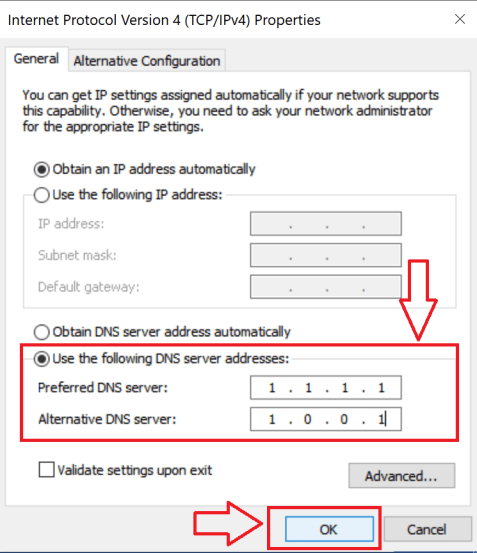
Step 9 : Now scroll down and select “Internet Protocol Version 6 (TCP/IPv6)” and select “Properties” and enter these values given below there also and click “OK”
- Preferred DNS Server : 2606:4700:4700::1111
- Alternate DNS Server : 2606:4700:4700::1001
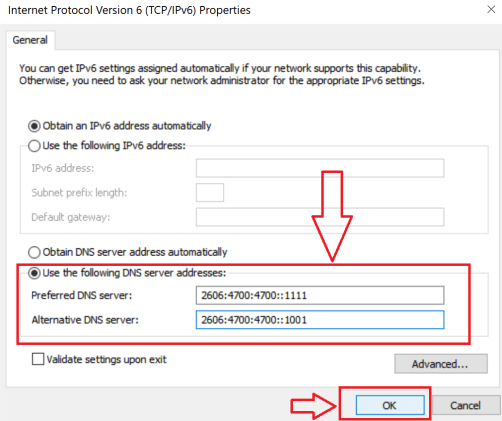
Step 10 : Now just restart your browser and see the speed difference.
What if Internet is connected via Wi-Fi ?
The only difference is this and you can follow above steps to connect to 1.1.1.1
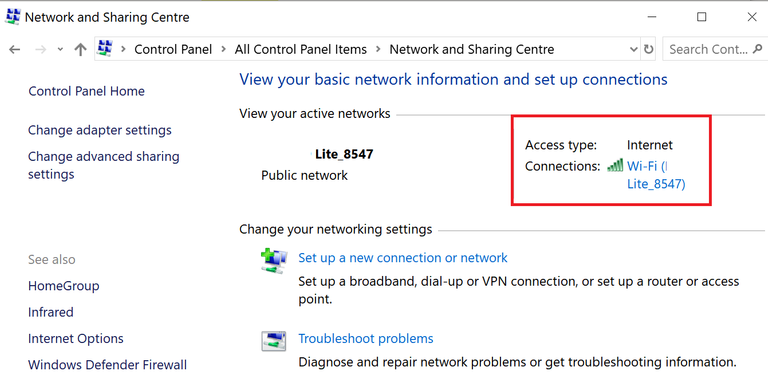
Posted from my blog with SteemPress : https://undergroundmod.com/2020/03/07/how-to-change-dns-to-1-1-1-1-cloudflare/
Hi! I am a robot. I just upvoted you! I found similar content that readers might be interested in:
https://www.techwibe.com/change-dns-to-1-1-1-1-in-windows-10-full-guide/