雖然對很多Steemit平台上的使用者來說,Steemit、Busy等應用是所使用的第一款在區塊鏈上運行的應用,所以對很多人來說,一開始的創建帳號得到的亂碼型密碼、平台上的多種代幣形式以及對每個人可能會是長期的Steemit用戶來說最重要的資訊安全等概念都是第一次接觸。
在小地方沒有注意到自己的private key已經交給不知名的第三方單位,可能對小魚用戶來說不是那麼的重要,不過當你漸漸在Steemit發展成為一個擁有不少資產的用戶,而卻疏忽沒有將
- STEEM power up 成SP
或是沒有 - 將SBD轉出時
那麼釣魚網站可能就會盯上你。
保存自己數位資產的方法有很多種:除了將每個帳戶的私鑰寫在紙上、定期將資產轉到線上的熱錢包之外,不相信交易所的用戶可能會選擇將大部分資產轉移到離線的冷錢包交給自己保管,畢竟交易所背後都是公司在控管的,(雖然去中心化交易所不會有這種問題,不過應該都認為交給自己保管是最安全的)
今天就來開箱我在之前參與辦在香港的LSK代幣空投活動中,很幸運得到的一個獎品!Ledger Nano S 虛擬貨幣硬件錢包。
(這次得獎可能把半輩子的運氣都花光了,我是一個從來連小獎都沒得過的一個人)
Ledger Nano S 是市面上CP值非常高的硬體錢包之一,可以看到封面就長得十分氣派!其實這個小東西價格不菲...官方售價990港幣,所以之前我是買不下手的,而他支援718種數位貨幣的設定(可惜現在還沒有Steem,相信未來會有的!),你可以同時儲存18種數位資產在這個錢包裡。
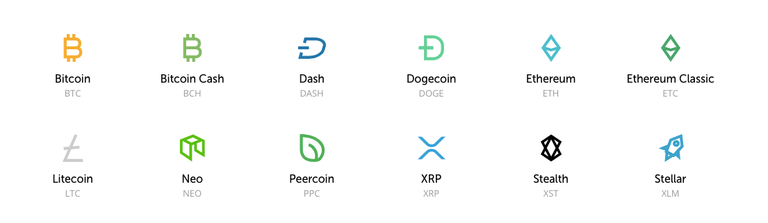
(Source : https://www.ledger.com/pages/supported-crypto-assets)
那麼這小小的像USB的東西究竟厲害在哪裡?如果真的像USB一樣,那麼插在中毒的電腦裡,我的資產會有危險嗎?
答案是不會的,即使你把冷錢包插在一台被病毒感染的電腦上,硬體錢包仍然可以保持獨立性,你所擁有的數位資產仍然可以得到充分的保護。因為當你利用這錢包進行每一次交易時,都還需要在Ledger Nano S上按按鈕確認,所以就算你電腦很不巧的中毒或是被駭客入侵了,不過你的硬體錢包還在身邊就沒事。
這個錢包要怎麼操作呢?
1.真的就像一般的USB,第一步先與電腦連接

2.設定你的密碼(還有 ✔️、✖️等選項可以選擇)

3.記下系統給你的助記詞(忘記密碼時可以恢復你的帳號,許多錢包也有這個措施,一般為20個)

4.之後會隨機問你2個剛剛的助記詞
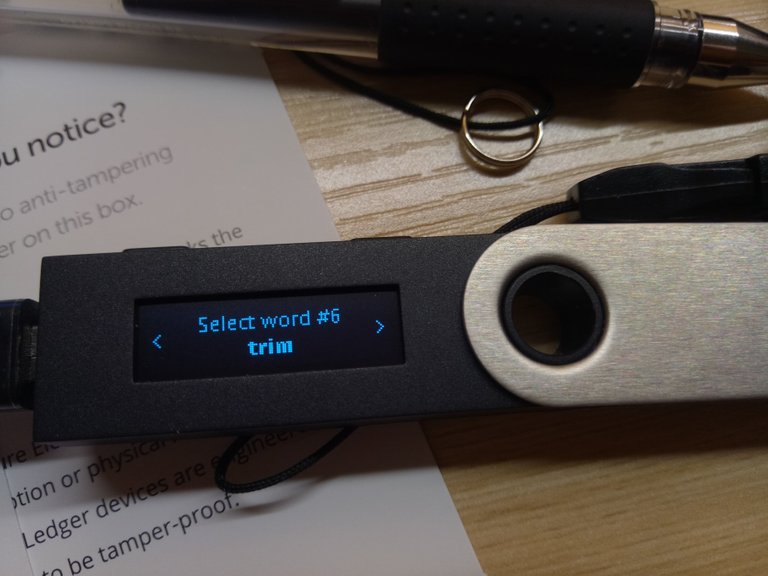
5.系統顯示設定完成,這樣就完成80%了!

6.到這裡就可以開始透過電腦操作了,前往Google chrome的線上商店下載相對應的電子錢包App

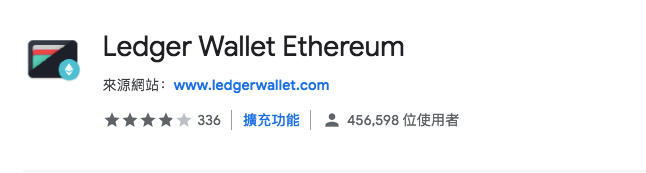
開啟後完成相應的設定,再利用錢包確認,就完成了!未來要交易時只要先透過電腦先開啟App再連接上硬體錢包就可以交易了!
雖然對虛擬貨幣還不熟的讀者,看完整篇介紹可能還是不太懂,不過大家如果有興趣的話歡迎留言,之後也可以寫一篇簡單的線上錢包介紹給大家,讓大家都能開始好好地維護自己的數位資產 :)
THANKS FOR READING
Keep following me @alvin0617 for crypto related news and my life in HK
Posted using Partiko Android

真幸运呀
Posted using Partiko Android
是啊 尤其對一個什麼獎都沒得過的人來說
Posted using Partiko Android
这个东西真心好用
Posted using Partiko Android
其實在抽到之前還是抱持著半信半疑的態度😂實際操作之後才發現真的滿安全的👍
Posted using Partiko Android
运气真好!下回有空投记得和我们说!
Posted using Partiko iOS
哈哈村長速度好快 都還來不及把圖片偷偷放上來😂 沒問題👌 我們可以再創一個空投群
Posted using Partiko Android
运气不错
Posted using Partiko Android
哈哈是呀
Posted using Partiko Android
You got a 13.20% upvote from @ocdb courtesy of @alvin0617!
@ocdb is a non-profit bidbot for whitelisted Steemians, check our website https://thegoodwhales.io/ for the whitelist, queue and delegation info. Join our Discord channel for more information
If you like what @ocd does, consider voting for ocd-witness through SteemConnect or on Steemit Witnesses
Congratulations @alvin0617! You have completed the following achievement on the Steem blockchain and have been rewarded with new badge(s) :
Click here to view your Board of Honor
If you no longer want to receive notifications, reply to this comment with the word
STOPTo support your work, I also upvoted your post!
Do not miss the last post from @steemitboard:
Congratulations @alvin0617! You have completed the following achievement on the Steem blockchain and have been rewarded with new badge(s) :
Click here to view your Board of Honor
If you no longer want to receive notifications, reply to this comment with the word
STOPDo not miss the last post from @steemitboard:
我用緊 TREZOR,最近都想買多隻 Ledger 黎試下。
Posted using Partiko iOS
You got voted by @curationkiwi thanks to alvin0617[Traditional Chinese]! This bot is managed by Kiwibot and run by Rishi556, you can check both of them out there. To receive maximum rewards, you must be a member of KiwiBot. To receive free upvotes for yourself (even if you are not a member) you can join the KiwiBot Discord linked here and use the command !upvote (post name) in #curationkiwi.
Congratulations! This post has been upvoted from the communal account, @minnowsupport, by alvin0617[Traditional Chinese] from the Minnow Support Project. It's a witness project run by aggroed, ausbitbank, teamsteem, someguy123, neoxian, followbtcnews, and netuoso. The goal is to help Steemit grow by supporting Minnows. Please find us at the Peace, Abundance, and Liberty Network (PALnet) Discord Channel. It's a completely public and open space to all members of the Steemit community who voluntarily choose to be there.
If you would like to delegate to the Minnow Support Project you can do so by clicking on the following links: 50SP, 100SP, 250SP, 500SP, 1000SP, 5000SP.
Be sure to leave at least 50SP undelegated on your account.
很久冇碰這個錢包了,很多新功能未更新
Posted using Partiko Android