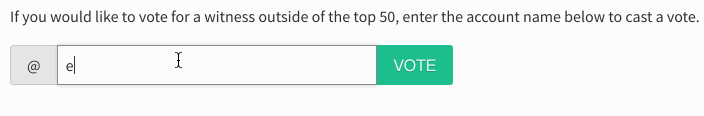最近在做浏览器扩展《温故知新》的新版本。其中,最让我头疼的就是用 Google Analytics 统计信息了。
Google 官方提供的 SDK 使用的话,需要外部引入 SDK,并且配置 CSP,而 Firefox 浏览器不允许配置 CSP。
无奈,只能自己去写一个简单的封装了。
export class GA {
constructor(ua, cid, debug = false) {
this.ua = ua;
this.cid = cid; // client id
this.gaApi = debug ? 'https://www.google-analytics.com/debug/collect' : 'https://www.google-analytics.com/collect';
this.version = '1';
}
ga(t, ...items) {
let payload = `v=${this.version}&tid=${this.ua}&cid=${this.cid}`;
let params = [];
switch (t) {
case 'pageview': // Pageview hit type
// dh -- Document hostname
// dp -- Page
// dt -- Title
params = ['dh', 'dp', 'dt'];
break;
case 'event':
// ec -- Event Category. Required
// ea -- Event Action. Required
// el -- Event label.
// ev -- Event value.
params = ['ec', 'ea', 'el', 'ev'];
}
if (params === []) return;
payload = `${payload}&t=${t}`;
items.forEach((v, i) => {
payload = `${payload}&${params[i]}=${encodeURIComponent(v)}`;
});
const request = new XMLHttpRequest();
request.open('POST', this.gaApi, true);
request.send(payload);
}
}
const uid = 'xxxx-xxxx-xxx-xxx';
const debug = false;
const gaID = 'UA-xxxxxx-x';
const gaObj = new GA(gaID, uid, debug);
function sendEvent(eventCategory, eventAction, eventLabel = '', eventValue = 1) {
if (store.getters.config.ga === false) return;
gaObj.ga('event', eventCategory, eventAction, eventLabel, eventValue);
}
// dh -- Document hostname, dp -- Page, dt -- Title
function sendPageview(dp, dh = '', dt = '') {
if (store.getters.config.ga === false) return;
gaObj.ga('pageview', dh, dp, dt);
}
这就是我根据官方文档简单写的封装。
这里面需要注意几个问题。
一个是正式环境的地址是 /collect 而测试地址是 /debug/collect。这个在之前的时候,没有注意到还有测试地址,所以绕了弯路,也没有发现提交的参数错误。
另外一个就是在 event 类型中,Event value 必须是整型。
还有个小技巧,就是调试的时候,可以切换到“实时”选项卡,在那下面可以看到发送到 /collect 的实时数据。
ET碎碎念,每周一,晚六点一刻更新,欢迎订阅

欢迎使用 SteemEditor 来编写文章,获取 @steemeditor.bot 的点赞!
感谢你的阅读,我是中文区见证人之一,欢迎通过 SteemConnect 来给我投票,或者打开 https://steemitwallet.com/~witnesses 页面,输入 ety001 进行投票。
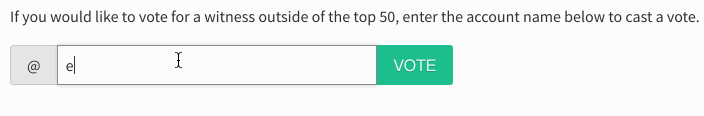
中文区的见证人目前有:
支持一下他们(按字母顺序),一人可以有30票:
Thank you for reading. I'm a witness. I would really appreciate your witness vote! You can vote by SteemConnect. Or open https://steemitwallet.com/~witnesses page, input ety001 to vote.