
About Coinbase
Coinbase is a digital currency exchange, where buying and selling and management of cryptos are made possible.
Founded in June 2012, Coinbase is based in San Francisco, California.
Coinbase is considered as the best crypto exchange in the world.
As a matter of fact, Coinbase is the best Beginners’ Crypto Exchange with an intuitive, friendly and clear interface.
Now, in 2017, Coinbase exchange recorded a mammoth revenue of over $1B. This margin was possible when Bitcoin was almost $20,000.
With the need to contend over 7 million users, Coinbase went the innovative way by employing more customer representatives, as well as more engineers to run the affairs.
In 2018, Coinbase acquired a multimillion website known as Earn.Com. The website has been known for paying the crypto community for performing tasks such as replying to email and completing small surveys.
The cryptocurrency exchange and brokerage giant worth is placed at $8B; so they believe.
5 Steps to Opening a Coinbase Wallet Account
Okay, let’s head o,
Requirement for Opening the account: An Email Address and Password.
Now into the game…
DIY-S: Do-It-Yourself-Steps
- Go to Coinbase.Com (aff link)
- Enter your email and click Get Started
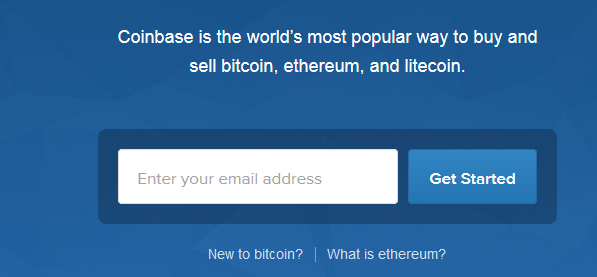
#3. Enter your name, email and strong password (I will show you how to create a strong password later or search the site).
#4. Click On the “I agree to the User Agreement and Privacy Policy”
#5. Click on Create Account
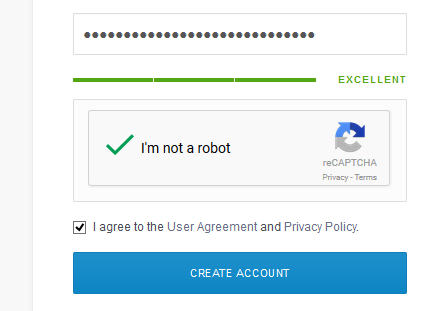
After step 5, a notification link will be sent to your email address.
- Go to the email account you used and click on the verification link (You will get a notice of success upon being verified).
That’s all. You’ve got a new Coinbase Wallet.

Setting Up a Coinbase Account for Transaction
The following are the few steps you need to follow and be certified to buy any cryptocurrency of your choice.
Since you have already open your Coinbase account, now, you want to verify your phone number.
Verifying your Phone Number
The need to verify your phone number is to create a form of 2-factor identification. This 2-fa identification is a proof that your account remains secure.
SET UP 2FA
Setting up Payment Method
Upon verifying your phone number, the next is setting up you payment method.
While we have many payment options to use on Coinbase, however, for a bank transfer payment method, Coinbase can take care of that as they will set up one or let’s say two small transactions to and from your account, in order to verify your account.
Also, the credit card is important because transactions are instant. However, to set it up, Coinbase will require a screenshot of the credit card you intend using. After that, you can start using your credit card.
Buying your first Cryptocurrency
Once there is funds in your account, you can buy currency anytime. Again, while you will be charged for your transaction, you need not to wary as Coinbase will provide you with details of the service fee charge and the amount of cryptocurrency on the proposed purchase.
Lastly, always look the second time to confirm your personal data before you send.
Now, when once it is confirmed, the amount of cryptocurrency that you have purchased will be credited your relevant Coinbase crypto wallet (BTC or equivalent).
How to Login To Your Coinbase Wallet Account
- Click on Coinbase.com
- Check the top right and click sign in
#3. Enter your email and password, and click Sign In.
You are in your account. See the next step below.
How to send Bitcoin & other cryptos on Coinbase How to Receive
Before sending bitcoin or any other crypto from your wallet, you want to get the wallet address of the about to recipient.
- Go to coinbase.Com and click on sign in.
- Enter your email and password and Sign in
- Confirm your account via the link set to your email, that is, if you had activated the 2-fa authentication process)
- Click on account.
- Now, all your crypto wallets will be shown.
While I will use Bitcoin for this tutorial, when you want to send yours, you can choose any other crypto. How you get the idea?
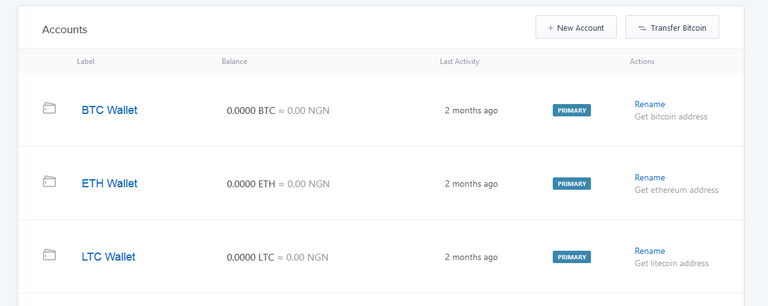
#6. I want to use Bitcoin, so, I will click on the send Button. ,
#7. Enter the recipient email or bitcoin wallet address. (if you opt for email, please , do confirm properly)
#8. Enter the amount and write a description (this is optional)
#9. Click on Continue.
#10. On the next screen, make sure to checkmate everything against error.
When done, click on Confirm.
That is all.
You will get a notification that your transaction is on its way.
Now, you can view the transaction if you want.
You will also get an email that you’ve sent a particular amount of bitcoin to another User.
Note: You can use the hash code to send your crypto coin as well.
#11. Now, wait for the delivery from the Blockchain network, and that’s it.
How to Receive Bitcoin & Other Managed Cryptocurrencies on your Coinbase Wallet
- Go to coinbase.com and click on sign in
- Enter your email and password and click sign In
- Click on Accounts from your top left margin of your wallet.
- Based on the coin wallet you want to use. Click on receive.
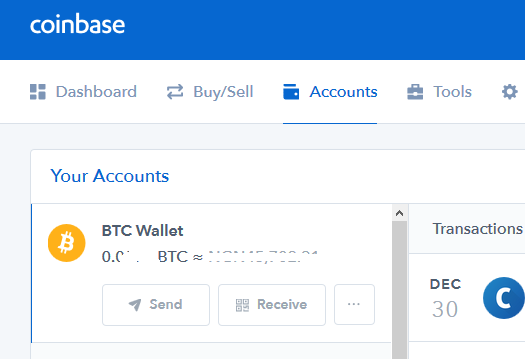
#5. Copy the wallet address to the person that wanted to show you Bitcoin love or the merchant site you wanted to use your wallet.
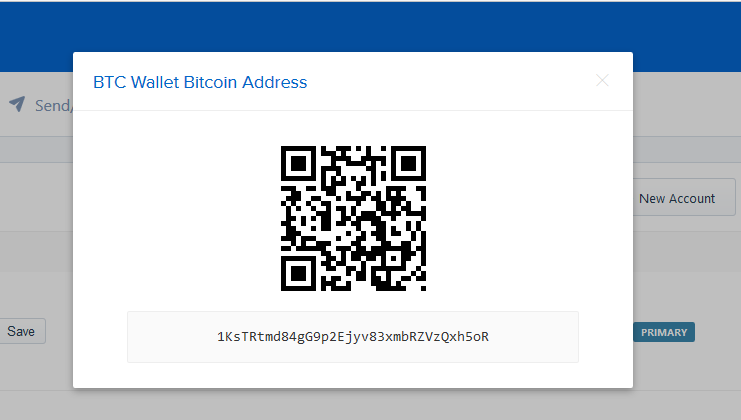
How to Secure Your Coinbase Crypto Wallet
Securing your web wallet is as important as opening it in the first instance. So do follow the DIY-S let’s get it done.
Part One:
Do not share your bitcoin Wallet ID with no one.
First you need to know that Coinbase would never ask you of your password, 2-factor authentication codes, or other login credential. So, do not give any of the above.
You want to use a complex password, right?
So, go ahead and create one. If you don’t know how to create, just search the site (bizdynamicx.com), I shall write that compressively.
Store your wallet ID and password in the 2-step process enabled email.
You need to take advantage of the 2-fa authentication process. Although, sometimes is boring, however, it is sure helpful.
Part Two:
- Go to settings in your wallet,
- Under change password, click on security page,
- Click on verify a phone number to set up 2-Step Verification. Read more on it.
- Enter your mobile number and click next.
- A seven digit will be sent to the designated phone you provided.
- Enter the code in the space provided and click verify phone number.
- Now your account is secured.
To ascertain that it is verified under 2-step verification, you will see verified in green block. - Logout from your account.
- Login again.
You will notice that, a prompt to enter the verification code generated by your phone is needed. That’s the evidence that your account is secured.
How to Get $110 on Your Coinbase Account
As a new user on Coinbase; even not verified yet. If you buy or sell just $100 worth of Bitcoin, ETH, LTC, and Bitcoin cash, then your wallet will be apportioned a $110 Bill.
Steps to getting it.
- Click Coinbase HERE to sign up (if you didn’t)
- Buy or Sell $100 bitcoin or any other coins.
- Wait for some minutes.
- Your account will be credited with $10. That will be $110. Good luck.
Alright, I hope that helped?
Hi, Nice to meet you and Upvoted you :) !
:
倘若你想达成目标,便得在心中描绘出目标达成后的景象;那么,梦想必会成真。——英国当代动机大师 理查丹尼
THANK YOU USTD
Coins mentioned in post: