In this post you will learn to find google images labeled for reuse and avoid plagiarism.
What does labeled for reuse mean?
There are two ways to explain what labeled for reuse means.
The official explanation that most websites use: Labeled for reuse means that individuals can take a photo and reuse it commercially, or non-commercially, as it is.
A simpler explanation: As an individual, you are able to use these photos in any way that you’d like whether they be for commercial purposes such as your own website, or noncommercial purposes such as a school project. In other words, if an image is labeled for reuse it means that you can use it however you want, wherever you want, without modifying anything and that’s okay.
STEP 1
Using google search enter the image you are searching for.
In the screenshot below you can see I searched for paradise.
and then I clicked on images to get photos related to paradise.
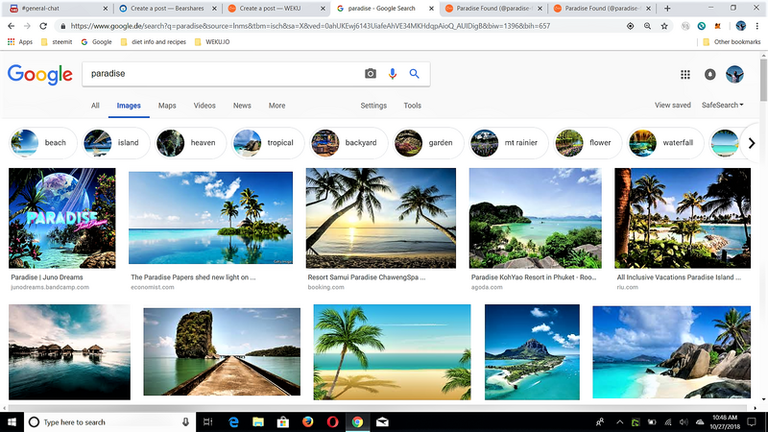
STEP 2
Once you have the images displayed, click on tools.
You will see another tool bar opens and you select usage rights.
You then select labeled for reuse.
In the screenshot below you can see I selected labeled for reuse.
By selecting labeled for reuse all the images displayed are now available for you to use.
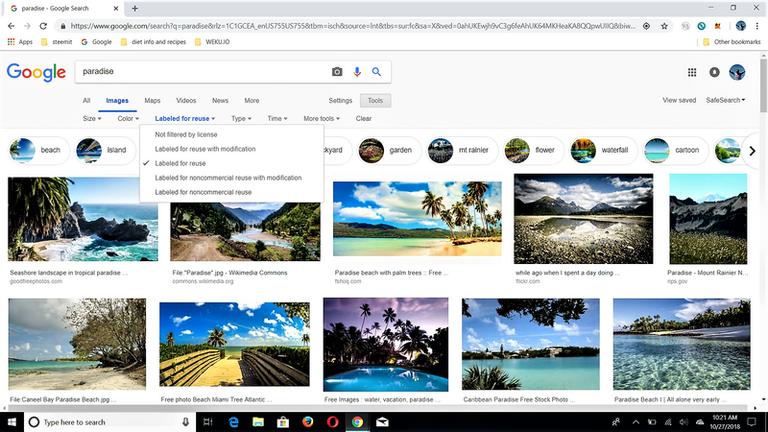
STEP 3
So now you choose an image. I will select this paradise image below by clicking on it.
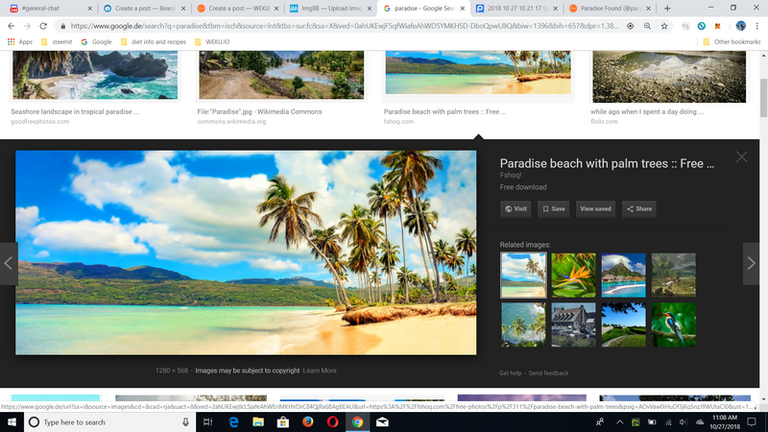
STEP 4
Now it gets even better!!
By right clicking the image and selecting
copy image address
You can grab the address and paste it directly into your blog.
No need for a image hosting site.
If you want to reuse it again I suggest selecting save image as, and you can save it to a folder for later use.
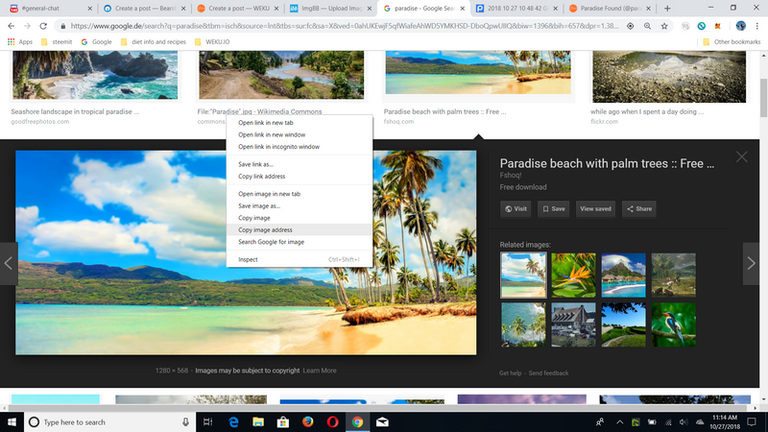
Hi! I am a robot. I just upvoted you! I found similar content that readers might be interested in:
http://www.onehourprofessor.com/what-does-labeled-for-reuse-mean/
thanks
Congratulations @bilaljamil! You received a personal award!
You can view your badges on your Steem Board and compare to others on the Steem Ranking
Do not miss the last post from @steemitboard:
Vote for @Steemitboard as a witness to get one more award and increased upvotes!