I've been a long (looong) time Thinkpad fan of mostly modern era Thinkpads. Originally started with a T500, moved on to a T420s i7 which I heavily used and abused, got a T430s i5 and converted that to FHD and then bought another T420s i5 as the original one's case was so far gone that I stripped it. I always wanted a Workstation model but so far never really found the right match...until now.
Finding what you need / Finding someone who sells it
The thing with used Thinkpads is that the market is huge but finding a mint condition W530 given the original release date was 2012 isn't easy. Add to that some specific requirements and you're looking at waiting for the right opportunity and then jumping at it.
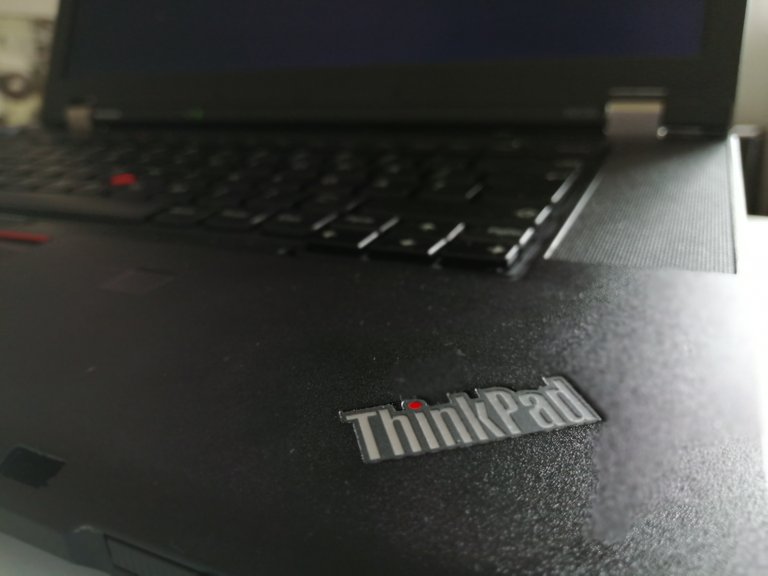
Since Thinkpads are hugely customizable and the original retail prices were in the ~EUR3.000 range a fully loaded model is hard to come by and even if you find it still quite expensive. That said, you can catch a real good deal if you have some patience and are clear on what your must haves and what your nice to haves are. Next to the 95% Adobe RGB FHD display the only thing I cared about was the CPU. Here's a list of the originally available models, all 3rd gen Intel core chips:
- Intel Dual Core i5-3320M (3.30Hz, 3MB L3, 1600MHz FSB, 35W)
- Intel Dual Core i7-3520M (3.60GHz, 4MB L3, 1600MHz FSB, 35W)
- Intel Quad Core i7-3610QM (3.30Hz, 6MB L3, 1600MHz FSB, 45W)
- Intel Quad Core i7-3630QM (3.40Hz, 6MB L3, 1600MHz FSB, 45W)
- Intel Quad Core i7-3720QM (3.60GHz, 6MB L3, 1600MHz FSB, 45W)
- Intel Quad Core i7-3740QM (3.70GHz, 6MB L3, 1600MHz FSB, 45W)
- Intel Quad Core i7-3820QM (3.70GHz, 8MB L3, 1600MHz FSB, 45W)
- Intel Quad Core i7-3840QM (3.80GHz, 8MB L3, 1600MHz FSB, 45W)
- Intel Quad Core "Extreme" i7-3920XM (3.80GHz, 8MB L3, 1600MHz FSB, 55W)
- Intel Quad Core "Extreme" i7-3940XM (3.90GHz, 8MB L3, 1600MHz FSB, 55W)
Now the two top end ones still command heavy markups and machines equipped with these chips go from anywhere between EUR 700-EUR 1.500+. Given their higher wattage (55 vs 45) and the subsequent implications on battery life, temperature and replacement cost in addition to the price I quickly dismissed them. My goal was to find a mint condition W530 with the i7-3840QM and that's exactly what I did.
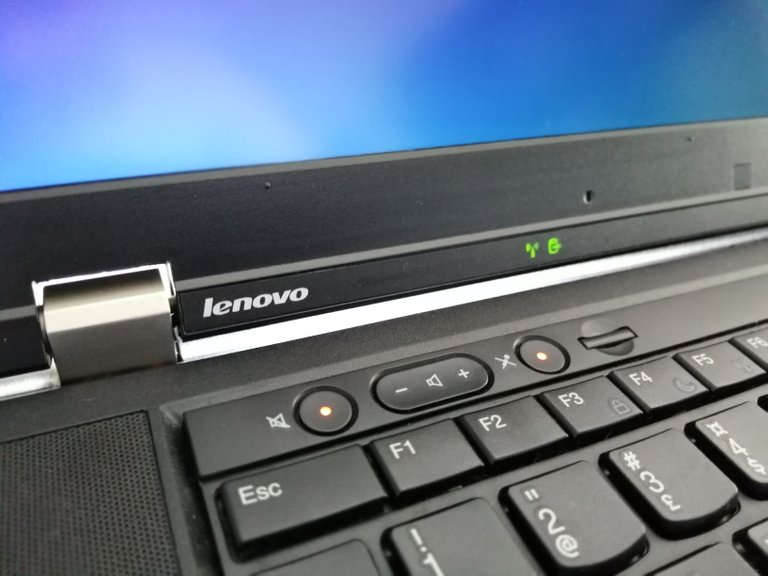
It took a good 4 weeks and countless hours scouting ebay and google until I found a merchant who had excellent ratings, his description gave away good subject knowledge and pictures and condition assessments were very accurate.
I ended up buying a W530 without color calibrator, with fingerprint sensor, the i7-3840QM and some irrelevant parts such as a 500GB HDD, 8GB of RAM and a UK/US/EU non-backlit keyboard all of which can be easily replaced or upgraded. Price including battery (used) and shipping ended up being EUR 430 which was my final offer on a ~ EUR 500 initial price. Mind you that this was the only one on all of ebay with the FHD screen, this CPU and in this condition. I know some other merchants but they didn't stock them at all or at highly inflated prices so I felt this was a good deal.
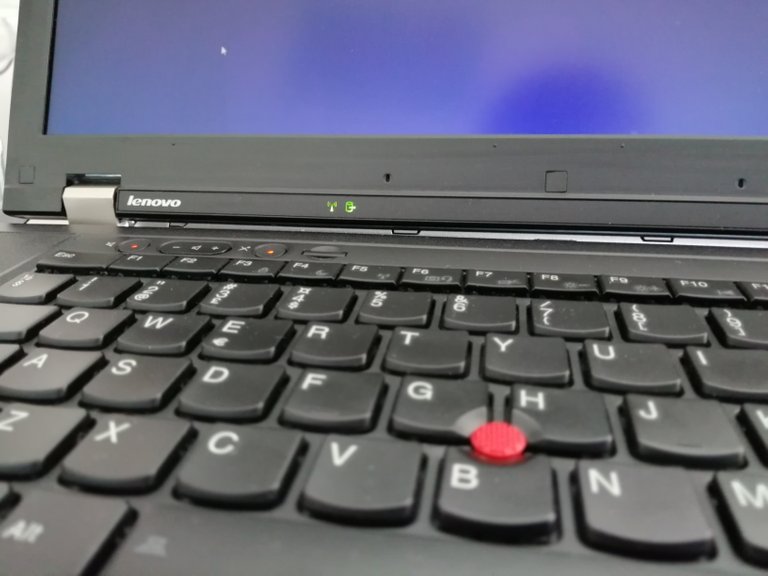
I was a bit worried about the condition of the chassis and casing which is sort of like the body condition on an old car - anything but that is easily fixable. I was pleasantly surprised when the machine arrived in immaculate condition and very fine packaging. I must say this is one of the best Thinkpads I ever bought pre-owned. It even included a stock Lenovo Ultrabay tray. Check out the Lid:

Everything else was in the same condition so I was one happy camper. One thing to do obviously is to check the serial number for specs as it's always possible that the components have been changed.
This actually brought to light that the machine did not have a fingerprint reader which I knew already as the palmrest had no such sensor showing and no color calibrator which I also knew as there was a blank cover in the spot usually housing the color sensor. What was interesting however was the CPU. The machine was originally delivered from Lenovo with a i7-3820QM, here the full specs:
- i7-3820QM(3.7GHz)
- 8GB RAM
- 240GB Solid State Drive
- 15.6in 1900x1080 LCD
- 2GB Nvidia Quadro K1000M
- Intel 802.11agn wireless
- 1Gb Ethernet
- UltraNav
- Secure Chip
- Fingerprint reader
- Camera
- 9c Li-Ion
- Win7 Pro 64
If I had to guess I'd say this machine had a fried mainboard or chip plus some heavy tear and wear and a W530 board with the 3840QM was swapped in. Also the palmrest was replaced as the factory version included a fingerprint reader which this one clearly does not plus it looks just a bit too good to be 7 years old.

In any case I got a FHD quad-core great condition W530 with the K1000M and it works like a charm so who cares.
I intentionally did not mention the dedicated graphics chip which for this machine there were two:
- NVIDIA Quadro K1000M with 2GB DDR3 and 192 CUDA cores running at 850MHz, and with Optimus™ Technology
- NVIDIA Quadro K2000M with 2GB DDR3 and 385 CUDA cores running at 745MHz, and with Optimus™ Technology
Long story short for my use profile which is mainly 3D modeling, rendering, video editing, texture work and heavy streaming and music/video playback both these chips are quite irrelevant. I bet the CPU actually renders faster in Blender than the graphics chip but that is just that - a bet. Either way these chips are old and slow mainly because of the limitation of the max transfer rate of around 32GB/s IIRC which is not a lot even in 2012.
Stripping and Stocking the Workstation
The first thing I always do is power off, remove battery and any other removable parts (ultrabay tray, card readers, etc.) and open the maintenance slot on the bottom which in this case turned out to be empty. The W530 has 2x2 ram slots one below the keyboard accessible from top and one at the bottom accessible from below. The maximum RAM that you can get to work on the W530 is 32GB. Needless to say that 32GB is too much except you're working on some heavy stuff which I don't get into.
Initially I put my newly sourced RAM into the bottom slots...
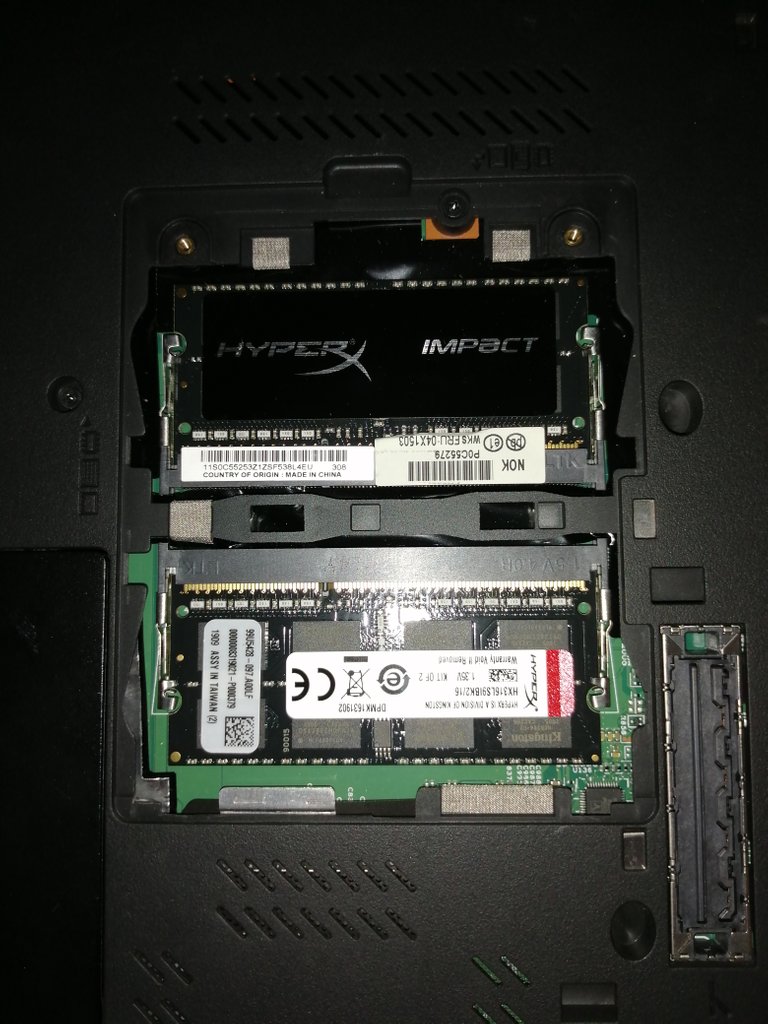
...but didn't want two separate kinds of RAM so I removed the keyboard, removed the original RAM bar and put my RAM in.

Below the keyboard there's actually quite some room compared to the T430s which is to be expected given one is the smallest high performance form factor and the other is the largest.
The RAM slots below the keyboard work just like the ones below.

Here you can also see the exact assembly date of this W530 on the sticker applied by the manufacturer at the time (Foxconn, April 2013).
In total I installed the following:
- Samsung EVO850 128GB SSD (1st gen, still going strong)
- Dual USB 3.0 hub for the smart card reader slot
- Seagate 1TB 7.200rpm HDD for the ultrabay slot
- 16GB Kingston Hyper-X Impact Black Kit SO-DIMM 1600MHZ DDR3L CL9
I run the Thinkpad with the docking station Mini Dock Plus Series 3 Type 4338 with two DVI jacks and loads of other ports:

I'm usually not a big fan of brand stickers but the HyperX sticker looked too good to not replace the 'Windows 7' sticker:

Here the dual USB hub in addition to a 32GB Micro-SD in a Sandisk SD adapter in the card reader slot:

Of course, replacing the Trackpoint is mandatory:
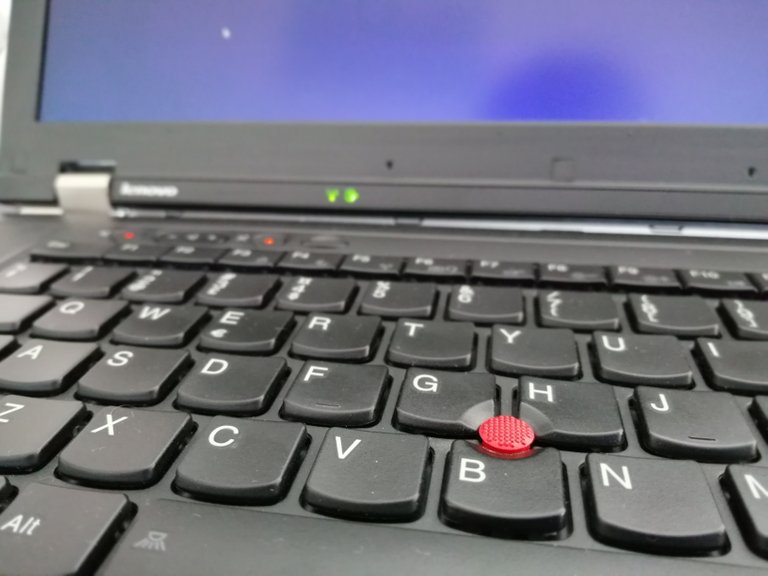
I installed a backlit US keyboard I had previously used in my T430s (they're equivalent) but don't have a picture of that right now.
Perhaps the coolest feature is that all the Thinkpad relevant apps and buttons are in full working order which I will get into in Part 2.
For now some more impressions of a truly mint W530:

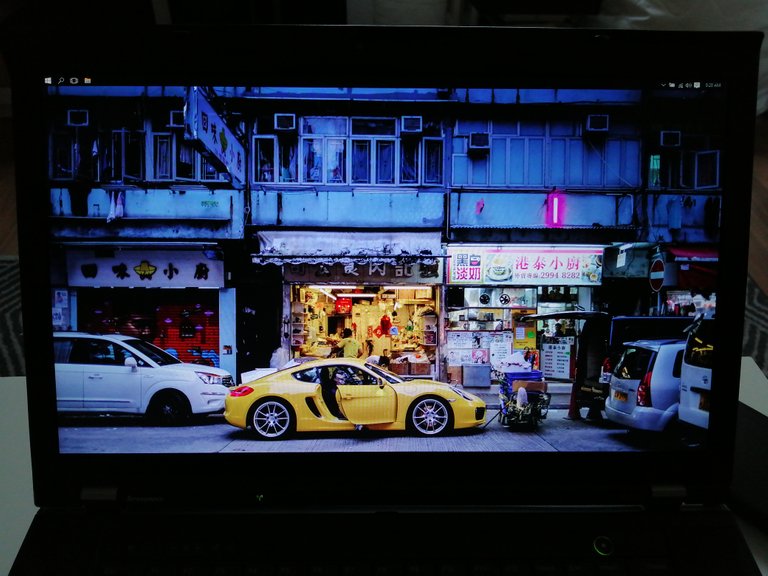
W530 vs T420s:
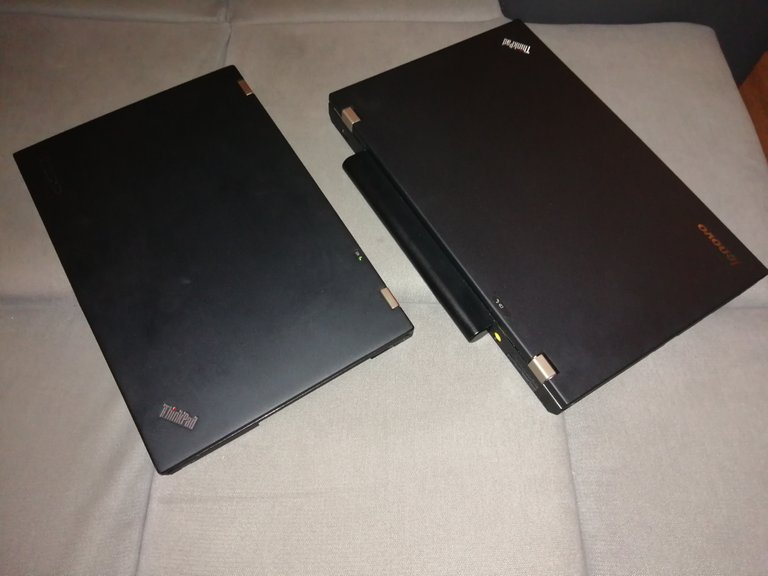
Check out the difference in brightness, colors and viewing angles:

The T420s truly has one of the worst TN displays ever installed in any notebook.
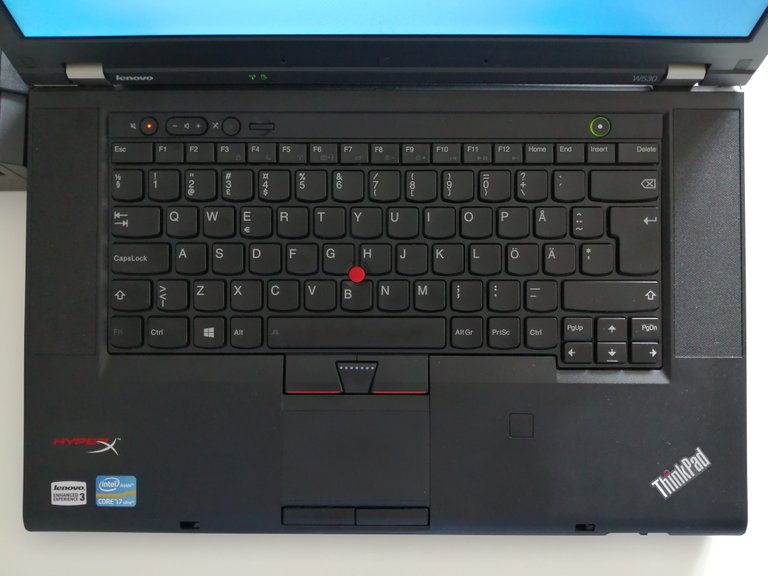
The original non-backlit keyboard.

No scratches at all.

Trackpad sticker was replaced as well.
Steem on fellas and see ya next time!
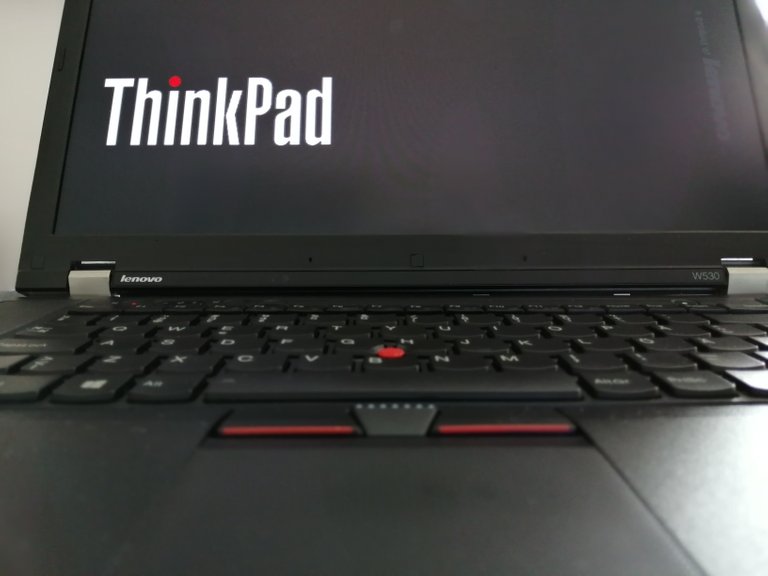

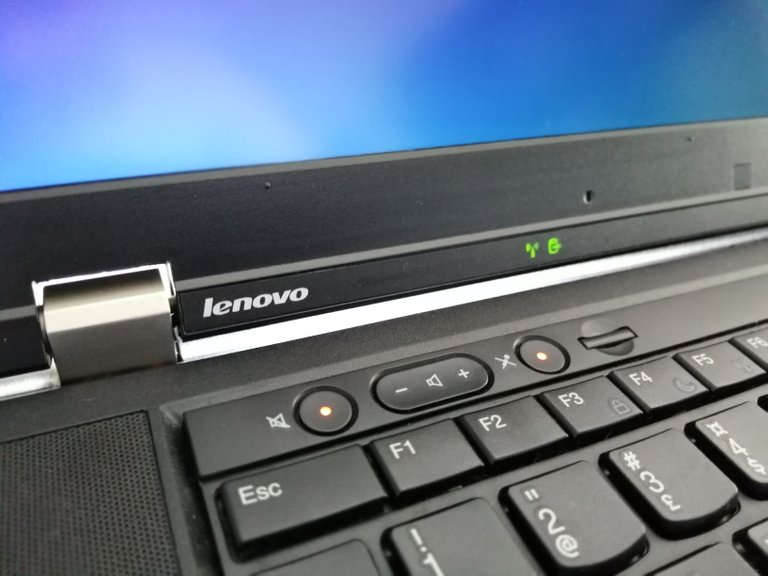
Congratulations @peterschroeter! You have completed the following achievement on the Steem blockchain and have been rewarded with new badge(s) :
You can view your badges on your Steem Board and compare to others on the Steem Ranking
If you no longer want to receive notifications, reply to this comment with the word
STOPVote for @Steemitboard as a witness to get one more award and increased upvotes!
10.000 Upvotes - Whoooohouuuuuuuu! Steemit for life.