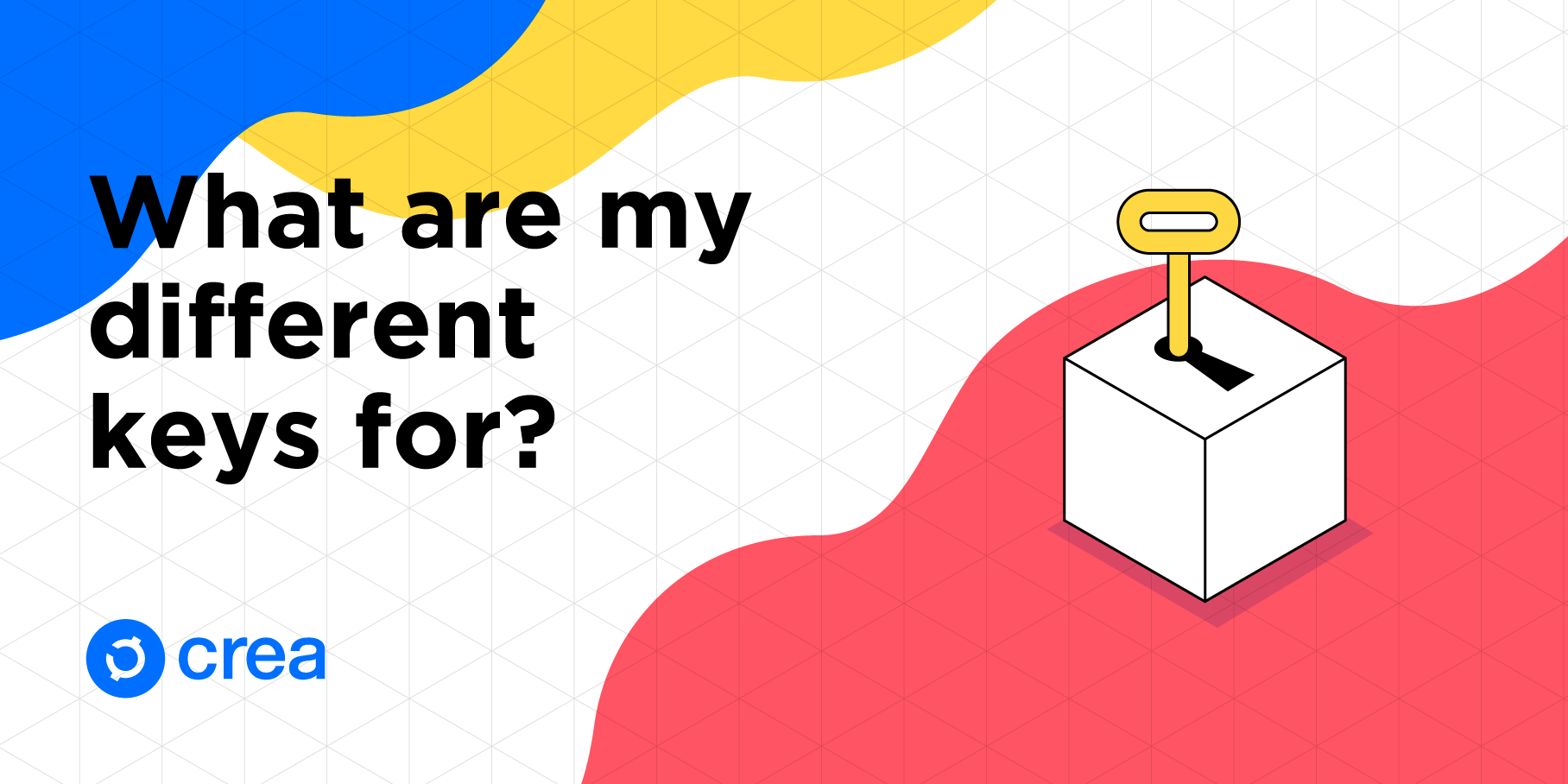
What are my different keys for?
POSTING KEY
Users must log in to Creary.net always using the publication key. The publication key allows users to post, comment, edit, vote, modify and follow or report to other accounts or content. Your key or password is more likely to be compromised the more you use it, so a limited posting key exists to restrict the damage that a compromised account key would cause.
ACTIVE KEY
The active key is designed for more sensitive functions such as the transfer of funds, the Energize and De-Energize processes transactions, the conversion to CBD, voting on network witnesses, profile updates or placing a market order on the exchange.
MEMO KEY
The memo key is used to create and read memos. The memos are encrypted messages that can be sent in P2P format using the Crea network.
OWNER KEY
It is the most powerful key because it can change any key of an account, including the owner key itself.
MASTER PASSWORD
The master password is used to manage all the previous keys. A hashing function calculates the corresponding private and public keys based on the master password, the account name and the key type.
The master password allows you to recover all the private keys of a user account.
Use the lower privilege keys (Publication Key or Active Key to maintain the security of your account.)
You can access your keys from the PERMISSIONS section in the Creary.net wallet
IMPORTANT
If you lose your keys, you will lose access to your account forever. The keys must be stored privately and securely.
Why should I be careful with my master password?
If someone has access to your master password, he can steal your account and all the tokens it contains.
Why is the master password a long unintelligible string?
Do not use a simple password (1234567) for your master password. Unless you are Rain Man, if you can remember your password this means that it is not a secure password.
The password must be long and with random characters and numbers to offer maximum security to your account.
How can I keep my Crea account secure?
Neither Creativechain FDN nor Creary.net save user passwords. Remember that you are in a decentralized social network where new paradigm changes are created in terms of data control. You and only you own your master password and the private keys associated with your user account. This offers certain freedoms but also entails great responsibilities.
The main rule is to keep your keys very safely:
- If you ever lose your password, your account will be irretrievably lost and you will not be able to access its content or its tokens.
- We do not save your password, and we can not help you recover it.
- If you add a new password that you can memorize, this is not a secure password.
- Use passwords created in a random way, against more characters of length have more secure will be.
- Do not tell anyone your Creary password.
- Always make some backup of your password.
Official post: https://creaproject.io/what-are-my-different-keys-for/
Leer este artículo en Español: ¿Para qué sirven mis diferentes claves?