Encrypt your sensitive files before storing them in the cloud
I am always on the go so I was looking for ways to safely backup all my private keys in the cloud storage. Probably you know by now but I will repeat - if you don't have the keys the money is not yours, so don't keep them on the exchanges unless you are daytrading. Hardware wallets are great and user friendly, but in this article I will show you a very secure way to store your keys online!
Needless to say, if you put your files in the cloud e.g. Dropbox, Gmail etc, there is a risk of third party getting access to it, either by a hack or employee misconduct / negligence. It is always good to take extra precautions with crypto, since there is no middlemen here and nobody can reverse the transactions.
That being said, you can safely store your private keys or any private files online if you encrypt them well. The best you can do is AES-256 encryption which is pretty much the gold standard in the encryption today and even approved by NSA to encrypt top classified files. Provided you have a strong password – it is unbreakable. It would take billions of years to crack it with a brute force attack.
This method is actually the best security for your hard earner coins and you can store it online all you want. Hardware wallets rely on the same encryption technique though they offer some usability advantages and additional features to protect you even if your device is compromised.
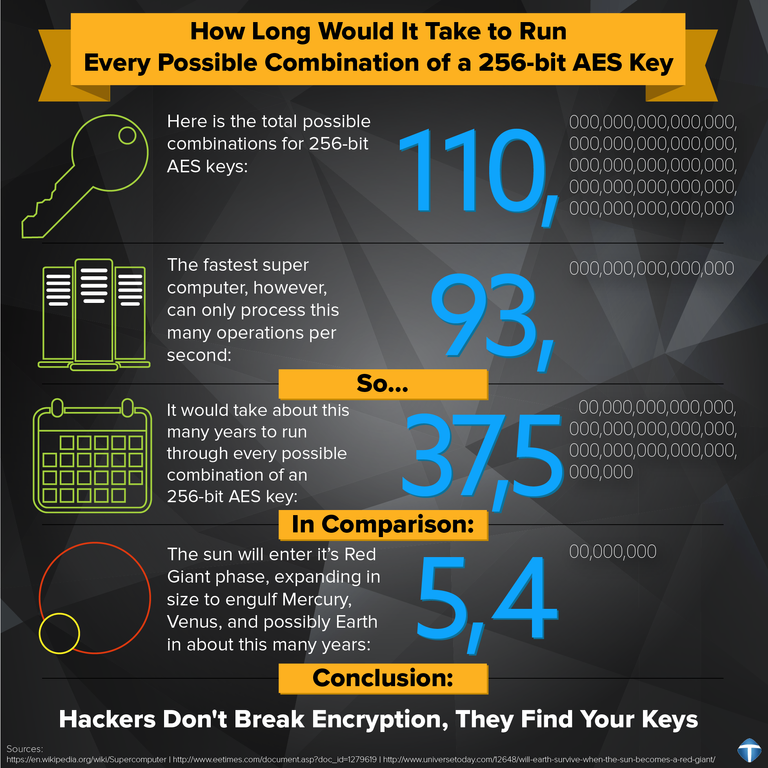
Here are the step by step instructions.
Mac
Put your text file(s) in a folder and create a zip file e.g. keys.zip
Open Terminal window (Search > Terminal)
Input
cd desktopor any other directory where your file is stored, but Desktop is the easiestTo encrypt (these are standard commands using OpenSSL library, you don’t even rely on any third party software). Replace "keys" with the name of your file.
openssl aes-256-cbc -in keys.zip -out keys.zip.encrypted
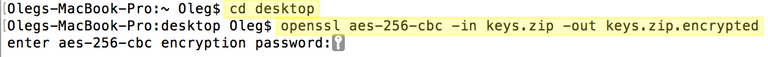
It will ask you to input the password two times. Please note that on mac it won’t show the number of characters (****) as you type. Please choose a very strong password with at least 8 characters including uppercase, lowercase letters and special characters.
A new file will appear on your desktop - keys.zip.encrypted
There you go, now you can upload it to the cloud storage safely.To decrypt
openssl aes-256-cbc -d -in keys.zip.encrypted -out keys.zip
Windows
On Windows machines there is no built in OpenSSL, however, you can also encrypt your zip files with a third party software such as 7-zip.
When archiving your files, select AES-256 as the encryption method.
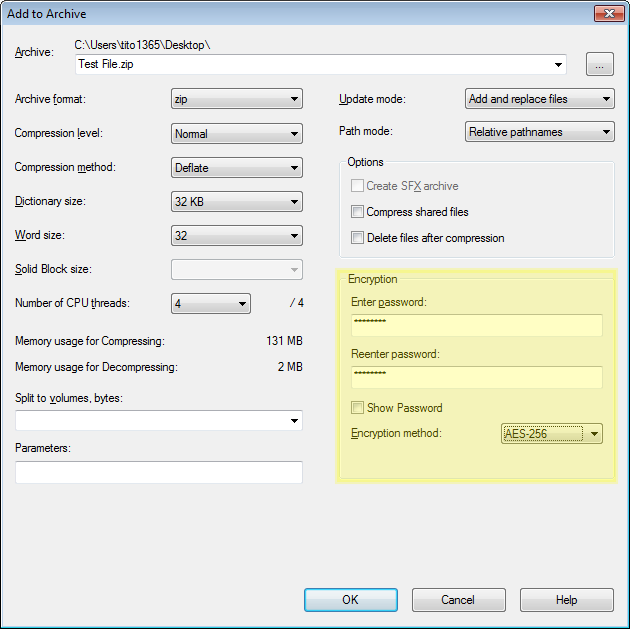
Oh, and never forget the password that you used for encryption, back it up on a piece of paper safely in several places. There is no way to recover your files if you loose your password
Stay safe!
Good write-up. I often use 7-zip to encrypt important information. It's another layer of defense for sure. So if you're going to leave important info up in the cloud, be it crypto or something else, this should be one of the steps you take.
Indeed, if somebody gets access to the files they can easily scan it for private key patterns (unless it is encrypted) and steal all the coins. There is no bank to reverse the transactions
When money is involved you can never be too careful. Obviously people should aim to keep keys offline in a hardware or paper wallet of some sort. But if you want one up in the cloud, PLEASE encrypt it with strong encryption and a good password. Re-steemed your post.
Very valuable advice!
Reblogged so more people can use it.
Thanks @mikefromtheuk ! This hack helped me achieve peace of mind so happy to share
thank you for giving the information that is very important to us all, to be more careful again in storing something.
because anyone can access our private keys.
best regards @munirahayati. I will resteem your post so that others get one valuable info as well.
Thanks @munirahayati ! Appreciate it
Why this post is so underrated??
This is very thoughtful and good post goodbjob 👋🙂
Thanks Petar! Happy to share!
One of the best posts i have seen today. Good Work Dude
Thanks mate!
Ok, you're welcome.
if you have free time do not forget to visit my blog, who knows you may be interested in posting I share.
thanks @olegnator
This is one of the best posts I have come across lately. It's really an eye opener.