Here’s a quick story:
One late, rainy Thursday night while testing some of the Clickbank ideas, by a complete accident, I stumbled upon on this stupidly simple but yet very PROFITABLE strategy.
I still remember like it was yesterday.
I was about to grab a cup of tea standing on my small wooden table near the laptop, and suddenly my inbox went crazy from PayPal’s ‘payment received’ notification emails.
I have attached the screenshot below:
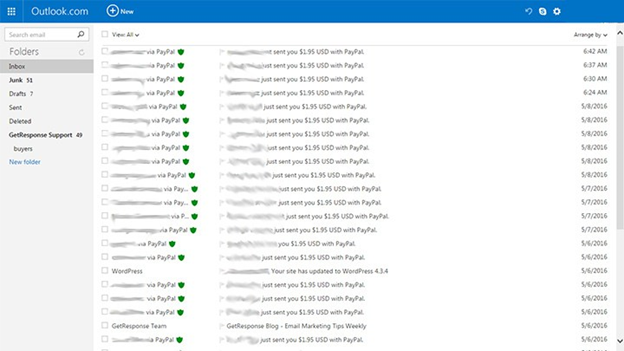
All I was doing is giving away free content (I will show you exactly where to find it and use it legally).
Truth to be told, I was expecting this to work, but not like this!
I remember I even told my friends that I wouldn’t be able to go out that night.
This is how hypnotizing it was.
And the best part was that every new customer was now automatically added to my red-hot buyers’ list.
From that moment, I realized I have stumbled upon on something BIG.
Then I thought, OK, they made a commitment, so that means they are serious and ready to invest money into their education.
I wonder what would happen if I introduce them to the $47 Clickbank product immediately after they paid $1.95?

1 out of 4 people bought the Clickbank product!
Overview of the method
The best part about this method is that:
- You don’t need to spend a dime for this method to work.
- You can set it up even if you are a complete newbie.
- You can finally make your first Clickbank sale easier and faster.
So how do you make Clickbank sales by giving away free content?
Simple!
You simply give away free PDF documents.
If you bought any kind of digital product (an eBook) before, then you know what it is.
But, there’s a kicker.
In your PDF document you will be revealing a small portion of a very quality information for free, and then, when the most interesting and meaty stuff starts, you hit them with the PayPal „Buy Now“button.
So, to finish reading the .pdf, you will be charging a very small ($1.95) fee.
And don’t worry, you don’t need to write your own content.
You will be using high-quality PLR (Private Label Rights) products that you can find on the internet for free.
Here’s the example of a .pdf file that you are going to be giving away for free:
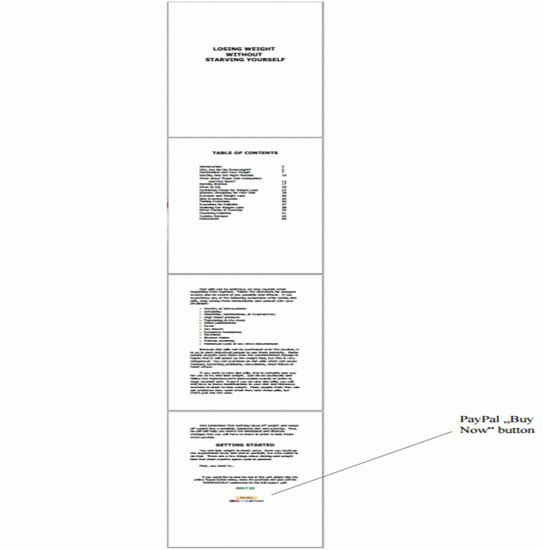
CLICK HERE TO SEE THE LIVE EXAMPLE<<
Using this pdf selling strategy, we have seen conversion rates for our cheap pdfs as high as 20-35%, and that’s for cold traffic!
Since you charge $1.95 to $5, it’s not difficult to deliver value for that kind of price.
And as we said above, it doesn’t have to be your own content.
There are much good quality cheap (or even free) PLR products that you can brand as yours and sell as your own.
Basically, you will be throwing a hook (for $1.95) to attract buyers and then we will immediately upsell them with the Clickbank product.
This neat little strategy works in any desperate niche, and it converts because people want to solve their problems ASAP and are ready to invest money into a solution.
If you want to find out what kinds of products/niches sell the best in the information marketing business, go to Clickbank, and sort products by gravity.
This will tell you the best-selling products RIGHT NOW and what kind of PLR products you should be choosing for the best possible results.
If you are lazy like me, here is a list of niches with VERY desperate buyers, in no particular order:
Niches with VERY Desperate Buyers
- How to Pass Drug Tests for Work
- Social Anxiety
- How to Quit Smoking
- How to Quit a Specific Drug/Pill
- Get Rid of Acne
- Bad Breath/Halitosis
- Uncontrollable Sweating
- Major Depression
- Tooth, Back, Headache PainObesity/How to Lose Weight
- How to Find a Job
- Resume Help
- Stress Management
- Getting your Ex-Girlfriend/Ex-Boyfriend Back
- How to Talk to Women
- What to do When You Can’t Get Pregnant
- Is your Husband/Boyfriends Cheating on You?
- Parents with Kids in Legal Trouble
- How to Pass Your [insert career type] Test
- How to Get Laid
- How to Change Careers
- How to Get Rid of Termites [or another insect infestation]
- How to Get Rid of Your Pet’s Fleas
- How to Stop Your Baby from Crying
- Meal Plans for Pregnant Women
- How to Get a Good Night’s Sleep
- How to Get Slim Quick Before a Holiday
- How to Get Rich Quick
You can use this exact business model on your blogs as well.
In fact, we use the same model for our premium posts.
Remember, how you got here? 😉
But note that you won’t be needing to spend any money (on web hosting), you can start with free PDF files and share them online for free.
How to Find PLR Products
When you have decided on your niche, go to Google, and type in “[insert niche keywords] PLR eBooks. “
Let’s take “weight loss“, for example.
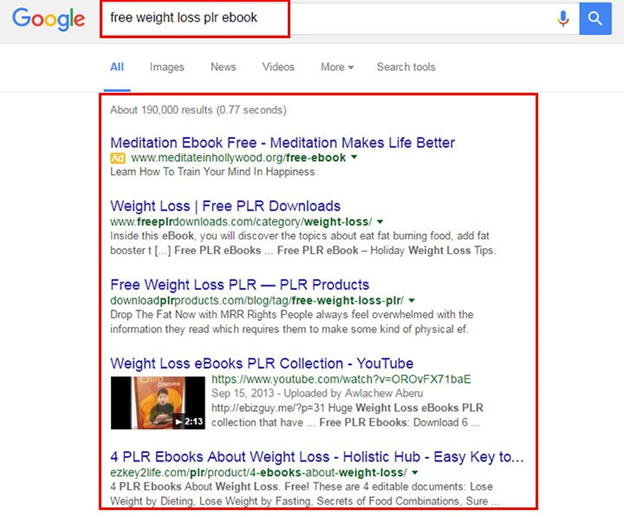
As you can see, there is no problem finding PLR eBooks.
Once you get one for free or purchase one, you will find a .doc version of it in the PLR product folder.
The next step is to open it with the OpenOffice Writer, leave the first couple of pages to the point where you think the meatiest and exciting part starts and slam your PayPal „Buy Now“button.
How to modify a .doc and Export it to a .pdf?
Download and install OpenOffice from https://www.openoffice.org/ (Click Here).
Once the program is installed, open up the OpenOffice Writer.
Step 1. Click the “Open folder“ icon, and select your PLR product .doc file:
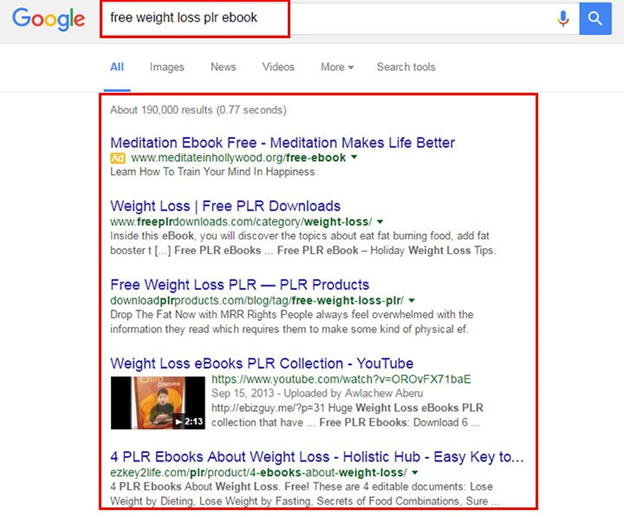
Step 2. Go through the document, and find the sweet spot for your call to action and PayPal “Buy Now“ button. Delete everything below it:
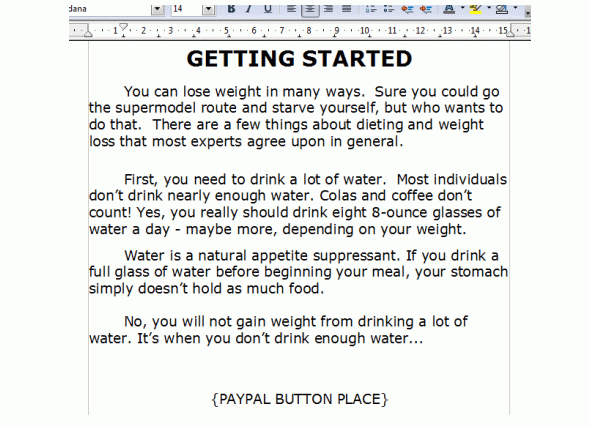
Here’s the exact template we have been using at the end of all of our PDFs:
If you would like to read the rest of this .pdf, simply click the yellow Paypal
the button below to make the purchase, and you will be IMMEDIATELY
redirected to the full step-by-step .pdf.
ONLY $5
{PAYPAL BUY NOW BUTTON}
Step 3. Paste the above template into your PLR document, as shown below:
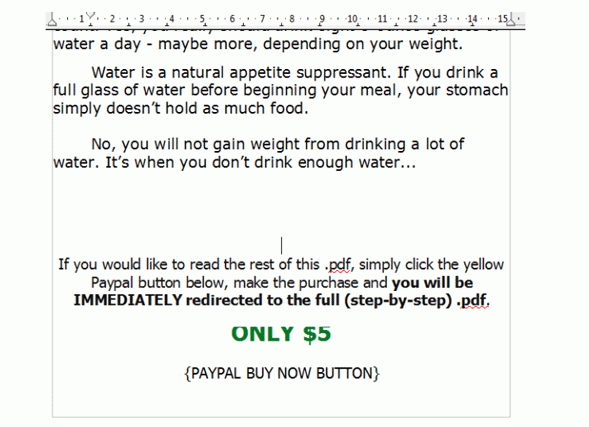
Step 4. Insert the PayPal “Buy Now“button image into your document:
Simply click the right mouse button on the image below, save it to your computer and then insert it into your document.

Step 5. Adjust the size and alignment of your Paypal “Buy Now“button:
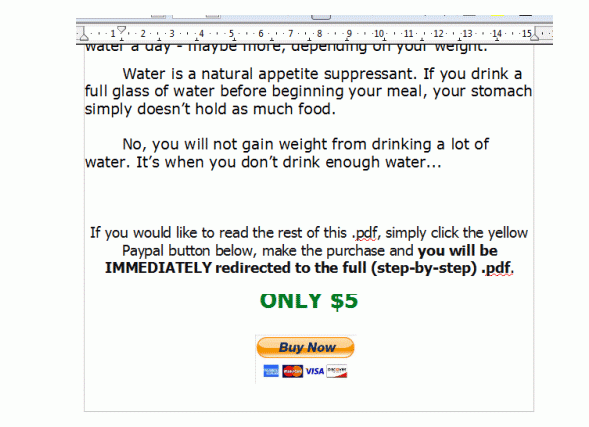
Looks good. Let’s leave it for now…
Setting up PayPal Payments
To collect payment, you need to create the PayPal “Buy Now” button.
It’s very simple.
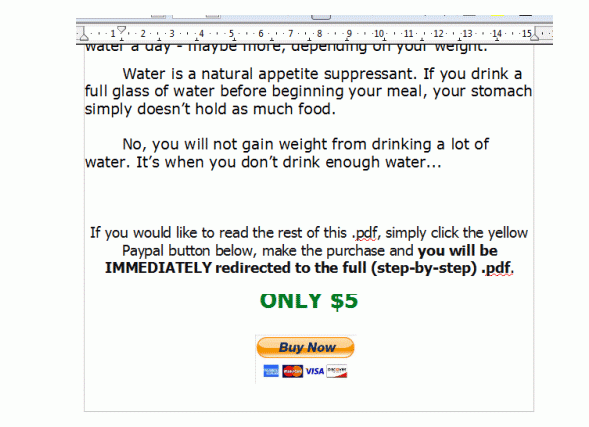
Make sure you setup your URL for when the customer finishes the checkout.
You can leave it a blank for now and click “Generate Button” so that you can grab the code.
But, don’t forget to come back later and enter your Clickbank upsell .pdf URL here.
This is the url that your customers will be taken immedeatly after they pay $1.95.
You will find the instructions on how to create your Clickbank upsell pdf at the end of this post.
Now, let’s go back to the OpenOffice Writer and add the generated code to your PayPal “Buy Now“ image.
First, select the PayPal “Buy Now“ button image in your document.
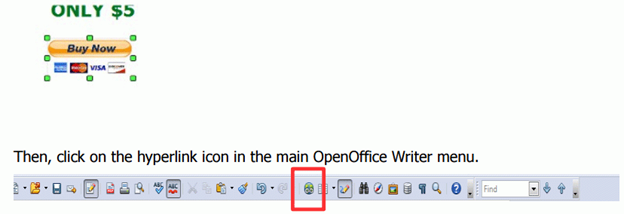
Paste the PayPal button HTML code in the “Target “field, and click on “Apply “and “Close“:
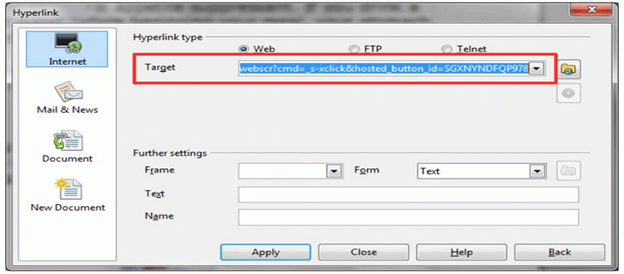
Awesome!
You are almost there!
Now, it’s time to export the document to .pdf.
In the main menu, click on the .pdf icon, and save it to your computer:

Great!
Your front end PDF cash machine is now ready!
Our next step is to upload it.
How to Upload a .pdf File Online?
To host our .pdf file online, we will simply use a free service called DocDroid:
(https://www.docdroid.net/).
What is a DocDroid?
DocDroid will allow you to host and share PDFs very easily.
Step 1. Visit https://www.docdroid.net/ and Click on „Select Files“:
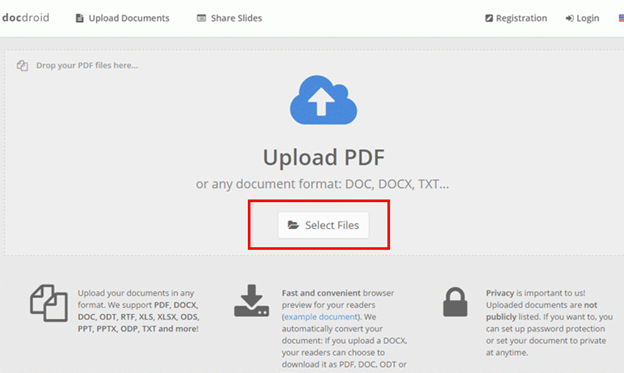
Step 2. Select your file and click „Open“.
Step 3. Enter your email and your pdf URL will be send to you.
That’s it!
Your front end PDF cash machine is now hosted and available online.
Use this link to send targeted traffic.
By the way, don’t forget to upload the full version of your PLR as well!
OK.
So now you have your short .pdf (with a buy now button) and full .pdf (your whole PLR product) uploaded.
How to Make Money with Clickbank?
This is a very important part. Everything you have learned before is useless without this.
Here’s why:
The above strategy was just a bait for a higher priced product.
Our goal is to sell Clickbank products, remember?
By offering a related Clickbank product after the initial (front end .pdf) purchase, you will be able to increase your earnings per customer exponentially.
Of course, you can sell only your front end PDF and make $1.95 to $5 per customer, but you will be leaving a ton of money on the table.
So, instead of sending your customers straight to the full .pdf that you promised, we like to send them to a page with the download link and recommend a higher priced Clickbank product.
Basically, you create another pdf file in Open Office where you thank them for purchasing your front end .pdf for $1.95 and immediately give them a link to download the full .pdf.
After your thank you message, you insert a big banner ad image that links to your Clickbank Affiliate link.
Here’s an example:
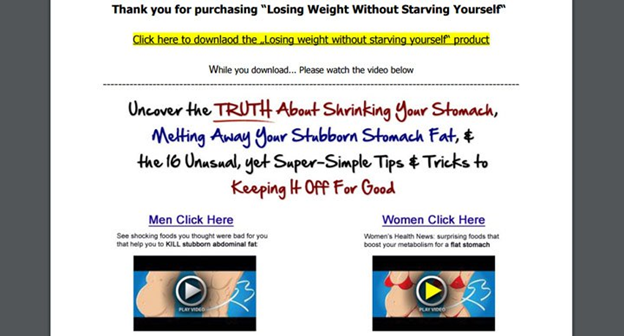
And this is how you will make those big bucks ($47 to $67) with Clickbank.
Now that you have your Clickbank pre-sell .pdf uploaded, don’t forget to go back to your PayPal button options, and paste the DocDroid URL to “Take customers to this URL when they finish the checkout“ field, and hit “Save Changes.“
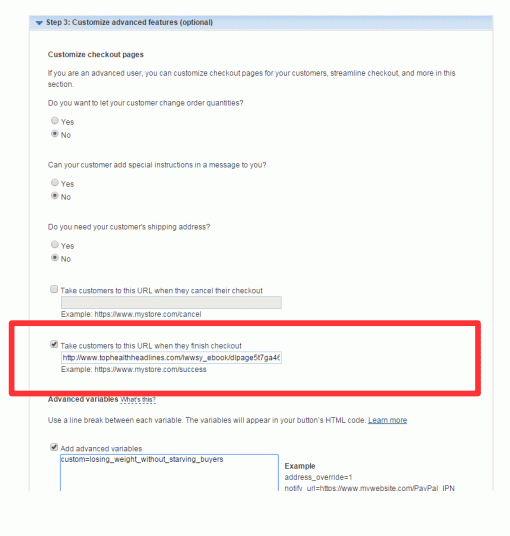
This will make sure that anyone who buys your $1.95 product will be redirected straight to the Clickbank pre-sell .pdf.
Done?
Great!
At the end of it all, you should have three .pdfs uploaded on DocDroid:
- A short version .pdf (with the buy now button).
- A Clickbank pre-sell .pdf (to download your full PLR product and link to the Clickbank offer).
- A full version of your PLR .pdf.
How to Get Traffic?
You can send traffic directly to your .pdf from:
- Youtube videos.
- Posting on Facebook Groups.
- PDF doc sharing sites.
- Forum signatures.
If you need more traffic ideas, check out 27 Untapped Traffic Sources post here:
http://www.incomevoice.com/27-untapped-traffic-sources/
We personally like to use paid traffic and buy cheap clicks.
For paid traffic sources, check out the post below:
http://www.incomevoice.com/77-paid-traffic-sources-that-work/
Our goal is to at least break even on the front end.
So we want to spend $1.95 to get a customer.
Then make money with the upsell (Clickbank offer) and emailing them more related offers later on.
Conclusion
If you think about it, once you know how to set up one PDF cash machine using this premium post, you can then duplicate it and do the same for other niches very easily.
Moreover, as soon as you have everything set up and lots of PDFs ready, your only concern is to give away that .pdf to the right person (a person who has the problem that your .pdf solves).
But first, I highly recommend to focus on one niche and build one super PDF cash machine with a high-converting, bulletproof sales funnel and only then expanding to other niches.
You only need just ONE .PDF file to make a full-time income using this simple strategy!
Now go and create that PDF Cash Machine and let us know your results!
Good luck!
Please if you have any question please contact me through my Personal Email:[email protected]
Thanks!