This is part 2 of my Crypto Trading Bot experiment where I evaluate the success of using bots to try and increase my personal cryptocurrency wealth. My primary goal is to increase my BTC holdings rather than the amount of traditional (fiat) currency that I have.
Previous parts of this series:
My Crypro Trading Bot Experiment - Part 1
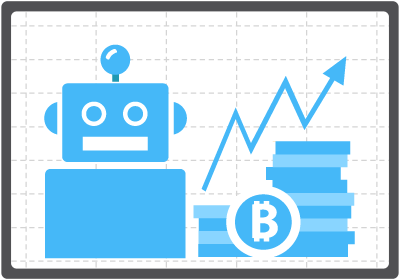
Image courtesy of BitcoinTradingSites.com
In part one I discussed the different trading and investing strategies. Once I had a good understanding of Technical Analysis, my next problem was being able to monitor the markets frequently enough to spot the right buy and sell opportunities. Having a full time job and a business I have limited time to check crypto prices which isn't a good idea in such a volatile market. Crypto Trading bots can be used to solve this problem by monitoring the market 24 hours a day and performing buy and sell orders on your behalf following rules that you specify.
I spent a few weeks researching the types and features of the different bots available and the rest of this article is a summary of the different ones I am aware of and what they do. This list isn't extensive and I will try to focus on the bots which are both feature rich and relatively easy to use. I've decided to use CryptoHopper (bottom) so I will cover that in the most details. I didn't buy the others so I can only provide information based on what is publicly available from the documentation and various video tutorials I watched.
Gunbot
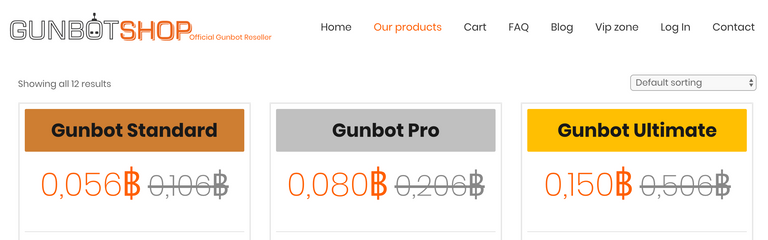
Gunbot, like most other bots on the market, is a piece of software you install on a computer you own or rent (Mac, PC and Linux) that needs to have a permanent and reliable connection to the Internet. It requires strong technical knowledge to install and configure and it is recommended you run it on a hosted virtual private server (vps) which you will need to add to your purchase price. It comes in a number of different editions that you have to buy using Bitcoin and pay up front for a one off fee. Support is an additional cost on top of that.
It supports eight pre-defined trading strategies including: Bollinger Bands, TSSL, Gain, Stepgain, Ping Pong, Ichimoku, Emotionless and BBRsi. There is also an optional module to allow it to be connected to TradingView and to use recommendations from that platform to make buying decisions.
There are quite a few bots on the market that are very similar to this one but I found them much more restrictive with a higher upfront cost than the bot I chose to use.
3commas
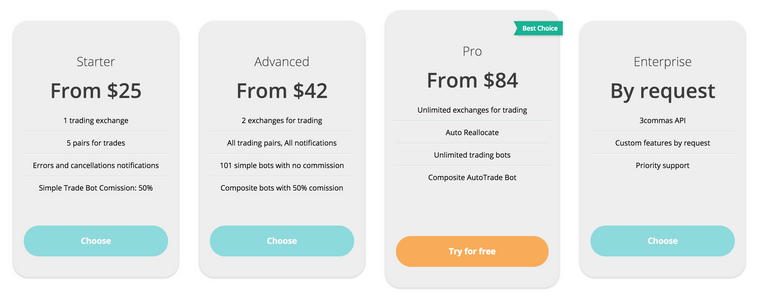
3commas is a much more modern web based trading bot that is hosted in the cloud so you do not need detailed technical knowledge to install and configure it. Rather than a one-off cost, it has a monthly fee that can be cancelled if you no longer require the service. Unlike the other bots here, there are also expensive per transaction commission fees when using the bot (50%!).
The trading bots provided by 3commas are very simple in nature. You have either Simple Bots or Composite bots. Simple Bots are for a single currency pair only (e.g. EOS/BTC) whereas Composite bots can be applied to lots of different currency pairs. Unlike most of the other bots here, your only options for triggering a buy is using the Buy or Strong Buy recommendations that TradingView applies to each currency.
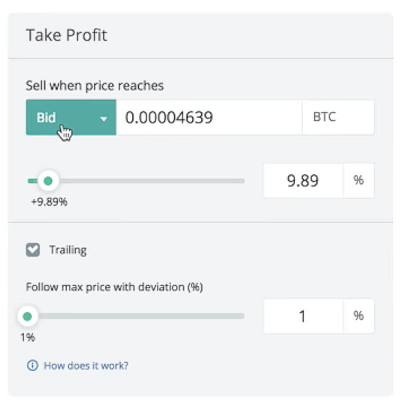
The commission costs and limited bot algorithms drove me away from using this bot, but it does have one killer feature called Take Profits that I wish my chosen bot had. With this feature, you specify both a profit target (e.g. 10%) and a trailing profit percentage that you can apply to either a new Buy order or to an existing currency you hold. The bot will then track the currency until it reaches your specified profit target. Once it does reach it, it will track the future price and if the price ever falls more than the trailing profit percentage from the highest point it reaches, it will automatically sell. You can also set a Stop Loss so if it falls below a low level (e.g. 0.0%) then it automatically sells. This feature is perfect if you are acting on external Signals (more on that later).
Profit Trailer
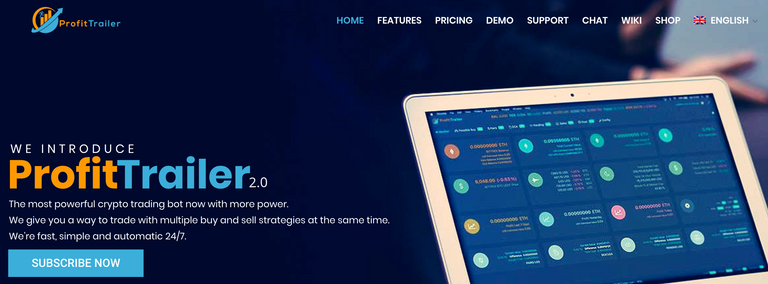
Profit Trailer, like Gunbot, is a software package you need to install and configure on a computer you own or rent that needs to be permanently connected to the Internet. It is however a very modern piece of software that you access and configure entirely through your bowser. Whilst the initial setup is pretty straightforward, all the configuration information, such as the trading strategy, is stored in text files and requires a lot of study to setup correctly.
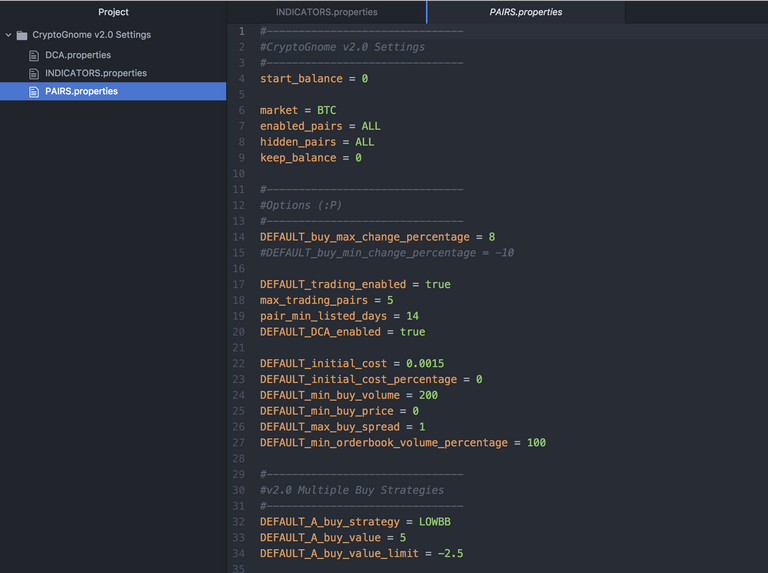
Example pairs.properties file
It used to be a lifetime cost in Bitcoin like Gunbot but is now a monthly subscription fee paid in Euros. The site wasn't showing the prices due to a technical fault at the time I am wrote this article, but I seem to remember three prices levels from 20 euros all the way up to 99 euros the last time I checked. There is one great feature provided by ProfitTrailer which is a free open source add-on called PTMagic. This add-on can be use to monitor the market sentiment (bull, bear, sideways) and change the trading configuration as the market changes.
CryptoHopper.com (Affiliate link)
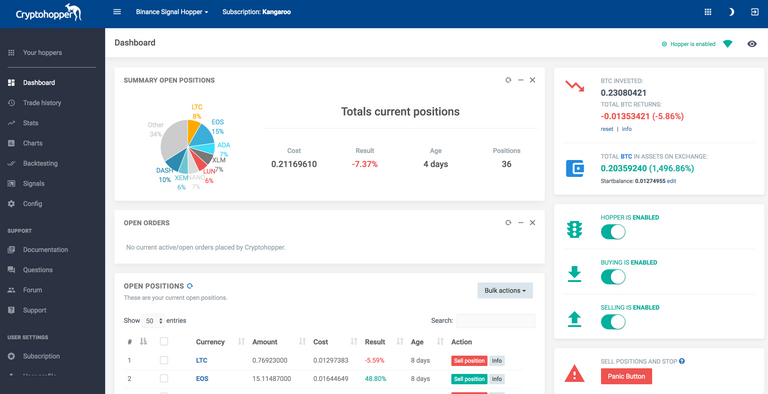
Main CryptoHopper Dashboard
All my research has led me to CryptoHopper which is my bot of choice. Like 3commas it is fully cloud hosted so you have no hardware to find or rent in order to get up and running. It also has a number of what I consider to be killer features that make it the only choice for me currently, including:
- External Signals - Place buys based on Signals from external market traders that give you profit targets
- Comprehensive Web Interface with realtime and historical stats
- Trailing Stop Losses and Trailing Stop Buys - You can either lock in profits if they fall a certain percentage or track prices down and place a buy order as it bounces off the bottom
- Import existing positions - Including the ability to hold them from trading (Read part 3 before attempting this)
- Backtesting - Test your trading strategy against different coin pairs using historical data to see how it would have performed
- Dollar Cost Averaging (DCA) - A strategy to buy more of a coin you currently hold at loss as the value drops to reduce the average buy price of your holdings and therefore the percentage loss
- Arbitrage - Make money from the difference in currency values across exchanges. This is a killer feature but I don't believe it is fully implemented yet
- Multiple TA Strategy - This one is a killer. This last feature allows you to configure multiple trading strategies at once all with their own properties and have the trading decision only buy or sell when all the signals combine to be positive
I'll go much further into all these features and how I use them in the next few parts of this series. The pricing of CryptoHopper is monthly due to it being a fully hosted service, but they provide a free 30 day trial and a low cost plan starting at $19 a month. I have the Kangaroo plan because I am using external signals and want the ability for the signals to buy any coin, a feature only in the Kangaroo plan.
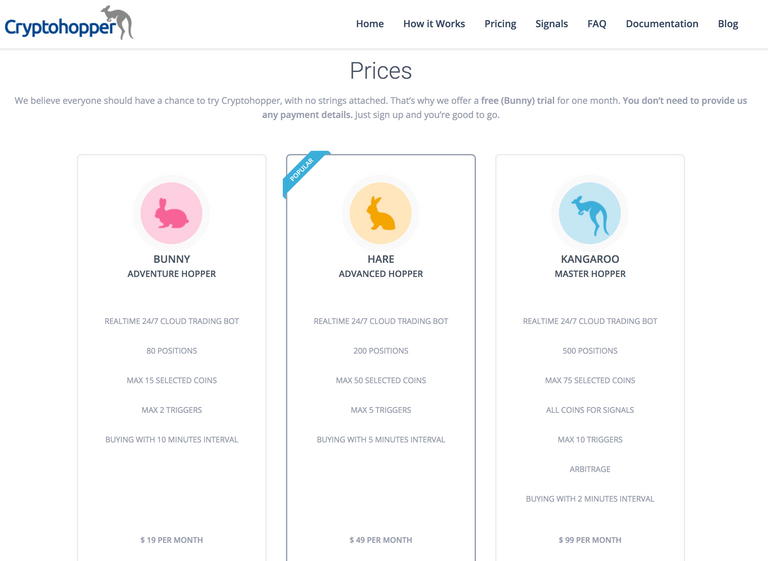
Pricing for CryptoHopper
If you decide to subscribe to CryptoHopper then please consider using my affiliate link. I will earn a small commission from your order and it won't cost you any more.
This is the end of part 2. I hope you enjoy the series and feel free to ask any questions you have in the comments below.
$99 a month? Did you try the 30 day free trial before going into this, and if so what kind of yield did it give to you?
No, I didn't bother with the trial. Because the Trial is at the Bunny level, and therefore only support 15 currency pairs. My original intent was only to use it to buy and sell based on signals and there is no way you could guess what 15 coins you are going to receive signals on.
I've been monitoring various signal channels for a few weeks and it really can be any coin you get a signal for.
Congratulations @steddyman! You have completed some achievement on Steemit and have been rewarded with new badge(s) :
Click on the badge to view your Board of Honor.
If you no longer want to receive notifications, reply to this comment with the word
STOPCongratulations @steddyman! You have completed some achievement on Steemit and have been rewarded with new badge(s) :
Click on the badge to view your Board of Honor.
If you no longer want to receive notifications, reply to this comment with the word
STOPDo not miss the last post from @steemitboard!
Participate in the SteemitBoard World Cup Contest!
Collect World Cup badges and win free SBD
Support the Gold Sponsors of the contest: @good-karma and @lukestokes