Hello,
Recently I saw some post explaining how to keep track of your coins using Google/Excel Spreadsheets. Well, today I would like to share with you the document I've been using for the past year. It is a document I created based on my needs. Here is a simple video tutorial on how the document works:
Here you can download the document: https://goo.gl/2rF7Dn
As I mention in the video, it is very simple to use, it does not have any VBA/Macro, it does not have any viruses (You can run a virus scan to prove it). The document is connected to worldcoinindex website and it updated the price of the coins every minute. Additionally, using the dropdown you can chose from 100 different coins.
If you are like me and don't like watching boring videos, here is a simple guide of how the document works:
- Simply type or select your coin from the dropdown:
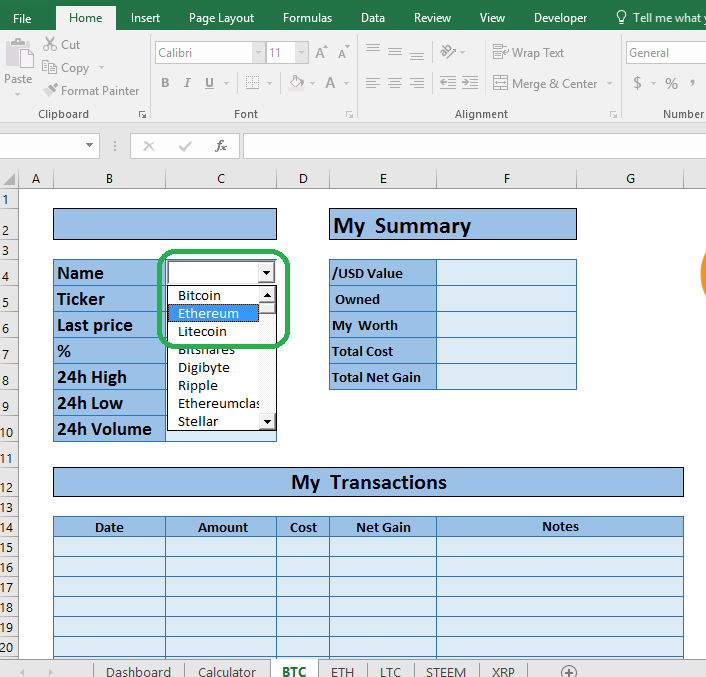
- After you select your coin from the dropdown, here you will have a summary of the current price of the coin:
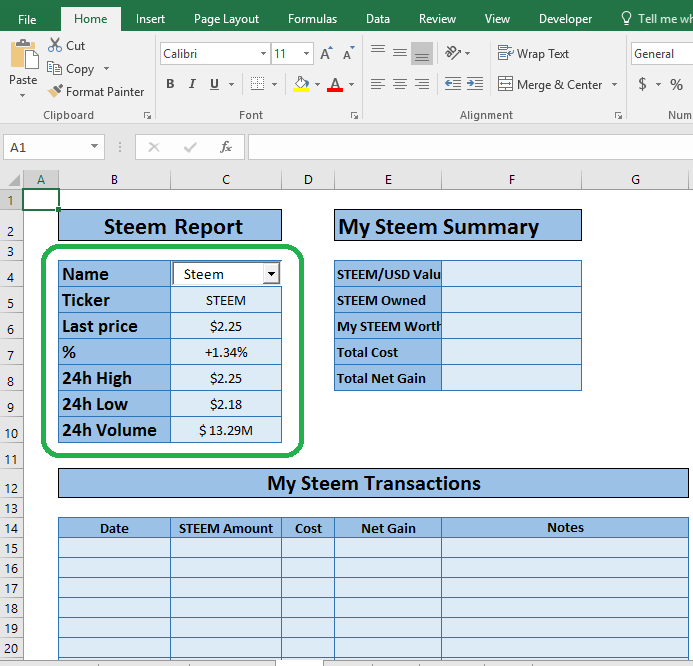
- Here you will be able to add your trades on that coin:
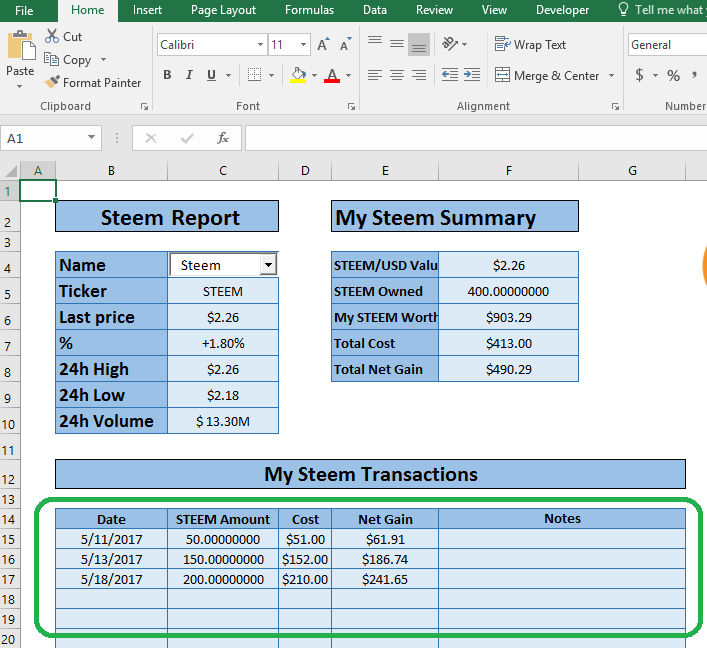
- And as soon as you start filling in your trades, you will have a summary of the coins you owned:
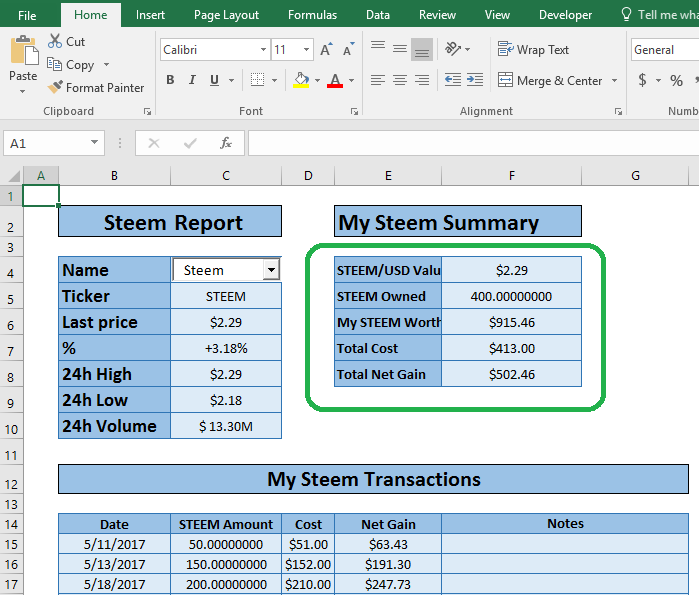
- On the document, I have 5 different (For the currencies I owned), and based on those 5 tabs, you will have this small dashboard:

- Also, I added a converter calculator
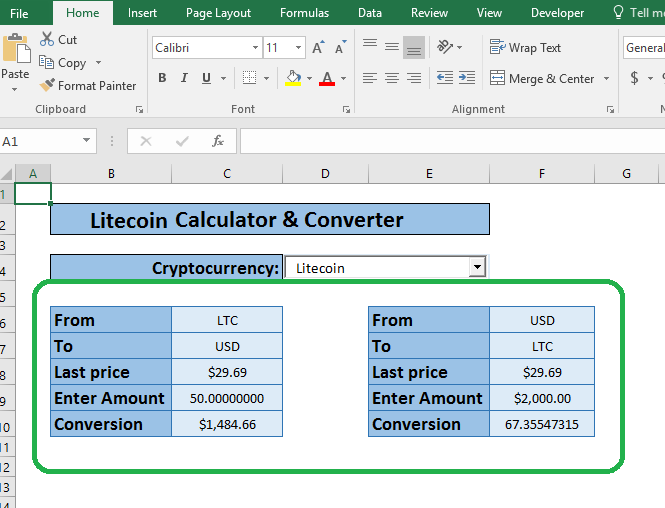 .
.
Again, this is the way I track my coins, It does not mean that it is the right way to do it. I'm new here, I'm learning and your feedback is much appreciate it. Please tell me what you think, what areas of improvement does it has, what am I doing wrong, etc. If you are interested in learning how I did it, leave me a comment and I promise I'll do a small tutorial.
Please share, re-steemit, you know what to do.
THANK YOU!
Al
P.S sorry for my broken English hahaha!
OMG, @c4jina this is a life saver!! Thank you so much for sharing this - I can't wait to get home and try this out (reading this one phone now).
I am currently tracking my coins with the Blockfolio app, which I love, but sometimes it doesn't load and I'm lost (and realize how addicted I've become, LOL)
Plus I love excel and prefer to keep track of things in there. Sadly my own excel file is not real time so I'm curious to find out how you did that.
I'm really looking forward to sharing this with my fellow crypto ladies!
Thanks to @marionjoe who resteemed this - otherwise I wouldn't have seen this.
I will resteem this, too - every excel fan should see this! Will follow you and see what else you have up your sleeve ;)
Thank you so much!
Anja
Oh what a pity, it doesn't work on a Mac... :/ Also not in Google sheets. Do you think there's a solution?
Hey! I'm glad you find this file useful! I did not know that it was not gonna work on a Mac, I owned a Mac so I promise I will create a new file for all you Mac users! I'll have it ready sometime next week. I'll keep you posted :)
Please do! I'm really looking forward to using it! :)
No Mac version, I'm sorry. Excel for Mac does not have this capability.
Pity! I think google spreadsheets doesn't have it either. That would have been another option.
Try the excel add in from Michael-saunders.com. He would appreciate a donation. Works wonderful on Mac
this excel sheet is awesome! Exactly what I wanted but didn't have the time or will to do!
Great! :)
Do you think there's any way to get cross currency exchange rates on this from shapeshift?
Great question, I would like to hear the answer to that one!
To be honest with you, I've never use that website, I'll have to create a document to try it.
Hi, its is Quiet useful however I am getting the frequent message that check the data base or contact your data base administrator. what to do how to connect with data base
Hi there, I'm sorry about that, I fixed it: https://goo.gl/qxaTQm
It's ok, i managed to do it...
I've saved so I can read later. Thank you so much for posting this! Extremely helpful.
Sure! If you have any questions please let me know! :)
Thank you!
thank you so much c4jina. thank you for your generosity. cheers!
You are very welcome :)
cool, is there a mac version?
No Mac version, I'm sorry. Excel for Mac does not have this capability.
ohhh i just was googling this on my Mac and found you! I hope I can find a spreadsheet that works! Thank you!
It's totally awesome what you've done here. Is there any way I can contact you for more information on how to add features and such? Thanks!
Sure: [email protected]
Hello @c4jina, really appreciate you providing this for all to use! I'm having trouble using this from Google Docs. I've downloaded your template and added to my GoogleDocs. I can open it but nothing is working in that the drop downs do not show any entry and the connection to the worldcoinindex website is not connected from my sheet in GoogleDocs. Have you used your spreadsheet in GoogleDocs? And if yes did you have to enable anything before it would work in GoogleDocs?
If you are able, I'd really appreciate seeing a tutorial on how you created this fantastic sheet...job well done!
Hello! I'm sorry, but the document is not compatible with GoogleDocs, you need use it in Excel.
Al Great spreadsheet.
I am wondering if you created this in 2013? I ask because I am getting an annoying "initilization of data source failed" error. When I look it up, I found a possible solution from Microsoft, that said if it only occurs when you interface with the array, the original doc was created in 2013 and you use it in 2010, then the Solution.... upgrade "of course" thanks Microsoft for the out of the box thinking. If this is the case however, I think I can recreate the array in 2010.
Thanks again.
Hello,
I actually created the document in Excel 2016. I have not try it into different version of Excel! Thanks
Hey @C4jina, great stuff. The spreadsheet has worked perfect the last few days, however since yesterday Excel is telling me data for "24h high" can no longer be found and none of the data is refreshing. Did the query source change?/Do you have a fix for this issue?
I'm getting the same error - [Expression.Error] The column "24h high" of the table wasn't found.
Hi there, I fixed the error: https://goo.gl/qxaTQm
Thank You! For fixing the tracker.
Still, I have this error now with new version :/
Sorry for the inconvenienced, I fixed the error: https://goo.gl/qxaTQm
HI there, here is the new link: https://goo.gl/qxaTQm
Thank you. That is great video and file.
Just saw your video on YouTube, excellent job! Not as bloated as many other spreadsheets, clean and simple!
Great work! How do you add another coin to this?
Managing your trades on spreadsheets can quickly become cumbersome. Especially if you have your stash in various exchanges. I have been using cointracking app for quite some time and it seems to be good. https://steemit.com/cryptocurrency/@gokulnk/best-cryptocurrency-portfolio-manager
Hi c4jina,
these seems to be the perfect tool for me. unfortunately the link for download of this document does not work.. could you support or even provide. how have you designed the api request for worldcoinindex? regards tommy
I am unable to download document. Your provided link is broken and not working. It is giving following error : 404
That file isn’t here anymore
Someone might’ve deleted the file or disabled the link.
Please update link and let me know when you are done with this task.
I will be very thankful to you for this favor.
Thanks
same here
Let me check.
Thank you for share this information the link is down can you please put another one
Anyone looking for a truly robust solution for importing cryptocurrencies, stocks, bonds, and essentially all other all source financial data into Excel should check out XLQ -- more at:
https://steemit.com/cryptocurrencies/@mckibbinusa/new-version-xlq-6-0-now-supports-cryptocurrencies
In the youtube video, the link is working https://goo.gl/qxaTQm