Hello everyone, I send greetings to those steemians who follow me and to whom I do not invite them to follow me if they want to see more publications like this, today I will teach you through a small tutorial like mine Dash (DASH) in a fast, simple and free
For those who do not know this cryptocurrency this is ranked 10 of all the world's critomy, although its current value (3/16/2018) is $ 413.56, a low price because of bitcoin and ethereum, because This is very much in demand as you can see in the image I leave here below
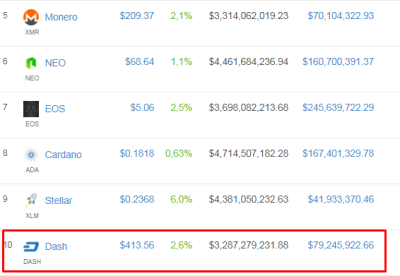
Well now we will start with the tutorial, I clarify that it is necessary to start having a computer or phone with an Internet connection.
First of all we will give you click [HERE] (https://coinpot.co/) to go to the website where we are going to mine, this is one of the best pages in this matter because when you remove your cryptonondas in some charges commission and in which charges, charges only a ridiculous amount, that is, almost nothing. After we click on it, a page like this will appear

This is the page where we will mine, as you can see below it shows everything you have paid in the last 7 days

The second step is simply to register on this page, you just have to click on the register button and then place your data, email, password and then complete the re-catcha, finally confirm the terms of use and then press the register button .
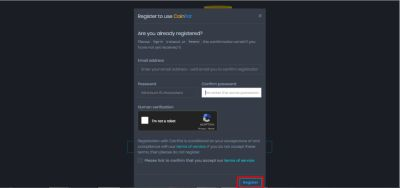
After this we will confirm our account in our email (the one they registered to register) and we will click on the link they sent us, and that's it.

Now we go with the third step that is simply to log on the page, we put our data and we start it.
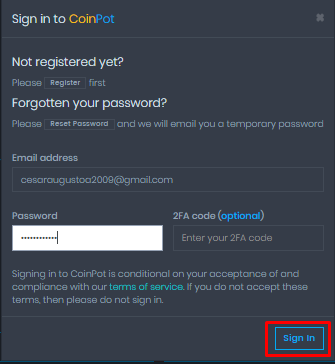
Now we are in the coinpot dashboard, the fourth step is to go to the area of the cryptocurrency which we are going to mine in this case the Dash (DASH), we will only click where it says Dash.

After we have opened the Dash section we start with the fifth step, which is to start mining, for this we will only click where it says mine dash

We will see a box like this, where the so-called mining window will be, which is the tab of your browser that you should not close, otherwise you would cancel the mining, this is the window.

Now, I explain how to increase the mining speed, this speed is calculated by H / s that is hashes per second, this speed will depend on the power of your computer or phone as well as the speed of your Internet, but I will show you a configuration to put your equipment and your Internet to work, to put your equipment to work to the maximum you go to the first drop-down box in the window of mining that normally appears as Medium cpu usage, this we will deploy and we will put it in very high cpu usage, although they will be a bit slow the computer will give good results, I advise that when they spend approximately 10 or 12 hours they put it one hour in medium cpu usage so that their equipment rests and then they put it back in very high cpu usage

Now to increase the speed of the Internet we go to the drop-down box of winged and we will put it is 8 threads here will work the Internet to the fullest. As you can see increase the speed, although not much since the pc where I am working is a bit slow but still with that speed I could undermine.

Well now the next step is how to put several computers or phones to mine and that the rewards go to the same account, for this we will just have to go to the mining window and click on earn more, this one of pause mining, it will appear A) Yes!
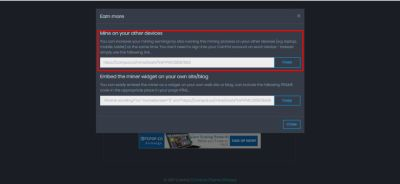
That link that you see there only have to copy it and in the team where you want to put it to mine only stick it in the browser and ready and this will be mine for your account d coinpot, this works so that if we have several PCs and phones do not have to open the account in all.
Now we will see how to remove what we have already mined, for this we go to the Dash section and we will give you where it says withdraw Dash

Then we will see a window like this, where we will ask for the address of Dash wallet that has any use, use the one of your preference, the minimum amount to withdraw is 0.0002 Dash and as you can read below in the image will not charge commission, After we put our data, the amount we want to withdraw and complete the re-catcha we give in withdraw and ready we check our dash wallet and there will be.
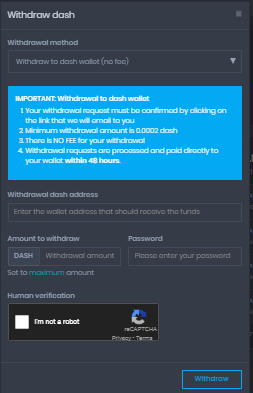
This is all friends I hope you liked and I hope I have helped you, if you have any doubt leave your comment and I will clarify it.

This comment has received a 0.10 % upvote from @speedvoter thanks to: @pocachip, @pocachip.